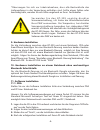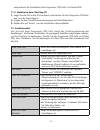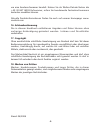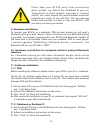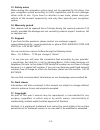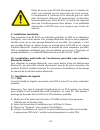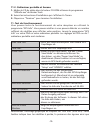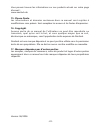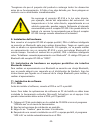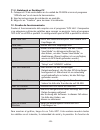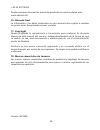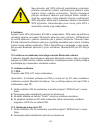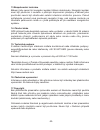- DL manuals
- Navilock
- GPS
- BT-359
- User Manual
Navilock BT-359 User Manual
Summary of BT-359
Page 1
00-a gps empfänger bt-359 gebrauchsanweisung user manual manuel d'utilisation manual del usuario p ř íručka uživatele.
Page 2: Gps Empfänger Bt-359
-2- bedienungsanleitung (60304-a) gps empfänger bt-359 1. Kurzbeschreibung der bt-59 gps empfänger ist mit dem sirf iii chipsatz ausgestattet, der zu den leistungsfähigsten am markt gehört. Die empfangsleistung von -159dbm macht ihn zum idealen begleiter bei jeder fahrt. Ein notebook, pda oder smart...
Page 3
-- 3. Anschlüsse e. Mini usb stromversorgungs- & ladebuchse 4. Status-led anzeigen a. Bluetooth-led - blinkt = keine bluetooth verbindung - l e u c h t e t = b l u e t o o t h verbindung vorhanden b. Gps status-led - blinkt = satfixsuche - leuchtet = mehr als drei satfixe vorhanden c. Power-led - ro...
Page 4
-- *Überzeugen sie sich vor inbetriebnahme, dass alle bestandteile des lieferumfangs in der verpackung enthalten sind. Sollte etwas fehlen oder beschädigt sein, wenden sie sich bitte umgehend an ihren fachhändler. V e r m e i d e n s i e d e n b t - 3 5 9 u n n ö t i g d i r e k t e r sonneneinstrah...
Page 5
-5- automatisch die installation des programms "gps info" auf ihrem pda. 11.2. Notebook bzw. Desktop pc 1. Legen sie die cd in das cd-laufwerk und starten sie das programm "gpsinfo. Exe" aus der tools option. 2. Folgen sie den installationsanweisungen auf dem bildschirm. 3. Klicken sie auf "finish",...
Page 6
-- wechseln sie mit einem klick auf "gps info" zu der grafischen darstellung. Diese fensterseite zeigt alle satelliten in reichweite, deren empfangsstärke und die position ihres standortes an. Abhängig von deren signalstärken, werden sie mit 3 verschiedenen farben (rot, blau und grün) umkreist. Zur ...
Page 7
-- 13. Sicherheitshinweis das navigationssystem darf während der fahrt nicht durch den fahrzeugführer betätigt werden. Verwenden sie ihr navigationssystem gemäß der straßenverkehrsordnung und gefährden sie durch die handhabung nicht andere verkehrsteilnehmer. Müssen sie eine route berechnen, halten ...
Page 8
-8- um eine sonderrufnummer handelt. Nutzen sie als telefon-flatrate nutzer die +49 30 8416503 rufnummer, sofern sie bundesweite festnetzrufnummern kostenlos anwählen können. Aktuelle produkinformationen finden sie auch auf unserer homepage: www. Navilock.Com 16. Schlussbestimmung die in diesem hand...
Page 9: User Manual (60304-A)
-9- user manual (60304-a) gps receiver bt-359 1. Description the bt-359 gps receiver uses the sirf iii chipset, which is one of the chipsets with the highest performance on the market. The reception performance of – 159 dbm makes it an ideal device for each trip. Your notebook, pda or smart phone wi...
Page 10
-10- 3. Connections a. Mini usb power and charging socket 4. Led status indicator a. Bluetooth led - b l i n k i n g = n o b l u e t o o t h connection - on = bluetooth connection established b. Status-led - blinking = searching for satellite fix - on = more than three satellite fixes available c. P...
Page 11
-11- please keep your bt-359 away from unnecessary direct sunlight, e.G. Behind the windshield of your car. Temperatures in direct sunlight, especially in a parked vehicle, can easily exceed the recommended maximum temperature range of your bt-359. This can damage battery and housing. It is best to ...
Page 12
-12- 12. Function test you can test the function of your receiver with the program “gps info”. You can check if enough satellites can be received to fix your position. Start the program “gps info” on your pda or notebook. The settings for pda or notebook are similar. Scan com port - sucht alle daten...
Page 13
-13- gps data. To do this cancel the active task under start/settings/memory/running programs..
Page 14
-14- 13. Safety notes when driving the navigation system must not be operated by the driver. Use your navigation system according to traffic regulations and do not endanger others with its use. If you have to calculate a new route, please stop your vehicle at the soonest opportunity and only then op...
Page 15
-15- 18. Third party trademarks marks, trademarks, products names and logos of third parties that are shown in this documentation are marks or trademarks of their respective owners. Version: 06/2006.
Page 16: Récepteur Gps Bt-359
-16- manuel de l’utilisateur (60304-a) récepteur gps bt-359 1. Description le récepteur gps bt-359 utilise la puce sirf iii, une des puces les plus performante du marché. Sa puissance de réception de -159dbm fera de lui le compagnon idéal dans tous vos déplacements. Votre ordinateur portable, pda ou...
Page 17
-1- 4. Indicateur d'état à del a. Del de bluetooth - clignote = pas de connexion bluetooth - allumé = connexion bluetooth établie b. Gps del d'état - clignote = en train de chercher un satellite - allumé = plus de 3 satellites ont été trouvés c. Del d'alimentation - rouge = la batterie est vide - or...
Page 18
-18- evitez de poser votre bt-359 directement à la lumière du soleil, par exemple sous le pare-brise de votre voiture. La température à l’intérieur d’un véhicule garé au soleil peut facilement dépasser la température d’utilisation recommandée pour votre bt-359. Le boîtier de l’appareil ainsi que la ...
Page 19
-19- 11.2. Ordinateur portable et bureau 1. Mettez le cd du pilote dans le lecteur cd-rom et lancez le programme "gpsinfo.Exe" de dossier tools. 2. Suivez les instructions d’installation qui s’affichent à l’écran. 3. Cliquez sur “terminer” pour terminer l'installation. 11. Test du fonctionnement vou...
Page 20
-20- votre position actuelle. En fonction de la puissance du signal, chaque satellite est encerclé par une de trois couleurs différentes (rouge, bleu et vert). Pour la navigation, vous aurez besoin d’au moins 3 satellites de couleur verte. Remarque : fermez le programme “gps info” avant de lancer vo...
Page 21
-21- 12. Remarques relatives à la sécurité le système de navigation ne doit pas être utilisé par le conducteur lorsqu'il conduit. Utilisez le système de navigation en respectant le code de la route et ne mettez pas en danger la vie des autres en l'utilisant. Si vous devez calculer une nouvelle route...
Page 22
-22- vous pouvez trouver les informations sur nos produits actuels sur notre page d'accueil : www.Navilock.De 15. Clause finale les informations et données contenues dans ce manuel sont sujettes à modifications sans préavis. Sont exceptées les erreurs et les fautes d'impression. 16. Copyright aucune...
Page 23: Manual Del Usuario (60304-A)
-2- manual del usuario (60304-a) receptor gps bt-359 1. Descripción el receptor bt-328 gps utiliza el conjunto de chips sirf iii, uno de los conjuntos de chips de mayor rendimiento del mercado. El rendimiento que ofrece en la recepción de la señal (-159 dbm) lo convierten en un dispositivo ideal par...
Page 24
-2- 3. Conexión a. Zócalo de alimentación y carga mini-usb 4. Indicador de estado led a. Led de bluetooth - parpadeo = no hay conexión bluetooth - encendido = conexión con bluetooth establecida b. Gps led de estado - parpadeo = buscando una adquisición de satélite - encendido = hay más de una adquis...
Page 25
-25- *asegúrese de que el paquete del producto contenga todos los elementos antes de su funcionamiento. Si falta o hay algo dañado, por favor póngase en contacto con su distribuidor inmediatamente. No exponga el receptor bt-359 a la luz solar directa, por ejemplo, detrás del salpicadero del automóvi...
Page 26
-2- 11.2. Notebook or desktop pc 1. Coloque el cd de controlador en la unidad de cd-rom e inicie el programa "gpsinfo.Exe" en el menú de herramientas. 2. Siga las instrucciones de instalación en pantalla. 3. Haga clic en “finalizar” para terminar la instalación. 12. Prueba de funcionamiento pruebe e...
Page 27
-2- la intensidad de señal, aparece un círculo en tres colores distintos (rojo, azul o verde). Para navegar necesita al menos 3 satélites de color verde. Aviso: cierre el programa “info gps” antes de iniciar la aplicación gps (p. Ej. El software de navegación) porque sólo puede analizar los datos de...
Page 28
-28- 13. Notas de seguridad cuando conduzca no utilice el sistema de navegación. Utilice el sistema de navegación conforme a las normas de tráfico y no ponga en peligro a otras personas utilizándolo. Si tiene que calcular una nueva ruta, detenga el vehículo en cuanto pueda y, solamente entonces, uti...
Page 29
-29- +49 30 8416503. Puede encontrar información actual del producto en nuestra página web: www.Navilock.De 16. Cláusula final la información y los datos contenidos en este manual están sujetos a cambios sin previo aviso. Exceptuando errores y erratas. 17. Copyright queda prohibida la reproducción o...
Page 30: Gps Přijímač Bt-359
-0- příručka uživatele (60304-a) gps přijímač bt-359 1. Úvod gps přijímač bt-359 je osazen čipovou sadou sirf iii, která je považována za čipovou sadu s nejdokonalejším příjmem gps signálu. Citlivost příjmu gps signálu – 159 dbm z něj dělá ideální zařízení pro každou cestu. Notebook, pda nebo smartp...
Page 31
-31- 3. Výstupy a. Mini usb napájecí a nabíjecí vstup 4. Led stavové indikátory a. Bluetooth - bliká = bez bluetooth spojení - svítí = bluetooth spojení navázáno b. Stav gps - bliká = vyhledávání satelitů - svítí = nalezeny více než c. Napájení - červená = vybitá baterie - oranžová = nabíjení bateri...
Page 32
-2- nevystavujte váš gps přijímač nadměrnému působení přímého slunečního záření, například pod předním nebo zadním sklem vašeho automobilu. Teplota dosažená přímým slunečním zářením pod šikmým sklem zvláště u stojícího automobilu může překročit hranice použitelnosti gps přijímače. Může dojít k poško...
Page 33
-- 3. Na závěr klikněte na tlačítko "finish", kterým je instalace ukončena. 12. Test funkce správnou funkci gps přijímače můžete ověřit pomocí programu "gps info". Můžete ověřit, z kolika satelitů je signál přijímán a v jaké intenzitě. Program "gps info" můžete spustit na vašem pda nebo na notebooku...
Page 34
-- upozornění: dříve než začnete používat váš navigační nebo mapový software s podporou nmea, ukončete prosím program „gps info“. V opačném případě bude signál zpracováván pouze tímto programem a navigační software nebude mít žádný satelitní signál. Na pda je nutné gps info ukončit přes menu start/ ...
Page 35
-5- 13.Bezpečnostní instrukce během jízdy nesmí být navigační systém řidičem obsluhován. Navigační systém musí být používán v souladu s platnými dopravními předpisy a během jeho používání nesmí být ohrožování ostatní účastníci silničního provozu. Pokud potřebujete provést nové nastavení navigační tr...
Page 36
-- 18. Ochranné známky ochranné známky, obchodní jména, značky a názvy produktů použité v této příručce mohou být registrovanými ochrannými známkami třetích firem zapsanými u příslušných úřadů. Verze: 06/2006.