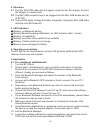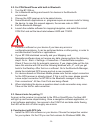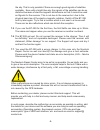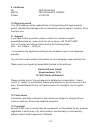Summary of BT-399
Page 1
60311-a bluetooth gps receiver bt-399 user manual r o h s c o m p l i a n t e13 027 49 0560
Page 2: User Manual (60311-A)
-2- r o h s c o m p l i a n t e13 027 49 0560 -2- bt-399 user manual (60311-a) 1. Introduction the bt-399 is a bluetooth gps receiver with internal antenna and sirf3 20 channel gps chipset. The bluetooth interface enables a connection to a pda, smartphone, mobile phone or notebook. Due to its extrem...
Page 3
-3- important health- and security information if you use this product you should take precautions to avoid damages and legal consequences. Follow precisely all security- and handling advice and keep it carefully. Pay attention to all warning notices in the manual and on the device. To avoid injury,...
Page 4
-4- 2. Operation 2.1. Plug the mini usb cable with the bigger connector into the charger. Connect the charger to a wall socket. 2.2. The mini usb connector has to be plugged into the mini usb female port (4) of bt-399. 2.3. The red led lights. Charge the batter completely. Unplug the mini usb cable ...
Page 5
-5- 5.2. For pda/smartphone with built-in bluetooth 1. Turn the bt-399 on. 2. Go to bluetooth-settings and search for devices in the bluetooth environment. 3. Choose the gps receiver as to be paired device. 4. Some bluetooth-applications or- programs require an access code for linking the device. In...
Page 6
-6- w2k, xp, windows vista and wm5 – also usable for wm6. 2. Gps info is only a testprogram and cannot be used for navigation or orientation. After testing it has to be closed! Please make sure on a pocket pc that it is really closed and not still active in the background. It blocks the com-port and...
Page 7
-7- should you see the nmea protocol in the gps info but you cannot find a receiver in your application software, then it is not a mistake of the receiver but of the setting in the software. The support of the software producer may help you. Risk of explosion when exposed to fire ! Don’t expose the ...
Page 8
-8- the sky. That is only possible if there are enough good signals of satellites available. Even with a bright blue sky the signals of the satellites can be so distorted because of electro-magnetic disturbance so that it cannot be used as signals for the receiver. This is not due to the receiver bu...
Page 9
-9- a member of the support team will take care of your problem and work on a solution. We hope you enjoy your navilock product! 8. Technical data chipset/type sirf star iii gsc3flp channels 20 channel sensibility -158dbm frequency l1, 1575.42mhz c/a code 1.023mhz chip rate accuracy: horizontal posi...
Page 10
-10- 9. Certificate ce 08214018/aa/00 r&tte 08214018/aa/00 „ce0506“ e-mark e13 02749 10. Warranty period your gps receiver will be repaired free of charge during the legal warranty period, provided the damage was not caused by external impact, moisture, fall or improper use. 11. Support if you have ...
Page 11
-11- navilock is a registered trademark and cannot be used without the written permission of its trademark owner. In no case shall it be modified or amended. 14. Third party trademarks marks, trademarks, products names and logos of third parties that are shown in this documentation are marks or trad...
Page 12
-12- weee-notice the weee (waste electrical and electronic equipment)-directive, which became effective as european law on february 13th 2003, resulted in an all out change in the disposal of disused electro devices. The primarily purpose of this directive is the avoidance of electrical waste (weee)...