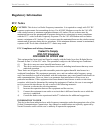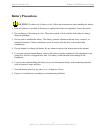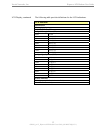- DL manuals
- Navini Networks
- Modem
- Ripwave-MX 2.5-2.6 LMX E
- User Manual
Navini Networks Ripwave-MX 2.5-2.6 LMX E User Manual
R
R
i
i
p
p
w
w
a
a
v
v
e
e
™
™
-
-
M
M
X
X
M
M
o
o
d
d
e
e
m
m
U
U
s
s
e
e
r
r
G
G
u
u
i
i
d
d
e
e
For use with all Ripwave-MX Modem models
Part Number 40-00097-00
Revision J, Version 1.0, PV1.5
August 1, 2005
Proprietary
All information disclosed by this document is the proprietary property of Navini Networks, Inc. and is protected
by copyright, trademark, and/or trade secret laws. All rights therein are expressly reserved.
Summary of Ripwave-MX 2.5-2.6 LMX E
Page 1
R r i i p p w w a a v v e e ™ ™ - - m m x x m m o o d d e e m m u u s s e e r r g g u u i i d d e e for use with all ripwave-mx modem models part number 40-00097-00 revision j, version 1.0, pv1.5 august 1, 2005 proprietary all information disclosed by this document is the proprietary property of nav...
Page 2: Table of Contents
Navini networks, inc. Ripwave-mx modem user guide table of contents permissions, trademarks & distribution.............................................................................3 safety ...............................................................................................................
Page 3
Navini networks, inc. Ripwave-mx modem user guide permissions, trademarks & distribution na un co copyright © 2001 - 2005, navini networks, inc. All information contained herein and disclosed by this document is confidential and the proprietary property of navini networks, inc. And all rights therei...
Page 4: Safety
Navini networks, inc. Ripwave-mx modem user guide safety when using navini ripwave electronic equipment, always follow basic safety precautions to reduce the risk of electrical shock, fire, and injury to people and/or property. Follow all warnings and instructions that come with the equipment. 1. Do...
Page 5: Regulatory Information
Navini networks, inc. Ripwave-mx modem user guide regulatory information is a radio frequency transmitter. It is required to comply with fcc rf mount aintained, ditions: ff and on, the user is encouraged ing measures: e equipment and the receiver, a circuit that is different from the one to which th...
Page 6: Battery Precautions
Navini networks, inc. Ripwave-mx modem user guide battery precautions caution! To reduce risk of injury or fire, follow these instructions when handling the battery. 1. Ris 2. Do disp 3. Do har imm 4. Do ns except per the instructions in this manual. 5. If u l om the equipment if the equipment is no...
Page 7: Introduction
Navini networks, inc. Ripwave-mx modem user guide introduction con (lm nomadic service availability as a computer with this device is as long as there is coverage in the area. Package ventory please verify the contents of your lmx modem package. If you do not find all of these items in your package,...
Page 8: Operating
Navini networks, inc. Ripwave-mx modem user guide operating frequencies equirements ee, also, addendum 1) minimum omputing c r (s modem model frequency range operating band 2.4 ghz lmx 2400-2483 lmx e 2.400 ghz – 2.483 ghz ism 2.5 – 2.7 ghz lmx 2.5-2.6 lmx e 2.500 ghz – 2.686 ghz mmds/itfs 3.4 ghz l...
Page 9: Hysical
Navini networks, inc. Ripwave-mx modem user guide hysical haracteristics ed hat linux 8.0 or higher. Mac users must have the snuffit extraction sof t ual yo roc f installing t x mo softw dev d to o e v alu t z sed in most of the illustrations in this m her no 2.5 3.5 g els you experience any difficu...
Page 10: Installing The
Navini networks, inc. Ripwave-mx modem user guide installing the mx modem ee, also, addendum 1) wing instructions are for the installation of the lmx l (s the follo modem. Please read all instructions before attempting the installation. It is advisable to turn off the computer and the lmx modem befo...
Page 11
Navini networks, inc. Ripwave-mx modem user guide installing the lmx modem, continued step action illustration 4. Rotate the antenna on the lmx modem clockwise 180 degrees to the up position. This reveals the lmx or movement of the antenna in any other direction may cause damage to the lmx modem. Mo...
Page 12: Accessing The
Navini networks, inc. Ripwave-mx modem user guide installing the lmx modem, continued accessing the nternet roubleshooting cd display i t l step action illustration 7. Turn your computer on and log in. 8. Proceed to the “troubleshooting” section of this manual. With your modem com access the interne...
Page 13
Navini networks, inc. Ripwave-mx modem user guide lcd display, continued fo finitions for the lcd in ications. The llowing table provides de d lcd indicator: searching blinking flash: syncing connected: locked-on s: signal strength meter (ssi) 0 bars s 1 bar -99 2 bars -96 3 bars -92 4 bars -88 5 ba...
Page 14: Installing Navin
Navini networks, inc. Ripwave-mx modem user guide installing navin iagnostics i navdiag) ote: the screenshots shown in these instructions were taken from e operating system, the screens you see may vary from the the instructions. D ( n a laptop with windows 2000. If you have a windows 98, xp, or m s...
Page 15
Navini networks, inc. Ripwave-mx modem user guide 050801_pv1.5_ripwave-mx modem user guide_40-00097-00j(4.3.1) ag), installing navini diagnostics (navdi continued step action illustration 6. The navini diagnostics language screen appears*. Select a and click ok windows 2000 screen language to contin...
Page 16
Navini networks, inc. Ripwave-mx modem user guide installing navini iag), diagnostics (navd continued step action illustration 10. The choose install the ish to continue. Note: the default installation folder provided by the software is shown in the illustration. Folder screen appears. Enter the nam...
Page 17: Roubleshooting
Navini networks, inc. Ripwave-mx modem user guide installing navini iagnostics (navdiag), ontinued roubleshooting sing navini iagnostics navdiag) d c t u d ( step action illustration 14. At the install complete screen, click done to window. Windows 2000 screen close the pe s s on the navini diagnost...
Page 18
Navini networks, inc. Ripwave-mx modem user guide troubleshooting using continued sent the pc, the co een the pc and the em ction betwee base station, and the base station to which the modem commu rks over the connections indicate working connections. If the connection between the pc and the modem o...
Page 19
Navini networks, inc. Ripwave-mx modem user guide troubleshooting using navini diganostics (navdiag), continued the signal quality bar area graphically represents the signal-to- noise ratio (snr) of the downlink access code channel (acc) received by the modem. Again, the quality of the signal is rep...
Page 20
Navini networks, inc. Ripwave-mx modem user guide troubleshooting using navini diganostics (navdiag), continued the two letters in parenthesis following the release number indicate the type of software load. Jd indicates joint detection, while en indicates enhanced nulling. On the left-hand side of ...
Page 21
Navini networks, inc. Ripwave-mx modem user guide troubleshooting using navini diganostics (navdiag), continued y ing screen will ppear. This screen displays the value of the selected parameters ver the last five minutes, updated once every second. The graphic rolls from right to left. B pressing th...
Page 22
Navini networks, inc. Ripwave-mx modem user guide troubleshooting using navini diganostics (navdiag), continued the about screen provides vital information such as the version of r tton. An example of the about screen llows. Help button appears on the top right corner of all the navdiag indows. The ...
Page 23: Iagnostics
Navini networks, inc. Ripwave-mx modem user guide 050801_pv1.5_ripwave-mx modem user guide_40-00097-00j(4.3.1) iagnostics navdiag) ftware, e.G., to upgrade your operating system software, follow e procedure below. Ote: the screen shots shown in these instructions were taken om a laptop with windows ...
Page 24: Ptional
Navini networks, inc. Ripwave-mx modem user guide uninstalling navini diagnostics (navdia continued g), ptional atteries ptional external attery packs o b o b step action illustration 4. The uninstall complete screen appears w hen finished. Click on quit windows 2000 screen to close the uninstall sc...
Page 25: Onnecting The
Navini networks, inc. Ripwave-mx modem user guide optional external battery onnecting the tandard external attery pack (s- the amount of time the s-ebp and hd-ebp can operate before c varies. This time is dependent of the usage run on the w g table shows example app ong the batteries can run before ...
Page 26: The Indicator Light
Navini networks, inc. Ripwave-mx modem user guide navini networks, inc. Ripwave-mx modem user guide 26 050801_pv1.5_ripwave-mx modem user guide_40-00097-00j(4.3.1) the indicator light on the standard external battery pack (s-ebp) charging the standard external battery pack (s- ebp) the s-ebp has one...
Page 27: Connecting And
Navini networks, inc. Ripwave-mx modem user guide connecting and isconnecting the eavy duty xternal battery ack (hd-ebp) if y of t ck, foll d h e p ou have a hd-ebp, the battery pack is installed in the bottom he lmx modem. To install and or remove the battery pa ow the steps based on your model of ...
Page 28: Heavy Duty
Navini networks, inc. Ripwave-mx modem user guide connecting and disconnecting the hd- ebp, continued 050801_pv1.5_ripwave-mx modem user guide_40-00097-00j(4.3.1) ht heavy duty xternal battery ack (hd-ebp) the indicator lig on the e p step action illustration 6. Plug the hd-ebp’s pig- tail cord into...
Page 29: Charging The
Navini networks, inc. Ripwave-mx modem user guide charging the p) are & aintenance he hd-ebp will need to be recharged when the battery is n ). Hd-ebp, use onl rger that came with hd arger may damage the battery. To cha plug the 12v adapter into the 12v input socket on the hd- ebp. Plug the other en...
Page 30: Pgrading The
Navini networks, inc. Ripwave-mx modem user guide 050801_pv1.5_ripwave-mx modem user guide_40-00097-00j(4.3.1) are & maintenance, pgrading the use only a mild detergent and a soft, damp cloth to clean the o not use any chem ves to clean the pla if t h the modem, do not attempt to repair it yourself....
Page 31
Navini networks, inc. Ripwave-mx modem user guide must already have an ip address. If your computer does not h ip address, contact your service provider. If you attempt to upgrade your modem software through the navini diagnostics tool and the computer does not have an assigned ip a ave an ddress, y...
Page 32: Addendum 1: R
Navini networks, inc. Ripwave-mx modem user guide 32 32 addendum 1: r troubleshooting - for use with all c operating systems rior to installing the navini system eets the criteria given in the tab ay ccur as a result of installation. It stalled prior to installing the na ipwave ™ -mx modem - pc ripw...
Page 33
Navini networks, inc. Ripwave-mx modem user guide 33 33 outers either the navini lmx mon through a uter. Onfiguration options results of correct navini diagnostics installation experienced pc users can check the results of the navini diagnostics installation by looking at the log file that is create...
Page 34
Navini networks, inc. Ripwave-mx modem user guide action notes: o stall lo heck disk tes: note - required disk space: 29,363,315; free disk space: 30,806,179,840 avini networksavdiag, valuename: stalldirectory status: w s: warnin m stry entry: key: hkey_local_m ftwareavin orks, value name: , v...
Page 35
Navini networks, inc. Ripwave-mx modem user guide make registry entry: key: me: status: successful key_local_machine\software\microsoft\windows\currentversion\uninstallavini diagnostics, value name: uninstallstring, value data: "c:\program filesavdiag\uninstall\uninstall navdiag.Exe" status: suc...
Page 36
Navini networks, inc. Ripwave-mx modem user guide install directory: c:\program filesavdiag\data\lib\ status: successful c:\program filesavdiag\data\lib\ctl.Jar status: successful diag\data\libavdiag.Jar \lib\jfreechart-0.9.13.Jar tatus: successful status: successful avdiag\data\doc\ status: s...
Page 37: Addendum 2:
Navini networks, inc. Ripwave-mx modem user guide en addendum 2: d user software license agreement between buyer article 1 .1 act of assent. Navini networks, inc. And important message 1 installing the software indicates that you have read, understand and accept this article 2 license agreement. Lic...
Page 38
Navini networks, inc. Ripwave-mx modem user guide 2.5 suitability. Rmining which software best suits buyer’s needs, for ting the software, and for the results obtained. Accordingly, each d evaluate the software’s capabilities before making ut licensing the software. B. Navini networks, inc. Makes no...
Page 39
Navini networks, inc. Ripwave-mx modem user guide article 4 4.1 intellectual property indemnifica indemnifications and warranty tion; entire liability. Article 15 of the supply agreement to which this agreement is attached states the entire liability of navini networks, i th respect to infringement ...
Page 40
Navini networks, inc. Ripwave-mx modem user guide article 6 object code only-no modifications cations 6.1 modifi . In order to maintain the “trade secret” status of the information contained in the shall no portion and other license information. This information is placed in the object-code portions...