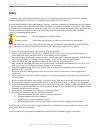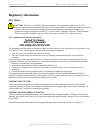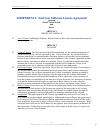- DL manuals
- Navini Networks
- Modem
- Ripwave Surfer 1239
- User Manual
Navini Networks Ripwave Surfer 1239 User Manual
R
R
i
i
p
p
w
w
a
a
v
v
e
e
®
®
M
M
X
X
S
S
u
u
r
r
f
f
e
e
r
r
M
M
o
o
d
d
e
e
m
m
U
U
s
s
e
e
r
r
G
G
u
u
i
i
d
d
e
e
For use with all Ripwave
®
MX Surfer models
Part Number 40-00444-00R
Revision A, Version 1.0
May 4, 2007
Proprietary
All information disclosed by this document is the proprietary property of Navini Networks, Inc. and is protected
by copyright, trademark, and/or trade secret laws. All rights therein are expressly reserved.
English_Surfer_User_Guide_2007-05-04_40-00444-00Ra(6.X)
Summary of Ripwave Surfer 1239
Page 1
R r i i p p w w a a v v e e ® ® m m x x s s u u r r f f e e r r m m o o d d e e m m u u s s e e r r g g u u i i d d e e for use with all ripwave ® mx surfer models part number 40-00444-00r revision a, version 1.0 may 4, 2007 proprietary all information disclosed by this document is the proprietary p...
Page 2: Table Of Contents
Navini networks, inc. Ripwave mx surfer modem user guide 2 english_surfer_user_guide_2007-05-04_40-00444-00ra(6.X) table of contents table of contents.........................................................................................................................................................
Page 3
Navini networks, inc. Ripwave mx surfer modem user guide 3 english_surfer_user_guide_2007-05-04_40-00444-00ra(6.X) permissions, trademarks & distribution copyright © 2007, navini networks, inc. All information contained herein and disclosed by this document is confidential and the proprietary proper...
Page 4: Safety
Navini networks, inc. Ripwave mx surfer modem user guide 4 english_surfer_user_guide_2007-05-04_40-00444-00ra(6.X) safety to optimize safety and expedite installation and service, read this document thoroughly. Follow all warnings, cautions, and instructions marked on the equipment and included in t...
Page 5: Regulatory Information
Navini networks, inc. Ripwave mx surfer modem user guide 5 english_surfer_user_guide_2007-05-04_40-00444-00ra(6.X) regulatory information fcc notice caution : this device is a radio frequency transmitter. It is required to comply with fcc rf exposure requirements for transmitting devices. For all su...
Page 6: Introduction
Navini networks, inc. Ripwave mx surfer modem user guide 6 english_surfer_user_guide_2007-05-04_40-00444-00ra(6.X) introduction package inventory surfer model minimum computing requirements (see, also, addendum 1) congratulations! Your ripwave ® mx surfer modem is a user- friendly, easy-to-install d...
Page 7: Physical
Navini networks, inc. Ripwave mx surfer modem user guide 7 english_surfer_user_guide_2007-05-04_40-00444-00ra(6.X) minimum computing requirements, cont’d. Physical characteristics & overview 1 note: to upgrade your operating system after loading the navini diagnostics monitoring software, you must f...
Page 8: Surfer Features
Navini networks, inc. Ripwave mx surfer modem user guide 8 english_surfer_user_guide_2007-05-04_40-00444-00ra(6.X) surfer features installing surfer (see, also, addendum 1) simple plug-and-play installation light indicator to show power on, synchronization with a base station, and data traffic statu...
Page 9: Accessing The
Navini networks, inc. Ripwave mx surfer modem user guide 9 english_surfer_user_guide_2007-05-04_40-00444-00ra(6.X) installing surfer, cont’d. Accessing the internet troubleshooting 3. Connect the ac power adapter to the modem. Plug the other end of the power adapter into a 110/220 vac 60/50 hz outle...
Page 10: Installing Navini
Navini networks, inc. Ripwave mx surfer modem user guide 10 english_surfer_user_guide_2007-05-04_40-00444-00ra(6.X) installing navini diagnostics (navdiag) the navini diagnostics (navdiag) monitoring software assists in solving connection problems. This software is provided on the installation cd th...
Page 11
Navini networks, inc. Ripwave mx surfer modem user guide 11 english_surfer_user_guide_2007-05-04_40-00444-00ra(6.X) installing navdiag, cont’d. Step action illustration 6. The navdiag language screen appears. Select a language, and click ok to continue. Windows 2000 screen 7. The progress bar indica...
Page 12
Navini networks, inc. Ripwave mx surfer modem user guide 12 english_surfer_user_guide_2007-05-04_40-00444-00ra(6.X) installing navdiag, continued step action illustration 10. The choose install folder screen appears. Enter the name of the folder where you wish to install the software. Click next to ...
Page 13: Troubleshooting
Navini networks, inc. Ripwave mx surfer modem user guide 13 english_surfer_user_guide_2007-05-04_40-00444-00ra(6.X) installing navdiag, continued troubleshooting using navdiag step action illustration 13. The installing screen displays as the application files are loaded. 14. At the install complete...
Page 14: The Icons
Navini networks, inc. Ripwave mx surfer modem user guide 14 english_surfer_user_guide_2007-05-04_40-00444-00ra(6.X) the icons signal strength & signal quality bars the icons that appear on the top right side of the screen represent the points of connection in the system - the pc connection to the mo...
Page 15: How to Increase
Navini networks, inc. Ripwave mx surfer modem user guide 15 english_surfer_user_guide_2007-05-04_40-00444-00ra(6.X) signal strength & signal quality bars, continued how to increase the signal strength & quality history graphs in particular, the signal strength bar area graphically represents the str...
Page 16: Parameters
Navini networks, inc. Ripwave mx surfer modem user guide 16 english_surfer_user_guide_2007-05-04_40-00444-00ra(6.X) parameters screen option buttons configuration screen at the bottom of the connection status screen are four parameters. These parameters are bts id, network id, active sw version, and...
Page 17: Trend Analysis
Navini networks, inc. Ripwave mx surfer modem user guide 17 english_surfer_user_guide_2007-05-04_40-00444-00ra(6.X) configuration screen, continued trend analysis screen at the bottom of the screen is an ‘allow customer satisfaction reporting’ box. This box gives you control over whether your servic...
Page 18: Statistics Screen
Navini networks, inc. Ripwave mx surfer modem user guide 18 english_surfer_user_guide_2007-05-04_40-00444-00ra(6.X) statistics screen about screen help button the statistics screen lets you view the current value of selected parameters. These values are updated as they change over time. To view the ...
Page 19: Uninstalling
Navini networks, inc. Ripwave mx surfer modem user guide 19 english_surfer_user_guide_2007-05-04_40-00444-00ra(6.X) uninstalling navdiag if for some reason you need to uninstall the navini diagnostics software, e.G., to upgrade your operating system software, follow the procedure below. Note: the sc...
Page 20: Surfer Care &
Navini networks, inc. Ripwave mx surfer modem user guide 20 english_surfer_user_guide_2007-05-04_40-00444-00ra(6.X) uninstalling navdiag, continued surfer care & maintenance step action illustration 4. The uninstall complete screen appears when finished. Click on quit to close the uninstall screen. ...
Page 21: Upgrading
Navini networks, inc. Ripwave mx surfer modem user guide 21 english_surfer_user_guide_2007-05-04_40-00444-00ra(6.X) upgrading surfer software there are three different ways to upgrade the software that makes the surfer modem work. Your service provider may perform an over-the-air upgrade, where the ...
Page 22
Navini networks, inc. Ripwave mx surfer modem user guide 22 english_surfer_user_guide_2007-05-04_40-00444-00ra(6.X) 22 22 addendum 1: installing navdiag on vista when installing navdiag on a pc running the vista 32-bit os, it tries to install the application into a /optavdiag directory instead of ...
Page 23
Navini networks, inc. Ripwave mx surfer modem user guide 23 english_surfer_user_guide_2007-05-04_40-00444-00ra(6.X) 23 23 step 3: right-click on the navdiag.File, and select “properties”. Step 4: select the “compatibility” tab. Step 5: click on the check box next to “run this program in compatibilit...
Page 24
Navini networks, inc. Ripwave mx surfer modem user guide 24 english_surfer_user_guide_2007-05-04_40-00444-00ra(6.X) 24 24 step 6: go back to the navdiag file and right-click on it. Select “open”. This starts the installation. Note 1: the following screen may or may not appear, depending on your comp...
Page 25
Navini networks, inc. Ripwave mx surfer modem user guide 25 english_surfer_user_guide_2007-05-04_40-00444-00ra(6.X) 25 25 addendum 2: surfer - pc troubleshooting pc operating systems prior to installing navini diagnostics monitoring software, please check to insure that the pc operating system (os) ...
Page 26
Navini networks, inc. Ripwave mx surfer modem user guide 26 english_surfer_user_guide_2007-05-04_40-00444-00ra(6.X) 26 26 results of correct navini diagnostics installation experienced pc users can check the results of the navini diagnostics installation by looking at the log file that is created du...
Page 27
Navini networks, inc. Ripwave mx surfer modem user guide 27 english_surfer_user_guide_2007-05-04_40-00444-00ra(6.X) 27 27 install file: c:\program filesavdiag\uninstall\resource\iawin32.Dll status: successful install file: c:\program filesavdiag\uninstall\resource\remove.Exe status: successful m...
Page 28
Navini networks, inc. Ripwave mx surfer modem user guide 28 english_surfer_user_guide_2007-05-04_40-00444-00ra(6.X) 28 28 install directory: c:\program filesavdiag\data\doc\ status: successful install directory: c:\program filesavdiag\config\ status: successful install file: c:\program filesav...
Page 29
Navini networks, inc. Ripwave mx surfer modem user guide 29 english_surfer_user_guide_2007-05-04_40-00444-00ra(6.X) 29 29 addendum 3: end user software license agreement between navini networks, inc. And buyer article 1 important message 1.1 act of assent. Installing the software indicates that you ...
Page 30
Navini networks, inc. Ripwave mx surfer modem user guide 30 english_surfer_user_guide_2007-05-04_40-00444-00ra(6.X) 30 30 2.5 suitability. A. Buyer alone is responsible for determining which software best suits buyer’s needs, for installing and operating the software, and for the results obtained. A...
Page 31
Navini networks, inc. Ripwave mx surfer modem user guide 31 english_surfer_user_guide_2007-05-04_40-00444-00ra(6.X) 31 31 article 4 indemnifications and warranty 4.1 intellectual property indemnification; entire liability. Article 15 of the supply agreement to which this agreement is attached states...
Page 32
Navini networks, inc. Ripwave mx surfer modem user guide 32 english_surfer_user_guide_2007-05-04_40-00444-00ra(6.X) 32 32 article 6 object code only-no modifications 6.1 modifications. In order to maintain the “trade secret” status of the information contained in the licensed software, navini networ...