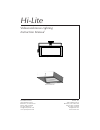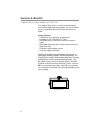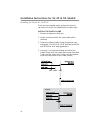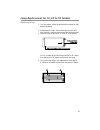Videoconference lighting instruction manual original hi-lite recessed hi-lite hi-lite picturephone direct 200 commerce drive rochester, ny 14623 usa phone (585) 334-9040 fax (585) 486-1919 info@picturephone.Com www.Picturephone.Com navitar, inc. 200 commerce drive rochester, ny 14623 usa phone (585)...
2.
3 table of contents introduction to the hi-lite .............................................. 4 features & benefits ......................................................... 5 model comparison chart ................................................ 8 safety precautions .................................
4 introduction to the hi-lite studio quality lighting specifically designed for the videoconferenc- ing environment “lights, camera, action!” there’s a reason why lights come fi rst in this famous expression. Professional photographers, television engineers and motion picture studios will all agree ...
5 features & benefits features adjustable light intensity (dimmable hi-lite models only) the optional dimming feature on the hi-lite units allows the light intensity to be adjusted to provide more key light for people with darker skin tones and less for those with lighter complexions. Adjustable lig...
6 features & benefits original hi-lite series models (xl, ex & nx) the original series offers a choice of dimming prefer- ences and multiple operating voltages for hi-lite models that are suspended from the ceiling or mounted on a tripod. Unique features • portable for easy relocation of lighting un...
7 features & benefits recessed hi-lite series (xlr, exr & nxr) the new recessed series offers a choice of dimming preferences and multiple operating voltages in a fl ush- mount 2’x2’ fi xture that will either drop in to a ceiling grid or can be installed into a drywall-based application. Unique feat...
8 model comparison chart hi-lite model comparison features benefi ts hi-lite xlr,exr, nxr hi-lite xl, ex, nx multiple line voltage op- tions available in 110, 220-240, and 277 volts. Yes. Available in 110, 220-240 and 277 volts. Yes. Available in 110, 220-240 and 277 volts. Multiple control options ...
9 safety precautions safety precautions for all hi-lite models to prevent damage to the equipment and operating per- sonnel, please observe the following precautions: use the correct voltage source as specifi ed by the label on the back of the unit. Make sure that the voltage source contains a satis...
10 electrical wiring diagrams 120v - xl, nx models (connect with power cord to power enrty module) 120v - ex, exr models 120v - xlr, nxr models 220-240v - xl, nx models (connect with power cord to power enrty module).
11 electrical wiring diagrams 220-240v - ex model 220-240v - nxr model 277v - xl, nx, xlr, nxr models 277v - ex, exr models.
12 installation kit check list for xl, ex & nx models materials check list before you begin the easy process of installing, please make sure that your installation kit is complete. Each kit should include everything on the following list. If you are missing anything, please contact us at 1-800-521-5...
13 installation kit check list for xl, ex & nx models materials pictures/part numbers.
14 closed installation instructions for xl, ex & nx models installing the hi-lite xl, ex & nx once you have decided where to place the fi xture(s), you can easily install it by following these simple steps. Install the caddy clamp 1. Remove all adjacent ceiling tiles. 2. Locate structure to which th...
15 installation instructions for xl, ex & nx models install the safety cable in the unlikely event that either the caddy clamp or the ceiling grid does not hold properly, the attached safety cable will keep the unit suspended safely above con- ference participants. Please be certain to wear safety g...
16 installation instructions for xl, ex & nx models 3. Typical beam or bar joist installation (tools required: step ladder, adjustable wrench.) a. Attach the beam clamp to the beam or bar joist directly above the t-bar, insert and screw in the fl at end hanger-lag (bolt-type). B. Loop the safety cab...
17 installation instructions for xl, ex & nx models attach unit to the ceiling (tools required: step ladder, allen wrench (included)) 1. Hand thread the 1/2” diameter spacer post on to the 1/4-20 x 2” carriage bolt all the way up to the bottom of the caddy clamp. 2. Hang the light by allowing the 1/...
18 operation for xl, ex & nx models power on the hi-lite is a “plug & play” unit. Just plug the power cord into a standard 120 volt grounded outlet and turn on the power switch on the back of the unit. You can also plug the unit into a switched outlet and control power from a standard wall switch. W...
19 lamp replacement for xl, ex & nx models replacing lamps 1. Turn the power switch off and allow the lamps to cool before handling. 2. Swing open the right, front corner panel of the unit, then carefully slide out and remove the diffuser panel. 3. Hold the lamp at positions “a” and “b” (see below)....
20 installation kit check list for recessed model materials check list before you begin installing the recessed hi-lite, please make sure that your installation kit is complete. Each kit should include everything on the following list. If you are missing anything, please contact us at 1-800-521-5454...
21 installation instructions for recessed model installing the recessed hi-lite once you have decided where to place the fi xture(s), you can easily install it by following these simple steps. 1. Remove tile from the ceiling grid where the recessed fi xture will be placed. 2. Make sure there is enou...
22 installation instructions for recessed model 2. Typical wood installation (tools required: step ladder, adjustable wrench, drill, 3/16” drill bit, safety glasses.) a. Predrill one 3/16” hole in the wood directly above the t-bar, insert and screw in the fl at end hanger- lag (screw-type). B. Loop ...
23 lamp replacement for recessed model replacing lamps lamp replacement in the recessed hi-lite light is very simple. Just follow these easy instructions. Remove lamp 1. Turn off power and allow lamps to cool before han- dling. 2. Hold the top/front edge of the diffuser assembly in place. Loosen bot...
24 lamp replacement for recessed model install replacement lamp 1. Insert replacement lamp body into lamp clips (located on refl ector). 2. Align the four pins on the lamp with the four holes on lamp socket. 3. Guide and snap lamp into socket, applying pressure to plastic pin housing. 4. Position th...
25 chassis removal for recessed model removing the chassis in the unlikely event that the recessed hi-lite unit needs service, the electronic chassis can be removed easily without un-installing the entire fi xture. Just follow these easy steps. 1. Turn off power and allow lamps to cool before han- d...
26 chassis removal for recessed model 5. Loosen the four ballast assembly screws that secure the lamp socket brackets to the ballast mounting plate. Note: for xlr models, cut the tie wrap that secures the dimmer “light pipe” to the main enclosure. Gen- tly pull the light pipe to remove it from the i...
27 specifications model specifications hi-lite xlr, exr, nxr hi-lite xl, ex, nx housing/ finish inner: 0.060 formed aluminum sheet metal outer: 0.038 formed steel sheet metal 0.060 formed aluminum sheet metal, white reflector 24 gauge (0.020) formed aluminum sheet metal (polished specular finish) 24...
28 average radial photometric measurements (36” from center) photometric measurements photometric measurements* (from center) r x n , r x e , r l x e t i l - i h x n , x e , l x e t i l - i h e c n a t s i d t f 3 ) m 1 9 . 0 ( t f 6 ) m 3 8 . 1 ( t f 9 ) m 4 7 . 2 ( t f 2 1 ) m 6 6 . 3 ( t f 3 ) m ...
29 glossary of terms color rendering index (cri) a rating system that describes the effect of a light source on the color ap- pearance of objects (compared to a standard reference source of the same color temperature). A rating of 100 is the highest possible cri. Typical cool white fl uorescent lamp...
30 warranty 1 year parts / 1 year labor this product is warranted to be free from defects in ma- terial and workmanship for a period of one year from the date of invoice to the original purchaser. If during the warranty period the product is found to be defective, it will be repaired or replaced at ...
31.
Picturephone direct 200 commerce drive rochester, ny 14623 usa phone (585) 334-9040 fax (585) 486-1919 info@picturephone.Com www.Picturephone.Com navitar, inc. 200 commerce drive rochester, ny 14623 usa phone (585) 359-4000 fax (585) 359-4999 info@navitar.Com www.Navitar.Com.