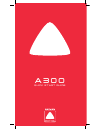Navman A300 Sport.Tool Settings Manual
A300
Setting options
NAVMAN
Press and hold to enter setup
Press repeatedly to step through the setting options.
Press both buttons together (
) to start or stop editing
a setting option.
While editing, press or repeatedly to step through selectable states,
or increase/decrease values. Press and hold the appropriate button to
increase/decrease values quickly.
Set (12hr)
lets you set 12hr or 24hr time format
Set (31-12)
lets you set dd-mm or mm-dd date format
Calc up
When ‘calc up’ is «ON» the A300 calculates data for all
movement (uphill and downhill). When ‘calc up’ is «OFF» the
A300 calculates information for downhill movement only.
Beep
When beep is «ON» a beep will sound when the buttons are
pushed.
Set units (km/h)
lets you set speed units to «km/h» or «mph»
Distance and altitude are displayed in units corresponding to the speed
units, i.e. if you choose «km/h» for speed units, then distance is displayed
in «km» and altitude in «m».
Set offset
lets you adjust the A300 to display local time
The date is displayed to ensure that time adjustments are made in the
correct direction, i.e. both correct time and correct date should be
displayed. GPS signals must be obtained to set local time.
Press and hold to leave setup
A300 — Settings