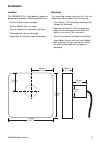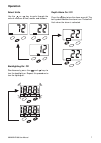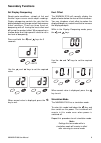Summary of D100
Page 1
Depth navman navman.
Page 2: Contents
3 navman d100 user manual contents specifications ................................................................................................................. 4 installation ...................................................................................................................... 5 ...
Page 3: Specifications
4 navman d100 user manual specifications • power supply 10.7 to 16.6 vdc 15 ma nominal, 35ma with backlight on. • operating temperature 0°c to 45°c. • size of display 112 x 112 x 20mm (4.4 x 4.4 x 1”). Overall depth 35mm (1.4”) behind panel. • display type twisted nematic (tn) grey background, 0°c t...
Page 4: Installation
5 navman d100 user manual installation location the navman d100 is designed for above or below deck installation. Select a position that is: • at least 300mm from a compass • at least 500mm from any radio • easy to read by the helmsman and crew • protected from physical damage • accessible to electr...
Page 5
6 navman d100 user manual wiring connection • keep electrical and transducer cables away from alternator or other noise generating electrical cables. Avoid connecting the instrument to power circuits that share loads with ignition, alternators, inverters and radio transmitters. Electrical power supp...
Page 6: Operation
7 navman d100 user manual operation select units use the or key to cycle through the units of measure of feet, metres and fathoms. Feet mtrs fath backlighting on / off simultaneously press the feet mtrs fath and keys to turn the backlight on. Repeat this procedure to turn the lighting off. Feet mtrs...
Page 7
8 navman d100 user manual setting alarms the shallow water alarm sounds when the depth falls below the selected value. The deep water alarm sounds when the depth exceeds the selected value. When the alarm is activated the beeper will sound continuously and the bell alarm symbol will flash. Set shall...
Page 8: Secondary Functions
9 navman d100 user manual keel offset the navman d100 will normally display the depth of water below the face of the transducer. You may introduce a keel offset to reduce the displayed depth or a waterline offset to increase the displayed depth. While in the display dampening mode, press the and key...
Page 9: Troubleshooting Chart
10 navman d100 user manual troubleshooting chart no display: check dc power connections and dc polarity with voltmeter. Voltage must be between 10.7 and 16.6 volts. No depth reading (--) at all depths: 1. Check transducer for growth or multiple coats of paint. 2. Check the transducer cable for cuts ...
Page 10: D100 User Manual
Navman d100 user manual addendum d100/add/1a d100 user manual addendum secondary functions (cont.) transducer setting the transducer setting function enables the user to optimise the operation of the d100 for the particular transducer installed. Transducer performance varies widely, larger diameter ...