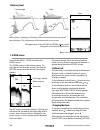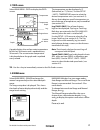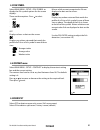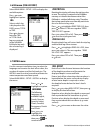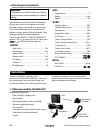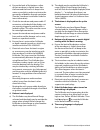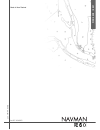- DL manuals
- Navman
- Fish Finder
- Fish 4430
- Installation And Operation Manual
Navman Fish 4430 Installation And Operation Manual
Summary of Fish 4430
Page 1
Www.Navman.Com fish 4430 / 4431 f i s h f i n d e r s installation and operation manual.
Page 2
Fcc statement note: this equipment has been tested and found to comply with the limits for a class b digital device, pursuant to part 15 of the fcc rules. These limits are designed to provide reasonable protection against harmful interference in a normal installation. This equipment generates, uses ...
Page 3: Contents
4 fish 4430/4431 installation and operation manual contents 1 introduction ..........................................................................................................................................6 2 getting started ......................................................................
Page 4: Important
5 fish 4430/4431 installation and operation manual navman fishfinders are set up with default units of feet, °f (fahrenheit) and knots. Please refer to section 4-2 of this manual to change the units. It is the owner’s sole responsibility to install and use the instrument and transducers in a manner ...
Page 5: The Navman Fishfinder
6 fish 4430/4431 installation and operation manual congratulations on choosing a navman fishfinder. For maximum benefit, please read this manual carefully before installation and use. This manual describes the installation and operation procedures for the fish 4430/4431. The navman fishfinder the fi...
Page 6: 2 Getting Started
7 fish 4430/4431 installation and operation manual 2 getting started for deep-sea fishing with the fish 4430/4431, a rapid change in temperature may indicate the edge of a warm or cold current. The temperature difference can form a barrier, and the fish may not swim through this. Search for fish on ...
Page 7: Power Off
8 fish 4430/4431 installation and operation manual to turn the simulation mode on or off, press setup highlight simulate . Power off to turn the fishfinder off, hold . A countdown box appears. Continue to hold for three seconds until the fishfinder turns off. Note: if the unit is wired for auto powe...
Page 8: Values
9 fish 4430/4431 installation and operation manual sonar screen (see section 3-5) displays the strength and depth of the echoes returned from each ultrasonic pulse. The depth range is displayed in the lower right corner. This screen is a powerful aid, ideal for showing the bottom hardness and the fi...
Page 9: Range
10 fish 4430/4431 installation and operation manual select main menu - history to display the history screen. The history screen displays the most recent echoes on the right of the screen and the oldest echoes on the left. These eventually disappear off the screen. The vertical bar on the right edge...
Page 10: Fish Detection and Display
11 fish 4430/4431 installation and operation manual fish detection and display the fish symbol option can be customized, or switched off altogether so that the echoes are not converted to fish symbols on the screen. Section 4-4 explains how to do this. The differences between fish symbols on and off...
Page 11
12 fish 4430/4431 installation and operation manual the following picture shows the history screen with the fish symbols turned off: single fish large school of fish small school of fish bottom strength of returned echoes the shading indicates differences in the strength of the returned echo from th...
Page 12: Shadows
13 fish 4430/4431 installation and operation manual shadows shadows are areas where the ultrasonic beam cannot ‘see’. These include hollows on the bottom or beside rocks and ledges where the strong echo returned off the rock obscures the weaker echo of the fish. When looking for small objects includ...
Page 13: Stationary Boat
14 fish 4430/4431 installation and operation manual note:times indicated are for illustration only. 1 minute ago now time stationary boat when a boat is stationary, all bottom echoes will come from the same small area of bottom. This will produce a flat bottom trace on the screen. The appearance of ...
Page 14: Adjusting The Shading Bar
15 fish 4430/4431 installation and operation manual select main menu - sonar to display the sonar screen. This is a powerful feature and with some experience, this screen can be used to identify both the type of bottom and the fish species. On the sonar echo section on the right side, the strength o...
Page 15: Manual Gain
16 fish 4430/4431 installation and operation manual gain setting these echoes will be shown in grey on the fish history section. These strong echoes will be shown in black on the fish history section. The weak echoes within this white section of the shad- ing bar will not be shown - they are below t...
Page 16: 3-7 Data Screen
17 fish 4430/4431 installation and operation manual select main menu - data to display the data screen: a graph displays the surface water temperature for the last 40 minutes and is updated every 30 seconds. The current water temperature is displayed above the graph and is updated every second. 3-7 ...
Page 17: 4 Setup Menu
18 fish 4430/4431 installation and operation manual select main menu - setup to display the setup menu: use the setup menu to customize settings to suit the boat and individual preferences, as follows: · specify the trigger settings for the alarms (see section 4-1). · choose the units for depth, tem...
Page 18: 4-1 Alarms Menu
19 fish 4430/4431 installation and operation manual alarms can be enabled to automatically detect certain conditions, such as the water being too shallow. Trigger settings can be defined to suit the boat and individual preferences. 4-1 alarms menu symbol alarm beeper alarm condition is name cycle me...
Page 19: 4-2 Units Menu
20 fish 4430/4431 installation and operation manual flashing light and/or external beeper if a secondary alarm indicator is required, a flashing light and/or external beeper can be installed. These can be positioned anywhere suitable on the boat. For installation advice see section 5-4. Enabling ala...
Page 20: 4-3 Fish Symbol
21 fish 4430/4431 installation and operation manual select main menu - setup - fish symbol to display the fish symbol options for the screen displays. There are three options. Press to select: · off · · off displays echoes as dots on the screen. Displays any echoes returned that match the profile of...
Page 21: Log
22 fish 4430/4431 installation and operation manual select main menu - setup - log to display the available options. Press or to highlight an option: log selects which log is displayed on the data screen, total or trip. Press to choose between trip or total. Both logs are retained in the navman fish...
Page 22: Calibrating The Temperature
23 fish 4430/4431 installation and operation manual water surface depth of transducer enter positive values to display depth as measured from a point above the transducer (e.G. Water surface). Enter negative values to display depth as measured from a point below the transducer (e.G. Keel). Negative ...
Page 23: General
24 fish 4430/4431 installation and operation manual important: this option resets all of the following settings and resets them to the manufacturer’s default settings. Speed and distance are related. For example, if knots are chosen as the speed units, then distance is always measured in nautical mi...
Page 24: Optional Transducers
25 fish 4430/4431 installation and operation manual optional transducers · through hull speed/temperature transducer. · through hull depth transducer. · in hull depth transducer. Other options and accessories · replacement paddle wheel. · adapter cable for through hull transducer. · carry bag. 5-2 o...
Page 25: Basic Wiring
26 fish 4430/4431 installation and operation manual warning 1 amp fuses must be positioned where shown in the wiring diagrams. If possible, route the transducer cables away from other wiring on the boat. Electrical noise from engine wiring, bilge pumps and other electrical equipment can affect the u...
Page 26: Nmea
27 fish 4430/4431 installation and operation manual several navman instruments can be connected together to share data such as depth or speed. The fish 4431 uses the nmea protocol to output data to other instruments. Nmea nmea is an industry standard for marine instrument communications. Data sent b...
Page 27: Appendix A - Specifications
28 fish 4430/4431 installation and operation manual depth range · 2 ft (0.6 m) to 600 ft (180 m). Display type · fstn greyscale. · screen resolution 160 high x 120 wide (pixels). · white multi-level back lighting. Supply voltage · 10 to 16.5 v dc. Supply current · 280 ma min - no backlighting. · 400...
Page 28
29 fish 4430/4431 installation and operation manual this troubleshooting guide is written with the assumption that the user has read and understood the relevant sections in this manual. It is possible in many cases to solve difficulties without having to send the display unit back to the manufacture...
Page 29
30 fish 4430/4431 installation and operation manual b) the depth may be outside the fishfinder’s range. While in auto range, the display unit will flash the last depth displayed, then display “--.-” to indicate that there is no bottom detected. A display of the bottom should reappear when it is shal...
Page 30
Lon 174° 44.535’e lat 36° 48.404’s made in new zealand f is h 44 3 0 / 44 3 1.