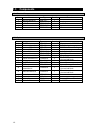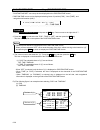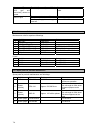- DL manuals
- Navtex
- Receiver
- NCR-333
- Instruction Manual
Navtex NCR-333 Instruction Manual
'FKVKQP,4%
'FKVKQP,4%
/1&'.0%4
/1&'.0%4
%1&'0Q<2,&#
%1&'0Q<2,&#
/CTKPG5GTXKEG&GRCTVOGPV
6GNGRJQPG
(CEUKOKNG
GOCKN
VOUE"OLTEEQLR
#/56'4&#/$TCPEJ
6GNGRJQPG
(CEUKOKNG
GOCKN
LTE"LTETPN
5'#66.'$TCPEJ
6GNGRJQPG
(CEUKOKNG
GOCKN
UGTXKEG"LTECOGTKECEQO
㪇㪈㪜㪫㪤
+51Ღ+51%GTVKHKGF
㪧㫉㫀㫅㫋㪼㪻㩷㫀㫅㩷㪡㪸㫇㪸㫅
%
%
NCR-333
NCR-333
NAVTEX RECEIVER
NAVTEX RECEIVER
INSTRUCTION
INSTRUCTION
MANUAL
MANUAL
Not use the asbestos
Summary of NCR-333
Page 1
'fkvkqp,4% 'fkvkqp,4% /1&'.0%4 /1&'.0%4 %1&'0q %1&'0q /ctkpg5gtxkeg&grctvogpv 6gngrjqpg (ceukokng gockn voue"olteeqlr #/56'4/$tcpej 6gngrjqpg (ceukokng gockn lte"ltetpn 5'#66.'$tcpej 6gngrjqpg (ceukokng gockn ugtxkeg"ltecogtkeceqo 㪇㪈㪜㪫㪤 +51Ღ+51%gtvkhkgf 㪧㫉㫀㫅㫋㪼㪻㩷㫀㫅㩷㪡㪸㫇㪸㫅 % % ncr-333 ncr-333 navtex re...
Page 3: Preface
I preface thank you for purchasing ncr-333 navtex receiver. The navtex receiver automatically receives navtex service broadcasts supplied in english and other optional languages. • be sure to read this manual for full comprehension before using the equipment. • save this manual near at hand for quic...
Page 4: Before Operation
Ii warning before operation concerning the symbols this manual uses the following symbols to explain correct operation and to prevent injury or damage to property. The symbols and descriptions are as follows. Understand them before proceeding with this manual. Indicates a warning that, if ignored, m...
Page 5: Handling Precautions
Iii warning handling precautions do not disassemble or customize this unit. Doing so may cause fire, electrical shock or malfunction. Do not get this equipment wet or spill any liquids on or near this equipment. Doing so causes electrical shock or malfunction. Do not use a voltage other than specifi...
Page 6: Handling Precautions
Iv caution handling precautions do not use this equipment for anything other than specified. Doing so may cause malfunction or damage to persons. Do not adjust the trimmer resistors or the trimmer capacitors on the pcb unit. Doing so may cause malfunction or damage to persons. They are preset at the...
Page 7: External Views
V external views ncr-333 navtex receiver naw-333 navtex antenna.
Page 8
Vi nbg-319 power supply unit nbg-320 power supply unit.
Page 9: Contents
Vii contents preface .................................................................................................................. I before operation .................................................................................................. Ii handling precautions .........................
Page 10
Viii 6.3 main menu .......................................................................................... 6-25 6.3.1 rx station screen ........................................................................... 6-26 6.3.1.1 receiving mode setting (rx mode)...........................................
Page 11
Ix 9.2.1 electrical characteristics ....................................................................... 9-3 9.2.2 environmental condition ........................................................................ 9-3 9.3 power supply unit (nbg-320 - option) ...........................................
Page 12
X.
Page 13: 1. General
1-1 1. General 1.1 outlines the navtex ncr-333 function receives and displays the various types of information broadcast at frequencies of 518 khz, 490 khz and 4209.5 khz, such as: navigational warning, meteorological warning, search and rescue information, and other types of information. Ncr-333 al...
Page 14: 1.3 Components
1-2 1.3 components 1.3.1 standard components no. Name type quantity remarks 1 navtex receiver ncr-333 1 2 tapping screws mptg31659 1 4 tapping screws 3 instruction manual 7zpjd0304b 1 present volume 4 operation card 7zpjd0306a 1 5 antenna cable 7zcjd0251 1 0.5 m 1.3.2 options no. Options type quanti...
Page 15
1-3 1.3.3 configuration • system block diagram ncr-333 navtex receiver naw-333 navtex antenna (option) nbg-320 power supply (option) dpu-414 printer (option) dc +12/24v ac 100/220v nbg-319 power supply (option) dc +12v dc +6.5v nkg-91 printer (option).
Page 16: 1.4 Outline
1-4 1.4 outline • outline drawing of ncr-333 navtex receiver ━━━━━━━━━━━━━━━━━━━━━━━━━━━━━━━━━━━━━━━━━━━ unit: mm mass: approx. 2.1 kg.
Page 17
1-5 • outline drawing of naw-333 navtex antenna ━━━━━━━━━━━━━━━━━━━━━━━━━━━━━━━━━━━━━━━━━━━ unit: mm mass: approx. 0.3 kg.
Page 18
1-6 • outline drawing of nbg-319 power supply unit ━━━━━━━━━━━━━━━━━━━━━━━━━━━━━━━━━━━━━━━━━━━ unit: mm mass: approx. 0.9 kg • outline drawing of nbg-320 power supply unit ━━━━━━━━━━━━━━━━━━━━━━━━━━━━━━━━━━━━━━━━━━━ unit: mm mass: approx. 3.3 kg 1.5 1.5 1.5 1.5 6 ± 0.5 20 ± 0.7 70 ± 0.5 6 ± 0.5 70 ±...
Page 19
1-7 • outline drawing of dpu-414 printer ━━━━━━━━━━━━━━━━━━━━━━━━━━━━━━━━━━━━━━━━━━━ unit: mm mass: approx. 0.7 kg.
Page 20
1-8 • outline drawing of nkg- 91 printer ━━━━━━━━━━━━━━━━━━━━━━━━━━━━━━━━━━━━━━━━━━━ ● flush mount type ● wall mount type unit: mm mass: approx. 0.8kg unit: mm mass: approx. 1.5kg.
Page 21: 2. Installation Diagram
2-1 caution 2. Installation diagram notes: leave installation of this system to our service center or agents. Installation by an unauthorized person may result in malfunction. *r g- 10u y 50m max . Bel ow de ck ab o v e d e c k *1 x 2 x 0. 7 5m m 2 (jis t t yc s- 1) *1 x 2 x 0. 7 5m m 2 (jis t t yc ...
Page 22
2-2.
Page 23
3-1 3. Part names and functions 3.1 ncr-333 navtex receiver ● front view lcd panel for further information, refer to “● display indicators” and “4. Display”. A dimmer key adjusts the back light brightness of the lcd. * key displays the small window. Enter key determines selection of an item and fixe...
Page 24
3-2 ● rear view external equipments connector ecdis, external buzzer, and mpd (multi purpose display) cables are connected to the connector. Printer/maintenance connector serial printer and maintenance pc cables are connected to the connector. Protective cover to connect the antenna cable and the po...
Page 25
3-3 ● rear panel (terminal) terminal number and name description 1 ant + 2 ant ant - connect an antenna cable. 3 bk + 4 bk bk - connect the key lines leading from the transmitter. 5 rxa 6 rxb connect the ins / external gps cable for serial communication. 7 data in gnd iso connect the isolated signal...
Page 26
3-4 ● display indicators alarm message when an alarm message (msg typ: a,b,l) is received with the buzzer sound. Navtex alarm ‘ alr ’ is displayed while navtex alarm has occurred. Refer to “6.3.5.2 navtex alarm”. Unread message unread messages exist. Receiving message the channel number is displayed...
Page 27: 4. Displays
4-1 4. Displays 4.1 displays each time the disp key is pressed, the screen is switched in the order below: message text -> message list 1 -> message list 2 -> selected message list -> position/date -> ... After ncr-333 is started, a message text screen is displayed. 4.1.1 message text screen message...
Page 28
4-2 4.1.2 message list 1 screen message list 1 screen displays the list of the stored messages. This screen is displayed by indicating id, freq, lines, date (dd/mm/yy), time, station and message type of each message. Move the cursor up/down to select the message, and press the ent key to display the...
Page 29
4-3 4.1.4 select message list screen select message list screen displays the list of the selected messages. This screen is displayed by indicating id, freq, lines, date (dd/mm/yy), time, station and message type of each message. Move the cursor up/down to select the message, and press the ent key to...
Page 30
4-4 4.1.6 setup screen to display “main menu”, press the menu key. Refer to “6.3 main menu” for ncr-333 settings main menu ⅤⅢ 1.Rx station _ 2.Message type 3.Display 4.Navtex 5.Maintenance 6.Language: english [exit].
Page 31: 5. Installation
5-1 warning 5. Installation 5.1 installation 5.1.1 selection of location the navtex ncr-333 is designed so that it can be installed on either a desk, a wall, or the ceiling of the vessel. Select an installation location that satisfies the criteria listed on the followings. The installation location ...
Page 32
5-2.
Page 33: 6. Operation
6-1 6. Operation 6.1 menu tree [disp] key pos/time select msg list msg list 2 msg list 1 [disp] key (power on) msg view [ ], [ent] key [ ], [ent] key [ ], [ent] key [ ], [ent] key [menu] [clr] [menu] [ ], [clr] key [ ], [clr] key [ ], [clr] key [ ], [clr] key main menu 1. Rx station 1. Rx mode 2. Op...
Page 34: 6.2 Basic Operation
6-2 6.2 basic operation 6.2.1 turning on the power holding down the pwr/cont key turns on the power, the starting screen appears, and then the self-diagnosis screen appears for 15 seconds later. After diagnosis is finished, message text screen appears. Check the main power supply of a switchboard, a...
Page 35
6-3 6.2.1.2 start up (abnormal-1) when any result of self-diagnosis is “ng”, a message text screen does not change automatically. And the caution sentence as shown in the following figure is displayed on the self-diagnostic screen. In this case, press the clr key. The latest message text screen appe...
Page 36
6-4 6.2.1.4 start up (abnorma-3) when the following screen is displayed, press and hold the pwr/cont and dim keys simultaneously until the power is turned off. Contact our service center or agents. 6.2.2 turning off the power press and hold the pwr/cont and dim keys simultaneously for one second unt...
Page 37
6-5 6.2.3 backlight adjustment brightness of display can be adjusted in 4 levels. The display is medium-intensity brightness at starting. To change the britness, press the dim key. Maximum -> medium -> minimum -> turn off the light -> maximum ->... The brightness becomes the brightest in the followi...
Page 38
6-6 6.2.5 alarm to stop the buzzer sound, press the clr key. Similarly, to stop the external buzzer sound (option: cgc-300b), press the clr key. An alarm buzzer beeps in the following case; - failure alarm is occurred. (“navtex alarm” screen appears.) - after reception of “search and rescue informat...
Page 39
6-7 6.2.7 displaying the message 6.2.7.1 message text after starting this equipment, the latest message text screen is displayed. Additionally, the latest message text screen is displayed just after reception of message while opening any screen. The number of lines of the message text screen is chan...
Page 40
6-8 the message type and the message identification codes are as follows. The message identification codes displayed on upper-left side of the message text screen (“la01” in the above example) indicates the message type. These codes consist of four alpha-numeric characters which denote the coast sta...
Page 41
6-9 b. Read the message screen scrolling 1 the ‘ ‘ (‘ ‘) mark is displayed when the message text scroll downward (upward) is available. 1) to move the cursor up/down to the next line, press the ▲ ▼ key. (cursor scrolls one by one in the message text.) 2) to scroll the next page of the message text d...
Page 42
6-10 d. Save the message save the message the currently open message can be saved. The saved message is permanently stored in the data memory. 1) press the * key. The sub screen appears. 2) select the “[save msg]”, and press the ent key. 3) “are you sure?” is displayed. Select the “[ok]”, and press ...
Page 43
6-11 e. Print the message print the message the currently open message can be printed when having connected the external printer. 1) press the * key. The sub screen appears. 2) select the “[print out]”, and press the ent key. 3) “are you sure?” is displayed. Select the “[ok]”, and press the ent key....
Page 44
6-12 f. Output the message from an external port the data of currently opened message text can be output to the connected the external equipment (ecdis, etc). 1) press the * key. The sub screen appears. 2) select the “[data out]”, and press the ent key. 3) select the port which outputs message data....
Page 45
6-13 6.2.7.2 message list 1 press the disp key several times. The list of the currently stored messages appears. This list shows a receiving station and a message type for each message. - "lines" and "time" are not displayed when character size has been selected "large". (same applies to the message...
Page 46
6-14 a. Select a message screen scrolling 1 the ‘ ‘ (‘ ‘) mark is displayed when the message list 1 scroll downward (upward) is available. 1) to move the cursor up/down to the next line, press the ▲ ▼ key. (cursor scrolls one by one in the message list 1.) 2) to scroll the next page of the message l...
Page 47
6-15 b. Sort messages to search message quickly, messages can be sorted. 1) press the * key. The sub screen appears. 2) select the “list”, and press the ent key. The items of “list” appear. 3) the items of “list” are as follows; sort: the stored messages are displayed - date: in the order of the dat...
Page 48
6-16 c. Put a check mark (save/unsave/print/output more than one message at the same time) each checked message can be saved (printed or output) at the same time. 1) press the * key. The sub screen appears. 2) select the “[check]”, and press the ent key. The sub screen is closed, and the message lis...
Page 49
6-17 d. Save messages save one message the selected message can be saved. 1) move cursor to the message to save. 2) press the * key. The sub screen appears. 3) select the “save menu”, and press the ent key. 4) select the “[select msg]” in the sub screen of “save manu”. - select an item in the same p...
Page 50
6-18 e. Unsave the saved message if the message is unsaved from the message list, “ ” mark displayed on the message list 1 or select message list will also be deleted. The unsaved message will be deleted from the message list, if it is stored more than 70 hours. Unsave one message the selected messa...
Page 51
6-19 f. Print messages or the information on equipment print one message the selected message can be printed. 1) move cursor onto the message to print. 2) press the * key. The sub screen appears. 3) select the “print menu”, and the ent key. 4) select the “[select msg]” in the sub screen of “print me...
Page 52
6-20 *print menu* [select msg] [check msg] [list] [status] batch print *batch print menu* [all stored msg] [all save msg] *batch print menu* -- select msg -- channel :4209.5 station:a msg typ:l print the information on equipment the list of stored messages and the setting status can be printed. 1) p...
Page 53
6-21 g. Output messages from an external port output one message the external serial port outputs the selected message’s data from data out port. 1) move cursor to the message to output. 2) press the * key. The sub screen appears. 3) select the “port menu”, and the ent key. 4) select the “[sel-data ...
Page 54
6-22 6.2.7.3 message list 2 press the disp key several times. The list of the currently stored messages appears. This list displays more messages on a screen than the message list 1 by not displaying “station” and “msg type”. - selecting of each message, scrolling, saving, and the printing method ar...
Page 55
6-23 6.2.7.4 select message list press the disp key several times. The list of the messages that is currently selected appears. Only the list of messages selected by “message list 1” or “message list 2” is displayed. - selecting of each message, scrolling, saving, and the printing method are carried...
Page 56
6-24 a. Select the displayed message select the displayed message the displayed message can be selected. 1) press the * key. The sub screen appears. 2) select the “filter”, and press the ent key. The items of “filter set” appear. 3) the messages displayed on the select four items. (items: channel, n...
Page 57: 6.3 Main Memu
6-25 6.3 main memu main menu displays menu items for setting, and maintenance, etc. To display the main menu, press the menu key during operation. 1. Press the ▲ ▼ key to select the menu item. 2. When the ent key or the key is pressed, the menu screen of selected item is displayed. Previous screen i...
Page 58
6-26 6.3.1 rx station screen to display rx station menu screen, select 1. Rx station . 1. Press the ▲ ▼ key to select the menu item. 2. When ent key or key is pressed, the menu screen of selected item is displayed. - when cursor is on the item 1 and 2, cursor moves to the right side of ":" - when cu...
Page 59
6-27 6.3.1.1 receiving mode setting (rx mode) the automatic select mode and the manual select mode for rx station : - auto: automatic select mode when normal gps position data is inputted, the position and navarea of a ship are automatically specified, and the message of the receiving station in the...
Page 60
6-28 6.3.1.3 automatic receiving station selection (auto mode setting) to display auto mode setting screen, select 3.Auto mode setting from rx station menu (6.3.1). Select the receiving station of each channel for every navarea. The items of the receiving station selection screen (auto mode) are as ...
Page 61
6-29 a. Select receiving stations select the receiving station of each channel for every navarea. All stations of initial setting are “a message is received: ” 1) select navarea , and press the ent key. Cursor moves to the right side of ":" (on a number ) . 2) press the ▲ ▼ key and select the number...
Page 62
6-30 b. Cancel settings when the clr/ menu/ disp/ user key is pressed while setting up “a. Select receiving stations”, the information screen (the sub screen) as shown in the following figure is displayed. Select “ok” or “cancel”. Ok: canceling the receiving station settings, and the screen changes ...
Page 63
6-31 d. Save (or clear) settings save (or clear) the settings on the sub screen after setting up. 1) press the * key. The sub screen appears. Cursor is on the [clear] . 2) press the ▼ key and select the following items. 3) save settings select the [ok], and press the ent key. Clear only settings of ...
Page 64
6-32 6.3.1.4 manual receiving station selection (manual mode setting) to display manual mode setting screen, select 4.Manual mode setting from rx station menu (6.3.5). Select the receiving station of each channel. There is no setup of navarea. The items of the receiving station selection screen (man...
Page 65
6-33 6.3.2 receiving message type settings (message type setting) to display message type setting menu screen, select 2. Message type setting . The items of the receiving message type selection screen are as follows; - frequency: select the channel (rx1 (518k), rx2 (490k), rx3 (4209.5k)). - select a...
Page 66
6-34 6.3.3 display setting menu (display set) to display display set menu screen, select 3.Display from main menu (6.3). Display form, a buzzer, etc. Can be set up on this screen. 1. Press the ▲ ▼ key to select the menu item. 2. When ent key or key is pressed, the menu screen of selected item is dis...
Page 67
6-35 6.3.3.1 contrast adjustment (contrast) when 1. Contrast is selected, contrast is ready to be entered. To adjust the contrast, press the ▲ ▼ key, and then press the ent key. The adjustment of the contrast - “1” is the darkest. - “13” is the lightest. The initial setting is “7”. 6.3.3.2 back ligh...
Page 68
6-36 6.3.3.4 time difference setting (local time) "local time" can set up time difference to utc. When “on” is selected, “(lt)” is displayed in the position/time screen. The time of the position/time screen displays the numerical value which added time difference to utc. When “off” is selected, “(ut...
Page 69
6-37 6.3.3.5 assigning to the user key (user key setting) the user key can be assigned to the often used function (screen). Select 5. User key setting , and press the ent key. User key setting screen appears. Press the ▲ ▼ key and select from “a” to “z”, and then press the ent key. “user key” settin...
Page 70
6-38 6.3.3.6 position/time screen settings (pos/time disp.Set) "pos/time disp.Set" can set up the item displayed on the position/time screen. Position/time screen can be displayed selecting items of “position (pos)”, “time (time)”, and “navigational information (nav)”. 1. Select 6.Pos/time disp. Set...
Page 71
6-39 6.3.4 navtexsetting menu (navtex) to display navtex set menu screen, select 4.Navtex from main menu (6.3). Character size, printer setting, etc. Can be set up on this screen. 1. Press the ▲ ▼ key to select the menu item. 2. When ent key or key is pressed, the menu screen of selected item is dis...
Page 72
6-40 6.3.4.1 character size setting (character size) displayed character can be changed into three sizes. Select 1.Character size , and press the ent key. Cursor moves to the right side of ":". Press the ▲ ▼ key, and then press the ent key. If the ent key is pressed, the selected character size is s...
Page 73
6-41 6.3.4.3 automatic scrolling setting (message scroll) when character size has been selected “large”, a message text can be automatically scrolled on a screen. Select 3.Message scroll , and press the ent key. Cursor moves to the right side of ":". Press the ▲ ▼ key and select the “on” or “off”, a...
Page 74
6-42 6.3.4.5 external printer settings (printer property) serial port (rs-232c: maintenance/printer) conditions can be set up when connecting external printer. Select 5.Printer property , and press the ent key. Cursor moves to the right side of ":". After setting up to "flow control", press the ent ...
Page 75
6-43 6.3.4.6 external equipment message output settings (ins msg output setting) lns port (data out) message output conditions can be set up when connecting external equipment. The items of the station and message type selection screen are followings; - station a to z and message type a to z of outp...
Page 76
6-44 c. Save (or clear) settings save (or clear) the settings on the sub screen after setting up. 1) press the * key. The sub screen appears. Cursor is on the [all clear] . 2) press the ▼ key and select the following items. 3) save settings select the [ok], and press the ent key. Clear all settings ...
Page 77
6-45 6.3.4.7 external printer message output settings (printer msg output setting) serial port (rs-232c: maintenance/printer) message output conditions can be set up when connecting external printer. The external printer message output settings can be operated when the data out of 5.Printer property...
Page 78
6-46 6.3.5 maintenance menu (maintenance) to display maintenance menu screen, select 5.Maintenance from main menu (6.3). Users can check current status of the system by the menu. 1. Press the ▲ ▼ key to select the menu item. 2. When ent key or key is pressed, the menu screen of selected item is disp...
Page 79
6-47 6.3.5.1 self diagnosis (self diagnosis) ncr-333 can be self-diagnosed. Select 1.Self diagnosis , and press the ent key. Self diagnosis screen appears. 1. Press the ▲ ▼ key in order to select the item to diagnose. 2. When the ent key is pressed, the menu screen of selected item appears. Pressing...
Page 80
6-48 a. The diagnosis of equipment (self diagnosis) 1) select 1.Self diagnosis , and press the ent key. Cursor moves to the right side of ":". 2) press the ▲ ▼ key and select the following items; start: self diagnosis is started. However, the diagnostic results are not printed. St-prtn: self diagnos...
Page 81
6-49 self diagnosis log ⅩⅠ 9. Result 29/06/05 12:34 rom[1][2] :ng ram :good sio[1][2][3] :ng ps :good antenna check :good 518khz over all test:good 490khz over all test:good 4209.5khz over all test:good b. The diagnosis of lcd panel (lcd diagnosis) 1) select 2.Lcd diagnosis , and press the ent key. ...
Page 82
6-50 6.3.5.2 navtex alarms (navtex alarm) to display navtex alarm screen, select 2.Navtex alarm from maintenance menu (6.3.5). In the navtex alarm screen, the present alarm is displayed. On the alarm history screen, the alarm which occurred in operation can be displayed from the latest one to a maxi...
Page 83
6-51 a. Alarm history (alarm history) this screen displays a history of alarms which occur while the power is on. It displays the alarm history from the most recent one maximum 20 lines. To return to the navtex alarm screen, press the clr key or key. 1) to display the next old result, press the ▼ ke...
Page 84
6-52 6.3.5.3 setting status of the navtex receiver (status) to display status screen, select 3.Status from maintenance menu (6.3.5). The setting information of ncr-333 is displayed on the screen. The setting information of each items are as follows; - 518 (490, 4209.5) khz disabled station: the alph...
Page 85
6-53 6.3.5.4 port monitor (port monitor) select 4.Port monitor , and press the ent key. Port monitor screen appears. Select the port for monitoring. It can check whether data is normally outputted from the port. In addition, the displayed data can be stored temporarily to be rechecked. 1. Press the ...
Page 86
6-54 port monitor ⅩⅠ $prmc,012601.00,a,3541.273,n,1393 4.251,e,00.0,158.,020903,00.,w,d*2 d $gpgll,3541.273,n,13934.251,e,0126 01.0 $gpgga,012602.00,3541.273,n,13934. 251,e,2,08,01.0,+0050,m,+039,m,05, ,0686*5c $prmc,012601.00,a,3541.273,n,1393 4.251,e,00.0,158.,020903,00.,w,d*2 d $gpgll,3541.273,n,...
Page 87
6-55 port log ⅩⅠ $prmc,012601.00,a,3541.273,n,1393 4.251,e,00.0,158.,020903,00.,w,d*2 d $gpgll,3541.273,n,13934.251,e,0126 01.0 $gpgga,012602.00,3541.273,n,13934. 251,e,2,08,01.0,+0050,m,+039,m,05, ,0686*5c $prmc,012601.00,a,3541.273,n,1393 4.251,e,00.0,158.,020903,00.,w,d*2 d $gpgll,3541.273,n,1393...
Page 88
6-56 6.3.5.5 software version (software version) when maintenance menu screen is displayed, the present software version is displayed on the item 5. To display the main menu, press the clr key. The explanations of each item are as follows; - program: program version is displayed. - language: langage...
Page 89
7-1 7. Maintenance and inspection the performance and longevity of this equipment depend on careful maintenance. To maintain the best performance, the following periodic inspections are highly recommended. Caution keep the power supply voltage within the specified value (10.8 - 35vdc). Know the cond...
Page 90: 7. 2 Periodic Inspection
7-2 7. 2 periodic inspection regarding the functions for performing self-diagnosis and monitoring the system status, please refer to “6.3.5 maintenance menu” 7.2.1 confirming the rx station and message type to check the receiving station and message type, please refer to 6.1.3 and 6.3.2. Be sure to ...
Page 91: 7. 3 Trouble Shootings
7-3 7. 3 trouble shootings 7.3.1 trouble shootings for reference, this section presents a troubleshooting guideline for finding defective sections. Symptom of error possible cause or cause of fault countermeasures power is not distributed from the inboard distribution panel. Supply power from the di...
Page 92
7-4 symptom of error possible cause or cause of fault countermeasures sensor data (external gps, gyro, and rate-of-turn) cannot be loaded. The dpu (cmj-501n) malfunctions. Replace the cmj-501n circuit board. The external printer is not on. Turn on the external printer. The printer power is not turne...
Page 93: 8. After-Sales Service
8-1 8. After-sales service warranty warranty period is one year from the purchase day. Warranty keeping period of maintenance parts is ten years from the production is discontinued. Before returning repair if what appears to be a malfunction is detected, refer to “7.3 troubleshooting” to check if th...
Page 94
8-2.
Page 95: 9. Specifications
9-1 9. Specifications 9.1 navtex receiver (ncr-333) 9.1.1 receiver (1) receiving frequency : 518khz, 490khz and 4209.5khz (2) receiving modulation : f1b (3) sensitivity : cer ≦ 1x10 -2 at 1uv (cer: character error rate) (4) antenna input : 50 ohms for navtex antenna 50 ohms for wide-band antenna hig...
Page 96
9-2 9.1.5 environmental condition durability and resistance to environmental conditions: protected from the weather (iec 60945) (1) operating temperature : -15 °c to +55°c (iec 60945) (2) storage temperature : -25 °c to +75°c (3) water resistance : ipx2 9.1.6 supported interface sentences indication...
Page 97
9-3 9.2 navtex antenna (naw-333 - option) 9.2.1 electrical characteristics (1) receiving frequency : 518khz, 490khz and 4209.5khz (2) bandwidth : 504khz : ± 20khz 4209.5khz : ±100khz (3) consumption current : 6.5vdc 23ma (typ.) (4) impedance : 50 ohms 9.2.2 environmental condition (1) operating temp...
Page 98
9-4.
Page 99
Appendix location & time schedule for navtex coast stations note: based on status in 2005..
Page 103
Navarea Ⅰ navarea Ⅱ navarea Ⅲ country coast station position range (nm) freq (khz) id tx time (utc) belgium oostende 51 11n 02 48e 55 518 t 0310,0710,1110,1510,1910,2310 estonia tallinn 59 30n 24 30e 250 518 u 0320,0720,1120,1520,1920,2320 iceland reykjavik radio 64 05n 21 51w 550 518 490 r r 0250,0...
Page 105
Navarea Ⅶ navarea Ⅷ navarea Ⅸ country coast station position range (nm) freq (khz) id tx time (utc) nambia walvis bay 23 03s 14 37e 378 518 b 0010,0410,0810,1210,1610,2010 south africa cape town 33 40s 18 43e 500 518 c 0020,0420,0820,1220,1620,2020 south africa port elizabeth 34 02s 25 33e 500 518 i...
Page 107
Navarea ⅩⅠ navarea ⅩⅢ country coast station position range (nm) freq (khz) id tx time (utc) china sanya 18 14n 109 30e 250 518 m 0200,0600,1000,1400,2200 china guangzhou 23 08n 113 32e 250 518 n 0210,0610,1010,1410,2210 china fuzhou 26 01n 119 18e 250 518 o 0220,0620,1020,1420,2220 china shanghai 31...
Page 109
Navarea Ⅳ navarea ⅩⅡ country coast station position range (nm) freq (khz) id tx time (utc) uk bermuda 32 23n 64 41w 280 518 b 0010,0410,0810,1210,1610,2010 canada riviere-au-renard 50 11n 66 07w 300 518 c d 0020,0420,0820,1220,1620,2020 0035,0435,0835,1235,1635,2035 canada wiarton 44 20n 81 10w 300 ...
Page 111
Navarea Ⅵ navarea ⅩⅤ navarea ⅩⅥ country coast station position range (nm) freq (khz) id tx time (utc) argentina ushaia 54 48s 68 18w 280 518 m 0200, 1000, 1800 0600, 1400, 2200 argentina rio gallegos 51 37s 65 03w 280 518 n 0210, 1010, 1810 0610, 1410, 2210 argentina comodoro rivadavia 45 51s 67 25w...
Page 112
Appendix environmental information.
Page 113
7zpnb0008 ᔶᓣৡ (type) : ncr-333 ৡ⿄ (name) : navtex receiver 䪙 ∲ 䬝 ݁Ӌ䫀 ⒈㘨㣃 ⒈Ѡ㣃䝮 (pb) (hg) (cd) (cr 6+ ) (pbb) (pbde) 㒓 (antenna) 㬍 䂾 㬍 㬍 㬍 㬍 ᰒ⼎㺙㕂 (display unit) 㬍 䂾 㬍 㬍 㬍 㬍 䚼䆒 (peripherals) 䊶 䗝ᢽ (options) 䊶 ᠧॄᴎ (printer) 䊶 ⬉㒓㉏ (cables) 䊶 ݠ (documennts) 㬍 䂾 㬍 㬍 㬍 㬍 jrc code no. : 7zpjd0304 b 5(Ёढ...
Page 116
Ncr-333 ncr-333 navtex receiver navtex receiver instruction instruction manual manual 01etm iso 9001, iso 14001 certified printed in japan marine service department +81-3-3492-1305 +81-3-3779-1420 tmsc@jrc.Co.Jp telephone : facsimile : e-mail : amsterdam branch telephone : facsimile : e-mail : +31-2...