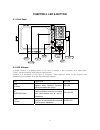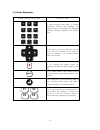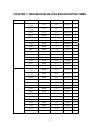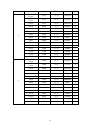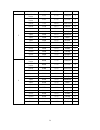- DL manuals
- Navtex
- Receiver
- SNX - 300
- Instruction Manual
Navtex SNX - 300 Instruction Manual
Summary of SNX - 300
Page 1
Navtex receiver for gmdss instruction manual snx - 300 samyungenc co.,ltd..
Page 2
1 chapter 1. Overview ................................................................................................... 3 1.1. Genaral ................................................................................................................................ 3 1.2. Broadcasting .................
Page 3
2 8.1. Iec61097-6 ....................................................................................................................... 25 8.2. Ins signal. ........................................................................................................................ 28 chapter 9. Packing...
Page 4: Chapter 1. Overview
3 chapter 1. Overview 1.1. Genaral navtex is an abbreviation for navigational telex and it is a telex-broadcasting system of the coast stations worldwide. Navtex of the coast stations broadcasts not only the defined id, but also all the information on navigational warnings, weather warnings, sar and...
Page 5
4 1.2.3. Transmission mode according to m.625-3 of itu-r recommendations, as navtex broadcasting employs 5 bit code as ita no.2 code system (that is used for international telegraphic transactions by ccitt recommendations f.1), only 32 characters are available. As it is impossible to display text, f...
Page 6
5 1.3.1. Transmitted message type zczc b1b2b3b4 message nnnn. ① zczc : start code ② b1 : station id ③ b2 : type of message ④ b3b4 : serial no. ⑤ message : message ⑥ nnnn : end of message type of message description a navigational warning b meteorological warning c ice report d search and rescue in...
Page 7
6 chapter 2. Generals of system 2.1. Features the equipment is fully compliant with itu-r m.540-2, m.476-3, m.625-3, iec standard iec- 61162, iec-60945 performance standard of imo resolution msc.148 (77) recommendations. the equipment has 2(two) built-in receiving devices both on english channel...
Page 8
7 2.3. Requirement on receiving and display it prints out receiving message less than 4% error rate and id (b1b2b3b4) are stored in the memory to prevent out duplicate message in next receiving. if the error rate of receiving message is at 33% (for over 5 sec.), stop receiving and do not save th...
Page 9: Chapter 3. Specifications
8 chapter 3. Specifications 3.1. Receiver ① receiving frequency : 518khz , 490khz or 4209.5khz ② receiving modulation : f1b ③ sensitivity : 2uv e.M.F. (50 ohms), 4% error rate or less ④ antenna input : 50 ohms for navtex antenna 3.2. Display section ① type of display : 5.7-inch stn blue lcd, 320×240...
Page 10: Chapter 4. Led & Button
9 chapter 4. Led & button 4.1. Front panel 4.2. Led & buzzer a buzzer function of a display device is for users to operate it with convenient as it takes place “beep” sounds whenever each buttons were pressed. Besides, it is designed for the users to recognize “alarm warning” easily as the function ...
Page 11
10 4.3. Button explanation function of buttons how to use 1 3 def 4 ghi 5 jkl 6 mno 7 pqrs 8 tuv 9 wxyz .* =+/- 0 ---- ,# !?& 2 abc it shows numeral input keys of special characters, numeric and alphabet. The relative numeric & characters are displayed whenever pressing alphabet and numeral keys. It...
Page 12: Chapter 5 How to Operate
11 main menu list [1] station selection [2] message selection [3] message history [4] user setting [5] system hw setting [6] system diagnostics [7] fact manual chapter 5 how to operate 5.0. System menu tree [1] menual set int [2] menual set loc [3] initial channel int [4] initial channel loc [1] men...
Page 13
12 5.1. Station selection it is a function to select the transmitting station that can be divided into automatic mode and manual mode. Transmitting station can be automatically selected according to the distance between the own ship and navtex transmitting station. At the automatic mode, navigatio...
Page 14
13 5.2. Message selection it shows category of receiving character defined by imo resolution, and selection can be done between receiving and rejection. But, type a,b.D,l defined at resolution can not be excluded. [2] message selection [ent] ① after moving the direction key to [ent] key, then the ...
Page 15
14 selection of [3] a.B.L alarm set can set on/off of a.B.L alarm. selection of [4]initial channel int, [5]initial channel int can be initialized for the rejection of receiving message from transmitting station. Snx-300 [518] [ 490] 10: 06. 02 >> [1] menual set int [2] menual set loc [3] a.B.L a...
Page 16
15 5.3. Message history (f1) print out the current list. (f2) print out the current id. (f3) sort out. (f4) back to the main screen. when your press [ent]key, the currently selected id can be seen. (f1) print out the current screen. (f3)attach the selected id tag (f4)shifting to the list screen sn...
Page 17
16 how to use sort key (f1) set up sort up/down ① time is to execute sort in time sequence. ② b1 is to execute sort in transmitting stations sequence. ③ b2 is to execute sort in the type of character sequence. ④ tag is to show the only id set with tag. ⑤ arm is to show only alarm id among the type...
Page 18
17 5.4 user setting ① receive notify : using [ent]key, user can monitor navtex audio by buzzer when it is on. ② printer : when it is set to be auto, the received message can be print out automatically, while it is set to be manual, user can select and print out. ③ key buzzer : it is a function to se...
Page 19
18 5.5 system hw setting. it is a function to set the hardware related items. ① dimmer and contrast : using the direction key, brightness can be set. ② 490/4209 select: select the wanted local frequency by using [ent]key. (490khz/4.2095mhz) ③ lcd reverse : it is a function to convert the screen by...
Page 20
19 5.6 system diagnostics. this is a function to do diagnose test such as components test, program version test, display function test, led test, receiving channel test and printer test if printer is connected. It displays “ok” if there is no “error”, otherwise it displays “error”. ① program versi...
Page 21
20 5.7 fact manual ① erase all : to erase all the received message. ② default fact load : everything can be initialized except message. ③ rf int tuning : the ratio of duty to 518khz can be adjusted in auto/manual. ④ rf loc tuning : the ratio of duty to the currently selected local frequency(490khz, ...
Page 22
21 chapter 6. Installation & troubleshooting 6.1. How to install receiver install navtex receiver by using a mounting bracket on the desk, shelf and ceiling. 6.1.1. Installation place select the places where it is over one meter distant from gyrocompass. select the places where is enabling groun...
Page 23
22 chapter 7. Neighboring navtex broadcasting times no. Nation local time utc time station mark 1 republic of korea 00:30 15:30 chukpyun v republic of korea 00:40 15:40 pyonsan w russia 01:00 16:00 bladivostok a russia 01:00 16:00 lholmsk b japan 02:00 17:00 naha g japan 02:10 17:10 moji h japan 02:...
Page 24
23 no. Nation local time utc time station mark 3 republic of korea 08:30 15:30 chukpyun v republic of korea 08:40 15:40 pyonsan w russia 09:00 16:00 bladivostok a russia 09:10 16:00 lholmsk b japan 10:00 01:00 naha g japan 10:10 01:10 moji h japan 10:20 01:20 yokohama i japan 10:30 01:30 otaru j jap...
Page 25
24 no. Nation local time utc time station mark 5 republic of korea 16:30 07:30 chukpyun v republic of korea 16:40 07:40 pyonsan w russia 17:00 08:00 bladivostok a russia 17:10 08:10 lholmsk b japan 18:00 09:00 naha g japan 18:10 09:10 moji h japan 18:20 09:20 yokohama i japan 18:30 09:30 otaru j jap...
Page 26
25 chapter 8. Supported interface sentences 8.1. Iec61097-6 c.1 nrx – navtex received message the nrx sentence is used to transfer the contents of a received navtex message from the navtex receiver to another device. As the length of a single navtex message may exceed the number of characters permit...
Page 27
26 the example below shows a typical message received by the navtex receiver with 3 bad characters (‘*’): zczc ie69================================== issued on saturday 06 january 2001. Inshore waters forecast to 12 miles offshore from 1700 ut* to 0500 utc. North foreland to se**ey bill. 12 hours fo...
Page 28
27 c.2 nrm – navtex receiver mask this command is used to manipulate the configuration masks that control which messages are stored, printed and sent to the ins port of the navtex receiver. $ - - n r m , x , x , h h h h h h h h , h h h h h h h h * h h message type mask 4 transmitter coverage area ma...
Page 29
28 8.2. Ins signal. This equipment can receive navigation data in iec 61162-1 ed2/2 format. ① 490khz ins transmitting id reject default value $nvnmk,490,05555555,0aaaaaaa*35 $nvnmk,490,0aaaaaaa,05555555*35 ② 518khz ins transmitting id rejct default value $nvnmk,518,05555555,0aaaaaaa*34 $nvnm...
Page 30: Chapter 9. Packing Lists
29 chapter 9. Packing lists.
Page 31: Chapter 10. Block Diagram
30 chapter 10. Block diagram.
Page 32: Chapter 11. External Drawing
31 chapter 11. External drawing.