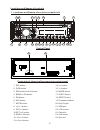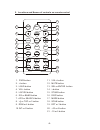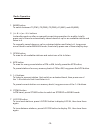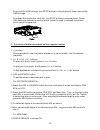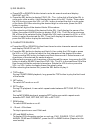Summary of NCA-604
Page 2: Content
-1- content installation steps........................................................................... General information about remote control...................................... 1. Removing insulating sheet......................................................... 2. Replacing the lithium cell...
Page 3
Installation steps 1. Remove 2 screws for protecting deck; 1) remove chassis from the slide bracket housing as follows: 2) remove 2 screws protecting the deck as right; 2. Connecting all wires 1) slide bracket housing; 2) remove the control panel from the chassis as follows: a. Press rel button to d...
Page 4
-3- 3) connect all wires as follows: radio antenna jack front audio out rca jack r (red) front audio out rca jack l (white) rear audio out rca jack l (white) rear audio out rca jack r (red) the description of the fixed iso female connector connector a 1. 2. 3. 4. Memory +12v 5. Auto antenna 6. 7. 12...
Page 5
4) attaching the control panel onto the chassis. A. Align and thrush the bulge of the control panel into the hollow of the chassis. B. Push the right end of the control panel to the chassis till a click sound is heard. * how to clean panel connector frequent detachment will cause the panel connector...
Page 6: Installation Diagram
-5- installation diagram dash board metal mounting strap hex nut spring washer plain washer tapping screw console slide bracket housing hex bolt.
Page 7
-6- general information about the remote control 1. Removing insulating sheet the remote control comes with an insulating sheet attached to the underside of the remote control as illustrated on the right the remote control is disabled and will not work until the insulating sheet is removed. As illus...
Page 8
or 1 button 9. Int or 2 button 10.Rpt or 3 button 11.Rdm or 4 button 12.-10 or 5 but...
Page 9
2. Locations and names of controls on remote control -8- pwr mute vol - sel enter loud vol+ st mo loc dx mod disp id3 band aps search scan 1 2 3 4 5 6 /top int -10 rpt rdm +10 1 2 3 5 6 8 9 11 4 7 10 12 13 14 15 16 17 18 19 20 21 1. Pwr button 2. 3. Loud button 4. Vol- button 5. Loc/dx button 6. Id3...
Page 10
General operation 1. Pwr button to power main unit on or off. 2. Vol knob or vol+ & vol- button to increase or decrease volume level. 3. Mute button to cancel or resume sound. 4. Sel button 5. Eq button to select a desired preset eq mode from pop, rock, classic, flat and off. 6. Loud button to switc...
Page 12
-11- disc/usb/card operation 1. Loading or unloading a disc, usb or card 1.1 loading a disc, usb or card to play files on a disc, insert a disc with label surface up into the disc slot, then * discs precautions 1) handle a disc by its edges, do not touch the surface of play side. 2) before inserting...
Page 13
To unload the usb storage, use stop button to stop playback, then remove the usb storage. To unload the card in the card slot, use stop button to stop playback. Press rel button to detach the control panel, push the card to release it and then pull it out of the card slot. 2. Function of buttons on ...
Page 14
-13- 2) dir search: a. Press aps or search button twice to enter dir search mode and display navigat on lcd. B. Press the sel button to display fold 00 1 , the 1 is the digit of the folder sn. In units order. After a while, it will display the name of the no. 1 folder. Then rotate the vol knob or pr...
Page 15
Aux in operation 1. Use an audio cable to connect the car audio system and the external audio system through the aux in jack on the control panel of the car audio system and the audio out jack of the external audio system. 2. Play the external audio system, and use the mode button to enter aux in mo...
Page 16: Troubleshooting
-15- troubleshooting during playback, if your player has a problem, use this guide to try and resolve the problem .If you are unable to solve the problem,consult an authorised dealer or service centre. Symptom no power disc cannot be loaded cause fuse is blown another disc is already in the player t...
Page 17: Made In China
-16- specifications general power supply requirement.............................................Dc 12v current consumption....................................................10a max. Maximum power output..............4 x 25w(measured at dc 14.4 v) radio fm frequency range..............................