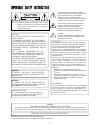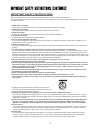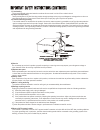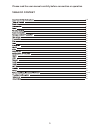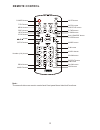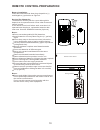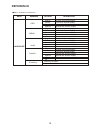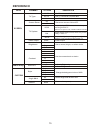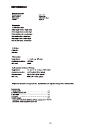- DL manuals
- Naxa
- Portable DVD Player
- ND-841
- Owner's Manual
Naxa ND-841 Owner's Manual
Summary of ND-841
Page 1
Owner’s manual please read before operating this equipment model: nd-841 portable dvd player nd-841.
Page 2
1 caution: this digital video disc player employs a laser system. To ensure proper use of this product. Please read this owner`s manual carefully and retain for future reference. Should the unit require maintenance, contact an authorized service location-see service procedure. Use controls, adjustme...
Page 3
2 before using the unit, be sure to read all operating instructions carefully. Please note that these are general precautions and may not pertain to your unit. For example, this unit may not have the capability to be connected to an outdoor antenna. 1) read these instructions. All the safety and ope...
Page 4
3 17) overloading do not overload wall outlets and extension cords as this can result in a risk of fire or electric shock. 18) object and liquid entry never push objects of any kind into they product through openings as they may touch dangerous voltage points or short out parts that could result in ...
Page 5
When shipping the dvd player, always use the original shipping carton and packing materials. For maximum protection, repack the unit as it was originally packed at the factory. Do not use volatile liquids, such as insect spray, near the dvd player. Do not leave rubber or plastic products in contact ...
Page 6
Please read the user manual carefully before connection or operation table of content 5 1-4 5 6 6 7 8 9 10 11 11 11 11 11 11 11 11 11 12 12 12 12 12 12 12 13 14-15 16 17 18.
Page 7: Features
Placement non-use periods turn off the power when the unit is not used. Disconnected the ac/dc adaptor form the wall outlet when the unit is idle for a long period of time. No fingers or other objects inside touching internal parts of this unit is dangerous, and may cause serious damage to the unit ...
Page 8: Accessories
1. Audio button 2. Repeat button 3. Volume-/+ button 4. Stop button 5. Play/pause button 6. Fast forward button 7.Next button 8.Prev button 9.Fast backward button 10.A-b button 11.Open button accessories (please check whether all the following accessories are available after unpacking.) remote contr...
Page 9: Remote Control
8 note: the same buttons on remote control and front panel have identical functions. Remote control power button title button menu button prev button next button stop button setup button number (0-9) button prog button angle button button mute button goto button subtitle button f.Fwd button f.Bwd bu...
Page 10: Basic Connection
3 basic connection ensure that the power switch of this unit and other equipment to be connected is turned off before making connection. Read the instructions before connecting other equipment. Ensure that you observe the colour-coding when connecting audio and video cords. A: connecting to a stereo...
Page 11: Remote Control Preparation
10 remote control preparation remoto control sensor among 5 meters 30 30 battery installation insert the batteries while observing the positive (+) and negative (-) polarities as figure a. Service life of batteries the batteries normally last for a year although this depends on the operation and on ...
Page 12: Operation
11 operation preparation before playing disc the option of display language catalogue is preset to english. Please refer to setup operation most functions are operated by remote control. Either operation of remote control of front panel is effective when their buttons indicate the same function. Pre...
Page 13: Operation
Operation mute press mute button during play, the player shows and there is no audio output (silence), press again to cancel mute. Osd press osd button during play to show the disc s relevant information on tv screen(such as playing time, chapter number, playback status). A-b repeat press a-b button...
Page 14: Setup
13 setup once the initial settings have been completed, the player can always be operated under the same conditions (especially with dvd discs). The settings will be retained in the memory until the settings are changed. Operation 1. In stop mode, press the setup button to enter setup manu as follow...
Page 15: Reference
14 reference menu, submenu and options menu submenu options description language osd menu audio english french german spanish english on screen display french on screen display german on screen display spanish on screen display subtitle english french german spanish others encoding western european ...
Page 16: Reference
15 reference menu submenu options description screen tv type 4:3 ps 4:3 lb 16:9 screen saver on off tv system pal video output cvbs brightness normal bright soft contrast -3 -2 -1 0 +1 +2 +3 custom angle mark on off default read set tv screen at 4:3 pan scan set tv screen at 4:3 letter box set tv sc...
Page 17
16 1. Calypso collection 2. Emerald mist collection 3. B:i-2 collection 4. Soft metallics 5. Outdoor collection 6. Karaoke 7. Media center 8. Roommates 9. Home & go 10. Walkarounds remove the disc from the case by holding it at the edges while pressing the center hole lightly. Do not touch the shiny...
Page 18
17 14 1 1.
Page 19
18.