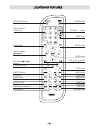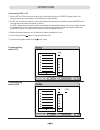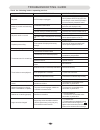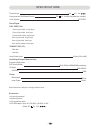Summary of ND-851
Page 1
Nd-851 n d - 8 5 1.
Page 2
-1- important safety instructions caution: this digital video disc player employs a laser system. To ensure proper use of this product. Please read this owner`s manual carefully and retain for future reference. Should the unit require maintenance, cont act an authorized service location-see service ...
Page 3
-2- important safety instructions before using the unit, be sure to read all operating instructions carefully. Please note that these are general precautions and may not pertain to your unit. For example, this unit may not have the capability to be connected to an outdoor antenna. 1) read these inst...
Page 4
-3- 17) overloading do not overload wall outlets and extension cords as this can result in a risk of fire or electric shock. 18) object and liquid entry never push objects of any kind into the product through openings as they may touch dangerous voltage points or short out parts that could result in...
Page 5
-4- important safety instructions ( continued ) when shipping the dvd player, always use the original shipping carton and packing materials. For maximum protection, repack the unit as it was originally packed at the factory. Do not use volatile liquids, such as insect spray, near the dvd player. Do ...
Page 6
1 about discs the region number for this dvd player is: see the following page for information regarding region numbers. Playable discs: the following discs can be played back on this dvd player: disc types: dvd data on most dvds is divided into sections called titles and then into subsections calle...
Page 7
- 6- location of controls 1.Disc tray 2.Remote sensor 3. (open/close) button 4. (standby) button 5.Standby lndicator 6. Audio left/right output jacks 7.Component video (y,pb,pr) output jacks 8.Video output jack 9.Dc in jack (dc 5v, 1.5a ).
Page 8
-7- location of features open/close button numeric buttons 0-9 and 10+) menu button direction buttons ) fast search and buttons play/pause button subtitle button pbc button angle button zoom button repeat button a-b button prog (program) button power button mute button setup button enter button skip...
Page 9
-8- battery installation directions.) pbc nd-851.
Page 10
-9- pr pb y l r video dc 5v connect to tv: (av connection cable included ): (yuv connection cable not included ): supplied connection cables not included pr pb y l r video dc 5v connect to tv through av (video/audio) output jacks connect.
Page 11
-10- playback of a dvd: 1. Connect the player to the tv as previous procedures. 2. Insert the small plug from the supplied ac/dc adaptor to the dc in jack on the rear of player. Insert the ac/dc adaptor into a conveniently located ac outlet having ac 100-240v~, 50/60hz. The red standby indicator on ...
Page 12
Programming a dvd or cd 1. Install a dvd or cd into the player as previously instructed then press the prog (program) button, the program setting menu will appear on the display as the figures below. 2. For cd, use the direction buttons to select and highlight the desired track number then press ent...
Page 13
Programming jpeg or mp3 1. Install the jepg or mp3 disc into the player as previously indicated. 2. Press the prog (program) button, the "program mode" will appear on the screen as the figure below. 3. Use the direction buttons to select and highlight the desired track. Press the enter button to con...
Page 14
-13- audio: press the audio button repeatedly to select the available language/sound channels. This function is not available on all discs subtitle: press the subtitle button repeatedly to select the subtitle language or turn the subtitle menu off. This function is not available on all discs. Dvd me...
Page 15
-14- cd playback playback of a cd: note:if the player will not be used for a long period of time, power off the player by unplugging the ac/dc adaptor from the wall outlet. 3. Press stop button to stop playback. The player will remember the point where disc was stopped. Press play/pause button again...
Page 16
System setup setup menus: -15- in language setup page: press the irection buttons , to select osd menu, dvd menu, audio language and subtitle d as desire then press the direction button to enter. 1. If osd (on screen display language) is selected, press the direction button to enter. Press the direc...
Page 17
2. If screen saver is selected, press the direction button ►to enter. Press the direction buttons press the setup button to save the setting and exit. When set to on, the screen saver will come on when the unit stops or the image is paused for approximately ten minutes. When set to is off, the scree...
Page 18
-17- care and maintenance caring for discs treat the disc carefully. Handle the disc only by its edges. Never allow your fingers to contact with the shiny, unprinted side of the disc. Do not attach adhesive tape, stickers, etc. To the disc label. Clean the disc periodically with a soft, lint-free,dr...
Page 19
Check the following before requesting service: troubleshooting guide -18- symptom general no power. Power on, but unit not functioning properly. No picture and/or no sound. Playback picture rolling . Picture quality no good. The remote control is not working. Possible cause ac/dc adaptor unplugged. ...
Page 20
Power source power source of the remote control color system ntsc/pal specifications -19- discs played: 12cm single-sided, single layer 12cm single-sided, dual layer 12cm double-sided, single layer 8cm single-sided, single layer 8cm single-sided, dual layer 8cm double-sided, single layer dvd-video d...