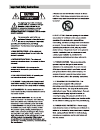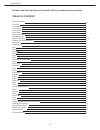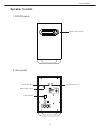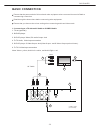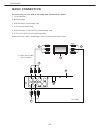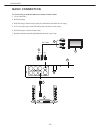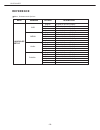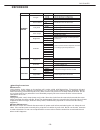Summary of ND-854
Page 2
-1-.
Page 3
1 14. Outdoor antenna grounding - if an outside antenna or cable system is connected to the product, be sure the antenna or cable system is grounded so as to provide some protection against voltage surges and built-up static charges. Article 810 of the national electrical code, ansi/ nfpa 70, provid...
Page 4
To protect intellectual property, the involved organizations partition the world into six regions, each of which can only use the dvd player and dvd disc with the given regional code. The illustration on the right shows symbols of the six regions. One dvd player with a given regional code cannot pla...
Page 5
Please read the user manual carefully before connection or operation table of content important safety features precautions accessories front panel rear panel speaker control remote control basic connection remote control preparation operations preparation play stop prev/next fb/ff slow step number(...
Page 6: Features
Placement non-use periods turn off the power when the unit is not used. It should be unplugged when the unit is idle for a long period of time. No fingers or other objects inside touching internal parts of this unit is dangerous, and may cause serious damage to the unit and even human injury. Do not...
Page 7: Accessories
Accessories (please check whether all the following accessories are available after unpacking.) remote control instruction manual video/audio cord front panel dvd player rear panel note: unplug the plug-in and keep the power cord well when the player is idle for a long period in order to avoid elect...
Page 8: Speaker Control
M/d: 1901-01-2012 speaker control 1 . Front panel : master volume control bass volume control power on/off audio input jack audio output jack 2. Rear panel: dvd player -7-.
Page 9: Remote Control
Note: the same buttons on remote control and front panel have identical functions. Remote control pbc 1 2 3 4 5 7 8 9 10 11 12 13 14 15 16 17 18 19 21 22 23 24 25 26 27 28 29 6 20 1. Open/close button 2. 0-9/10+ button 3. Menu button 4. Move ▲▼◄►/ enter 5. Prev/next button 6. Fast reverse/fast forwa...
Page 10: Basic Connection
Basic connection ensure that the power switch of this unit and other equipment to be connected is turned off before commencing connection. Read through the instructions before connecting other equipment. Ensure that you observe the colour-coding when connecting audio and video cords. A: connecting t...
Page 11: Basic Connection
Basic connection b: 1. Tv set (optional) 2. Dvd/cd player 3. Dvd/cd player audio output jack 4. To tv set audio input jack 5. Dvd/cd player (y/ pb/cb/ pr/cr) video output jack 6. To tv set (y/ pb/cb/ pr/cr) video input jack connecting to a tv with an av cable and y/ pb/cb/ pr/cr cable. Audio left = ...
Page 12: Basic Connection
Dvd player basic connection m/d: 1901-01-2012 2 1 6 c: connection to speaker 1. Tv set (optional) 2. Dvd/cd player 3. Audio 5. The main speaker audio input jack 6. To tv video input connection 7. The main speaker audio jack 8. Connecting speakers dvd/cd player output jack 4. Dvd/cd player video outp...
Page 13: Basic Connection
Basic connection dvd player d: connecting to an audio receiver with a coaxial cable 1. Tv set (optional) 2. Dvd/cd player 3. Dvd/cd player video output jack( 4. To tv set video input jack( 5. Dvd/cd player coaxial output jack 7. Amplifier with decoder(digital speaker)coaxial input jack the white and...
Page 14: Remote Control Preparation
Remote control preparation battery installation insert the batteries while observing the positive (+) and negative (-) polarities as figure a. Service life of batteries the batteries normally last for a year although this depends on the operation and on how often the remote control is used. If the r...
Page 15: Operation
Operation preparation before playing disc the option of display language catalogue is preset to english. Please refer to setup operation most functions are operated by remote control. Either operation of remote control of front panel is effective when their buttons indicate the same function. Prepar...
Page 16: Operation
Operation mute press mute button during play, the player shows mute and there is no audio output (silence), press again to cancel mute. Vol+/vol- press vol+/vol- button play may change volume for audio output. Random press to select a random chapter. Osd press osd button during play to show the disc...
Page 17: Operation
Operation time in the play, you press time button on the remote control. You can search the disc based on its title/ chapter/track as shown in the figure. Press time button, a search menu will display. Use or button to select the search item/time/titel/chapter. The selected will be shown in highligh...
Page 18: Setup
Setup once the initial settings have been completed, the player can always be operated under the same conditions (especially with dvd discs). The settings will be retained in the memory even after turning off the power until the settings are changed. We set the initial language to english when the p...
Page 19: Reference
Reference menu, submenu and options dvd player menu submenu options description language setup osd menu audio english french geman spanish english on screen display french on screen display geman on screen display spanish on screen display subtitle english french geman spanish others english on scre...
Page 20: Reference
Dvd player reference menu submenu options description screen setup tv type 4:3 ps 4:3 lb 16:9 screen saver on off tv system ntsc pal auto video output cvbs+s-video brightness normal bright soft contrast -4 -3 -2 -1 0 +1 +2 +3 +4 custom angle mark on off default reset set tv screen at 4:3 pan scan se...
Page 21: Reference
Definition of terms angle recorded onto some dvd discs are scenes which have been simultaneously shot from a number of different angles (i.E. The same scene is shot from the from, left side and right side etc.). With such discs, the angle button can be used to view the scene from different angles. C...
Page 22: Troubleshooting
Troubleshooting check the chart below for a possible cause of the problem you are experiencing before requesting service for this unit, some simple checks or minor adjustment on your part may eliminate the problem and restore proper operation. Let the technician maintain the unit. Keep away from sta...