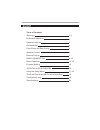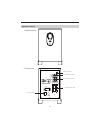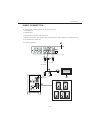Summary of ND-855
Page 1
Nd-855.
Page 2
Table of contents warnings features & attention general features front panel and rear panel speaker control remote control basic operation program setting jpeg picture cd & karaoke using the setup menu the card reader & usb function operation troubleshootiong specifications accessories basic connect...
Page 5
-3-.
Page 6
-4-.
Page 7
1 2 3. 4 5 6 7 8 9 10 11 12 13 14 1. Power button 2. Disc tray 3. Open/close 4. Remote receiver 5. Led display 6. Prev button 7. Stop button 8. Next button 9. Mic1 jack 10. Mic 2 jack 11. Mic volume control 12. Card jack 13. Usb jack 14. Play button 1 2 4 5 6 7 3 1. Y/ pb/cb / pr/cr / output jack 2....
Page 8
M/d: 1909-01-2012 18 watts power on/off 5.1 ch audio input jack 2.0ch audio input jack 5.1 ch audio output jack audio input switch speaker control 1 front panel . : 2 rear panel: . -6-.
Page 9
Pbc 1 2 3 4 5 7 8 9 10 11 12 13 14 15 16 17 18 19 21 22 23 24 25 26 27 28 29 6 20 1. Open/close button 2. 0-9/10+ button 3. Menu 4. Move 5. Prev/next button 6. Fast reverse/fast forward button 7. Osd button 8. Subtitle button 9. Dvd/usb/card button 10. Angle button 11. Zoom button 12. Repeat button ...
Page 10
Basic connection ensure that the power switch of this unit and other equipment to be connected is turned off before commencing connection. Read through the instructions before connecting other equipment. Ensure that you observe the colour-coding when connecting audio and video cords. A: connecting t...
Page 11
Basic connection b: 1. Tv set (optional) 2. Dvd/cd player 3. Dvd/cd player audio output jack 4. To tv set audio input jack 5. Dvd/cd player (y/ pb/cb/ pr/cr) video output jack 6. To tv set (y/ pb/cb/ pr/cr) video input jack connecting to a tv with an av cable and y/ pb/cb/ pr/cr cable. Audio left = ...
Page 12
Basic connection c: connection to speaker 5.1 ch 1. Tv set (optional) 2. Dvd/cd player 3. Dvd/cd player video output jack( 4. To tv set video input jack( 5. Dvd/cd player 5.1 ch audio output jack 6. The main speaker 5.1 ch audio input jack 7. The main speaker audio output jack 8. Connecting speakers...
Page 13
Basic connection d: 1. Tv set (optional) 2. Dvd/cd player 3. Dvd/cd player video and audio output jack 4. W to main speaker 2.0 ch audio input jack. To tv set video input jack. 5. The speaker audio output jack 6. Connecting speakers connecting to a stereo system and tv with an av cable hite and red ...
Page 14
Basic connection dvd player e: connecting to digital speaker 1. Tv set (optional) 2. Dvd/cd player 3. Dvd/cd player video output jack( 4. To tv set video input jack( 5. Dvd/cd player coaxial output jack 6 dvd/cd player optical output jack 7. Amplifier with decoder digital speaker coaxial optical inp...
Page 15
Play/pause 2.Press open/close button play/pause time osd 8.Mic function press mic button, enter for confirmation. Then select to select the mic volume, reverberation and tune . Cursor keys 10. Dvd/usb/card press dvd/usb/card button, then select to switch dvd, usb and card function. . Cursor keys 6.S...
Page 16
19. 20. 21. 23. 24. 25. 26. 1 press the prog button to display the program playback window 20 tracks or chapters can be programmed 2 press the buttons to select your desired track/ title / chapter and then press the enter button to confirm 3 press the buttons to select your desired track/ title/ cha...
Page 17
-15- twice.
Page 18
-16-.
Page 19
Video audio misc language subtitle audio dvd menu language :english :english :english :english video audio misc subtitle audio dvd menu language english french spanish german language audio misc view mode tv system video out language 4:3 16:9 aspect ratio video audio misc video out language ntsc pal...
Page 20
-18- misc language video audio front speakers center speaker surround speakers subwoofer digital output down sampling: off off pcm raw misc language video audio screen saver misc language video audio use default settings screen saver :on digital output 1. Off: does not output digital signal. 2. Pcm:...
Page 21
-19-.
Page 22
-20-.