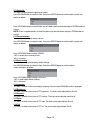- DL manuals
- Naxa
- Digital Photo Frame
- NF-519
- User Manual
Naxa NF-519 User Manual
Summary of NF-519
Page 1
Thank you very much for selecting our product. Please enjoy the wonderful features of the latest digital technology. You will learn how to use it within this user manual. 7 ”tft lcd digital photo frame with speaker and usb/sd/mmc card slot user manual model no.:nf-519.
Page 2
Page 1 -the digital photo frame is for indoor use only! -to avoid the risk of fire or electric shock do not expose this appliance to rain or moisture. -do not block the ventilation holes on the back of the unit at any time. -keep the product out of strong sunlight. Direct sunlight may cause damage. ...
Page 3: Formats: Sd, Mmc, Ms
Page 2 thanks for your purchasing this digital photo frame. These instructions can help you to make the best use of this player. The unit supports the following memory card formats: sd, mmc, ms - 7 inch tft lcd - resolution: 480x234 - support sd, mmc, ms card reader. - support usb (cannot connect wi...
Page 4
Page 3 all the pictures in the instruction manual are just for your reference, specification should refer to actual accessories. Accessories instruction manual ……………………..1 remote control with battery ………………………………...1 ac adaptor ……….…..1.
Page 5: Connecting To Tv Set
Page-4 ensure all the cables are disconnected from the main unit before connecting to ac power source by ac power adaptor. Read through the instructions before connecting other equipment. Connecting to power source connecting to tv set -it is recommended to connect tv. -ensure that this player and o...
Page 6: Battery Installation
Page 5 battery installation insert the battery according to the pictures as above while observing the correct (+) and (-) polarities. Service life of batteries ●the batteries normally last for about one year although it depends on how often the remote control is used. ●if the remote control fails to...
Page 7
Page 6 important instruction..................................................................................................................... Features.....................................................................................................................................................
Page 8
Page 7 setup to enter setup menu page u to move right. T to move left. P to move up. Q to move down. Menu to return to previous menu page. Enter to play or pause, or to confirm a selection. Standby on/off button, main unit front view top view left view 1.Tft display window 2.Remote control sensor 3....
Page 9
Page 8 remote control standby button press this button to turn on the unit or set it in standby mode. Video button to display the video files directly. Photo button to display all the photo files in current card. Up button to move up. Setup button to enter the setup menu display. Enter button to con...
Page 10
Page 9 1 on and off after install the unit and connect it to the power socket, then the unit will turn on. If you want to turn off the unit you should press standby button. Also press standby button again to turn on the unit. 2 main menu operation note: 1. Insert the sd/mmc/ms card and usb contains ...
Page 11
Page 10 -press up or down button to select the file what you want to play and press enter button to start playback. Press stop button to stop playing and return to play list page. -press play/pause button to pause the playing and press it again to resume playback. -press prev/next button to playback...
Page 12
Page 11 -press up or down button to select the file what you want to play and press enter button to start playback. -press stop button to stop playing and return to previous menu page. -press play/pause button to pause the playing and press it again to resume playback. -during file playback, press u...
Page 13
Page 12 3.4 split slide show this item is used for setting the split slide show mode for picture display. Options: on or off. 3.5 music play mode this item is used for setting the music play mode. Options: single repeat, circular, no repeat or single. 3.6 music as alarm this item is used for setting...
Page 14
Page 13 3.11 delete file this item is used to delete the picture you select. Use up/down button to select this item, then press enter button to confirm and the screen will display as below: press up/down button to select delete one or delete select as desired and press enter button to confirm. Note:...
Page 15
Page 14 3.19 alarm this item is used to set the alarm time. Use up/down button to select this item, then press enter button to confirm and the screen wil display as below: -press up/down button to select the desired item and press enter button to confirm, then press left/right button to adjusted the...
Page 16
Page 15 display device: 7 inch colour tft lcd power source: ac adaptor power input: ac100-240v~ 50/60hz dc 5v 1000ma ac power consumption: ≤5w resolution:480(h) x 234(v) speaker: 16ohmx2 video output level: 1 vp-p audio output level: 2.6v earphone output level: (0.7v ) measurement: 230x166x30mm weig...
Page 17
Page 16 before requesting service for this player, check the chart below for a possible cause of the problem you are experiencing. Some simple checks or an adjustment on your part may eliminate the problem and restore proper operation. Troubleshooting symptom remedy no power. Insert the ac adaptor s...