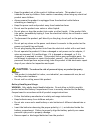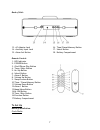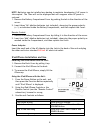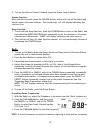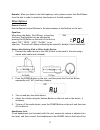- DL manuals
- Naxa
- Docking Station
- NI-3103A
- Operating instructions manual
Naxa NI-3103A Operating instructions manual
Summary of NI-3103A
Page 1
The new generation in technology ni-3103a alarm clock w/fm radio ipod ® & iphone ® docking operating instructions.
Page 2
2 table of contents important safeguards .............................................................................. 3 parts .................................................................................................. 6 controls .................................................................
Page 3: Important Safeguards
3 important safeguards signal word definitions danger – indicates an imminently hazardous situation, which, if not avoided, will result in death or serious injury. Usage of this signal word is limited to the most extreme situations. Warning – indicates a potentially hazardous situation, which, if no...
Page 4: Caution
4 • keep the product out of the reach of children and pets. This product is not intended for use by children. Extra caution is necessary when using any electrical product near children. • always ensure the productis unplugged from the electrical outlet before relocating or cleaning it. • keep the po...
Page 5
5 • remove the batteries when not using the product for an extended period. • never throw batteries into a fire. Do not expose batteries to fire or other heat sources. • dispose or recycle spent/discharged batteries in compliance with all applicable laws. For detailed information, contact your local...
Page 6
6 parts • remote control • ac power adapter • dock inserts: ipod ipod video ipod photo 20 gb 30 gb 20 & 30 gb 40 gb 60 gb 40 & 60 gb mini nano controls top of unit: 1. Volume button 2. Previous preset button 3. Iphone play button 4. Snooze button 5. Alarm2 set button 6. Lcd display 7. Function butto...
Page 7
7 back of unit: 13. Ac adapter jack 14. Auxiliary input jack 15. Alarm set button 16. Time/preset memory button 17. Select button 18. Battery compartment remote control: 1. Led indicator 2. Power button 3. Ipod/iphone play button 4. Tune+/skip+ button 5. M+/up button 6. Select button 7. Alarm 2 butt...
Page 8
8 note: batteries may be installed as a backup to maintain timekeeping if ac power is interrupted. The time will not be displayed but will reappear when ac power is restored. 1. Remove the battery compartment cover by pushing the tab in the direction of the arrow. 2. Insert three "aa" alkaline batte...
Page 9
9 previous song search button once to restart a song or twice to skip to the previous song. Turn off the device press the power button. Fast-forward or rewind a song press and hold the tune+/skip+ or tune-/skip- side of the search button to fast-forward or rewind, respectively. Charging the ipod/iph...
Page 10
10 6. To turn the alarm off when it sounds, press the alarm control button. Snooze function: when the alarm sounds, press the snooze button, which will turn off the alarm and sound it again after nine minutes. The snooze icon " z zz" will display indicating the function is on. Sleep function: 1. To ...
Page 11
11 remarks: when you listen to the am frequency radio, please remove the ipod/iphone from the unit in order to avoid any interference of the am reception. Other options remote control: use the remote control buttons in the same manner as the buttons on the unit. Equalizer: when using the radio, ipod...
Page 12
12 unit. The unit’s speakers will deactivate. Warning: avoid prolonged exposure to high sound levels, as this may cause permanent hearing damage. Care and maintenance clean the product with a soft cloth; do not use liquids or abrasive chemicals or pads. Troubleshooting problem probable cause resolut...
Page 13
13 • the battery power is low. • the batteries are incorrectly installed in the battery compartment. Installation” subsection. • verify that the battery polarities are correct in the battery compartment and adjust if necessary. Ipod/iphone did not charge • the ipod/iphone is not seated properly in t...