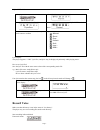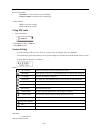Page 1 nm-105 /digital audio player with fm radio instruction manual the mp3 player is a new generation of digital portable device, supporting multiple music formats including mp1, mp2, mp3, wma, wav, etc. Its perfect sound quality, great reliability and exquisite appearance make it a masterpiece. D...
Page 2 ● record/replay the player supports recording through built-in microphone and savesas wav and act formats. Meanwhile it supports real digital a-b replay or comparison replay. ● 7 preset eq normal, rock, pop, classic, soft, jazz and dbb ● multiple repeat mode normal, repeat one, folder, repeat...
Page 3 lcd window battery the player is uses 1 x aaa battery (not included) basic operation entering menu system • pressing mode button may enter the menu system, including main menu (long press of mode key at stop mode), submenu at play mode (press to enter) and submenu at stop mode (press to enter...
Page 4 keys operation music mode and voice mode operation action stop status play status playing- submenu stop-submenu play long press turn off turn off turn off turn off press play stop exit from menu exit from menu mode long press enter main menu enter main menu enter main menu enter main menu pre...
Page 5 equalizer mode 1.Playing music status 2.Press mode button to enter play submenu 3.Push next switch to select equalizer menu 4. Press mode button to enter equalizer selection menu. 5.Push mode button to switch, and press mode button to confirm equalizer options: ( natural ) ( rock ) ( pop ) ( ...
Page 6 push next switch to select recording mode. Press mode button to enter record mode. Press play button to start recording. Press play button to pause recording .( the time icon flickers) press play button to continue recording . Long press play button to stop recording . Note: the recorded file...
Page 7 press play to start playing. Select recorded files: push mode : to select the previous recorded file push next mode : to select the next recorded file control volume: vol+ : to increase volume vol- : to decrease volume using fm radio 1. Entry main menu; 2. Push next scrolling “fm mode” 3. Pus...
Page 8 press mode to enter record time interface press vol+ to set time in sequence of “yy-mm-dd” (press vol- to set in opposite sequence) icon of year flickering: push next / last button to adjust numbers number of year increasing: press mode to confirm and exit the current interface. ○ “back light...
Page 9 ○ power off operating steps refer to language setting. Off time mode refers that after a fixed period of time (unit: second) when no operation on keys at stop mode, the player may turns off automatically to save power. If “0” is selected, power saving function is invalid. Sleep timer refers t...
Page 10 downloading state uploading mode select folders select folders (at stop submenu) users can save files in different folders (folders should be set up on pc in advance), to manage and play files according to different types. The player supports identification of 99 subdirectories. At stop inte...
Page 11 push next to switch between “no” and “yes”. Press mode to confirm and deletion starts. “delete all” means to delete all the relevant files at current mode in current folder. (for example, at music mode executing “delete all”, all the music files in current files may be deleted, while recorde...
Page 12 press mode to enter tempo rate push next to quicken tempo rate and push last to slow down tempo rate. Press mode button to confirm desired tempo rate to exit the current interface. Note: tempo rate set is suitable to each music files till it is changed. Replay mode enter play submenu to ente...
Page 13 ○ follow read (this function does not exist at voice mode) replaying a-b segment, push next to enter follow read mode. Replay icon changes to follow read icon , and record sound of users is recorded. The recording time is as long as a-b segment. After recording time, the icon changes to , an...
Page 14 flash memory 128m - 4gb battery 1 × aaa battery record sample rate 8khz recording format wav ( 32k bps )、 act ( 8k bps ) recording time 35h ( act , 128m flash ) mp3 、 wma 、 wmv max output of headphone ( l ) 10mw +( r ) 10mw ( 32ohm ) mp3 bit rate 8k bps – 320k bps wma 、 wmv bit rate 5k bps –...