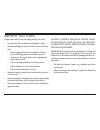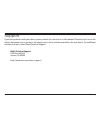- DL manuals
- Naxa
- CD Player
- NPB-257
- Instruction manual
Naxa NPB-257 Instruction manual
Summary of NPB-257
Page 1
Portable mp3/cd player, am/fm radio & usb input npb-257 instruction manual please read carefully before use and keep for future reference..
Page 2
Page 2 naxa electronics table of contents thank you ..................................................................... 3 in the box ...................................................................... 3 before you start ........................................................... 4 at a glance ....
Page 3
Www.Naxa.Com page 3 thank you we know you have many choices when it comes to technology; thank you for choosing us here at naxa electronics. Established in 2001 in los angeles, califor- nia, we are dedicated to delivering products that en- tertain and delight. We trust that you will be happy with yo...
Page 4
Page 4 naxa electronics before you start please take note of the following before you start. • do not block the ventilation openings or holes. • avoid installing the unit in locations described be- low: • places exposed to direct sunlight or close to heat radiating appliances (such as electric heate...
Page 5
Www.Naxa.Com page 5 at a glance 1 handle raise the handle to transport the unit safely and easily. 2 power button press to turn the player on or off. 3 function switch set the switch to the position of the desired function mode. 4 volume dial turn to adjust the volume level. 5 cd compartment load co...
Page 6
Page 6 naxa electronics 10 prog/ p-mode key prog: create a custom playlist. Press to enter program mode. P-mode: press to change the playback mode. 11 bass key press to enable/disable bass boost. 12 fold+/ +10 key fold+: skip to the next folder (mp3 only). +10: press to skip 10 tracks forward. 13 fo...
Page 7
Www.Naxa.Com page 7 18 power indicator lights up when power is on. 19 lcd screen displays player status information. 20 fm st indicator the indicator lights up when the radio is tuned to an fm stereo signal. 21 speakers full-range drivers deliver powerful stereo sound. 22 aux input jack play audio f...
Page 8
Page 8 naxa electronics 25 ac voltage switch (dual voltage only) available only on models that support dual-voltage. This switch is found inside the battery compartment [25]. Make sure the switch is set to match your household power supply. 26 battery compartment load 8 um-2 “c” size batteries into ...
Page 9
Www.Naxa.Com page 9 connect power the unit can be powered by ac household power, or by batteries. Ac power this unit operates on ac 110 v or 220 v power. Make sure the ac voltage switch [25] is set to match the voltage supplied in your region. The voltage switch can be found on the bottom of the mai...
Page 10
Page 10 naxa electronics basic functions turning the unit on and off to turn the unit on, press the power button [2]. The power indicator [18] will light up. To turn the unit off, press the power button [2] again. Changing function modes set the function switch [3] to one of the function po- sitions...
Page 11
Www.Naxa.Com page 11 3. Optimize radio reception: • fully extend the telescopic antenna [23] and adjust its orientation to optimize fm radio reception. • the am antenna is built into the player. Adjust the orientation and position of the player itself to optimize am radio reception. ⚠ l select the f...
Page 12
Page 12 naxa electronics 3. Lower the door by pushing down on the cd door latch [6]; push down until you hear the latch click and the compartment is securely closed. 4. The player will attempt to read the disc once the compartment is closed. • the lcd screen [19] will show the number of playable tra...
Page 13
Www.Naxa.Com page 13 • press the skip key [14] to skip back to the previous track. The lcd screen [19] will change tracks accordingly. • press the fold+/+10 key [12] to skip 10 tracks forward. The lcd screen [19] will change tracks accordingly. • press the fold–/–10 key [12] to skip 10 tracks back...
Page 14
Page 14 naxa electronics • to repeat a single track, press the prog/p-mode key [10] until the “repeat” indicator flashes on the lcd screen [19]. The current track will replay re- peatedly until play is stopped. • to repeat all the tracks, press the prog/p-mode key [10] until the “repeat” indicator a...
Page 15
Www.Naxa.Com page 15 4. Press the prog/p-mode key [10] to save the track into the playlist. The lcd display [19] will then show the next playlist track number (e.G., “p02”). 5. Repeat steps 3 and 4 until your playlist is complete. 6. Press the play/pause/usb key [17]. Play will start from the first ...
Page 16
Page 16 naxa electronics ⚠ ⚠ if you feel resistance when plugging your usb drive in, stop! Turn it over and try again. The usb port accepts drives in one position only. 2. Set the function switch [7] to the cd/mp3/usb/ aux position. 3. Press and hold the play/pause/usb key [17] to switch to the usb ...
Page 17
Www.Naxa.Com page 17 using the aux input set the function switch [3] to the cd/mp3/usb/aux position to play devices connected to the aux input jack [22]. 1. Connect the audio source to the player. Use an op- tional audio patch cable to connect the 3.5mm headphone or line-out jack of the audio source...
Page 18
Page 18 naxa electronics warnings and precautions the lightning flash with arrowhead symbol within an equilateral triangle is intended to alert the user to the presence of uninsulat- ed “dangerous voltage” within the product’s enclosure that may be of significant magnitude to constitute risk of elec...
Page 19
Www.Naxa.Com page 19 important safety information 1. Read instructions: all the safety and operating instructions should be read before the product is operated. 2. Retain instructions: the safety and operating instruction should be retained for future reference. 3. Heed warnings: all warnings on the...
Page 20
Page 20 naxa electronics ing structure,grounding of the lead-in wire to an antenna-discharge unit, size of grounding conductors, location of antenna-discharge unit, connection to grounding electrodes, and requirements for the grounding electrode (see figure). 15. Lightning: for added protection for ...
Page 21
Www.Naxa.Com page 21 23. Wall or ceiling mounting: the product should be mounted to a wall or ceiling only as recommended by the manufacturer. 24. Heat: the product should be situated away from heat sources such as radiators,heat registers, stoves, or other products (including ampli- fiers) that pro...
Page 22
Page 22 naxa electronics specifications general power requirements ac 110/220 v ~60/50 hz dc 12 v (8 x um-1 “d” batteries) power consumption 18 w weight 4.5 lbs dimensions 14.9 x 9.5 x 6.3 in (lwh) operating temperature 41 – 95 °f (5 – 35 °c) receiver receiving bands am, fm tuning range am 530 – 171...
Page 23
Www.Naxa.Com page 23 support if you have problems with your device, please consult the instructions in this manual. Please also visit us on the web at www.Naxa.Com to get up to the minute news, alerts, and documentation for your device. For additional assistance, please contact naxa technical suppor...