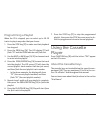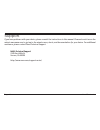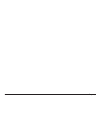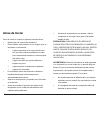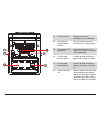- DL manuals
- Naxa
- CD Player
- NPB-426
- Instruction Manual
Naxa NPB-426 Instruction Manual
Summary of NPB-426
Page 1
Portable cd player with am/fm radio, cassette player/recorder & twin detachable speakers npb-426 instruction manual please read carefully before use and keep for future reference..
Page 2
Page 2 naxa electronics table of contents thank you ..................................................................... 3 in the box ...................................................................... 3 before you start ........................................................... 4 at a glance ....
Page 3
Www.Naxa.Com page 3 thank you we know you have many choices when it comes to technology; thank you for choosing us here at naxa electronics. Established in 2001 in los angeles, califor- nia, we are dedicated to delivering products that en- tertain and delight. We trust that you will be happy with yo...
Page 4
Page 4 naxa electronics before you start please take note of the following before you start. • do not block the ventilation openings or holes. • avoid installing the unit in locations described be- low: • places exposed to direct sunlight or close to heat radiating appliances (such as electric heate...
Page 5
Www.Naxa.Com page 5 at a glance 1 antenna extend the antenna fully and ad- just its position to optimize radio reception. 2 handle raise the handle to transport the unit safely and easily. 3 cd compartment load compact discs here. The label side should face up. 4 cd door latch press here to open/clo...
Page 6
Page 6 naxa electronics 6 standby key (power) press to turn the player on or off. 7 standby indicator lights red when power is connected and the player is in standby mode (i.E., off). When the player is on, the standby indicator will turn off and the lcd screen will turn on. 8 x.Bass key press to en...
Page 7
Www.Naxa.Com page 7 14 15 17 19 16 18 14 next key next: press to skip to the next track. Forward: press and hold to scan quickly forward through the current track. 15 back key back: press to skip to the previous track. Reverse: press and hold to scan quickly in reverse through the current track. 16 ...
Page 8
Page 8 naxa electronics 20 cassette compartment load cassette tapes for playback or recording. 21 record key press down together with the cassette play key [22] to start recording. 22 play key press play to start tape playback. 23 rew key rewind. Press to rewind the tape when playback is stopped. 24...
Page 9
Www.Naxa.Com page 9 27 28 27 ac power socket connector for the included ac power cable. 28 speaker latch (r) locks the right speaker in place when it is connected to the main unit. 29 battery compartment load 8 um-1 “d” size batteries into the compartment for portable power. 30 speaker input (l) plu...
Page 10
Page 10 naxa electronics about the speakers the speakers can be installed attached to or detached from the main unit. • attach the speakers when you want to travel with the unit. • detach the speakers and position them as far away from each other as possible in order to increase stereo separation. A...
Page 11
Www.Naxa.Com page 11 detaching the speakers 1. Press the retaining tab down towards the speaker. 2. Slide the speaker up and then away from the main unit. Connecting the speakers plug the speaker cables running from the back of each speaker to the left and right speaker inputs [32, 33] found on the ...
Page 12
Page 12 naxa electronics connect power the unit can be powered by ac household power, or by batteries. Ac power make sure the ac voltage switch [32] is set to match the voltage supplied in your region. Contact your local power utility if you are not sure which type of power you have. The voltage swi...
Page 13
Www.Naxa.Com page 13 basic functions turning the unit on and off to turn the unit on, press the standby (power) key [6]. The lcd screen will light up. To turn the unit off, press the standby key [6] again. Adjusting the volume turn the volume dial [9] clockwise or counter clockwise to increase or de...
Page 14
Page 14 naxa electronics using the cd player press the function key [19] until the cd indicator lights on the lcd screen [11]. About compact discs this player is compatible with all digital audio cds, digital audio cd-recordable discs (cd-r) and cd-re- writable discs (cd-rw) that have been finalized...
Page 15
Www.Naxa.Com page 15 • to pause playback, press the play/pause key [18] while a disc is playing. • the play indicator on the lcd screen [11] will flash. • press the play/pause key [18] again to resume playback. • to stop playback, press the stop key [17]. • to select a track to play: • press the nex...
Page 16
Page 16 naxa electronics programming a playlist when the cd is stopped, you can select up to 20 cd tracks to play in any order that you choose. 1. Press the stop key [17] to make sure that playback has stopped. 2. Press the prog key [16]. The lcd display [11] will flash “01” and the prog indicator w...
Page 17
Www.Naxa.Com page 17 playing a cassette tape ѥ ѥ do not use c120 cassettes or other special- ized cassettes with this player. 1. Open the cassette compartment [20]. Press the stop/eject key [22] while playback is stopped. 2. Load the cassette into the compartment with its exposed magnetic tape facin...
Page 18
Page 18 naxa electronics • fm or am to record from the radio. • tap to record from the built-in microphone [13]. 2. Get the source ready. For cd/aux, cue playback to the point that you want to record. For the fm/am radio, tune to the station that you want to record. 3. Get the target ready. Load a b...
Page 19
Www.Naxa.Com page 19 2. Use a sturdy, flat object such as a small screwdriver or file to break off the tab. ѥ l the tab may have been removed already if the cassette tape is not a new, blank tape designed for recording. Commercial re- cordings and other pre-recorded tapes are usually record protecte...
Page 20
Page 20 naxa electronics using the aux input set the function switch [7] to the cd/aux position to play devices connected to the aux input jack [10]. 1. Connect the audio source to the player. Use an optional audio patch cable to connect the 3.5mm headphone or line-out jack of the audio source to th...
Page 21
Www.Naxa.Com page 21 warnings and precautions the lightning flash with arrowhead symbol within an equilateral triangle is intended to aler the user to the presence of uninsulat- ed “dangerous voltage” within the product’s enclosure that may be of significant magnitude to constitute risk of electric ...
Page 22
Page 22 naxa electronics important safety information 1. Read instructions: all the safety and operating instructions should be read before the product is operated. 2. Retain instructions: the safety and operating instructionshould be retained for future reference. 3. Heed warnings: all warnings on ...
Page 23
Www.Naxa.Com page 23 shout-outparts that could result in a fire or electric shock. Never spill liquid of any kindon the product. 16. Servicing: do not attempt to service this product yourself as open- ing orremoving covers may expose you to dangerous voltage or other hazards.Refer all servicing to q...
Page 24
Page 24 naxa electronics caution on modifications any changes or modifications not expressly approved by the grantee of this device may void the authority granted by the fcc to operate the equipment. Warning: this product contains lead, a chemical known to the state of california to cause cancer and...
Page 25
Www.Naxa.Com page 25 specifications general power requirements ac 110/220 v ~60/50 hz dc 12v (8 x um-1 “d” batteries) power consumption 17 w weight 8.42 lbs dimensions 16.9 x 9.5 x 8.6 in (lwh) operating temperature 41 – 95 °f (5 – 35 °c) receiver receiving bands am, fm tuning range am 530 – 1710 kh...
Page 26
Page 26 naxa electronics support if you have problems with your device, please consult the instructions in this manual. Please also visit us on the web at www.Naxa.Com to get up to the minute news, alerts, and documentation for your device. For additional assistance, please contact naxa technical su...
Page 27
Www.Naxa.Com page 27.
Page 29: Npb-426
Componente de audio – reproductor de disco compacto, radio am/fm estereo, reproductor/grabador de casete, bocinas removibles npb-426 manual de operaciÓn favor de leer este manual completamente antes de operar este producto. Conservar el manual para futuras referencias.
Page 30: Índice
Índice agradecimiento 3 contenido en el empaque 3 antes de iniciar 4 descripción de partes 5 acerca de las bocinas 10 fijando las bocinas 10 removiendo las bocinas 11 conectando las bocinas 11 fuentes de alimentación 12 operación con vca (tomacorriente) 12 operación con vcc (baterías) 12 funciones b...
Page 31: Agradecimiento
Agradecimiento sabemos que usted tiene muchas opciones cuando se trata de tecnología; gracias por elegir los productos de naxa electronics. Fundada en 2001 en los Ángeles, california, estamos dedicados a ofrecer productos que entretienen y satisfacen sus necesidades. Confiamos en que usted será feli...
Page 32: Antes De Iniciar
Antes de iniciar favor de tomar en cuenta lo siguiente antes de iniciar. • no bloquear las ranuras de ventilación. • evitar instalar este producto en los lugares que se describen a continuación: • lugares expuestos a los rayos directos del sol, cerca de productos radiadores de calor como calentadore...
Page 33: Descripción De Partes
Descripción de partes 1 botón de repetir “repeat” presionar para seleccionar el modo de repetición de la reproducción. 2 asa sujetar del asa para transportar la unidad de forma fácil y segura 3 compartimiento del cd colocar un disco compacto con la etiqueta hacia arriba. 4 abrir puerta del cd presio...
Page 34
6 botón de espera (poder) “stand by” presionar para encender la unidad o para colocarla en modo de espera (apagado) 7 indicador de espera se ilumina en rojo cuando la alimentación está conectada y el reproductor está en modo de espera (es decir, apagado). Cuando el reproductor está encendido, el ind...
Page 35
14 botón de siguiente / avance rápido “!” cd presionar para saltar a la pista siguiente. Presionar y sostener para avanzar rápidamente en la pista en reproducción. 15 botón de anterior / regreso rápido “"” cd presionar para saltar a la pista anterior. Presionar y sostener para regresar rápidamente e...
Page 36
20 compartimiento del casete cargar un casete para reproducir o grabar 21 botón de grabar “&” presionar junto con el botón “$” (22) para iniciar la grabación 22 botón de reproducir “$” presionar para iniciar la reproducción 23 botón de regreso “'” presionar para regresar la cinta rápidamente cuando ...
Page 37
27 conector de vca conectar el cordón de alimentación de vca removible 28 lengüetas del seguros para las bocinas fijan las bocinas cuando son conectadas a la unidad principal 29 compartimiento de las baterías colocar 8 baterías de 1.5 vcc tamaño “d” o “um-1” en el interior del compartimiento. 30 con...
Page 38: Acerca De Las Bocinas
Acerca de las bocinas las bocinas pueden instalarse de forma fija o sueltas de la unidad principal. • fijar las bocinas a la unidad principal cuando quiere desplazarse con la unidad. • liberar las bocinas de la unidad principal y colocarlas tan lejos como sea posible una de la otra para aumentar la ...
Page 39
Removiendo las bocinas 1. Presionar la lengüeta del seguro de las bocinas, para liberar las bocinas de la unidad principal. 2. Deslizar suavemente las bocinas hacia arriba para liberarlas de la unidad y colocarlas en la posición deseada lejos de la unidad principal. Conectando las bocinas conectar l...
Page 40: Fuentes De Alimentación
Fuentes de alimentación esta unidad puede operar con vca (tomacorriente) ó con vcc (baterías) operación con vca (tomacorriente) asegurarse que el selector de voltaje (32) se encuentra ajustado al voltaje de su localidad. Contactar a la compañía de luz local si tiene duda sobre el voltaje de su local...
Page 41: Funciones Básicas
Funciones básicas encender / apagar para encender la unidad, presionar “stand by” (6) y el indicador de espera se enciende en la pantalla lcd (11). Para apagar la unidad, presionar “stand by” (6) nuevamente. Ajustar volumen girar el control de volumen (9) a la izquierda o derecha para ajustar el vol...
Page 42: “Cd”
Operación del disco compacto “cd” presionar function [19] hasta que se encienda el indicador de cd en la pantalla lcd [11]. Acerca de los discos compactos esta unidad puede reproducir discos de audio digital cd, discos grabables (cd-r), discos regrabables de audio digital (cd-rw) y discos de audio d...
Page 43
Volver a la reproducción. • presionar “#” (17) para detener la reproducción del disco. • para seleccionar la pista a reproducir. § presionar “"” (15) o “!” (14) para saltar a la pista anterior o siguiente respectivamente. La pantalla lcd (11) despliega el número de la pista seleccionada. • para des...
Page 44: Operación Del Casete
1. Presionar “#” (17) para asegurar que la reproducción se detiene. 2. Presionar prog/repeat (16), empiezan a destellar “01” y el indicador “prog” en la pantalla lcd (11). 3. Presionar “"” (15) o “!” (14) para seleccionar la pista deseada a programar. 4. Presionar prog/repeat (16) nuevamente para al...
Page 45
El carrete con la cinta debe estar del lado izquierdo. Asegurase de no tocar con los dedos la cinta del casete. Eliminar cualquier parte floja en la cinta antes de cargar el casete en el compartimiento. Gire el carrete de la cinta con el dedo o con un lápiz hasta que la cinta está tensa 3. Presionar...
Page 46
Reproducción en el punto que desea grabar. Para radio, sintonizar la estación que desea grabar. 3. Preparar el casete. Colocar un casete con cinta en blanco en el compartimiento del casete (20). Opcional, situar la cinta en el punto donde desea empezar a grabar presionando “'” (23) o “(” (24). El la...
Page 47
Para grabar en un casete donde las lengüetas se han removido, cubrir las aberturas donde estaban las lengüetas con un pedazo de cinta adhesiva cuidados del mecanismo del casete una gran variedad de productos para el cuidado del casete hay disponibles. Limpiar suavemente las cabezas de reproducción/g...
Page 48
3. Iniciar la reproducción del dispositivo de audio externo. Ajustar el nivel de volumen del dispositivo de audio externo al 80 % de su máximo nivel. 4. Ajustar el volumen al nivel deseado a través del control de volumen (9) de la unidad. Usar los controles de reproducción de la fuente de audio exte...
Page 49
Advertencias y precauciones precauciÓn: para reducir el riesgo de choque electrico no remover la cubierta (o tapa), dentro de este aparato no hay partes que el usuario pueda darle servicio, acudir a un centro de servicio autorizado o con personal calificado. El símbolo del relámpago con punta de fle...
Page 50
Importante información de seguridad 1. Leer las instrucciones. Deben leerse todas las instrucciones de operación y de seguridad antes de operar este producto. 2. Conservar las instrucciones. Deben conservarse las instrucciones de operación y seguridad para futuras referencias. 3. Poner atención a la...
Page 51
Puntos en donde estos salen del producto. 13. Clavija con protección. Este producto puede contar con una clavija con protección contra sobrecarga. Esta es una característica de seguridad. Ver las instrucciones de operación para reemplazar o restablecer el dispositivo de protección. Si requiere reemp...
Page 52
22. Calor. El producto debe colocarse lejos de fuentes de calor como radiadores, registros de calor, estufas u otros productos que producen calor (incluso amplificadores). Noticia fcc este dispositivo cumple con la parte 15 de las reglas fcc. La operación del aparato está sujeta a las dos siguientes...
Page 53: Especificaciones
Especificaciones general fuente de alimentación: 110 vca / 220 vca 60 hz / 50 hz 12 vcc (8 x 1.5 vcc baterías “d”) potencia de entrada: 17 w peso: 3.80 kg aproximadamente dimensiones: 429 mm x 241 mm x 218 mm aproximadamente temperatura de operación: 5 ºc a 35 ºc radio bandas: am / fm rango de sinto...
Page 54: Soporte
Soporte si tiene problemas con la operación del reproductor, favor de consultar las instrucciones en este manual, asi como las ultimas noticias, recomendaciones y documentación que puede encontrar en nuestra pagina web www.Naxa.Com. Si necesita asistencia futura, favor de contactar al centro de serv...