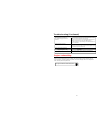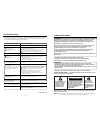- DL manuals
- Naxa
- Portable DVD Player
- NPD-950
- Instruction manual
Naxa NPD-950 Instruction manual
Summary of NPD-950
Page 1
9 tft lcd swivel screen portable dvd player with usb/sd/mmc inputs " instruction manual before using this product, read, understand, and follow these instructions. Save this booklet for future re ference. Model no.:npd-950
Page 2
29 troubleshooting (continued) sym ptom [video cd] rem edy thi s function wo rks only for video cds w ith playback con trol. No menu pla y. Alternati ve audio sou ndtrack (or subti tle) language s fail to be selected . An al ternative language is not se lected wi th discs w hich do no t contain more...
Page 3
1 28 b efore reques ting s ervice for thi s playe r, che ck the chart b elow for a p ossible caus e of th e p roblem you a re exp erienc ing. S ome s imple c hecks or an adjust ment o n you r part m ay e limina tethe p roblem and restore prop er ope ration. Troublesho oting s ym ptom(c ommon ) rem e...
Page 4
2 27 specifications power requirements: ower consumption: signal system: resolution: dots distance: visible range: discs played: a c 100 -240v ~ 50/6 0hz dc12 v---15 00ma adapte r 1 8w nts c/pa l 64 0(rgb) x 23 4 0.30 975(w ) x 0.4 775 (h) mm 198. 240 (w ) x 111.735 (h) mm 12 cm si ngle-s ided,s ing...
Page 5
26 3 y dvd video cd mp3 angle subtitles title number chapter number time number playback control (p bc) track number th is refe rs to a high- densit y optic al disc on wh ich hig h-qua lity pic tures and so und h ave be en ob tained by me ans o f digita l signa ls. Inc orpor ation a new v ideo c omp...
Page 6
4 2 5 table of contents for referenc e: initial s ettings : adv anc ed o per ation: bas ic ope ra tion: get ting sta rte d : safe ty info rmati on disc hand ing an d mai ntena nce feat ures control re ferenc e guid e 6-7 basi c conn ectio n rem ote co ntrol prepa ration 11 basi c play 12 stop ping p...
Page 7
5 fea tures 9" t ft di splay wit h rec har geab le lit hium batt ery usb / car d re ader func tion sli de sh ow i n 17 m odes mu lti tv syst em su ppor t gr aphic al us er in terface screen mu lti-au dio f unct ion mu lti-su btit les f uncti on mu lti-an gle func tion ro tatab le sc reen note: this ...
Page 8
Unfold.
Page 9
Tft mode 1 2 3 4 5 6 7 8 9 0 10 + slow next os d n/p play/pause stop f f fr prev goto re peat a- b program set up step zoom angle me nu title l/r usb/card/dvd language vol enter subt itle vol mute in versi on 7 22 1 tft mode butto n- 2 num eric butto ns 3 fr b utton 4 ff button 5 zoo m but ton x x 6...
Page 10
Av out phone power off on input 9-1 2v--- sd /mmc usb ms tft mode 1 2 3 4 5 6 7 8 9 0 10 + slow next osd n/p play/pause stop ff f r prev goto repeat a-b progr am set up step z oom angle menu tit le l/r usb/card/dvd language vol en ter subtitle vol mute inv ersi on basic co nnection e nsure all the c...
Page 11
Tft mode 1 2 3 4 5 6 7 8 9 0 10 + slow next osd n/p play/pause stop f f f r prev goto re peat a- b program set up step z oom angle m en u title l/r usb/card/dvd language vol enter subtitle vol mute in versi on connecting to a tv set basic co nnection it is recommended to connect a multi- system tv. ...
Page 12
Av out phone power off on in put 9-12v-- - sd/mmc usb ms av ou t phone power off on in put 9-1 2v-- - sd /mmc usb ms tft mode 1 2 3 4 5 6 7 8 9 0 10 + slow next osd n/p play/pause stop f f fr prev goto re peat a- b program set up step zoom angle menu title l/r usb/card/dvd language vol enter subtitl...
Page 13
Unf old tft mode 1 2 3 4 5 6 7 8 9 0 10 + slow next osd n/p play/pause s top f f f r prev goto re peat a- b program set up step z oom angle menu title l/r usb/card/dvd lan gua ge vol enter subtitle vol mute in versi on 11 6 m 30 30 service life of b atte ry the battery norm ally la st for about one ...
Page 14
Tft mode 1 2 3 4 5 6 7 8 9 0 10 + slow next osd n/p play/pause stop ff fr prev goto repeat a-b program setup step zoom angle m enu tit le l/r usb/card/dvd lan guage vol en ter subtitle vol mute inv ersi on tft mode 1 2 3 4 5 6 7 8 9 0 10 + slow next osd n/p play/pause stop ff f r prev goto repeat a-...
Page 15
Tft mode 1 2 3 4 5 6 7 8 9 0 10 + slow next osd n/p play/pause stop f f f r prev goto re peat a- b program set up step z oom angle menu title l/r usb/card/dvd language vo l enter subtitle vol mute in versi on note : press the stop button to sto p play ing a d isc. Wh en pla yer is s toppe d, the pla...
Page 16
Tft mode 1 2 3 4 5 6 7 8 9 0 10 + slow ne xt osd n/p play/pause stop ff fr prev goto repeat a-b program setup st ep zoom angle menu t itle l/r usb/card/dvd language vol en ter subtitle vol mute inve rs ion tft mode 1 2 3 4 5 6 7 8 9 0 10 + slow next osd n/p play/pause stop ff fr prev goto repeat a-b...