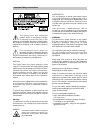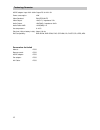- DL manuals
- Naxa
- Portable DVD Player
- NPD-952
- Manual
Naxa NPD-952 Manual
Summary of NPD-952
Page 1
Npd-952 9” portable dvd player with usb/sd/mmc inputs.
Page 2
1 contents important safety instructions........................................................................ Location of controls..................................................................................... Remote control button introduction... ... ..........................................
Page 3
2 t h e l i g h t i n g f l a s h w i t h a r r o w h e a d symbol, within an equilateral triangle, is intended to alert the user to the presence of uninsulated "dangerous voltage" within the product's enclosure that may be of sufficient magnitude to constitute a risk of electric shock to persons. T...
Page 4
3 notes on handling • when shipping this dvd player, always use the original shipping carton and packing materials. For maximum protection, re-pack the unit as it was originally packed at the factory. • do not use volatile liquids such as insect sprays near this item. Do not let rubber or plastic pr...
Page 5
4 location of controls 1 2 3 4 5 6 7 8 9 10 11 12 13 15 14 1. Setup: p ress once to enter into dvd system setup function and press once more to exit. 2. Lcd on/off: turn on or off the display. 3. Menu: to return to the disc's menu interface . 4. Prev ( i◄◄ ) : to skip to the previous title /chapter ...
Page 6
5 remote control button introduction 16. Usb : usb jack. 17. Card: sd/mmc jack. 18. Earphone: e arphone jack. 19. Av out: audio/video output. 20. Av in: audio/video input . 21. Power: s witch on/off power . 22. Dc in: dc input jack. 1 2 12 14 15 16 17 18 19 21 22 23 13 20 3 5 4 6 9 10 11 2. Zoom: to...
Page 7
6 remote battery information danger of explosion if the remote control’s batteries are incorrectly installed. Replace only with the same or equivalent battery. Handling discs • do not touch the playback side of the disc. • do not attach paper or tape to the disc. Cleaning discs • fingerprints and du...
Page 8
7 connection to tv through av out jacks: video input jack ( yellow ) audio left channel input jack ( white ) audio right channel input jack ( red ) basic connection watch video files iurp external dvd player t k rough av in jack connected to the dvd player audio out l r 120v ~ 60hz video out video d...
Page 9
8 power plug in the ac/dc adaptor, the power on indicator will light up in red. Slide the power on/off key towards the right to switch the unit on. The power on indicator will turn to green showing that the unit is in working mode. “no disc” will show up on the lcd screen if no disc has been loaded....
Page 10
9 for dvd program about discs the region number for this dvd player is: region 0. See the following page for information regarding region nubber. Disc types: dvd data on most dvds is divided into sections called titles and then into subsections called chapters, each of which is giver a title or chap...
Page 11
10 in stop playback, press the setup button on the remote control, the setting menu will appear on the screen. Using the numeric direction and enter buttons to set or reset the selected functions. General setup page ● tv shape: to set the aspect ratio of the screen to match the current movie. ● angl...
Page 12
Preference page ● tv type: set the color system to ntsc; pal or auto. (the color system in us; canada and mexico is ntsc). ● audio: select and set the priority of the available language. ● subtitle: select and set the priority of the available language of the subtitle. ● disc menu: select and set th...
Page 13
12 ac/dc adapter input 120v~ 60hz output dc 9-12v/1.5a. Power consumption: 18w video standard: pal/ntsc/auto video output: 1.0v(p-p) / impedance 75Ω audio output: 1.8v(rms) / impedan ce 10kΩ audio power amp: 1.0 w(rms) x 2 use temperature: 0- 40°c play time (lithium battery inside): about 120 min di...