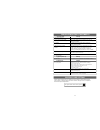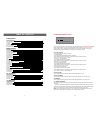- DL manuals
- Naxa
- Portable DVD Player
- NPDT-750
- Instruction manual
Naxa NPDT-750 Instruction manual
Summary of NPDT-750
Page 1
Before using this product, read, understand, and follow these instructions. Save this booklet for future reference. Instruction manual model no.:npdt-951 9" swivel portable dvd player with digital tv tuner and usb/sd/mmc inputs.
Page 2
Troubleshooting (continued) symptom [video cd] remedy this function works only for video cds with playback control. No menu play. Symptom [dvd] remedy play does not start even when title is selected. Confirm the region code setting is right. If the audio soundtrack and/or subtitle language does not ...
Page 3
1 safety information caution: dvd/video cd/cd player is a class 1 laser product. However this dvd/ video ,cd/cd player uses a visible laser beam which could cause hazardous radiation expo sure if directed. Be sure to operate the dvd/video cd/cd player correctly as instructed. When this dvd/video cd/...
Page 4
Read all instructions before using do not use this product near water. Do not ceiling- or wall-mount the product. Install the product in accordance with the operating instructions. Do not set the product near heat sources, such as radiators, heat registers, stoves, or other apparatus (including ampl...
Page 5
30 3 do not use record cleaning sprays, benzine, thinner, static electricity prevention liquids. Be careful not to drop or bend the disc. Do not install more than 1 disc on the disc compartment. Do not try to close the disc cover when the disc is not installed properly. Be sure to store the disc in ...
Page 6
29 4 table of contents 5.Program control setup input password please enter the password by 0-9 -press up or down button to select this item, and press right button to enter input password page, input 0000(in this unit, the original password is 0000) to enter program control page as above. These sett...
Page 7
28 5 features 9" tft display this player has a built-in 9 tft display window, to provide clear vision, and low radiation. With rechargeable lithium battery combination of tv/dvd player press switch button to switch the unit in tv or dvd mode as you want to. Multi tv system support the player can pla...
Page 8
R f in sd/mmc ms usb av out phone off on power input 9-12v --- ff next /ch- prev /ch+ fr ok ok switc h lcd o n/off vol - vo l+ set up me nu stop p lay/pause 90 180 27 6 main menu press menu button to enter tv main menu page as follows: 1.Press menu button. 2.Use the up or down button to select prefe...
Page 9
1 2 3 4 5 6 7 8 9 0 10 + slow next disp n/p play/pause stop ff fr prev goto repeat a-b zoom standby setup subtitle switch title ent er vol vol ch ch ang le program menu tft/tv mode audio epg info cc exit atsc mute inversion usb/card/dvd 26 7 control reference guide remote control 1.Mute -to mute the...
Page 10
Rf in sd/mmc ms usb av out phone off on power input 9-12v --- 25 8 tv operations turn on the unit 1. Push power switch at the right side of the unit to turn on the unit. 2. Press switch button to set the unit in tv mode. Antenna operation external antenna install external antenna into antenna jack f...
Page 11
Sd/mmc ms us b av out phone off on power input 9-12v --- 9 24 connecting to tv set tv set to video input connector (yellow) to audio input connectors (red, white) video/audio cable connecting to external signal sources to video input connector (yellow) to audio input connectors (red or white) video/...
Page 12
10 23 1.1 tv type-it is for selecting the tv system according to the colour system of the tv. Option:pal ntsc 1.2 tv display - it is for selecting tv output mode. Options: normal /ps: pan & scan mode normal/ lb: letter box mode wide : 16:9 wide screen mode 1.3 angle mark - it is used to select wheth...
Page 13
1 2 3 4 5 6 7 8 9 0 10 + slow next disp n/p play /paus e st op ff fr prev goto repe at a-b zoo m stan dby setup sub title switc h title enter vol vol ch ch angle pro gram menu tft/tv mode audio epg info cc exit atsc mute in ver si on usb/card/dvd 1 2 3 4 5 6 7 8 9 0 10+ slow next disp n/p play/pause...
Page 14
1 2 3 4 5 6 7 8 9 0 10 + slow next disp n/p play/pause stop ff fr prev goto repeat a-b zoom sta ndby setu p subtitle swit ch title ent er vol vol ch ch angle program me nu t ft/tv mode aud io e pg inf o cc ex it ats c mute inversion usb /card/dvd 1 2 3 4 5 6 7 8 9 0 10+ slow next disp n/p play/pa us...
Page 15
1 2 3 4 5 6 7 8 9 0 10 + slow next disp n/p play/pause sto p ff fr prev goto repeat a-b zoom standby setup subtitle switch title ent er vol vol ch ch angle program menu tft/tv mode audio epg info cc exit atsc m ute i nver si on usb/card/dvd 1 2 3 4 5 6 7 8 9 0 10 + slow next disp n/p play/pause stop...
Page 16
1 2 3 4 5 6 7 8 9 0 10 + s low next disp n/p play/pause stop ff fr prev goto rep eat a-b zoom standby setup subtitle switch title ent er vol vol ch ch angle program menu tft/tv mode audio epg info cc exit atsc mute in versio n usb /card/dv d 1 2 3 4 5 6 7 8 9 0 10 + slow ne xt disp n/p play/pause st...
Page 17
1 2 3 4 5 6 7 8 9 0 10 + slow next disp n/p play/pause s top ff fr pr ev goto repeat a-b zoom standby setup subtitle switch tit le enter vol vol ch ch angle program menu tft/tv mode audio epg info cc exit atsc m ut e inversion usb/card/dvd 1 2 3 4 5 6 7 8 9 0 10 + slow next disp n/p play/pause stop ...
Page 18
1 2 3 4 5 6 7 8 9 0 10 + slow nex t d isp n/p pl ay/paus e s top f f f r p rev goto rep eat a- b zoom standby setup subtitle switch title enter vo l v ol ch c h ang le program me nu t ft/tv mode audio epg i nfo cc exit atsc mute i nversio n usb/card/dvd 16 17 jpeg cd for jpeg picture cd, select the ...