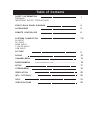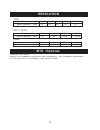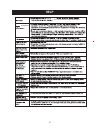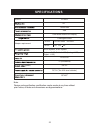- DL manuals
- Naxa
- LED TV
- NT-2202
- Instruction Manual
Naxa NT-2202 Instruction Manual
Summary of NT-2202
Page 1
Please read carefully before use instruction manual model no: nt-2202 22" wide screen hd led tv.
Page 2: Table Of Contents
Table of contents safety information warning important safety precautions accessories systems connection av input pc input hdmi input y pb pr input picture sound channel menu 1 5 7-9 9 12 13 front/ back panel diagram 4 usb input resolution mts ( optional) 20 20 parentalm enu others menu setup 14 19 ...
Page 3
1.
Page 4
2 e e e e e.
Page 5
3 e e e.
Page 6
4 the front/back diagram of set 1. Power: turn on/off tv 2. Source: source select 3. Menu: into or exit from menu (use ch+/- button to select, vol+/- button to adjust) 4. Ch+/-: select channel 5. Vol+/-: adjust volume 6. Usb:input 7. Hdmi 1: input 8. Hdmi 2: input 9. Vga(pc): input y pb pr: input rf...
Page 7: Accessories
5 accessories remote control & batteries (aaax 2) please make sure the following items are included with your led tv. If any items are missing, contact your dealer. Owner’ s instructions adapter car charger cable power cord.
Page 8: Remote Controller
6 remote controller 1. 2. Number key(0-9): 3. 4. -/--: return: 5. Prog +/-: 9. 7. S.Mode: p.Mode: 6. 8. 10. 11. Arrow buttons( enter: 12. 13. 14. 15. Info: displays the channel information 16. 18. 17. 19. Lock: press to display the parental menu. 20. Time: p ress to display time menu. 21. Cc: press ...
Page 9: Systems Connections
Systems connections 1 . Av input video / audio input, use the source button to select av av 2 on the remote control . 7 note: please make sure the inputs or output are good connected before or connecting power. S-video av r l dvd tvback tv tv av input 2 . Pc input use the source button to select on ...
Page 10: Systems Connection
Systems connection 8 3 . Hdmi input use the source button select on the remote controller to hdmi1 or hdmi2 4.Y pb pr input use the source button to select y pb pr . On the remote controller dvd ypbpr output y pb pr r l dvd dvd hdmi output dvd hdmi1 hdmi2 vga rf video l r earphone out usb y pb pr vi...
Page 11: Systems Connection
Systems connection 9 tv av 1 av 2 ypbpr 1 hdmi 1 vga ypbpr 2 hdmi 2 media source selecting input source osd menu operations 1. Auto channel search 5. Usb input use the source button to select usb . On the remote controller usb memory usb d a te t ra v e r earphone hdmi1 hdmi2 vga rf video l r earpho...
Page 12: Osd Menu Operations
10 osd menu operations parental control 1. Picture change setting menu menu.
Page 13: Osd Menu Operations
11 osd menu operations change setting change setting change setting menu menu menu sabc sabc.
Page 14: Osd Menu Operations
12 osd menu operations 2. Sound menu other settings change setting change setting menu menu menu.
Page 15: Osd Menu Operations
1 3 osd menu operations 3. Channel menu change setting menu menu.
Page 16: Osd Menu Operations
Parental lock osd menu operations 4. Parental menu 1 4 change setting menu menu us v-chip v-chip.
Page 17: Osd Menu Operations
Osd menu operations 1 5 menu menu.
Page 18: Osd Menu Operations
Osd menu operations 1 6 menu menu menu.
Page 19: Osd Menu Operations
Osd menu operations 5. Setup 1 7 menu menu menu language: english, spanish, portuguese. Caption display.
Page 20: Osd Menu Operations
Osd menu operations 1 8 change setting change setting week of day daylight saving menu menu daylight saving set daylight saving time on/off..
Page 21: Osd Menu Operations
Osd menu operations 6. Others menu e 1 9 menu atv blue back.
Page 22: Resolution
2 0 vga 6 0 60 640x480 800x600 60 1024x768 resolution vertical frequency hz resolution hd( y pb pr) 6 0 480i hdmi 6 0 480p 50/60 1080i/p 50/60 720p mts (optional) press the mts button: usually set to stereo to provide the best reproduction, but if reception deteriorates or if the service is not avai...
Page 23: Help
21 help plug reception after 60 seconds. And open the tv again.
Page 24: Specifications
Specifications 22 note: design and specification modification maybe made at any time without prior notice; all data and dimensions are approximations. Fine digital control ntsc3.58 75 (unbalance) 5 w x 2 1920x1080 color active matrix led display ntsc system, atsc system antenna: 2~69; cable: 1~135 (...
Page 25: User’S Manual
User’s manual.