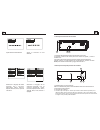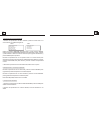- DL manuals
- Naxa
- Car Video System
- NX-661
- Instruction Manual
Naxa NX-661 Instruction Manual
FAVOR DE LEER ESTE MANUAL COMPLETAMENTE ANTES DE
OPERAR ESTE PRODUCTO.
CONSERVAR EL MANUAL PARA FUTURAS REFERENCIAS
Compatible con discos con
formato DVD, VCD, SUPER
VCD, MP4, MP3, CD
MODELO: NX-661
AUTOESTEREO CON REPRODUCTOR DE
DISCO COMPACTO (DVD, VCD, CD, MP4, MP3)
Y RADIO DIGITAL AM/FM
MANUAL DE OPERACIÓN
Summary of NX-661
Page 1
Favor de leer este manual completamente antes de operar este producto. Conservar el manual para futuras referencias compatible con discos con formato dvd, vcd, super vcd, mp4, mp3, cd modelo: nx-661 autoestereo con reproductor de disco compacto (dvd, vcd, cd, mp4, mp3) y radio digital am/fm manual d...
Page 2
30 01 7. Especificaciones Índice 1. Antes de operar 2 1.1 definiciones 2 1.1 precauciones y mantenimiento 2 1.3 mantenimiento y manejo de los discos 3 1.4 información de la batería del control remoto 3 1.5 descripción del control remoto 4 1.6 descripción del panel frontal 5 1.7 descripción de la par...
Page 3
22 29 29 1. Antes de operar 1.1 definiciones pbc (control de reproducción) este es un tipo de señal (menú) grabado en discos con formato svcd o vcd2.0 usados para el control de la reproducción. Para los discos que contienen la función de pbc, estos pueden reproducir el programa interactivo con el me...
Page 4
33 28 28 1.3 mantenimiento y manejo de los discos mantenimiento de los discos limpieza de los discos 1.4 información de la batería del control remoto reemplazo de la batería en el control remoto notas acerca de la batería del control remoto fig.1 fig.2 fig.3 a b + hacia arriba 5.17 código de región ...
Page 5
44 27 27 1.5 descripción del control remoto 16. BotÓn de pasos y a/p 17. BotÓn de programa 18. BotÓn de titulo 19. BotÓn de subtitulo 20. BotÓn de pbc 21. BotÓn de limpiar 22. BotÓn de Ángulo 23. BotÓn de acercamiento 24. BotÓn de audio 25. BotÓn de repetir 26. BotÓn de repetir secciÓn a-b 27. BotÓn...
Page 6
55 26 26 1.6 descripción del panel frontal 1. BotÓn de abrir 2. Pantalla lcd 3. Sensor remoto "ir" 4. BotÓn de banda 5. BotÓn de subir/bajar 6. BotÓn de reproducir/pausar 7. BotÓn de modo 8.BotÓn de ecualizacion 9. BotÓn de a.P. 10. BotÓn de reloj 11 . BotÓn de silencio/color de pantalla 12. BotÓn d...
Page 7
66 25 25 ajuste el brillo al nivel deseado. Ajuste el contraste al nivel deseado. Seleccione el lenguaje del audio d e s e a d o . H a y 7 o p c i o n e s disponibles: inglés, francés, español, alemán, chino, japonés o koreano. Seleccione el lenguaje de los subtítulos deseado. Hay 10 opciones dispon...
Page 8
77 24 24 1.9 descripciÓn de la pantalla lcd en el panel frontal 1. Indicador de disco dvd/vcd/cd/mp3 2. Indicador de reproducción 3. Indicador de repetir reproducción (uno o todo el disco dvd, uno o todo el disco vcd/cd, uno, una carpeta o todo el disco mp3). 4. Indicador de titulo 5. Indicador del ...
Page 9
1.10 descripción de los cables de conexión 23 23 88 fusible ++ ++ ++ ++ nota: se deben usar bocinas con una impedancia de 4 ohm filtro - caja de fusibles 10 y 1 a conector de antena memoria b+ negro (tierra) interruptor de encendido amarillo rojo 0,5 a antena azul blanco blanco / negro verde verde /...
Page 10
99 22 22 1.11 instalaciÓn forma de instalaciÓn esta es una forma de instalación antirrobo, el chasis esta protegido por un armazón metálico. Conectar el cableado de la fuente de poder, las bocinas y la antena de acuerdo a las indicaciones en este manual. Instalar el armazón metálico en el automóvil ...
Page 11
21 21 10 10 2. Operación del disco y el radio 1. BotÓn de poder "power" estando la unidad encendida, presionar "power" por corto tiempo para apagar la unidad y el reloj permanece desplegado en la pantalla lcd. Presionar "power" nuevamente para volver a encender la unidad. Estando la unidad encendida...
Page 12
11 11 20 20 3. Operación del radio 1. Botones de estaciones predefinidas (1-6) a) para memo rizar la frecuencia actual, presionar y sostener por mas de dos segundos cualquier de los seis botones de las estaciones predefinidas (1-6) en el panel frontal o en el control remoto. B) para sintonizar cualq...
Page 13
12 12 19 19 5.5 reproducción en modo búsqueda 1. Durante la reproducción del disco vcd/cd, presione el botón int en el control remoto y se exhibirá lo siguiente: utilice los botones up/down para seleccionar y luego presione enter. Utilice los botones up/down/left/right para seleccionar el título, ca...
Page 14
1. Para algunos discos que están seriamente dañados o que tienen una calidad de grabación pobre, pueden no ser reproducidos. 13 13 18 18 4. Operación del disco 4.1 iniciando la reproducción 1. P: ¿no se despliega ninguna información en la pantalla de la tv cuando el reproductor es encendido? R: aseg...
Page 15
17 17 14 14 4.2 pausa durante la reproducción de un disco dvd/vcd/cd/mp3, presionando el botón play/pause en el control remoto o en el panel frontal del dvd la reproducción se detendrá quedando la unidad en pausa, presione nuevamente para cancelar y retornar al modo de reproducción. 4.3 detener dura...
Page 16
15 15 16 16 4.5 selección de capítulo/pista con los botones numéricos 1. Durante la reproducción de un disco vcd, presione el botón pbc en el control remoto para encender o apagar dicha función. A. Cuando el modo pbc se encuentra activo en pantalla se exhibe el menú del disco, presione los botones n...
Page 17
Instruction manual 2 in 1 car audio system with dvd.Vcd.Cd.Mp4.Mp3.Wma disc player and am/fm digital tuning radio fully compatible to all types of discs such as dvd, vcd, s-vcd, mp4, mp3, wma, cd. Remark: any information subject to change without further notice nx-661.
Page 18
30 30 1 1 contents 1. Before operation..........................................................................................2 1.1 glossary............................................................................................... 2 1.2 precautions and maintenance................................
Page 19
2 2 29 29 1. Before operation 1.1 glossary pbc (playback control) it is a kind of signal(menu) recorded in the disc with svcd or vcd2.0 format used for the playback control. For the discs contained pbc, it can playback interactive software with the menu displayed on tv. And if the disc contain still...
Page 20
3 3 28 28 1.3 maintenance and cleaning of discs disc maintenance 1. To h 1. Do not use petrel, thinner, commercially cleaner or anti-static spray used to plastic lp to wipe disc. Keep the disc clean, andle the disc by its edge, do not touch the disc surface of the play side. 2. Do not stick paper or...
Page 21
4 4 27 27 1.5 remote controller description 16. A/p and step button 17. Program button 18. Title button 19. Subtitle button 20. Pbc button 21. Clear button 22. Angle button 23. Zoom button 24. Audio button 25. Repeat button 26. A-b button 27. Random button 28. Int button 29. Loudness button 30. Slow...
Page 22
5 5 26 26 angle mark setting up default setting up setting angle mark item is for setting default item is to playing angle dvd disc. When make all setting items change setting angle mark on and back to original status(set by pressing angle button, you manufacturer). Can view the picture in different...
Page 23
6 6 25 25 brightness setting up contrast setting up setting brightness item is to setting contrast item is to adjust the brightness of video adjust the contrast of video output. Output. Audio language setting up subtitle language setting up setting audio item is to setting subtitle item is to select...
Page 24
7 7 24 24 downmix setting up dual mono setting up setting downmix item is for setting dual mono item is for selecting lt/rt to activate selecting a desired channel. Dolby surround output or selecting single stereo output. Dynamic setting up sharpness setting up setting dynamic item is to setting sha...
Page 25
23 23 8 8 tv display setting up mp3 mode setting up setting tv display item is for setting mp3 mode item can matching tv screen size. Switch the playback mode normal/pa(4:3) between auto and manual. The unit support the 2 styles of normal and pa normal/lb(4:3) the unit support the 2 styles of normal...
Page 26
9 9 22 22 4. In the state of mp3 disc playing, press the osd button repeatedly on the remote controller to display: filelist repeat off, filelist repeat on. 5. In the state of jpeg-cd disc playing, the osd button is invalid. 5.15 system setup menu operation 1. Press setup button on the ir remote con...
Page 27
21 21 10 10 2. Common operation in disc and radio mode 1. Power button under power on mode, press power button shortly to turn off the unit but the clock still display on lcd. Press power button again to turn on the unit. Under power on mode, press power button long, it will display bye-bye on lcd f...
Page 28
11 11 20 20 3. Radio operation 1. Preset station [ 1-6 ] buttons a]. To memorize the current frequency, press any one of the six preset buttons(1-6) on the front panel or on the remote controller hold for more than 2 seconds. B]. To recall the preset memory, press one of the preset buttons [1-6]. 2....
Page 29
12 12 19 19 5.5 playback in scan mode 1. In the state of dvd/vcd disc playing, press the int button on the remote controller to display an optional interface on the monitor: use up or down button to select a desired item, then press enter button to enter it. Use up/down/left/right button to select a...
Page 30
13 13 18 18 4. Basic disc operation 4.1 begin playback 1. Press power button to turn on the dvd player. After turning on the dvd player, it will search for the disc automatically. Then it will playback automatically if there is a disc in the disc compart- ment. Furthermore, please turn on tv set, an...
Page 31
17 17 14 14 4.2 pause playback in the state of dvd/vcd/cd/mp3 disc playing, press the play /pause button on ir remote controller or the front panel of dvd player to pause the playback, press the play/pause button again to resume normal playback. 4.3 stop playback in the state of dvd/cd disc playing,...
Page 32
15 15 16 16 4.5 select chapter/track with number buttons 1. 3. In the state of cd disc playing, press the number button to select the chapter/track to playback. 4 4.6 select chapter/track with root/pbc menu (if the disc includes the root/pbc menu) 1. 2. In the state of cd disc playing the title, pbc...