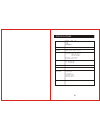- DL manuals
- Naxa
- DVD Player
- NX-820
- Instruction Manual
Naxa NX-820 Instruction Manual
Summary of NX-820
Page 1
Progressive scan important read these instructions before use and retain for future reference. Instruction manual nx-820
Page 2
22 specifications type of disc video format audio format signal output frequency response s/n radio thd output terminals power input svcd/vcd cd-da cd-mp3 kodak picture cd cd-r / cd-rw mpeg 2 mpeg 1, layer 1, layer 2 , layer 3 color system: audio system: video output: audio output (stereo): 2 vpp cd...
Page 3
To reduce the risk of fire and electric shock, do not expose this unit to rain or moisture. Caution : to reduce the risk of fire and electric shock, do not remove the cover (or the lightning flash with arrowhead symbol, within an equilateral triangle, is intended to alert the user to the presence of...
Page 4
Installation warnings ventilation ?Slots and openings in the case are provided for ventilation to ensure reliable operation of the video product and to protect it from overheating. These openings must not the blocked or covered. The openings should never be blocked by placing the product on a bed, s...
Page 5
Dvd, svcd,vcd,cd, mp3, picture cd compatible cd-r, cd-rw, dvd r dvd rw capable tv format: pal/ ntsc /auto color system 4:3 / 16:9 screen format select video output: composite video output s-video output y pb/cb pr/cr output audio output: 5.1 ch output coaxial output dvd features: multi subtitle sele...
Page 6
1 video outputs when a dvd disc of not correct tv system is loaded or the tv set of not correct tv system with the player, a distorted video signal may come out on the screen. Default setting auto osd language subtitle audio dvd menu language video audio rating misc english english english english 1...
Page 7
2 loading batteries to the remote control remove the battery compartment cover. Make sure that the batteries have been inserted in the correct polarities matching to the symbols +, - marked in the battery compartment. Close the battery compartment cover. When replacing batteries, replace both batter...
Page 8
Osd - dvd mode time 01:38:02 playback time/track remain time press osd button once to display as follows: ... ... ... ... ... ... ... ... ... ... ... ... ... ... ... ... ... ... Title 1/2 chapter 4/9 disc title current title / total disc titles chapter current chapter / total chapters press osd butt...
Page 9
Power mic 1 2 1 2 vol nx-820 cen sl fl sw sr fr 5.1 ch audio out y pb/cb pr/cr l r coaxial s-video video optical 2 ch audio out digital out digital out video out open/close play/pause stop prev next nx-820 4 about the player 15 program to play a dvd, cd and mp3 disc in a desired sequence automatical...
Page 10
Standby 10+ 9 6 5 4 3 2 1 0 7 8 angle prog menu enter setup rev fwd prev next return repeat step goto slow video vol- vol+ play/pause l/r mute a-b karaoke osd title open/close audio subtitle zoom stop pbc n/p 5 remote control notes the remote control transmits a directional infrared beam. Be sure to...
Page 11
Preparations accessories 1. Remote controller 2. Audio/video cable 3. User's manual (check whether be fully equipped after open the box) battery installation of remote controller # place two batteries 7 in the battery compartment. Be sure the polarities are correct. There should be no large obstacle...
Page 12
Standby 10+ 9 6 5 4 3 2 1 0 7 8 angle prog menu enter setup rev fwd prev next return repeat step goto slow video vol- vol+ play/pause l/r mute a-b karaoke osd title open/close audio subtitle zoom stop pbc n/p standby 10+ 9 6 5 4 3 2 1 0 7 8 angle prog menu enter setup rev fwd prev next return repeat...
Page 13
Standby 10+ 9 6 5 4 3 2 1 0 7 8 angle prog menu enter setup rev fwd prev next return repeat step goto slow video vol- vol+ play/pause l/r mute a-b karaoke osd title open/close audio subtitle zoom stop pbc n/p power mic 1 2 1 2 vol nx-820 8 play / stop press play button to play the disc press stop bu...
Page 14
Standby 10+ 9 6 5 4 3 2 1 0 7 8 angle prog menu enter setup rev fwd prev next return repeat step goto slow video vol- vol+ play/pause l/r mute a-b karaoke osd title open/close audio subtitle zoom stop pbc n/p the unit muted in slow mode the unit muted in search mode 9 search forward / backward press...
Page 15
Nx-820 nx-820 reproductor dvd 90-240v~ 50/60hz.
Page 17
Ntsc osd language subtitle audio dvd menu language video audio rating misc english english english english language video audio rating misc 4:3 aspect ratio view mode video out tv system auto fit ntsc pal auto auto optical auto auto.
Page 18
30 30 um -4 um -4 power mic 1 2 1 2 vol nx-820 standby 10+ 9 6 5 4 3 2 1 0 7 8 angle prog menu enter setup rev fwd prev next return repeat step goto slow video vol- vol+ play/pause l/r mute a-b karaoke osd title open/close audio subtitle zoom stop pbc n/p.
Page 19
Standby 10+ 9 6 5 4 3 2 1 0 7 8 angle prog menu enter setup rev fwd prev next return repeat step goto slow video vol- vol+ play/pause l/r mute a-b karaoke osd title open/close audio subtitle zoom stop pbc n/p power mic 1 2 1 2 vol nx-820 open/close play/pause stop prev next nx-820 1 2 3 4 5 3.Stop 2...
Page 20
To 2.1 channel input to video input to coaxial input to p-scan input to s-video input to optical input cen sl fl sw sr fr 5.1 ch audio out y pb/cb pr/cr l r coaxial s-video video optical 2 ch audio out digital out digital out video out to 5.1 channel input standby 10+ 9 6 5 4 3 2 1 0 7 8 angle prog ...
Page 21
Standby 10+ 9 6 5 4 3 2 1 0 7 8 angle prog menu enter setup rev fwd prev next return repeat step goto slow video vol- vol+ play/pause l/r mute a-b karaoke osd title open/close audio subtitle zoom stop pbc n/p 2 6 1 4 5 3 ... ... ... ... ... ... ... ... ... ... ... ... ... ... ... ... ... ... ... ......
Page 22
Standby 10+ 9 6 5 4 3 2 1 0 7 8 angle prog menu enter setup rev fwd prev next return repeat step goto slow video vol- vol+ play/pause l/r mute a-b karaoke osd title open/close audio subtitle zoom stop pbc n/p standby 10+ 9 6 5 4 3 2 1 0 7 8 angle prog menu enter setup rev fwd prev next return repeat...
Page 23
Standby 10+ 9 6 5 4 3 2 1 0 7 8 angle prog menu enter setup rev fwd prev next return repeat step goto slow video vol- vol+ play/pause l/r mute a-b karaoke osd title open/close audio subtitle zoom stop pbc n/p standby 10+ 9 6 5 4 3 2 1 0 7 8 angle prog menu enter setup rev fwd prev next return repeat...
Page 24
Standby 10+ 9 6 5 4 3 2 1 0 7 8 angle prog menu enter setup rev fwd prev next return repeat step goto slow video vol- vol+ play/pause l/r mute a-b karaoke osd title open/close audio subtitle zoom stop pbc n/p standby 10+ 9 6 5 4 3 2 1 0 7 8 angle prog menu enter setup rev fwd prev next return repeat...
Page 25
Standby 10+ 9 6 5 4 3 2 1 0 7 8 angle prog menu enter setup rev fwd prev next return repeat step goto slow video vol- vol+ play/pause l/r mute a-b karaoke osd title open/close audio subtitle zoom stop pbc n/p standby 10+ 9 6 5 4 3 2 1 0 7 8 angle prog menu enter setup rev fwd prev next return repeat...
Page 26
4 ___ 5 ___ 6 ___ 7 ___ 8 ___ 9 ___ 10 ___ 11 ___ 12 ___ program input 1 ___ 2 ___ 3 ___ play program clear all 4 __ __ 5 __ __ 6 __ __ 7 __ __ 8 __ __ 9 __ __ 10 __ __ 11 __ __ 12 __ __ program input title/chapter 1 __ __ 2 __ __ 3 __ __ play program clear all 1 2 3 4 5 6 7 8 ... ... ... ... ... .....
Page 27
1 2 3 4 5 6 ......... ......... ......... ......... ......... ......... ......... ......... ......... ......... ......... ......... ......... ......... ......... ......... ......... ......... ......... ......... ......... ......... ......... ......... ......... ......... ......... ......... ...........
Page 28
Default setting pas sw ord rating : 8888 : 8. Adult language video audio rating misc aii digital output language video audio rating misc parental control 8.Aduit set password enter password.
Page 29
Auto.