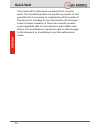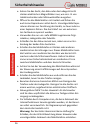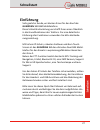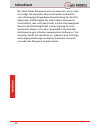Guardian 1.0 quick start manual and safety instructions schnellstartanleitung und sicherheitshinweise.
Template: tempmd01rev00 document no. 1004md03rev00 version: 2011-12-01 reservation: technical data is subject to change without no- tice. Changes, errors and misprints may not be used as a basis for any claim for damages. I.Safe mobile gmbh cannot be held responsible for any data or other loss and d...
Note / hinweis 3 this document contains a quick start guide and the safety instructions necessary for the safe use of the mobile phone guardian 1.0 in explosive atmospheres. The first part details the english instructions, the second part the german transla- tion. More detailed instructions on the u...
Contents 4 1 introduction 5 2 specifications 5 3 faults and damages 6 4 ex-relevant safety regulations 6 5 further safety advises 7 6 first steps 10 6.1 battery 10 6.1.1 installing and extracting the battery 10 6.1.2 charging the battery 11 6.1.3 battery use 11 6.2 installation of the sim cards 12 6...
Safety instructions 5 1 introduction this document contains information and safety regulations which are to be observed without fail for safe operation of the mobile phone guardian 1.0 under the described condi- tions. Non-observance of this information and instructions can have serious consequences...
Safety instructions 6 3 faults and damages if there is any reason to suspect that the safety of the phone has been compromised, it must be withdrawn from use and removed from any ex-hazardous areas immediately. Measures must be taken to prevent any accidental restarting of the phone. The safety of t...
Safety instructions 7 the battery may only be charged outside the ex-hazardous area using the appropriate charger or other equipment ap- proved by i.Safe mobile gmbh. The battery may be charged only at temperatures in be- tween 0°c..40°c. The phone must not be exposed to abrasive acids or bases. The...
Safety instructions 8 only use batteries charger and accessories approved by i.Safe mobile gmbh. Please do not directly connect the two poles of the battery, to avoid a short-circuit of the battery. Power off the phone in hospitals or other places where the use of mobile phones is prohibited. This m...
Quick start 9 introduction dear customer, thank you very much for choosing the guardian 1.0 gsm digital mobile phone. This quick start manual gives you access to the basic functions of the phone. For a more detailed explanation of all the functions, please refer to the user manual. With ip protectio...
Quick start 10 6 first steps 6.1 battery the battery is inserted into the back of the mobile phone, covered by a plastic battery cover. The battery is not fully charged when the mobile phone is purchased, but it contains enough energy to power on the phone. To obtain best battery performance and bat...
Quick start 11 when installing the battery cover, insert the teeth at the bot- tom of the cover into the corresponding notches of the mo- bile phone, then press the battery cover down and secure it by turning the two screws. Ensure that the battery is safely in place before installing the battery co...
Quick start 12 when charging, the battery icon at the upper right corner of the screen will appear in a dynamic rolling manner. When charging, the battery, mobile phone or charger may become hot, which is a normal phenomenon. Warning: the phone may only be charged at ambient temperatures in a range ...
Quick start 13 6.3 installation of the micro sd card open the micro-sd card holder, and insert the micro-sd card into the slot at the bottom according to the picture below, then close the micro-sd card holder. Before first use: before using the micro-sd card for the first time, please for- mat the c...
Quick start 14 7 basic functions 7.1 power on/off make sure that the charge level of the battery is high enough before powering on the phone by pressing the key for 3 seconds. If at the first use the phone is asking for an unlock code, please use the code “0000”. To power down the phone, please pres...
Quick start 15 8 status icons sim1 or sim2 current signal intensity gprs alarm clock active keypad is locked / keypad is unlocked unread sms on sim 1 / sim 2 unread mms on sim 1 / sim 2 missed calls on sim 1 / sim 2 sending sms ringtone only vibration only vibration and ringtone ringtone after vibra...
Quick start 16 9 specifications frequency: gsm 900/1800/1900 mhz supported networks: gprs, wap dimension: 60 mm x 126 mm x 22 mm talk time: 5.5 h (depending on local network) standby time: 450 h (depending on local network) screen size: 2.2" lcm/qvga camera: 2.0 mp, cmos sensor phonebook capacity: 1...
Quick start 17 10 troubleshooting if problems occur when using the mobile, please try the fol- lowing tips. If the problem is not solved, please contact your vendor. The mobile phone cannot be powered on 1. The battery voltage is too low. Please recharge the battery. 2. The power on key is not press...
Quick start 18 failures during calls occur 1. Sim card failures occur. Please check the contacts of the sim card or replace the card. 2. Network error. Please change to a network provider with a stronger sig- nal. Missing certain calls the mobile phone has been set to not accept calls from certain p...
Quick start 19 during operations, the mobile phone may display the follow- ing operating tips: “please insert sim” you must insert the sim card before using the mobile phone. If the sim card has been inserted, please get it out and wipe clean with a dry cloth on the golden region, and then insert th...
Quick start 20 the content of this document is presented as it currently exists. The manufacturer does not provide any explicit or tacit guarantee for the accuracy or completeness of the content of this document, including, but not restricted to, the tacit guar- antee of market suitability or fitnes...
21.
Inhalt 22 1 einführung 23 2 spezifikationen 23 3 fehler und unzulässige belastungen 24 4 ex-relevante sicherheitsvorschriften 24 5 weitere sicherheitshinweise 25 6 erste schritte 28 6.1 der akku 28 6.1.1 ein- und ausbau des akkus 28 6.1.2 laden des akkus 29 6.1.3 gebrauch des akkus 30 6.2 einlegen d...
Sicherheitshinweise 23 1 einführung dieses dokument enthält informationen und sicherheitsvor- schriften die für einen sicheren betrieb des mobiltelefons guardian 1.0 unter den beschriebenen bedingungen unbe- dingt zu berücksichtigen sind nichtbeachtung dieser informationen und anweisungen kann gefäh...
Sicherheitshinweise 24 3 fehler und unzulässige belastungen sobald zu befürchten ist, dass die sicherheit des gerätes be- einträchtigt wurde, muss das gerät außer betrieb genommen und sofort aus explosionsgefährdeten bereichen entfernt werden. Die unbeabsichtigte wiederinbetriebnahme muss verhindert...
Sicherheitshinweise 25 es darf nur der zugehörige akku vom typ bpg01a verwen- det werden. Das mitführen von zusätzlichen akkus ist in explosionsge- fährdeten bereichen nicht zulässig. Der akku darf nur außerhalb des ex- bereiches mit dem zugehörigen ladegerät oder anderem von i.Safe mobile freigegeb...
Sicherheitshinweise 26 setzen sie das gerät, den akku oder das ladegerät nicht starken elektrischen magnetfeldern aus, wie sie z. B. Von induktionsherden oder mikrowellenöfen ausgehen. Öffnen sie das mobiltelefon nicht selbst und führen sie auch keine reparaturen selbst durch. Unsachgemäße repa- rat...
Schnellstart 27 einführung sehr geehrter kunde, wir danken ihnen für den kauf des guardian 1.0 gsm mobiltelefons. Diese schnellstartanleitung verschafft ihnen einen Überblick in die grundfunktionen des telefons. Für eine detaillierte erklärung aller funktionen verwenden sie bitte die bedie- nungsanl...
Schnellstart 28 6 erste schritte 6.1 der akku der akku ist hinten im mobiltelefon eingebaut und mit einer kunststoff-abdeckung geschützt. Der akku ist beim kauf nicht vollständig geladen, hat jedoch genug energie um das gerät einzuschalten. Bitte laden sie den akku die ersten drei mal erst; nachdem ...
Schnellstart 29 beim einlegen der batterieabdeckung die unteren rastnasen ins gehäuse einführen und dann die abdeckung fest andrü- cken. Die abdeckung mit hilfe der schlitzschrauben fixieren. Stellen sie sicher, dass der akku richtig installiert ist bevor sie die abdeckung befestigen und das gerät e...
Schnellstart 30 6.1.3 gebrauch des akkus im täglichen gebrauch können die stand-by-zeit und die sprechzeit, abhängig vom netzempfang und den arbeitsbe- dingungen, variieren. Sobald die ladung des akkus den normalen zustand unter- schreitet wird die meldung batterie schwach angezeigt. Dann bitte den ...
Schnellstart 31 6.3 einlegen der micro-sd karte Öffnen sie den micro-sd kartenhalter und stecken sie die micro-sd karte in den schlitz wie in der zeichnung beschrie- ben. Vor der ersten nutzung bevor sie das erste mal die micro-sd karte benutzen, forma- tieren sie diese mit einem pc. Verwenden sie d...
Schnellstart 32 7 funktionstasten 7.1 ein- und ausschalten ist die batterie genügend geladen, drücken sie die nebenstehende taste um das gerät einzuschalten. Fordert das gerät beim ersten einschalten einen code, geben sie „0000“ ein. Zum auszuschalten, drücken sie erneut die taste. 7.2 touch-screen ...
Schnellstart 33 8 status zeichen signalstärke sim1 / sim2 gprs wecker eingeschaltet tastatursperre ein / aus ungelesene sms sim 1 / sim 2 ungelesene mms sim 1 / mim 2 verpasste anrufe sim 1 / mim 2 sms senden nur klingelton nur vibration klingelton und vibration kombiniert erst vibration, dann kling...
Schnellstart 34 9 spezifikationen frequenzen: gsm 900/1800/1900 mhz abmessungen: 60 mm x 126 mm x 22 mm sprechzeit: 5.5 h (abhängig vom lokalen netzwerk) standby zeit: 450 h (abhängig vom lokalen netzwerk) bildschirm: 2.2" lcm/qvga kapazität telefonbuch: 1.000 einträge sms kapazität: 1.000 einträge ...
Schnellstart 35 10 fehlerbehebung wenn sie probleme mit ihrem mobiltelefon haben probieren sie die nachfolgenden anweisungen zu problembehebung. Können sie damit die problem nicht beheben, wenden sie sich an ihren fachhändler oder den hersteller. Das telefon lässt sich nicht einschalten 1. Die batte...
Schnellstart 36 gesprächsabbrüche treten auf 1. Es liegt ein fehler mit einer sim-karte vor. Prüfen und ersetzen sie die sim-karte. 2. Netzwerkfehler . Bitte wechseln sie zu einem netzwerk mit einem stärke- ren signal. Einige anrufe werden nicht entgegengenommen die anruferblockierung ist aktiviert....
Schnellstart 37 im betrieb kann das mobiltelefon folgende bedienungstipps im display anzeigen: “bitte sim einlegen” sie müssen zuerst eine sim karte einlegen, bevor sie das mobiltelefon benutzen können. Wenn die sim karte im ge- rät steckt, nehmen sie diese heraus und reiben sie mit ei- nem trockene...
Schnellstart 38 der inhalt dieses dokuments wird so präsentiert, wie er aktu- ell vorliegt. Der hersteller übernimmt weder ausdrücklich noch stillschweigend irgendeine gewährleistung für die rich- tigkeit oder vollständigkeit des inhalts dieses dokuments, einschließlich, aber nicht beschränkt, auf d...
39.
40