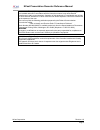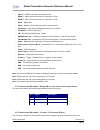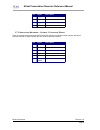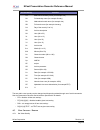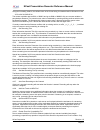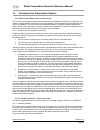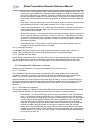- DL manuals
- NCast
- Recording Equipment
- Hydra
- Reference Manual
NCast Hydra Reference Manual
Summary of Hydra
Page 1
Ncast presentation recorder reference manual ncast product documentation presentation recorder hydra reference manual revision 1.0 october 14th, 2015 pr-hydra software release 9.0.0 copyright © ncast corporation, 2015 ncast corporation revision 1.0 page 1.
Page 2
Ncast presentation recorder reference manual table of contents 1. Introduction............................................................................................................................................. 6 1.1. Purpose.....................................................................
Page 3
Ncast presentation recorder reference manual 8.3. Audio.............................................................................................................................................. 74 8.4. Advanced.........................................................................................
Page 4
Ncast presentation recorder reference manual regulatory compliance information equipment label the presentation recorder meets all applicable fcc, ce and ican radiation and emission standards: 44366 s. Grimmer blvd. Fremont, ca 94538 (510) 490-4307 (510) 490-3441 fax report 4103-1 electromagnetic co...
Page 5
Ncast presentation recorder reference manual environment. This equipment generates, uses, and can radiate radio frequency energy and, if not installed and used in accordance with the instruction manual, may cause harmful interference to radio communications. Operation of this equipment in a resident...
Page 6
Ncast presentation recorder reference manual 1. Introduction 1.1. P urpose the ncast presentation recorder reference manual is intended for the audio/video or network engineer who will be tasked with the job of installing and setting up a presentation recorder or a system of multiple presentation re...
Page 7
Ncast presentation recorder reference manual • vga in – rgbhv input from the presenter's pc • hdmi-1 – video input from cameras or computers + audio • hdmi-2 – video input from cameras or computers + audio • dvi-d – digital input • dvi-a – analog y-pb-pr component from a camera source • displayport ...
Page 8
Ncast presentation recorder reference manual pin signal description 1 trigger 1 active low, drive with relay 2 gnd ground 3 trigger 2 active low, drive with relay 4 gnd ground 1.7. P resentation r ecorder – c ontrol 2 c onnector w iring there is a second serial port (reserved for future use) and two...
Page 9
Ncast presentation recorder reference manual 1.8. P resentation r ecorder – i nstallation the diagram below shows a typical room installation (single or dual stream): ncast corporation revision 1.0 page 9.
Page 10
Ncast presentation recorder reference manual 2. Quick start 2.1. S tartup 2.1.1. A really short start here’s a very short description on how to get started: 1. Plug the unit into a network with dhcp, plug in a display to the hdmi out, plug your laptop into the vga in, a camera (if you have one) into...
Page 11
Ncast presentation recorder reference manual 5. Select the video and audio sources you have connected to the recorder. The “main” input is normally associated with graphics capture and the pip input usually contains the video camera. You should see your captured graphics and video on the local displ...
Page 12
Ncast presentation recorder reference manual single stream dual stream 2.2.4. Local confidence monitor & loopback displays in single-stream mode the main/pip windows of the primary stream will be displayed, by default, on the hdmi out connector. The vga display will be blank or will have the osd win...
Page 13
Ncast presentation recorder reference manual 2.3. P resentation r ecorder m odes of o peration the presentation recorders have six major modes of operation: record to file – the presentation recorder only records the file to storage. Once the session has ended the file may be automatically uploaded ...
Page 14
Ncast presentation recorder reference manual storage and once the session is finished the archive may be uploaded to a distribution server or to a locally attached usb drive. Send a stream to an rtmp server – for live streaming the presentation recorder sends an rtmp protocol stream to a streaming s...
Page 15
Ncast presentation recorder reference manual 3. Quick start configuration and setup 3.1. Q uick s tart p age o rganization the quick start page is the primary control page for the presentation recorder and has six distinct functional areas: • channel selection – a channel is a preset or template con...
Page 16
Ncast presentation recorder reference manual 3.2. C hannel s election a channel is a preset containing all the layout and startup parameters needed for a streaming or recording session. There are seven categories of channel parameters: • general – the channel name and the type of channel operation d...
Page 17
Ncast presentation recorder reference manual when a streaming or recording session is started, the main, pip and dual video/graphics input connectors and the audio input connectors can be forced to a known state or “not modified” (left as they are prior to session start). Graphical overlays are jpeg...
Page 18
Ncast presentation recorder reference manual similarly, the audio inputs are selected by the audio button. Choices include: • mic – microphone jack input • line-in – line jack input • xlr – balanced audio input • hdmi-1 – audio from hdmi-1 source • hdmi-2 – audio from hdmi-2 source • sdi – audio fro...
Page 19
Ncast presentation recorder reference manual 3.4. S treaming s tart /s top the streaming start button activates a streaming/recording session based on the channel parameters and the selected video and audio sources. Once activated the view button allows reception of the transmitted stream using an a...
Page 20
Ncast presentation recorder reference manual 3.6. S tatus b ar the status bar at the bottom of the page creates a real-time report of the activity underway and has indicators for streaming and recording operations, audio levels and the state of the selected main, pip and dual input signals. This exa...
Page 21
Ncast presentation recorder reference manual 3.7.5. Import settings to restore an encoder to a previously configured state, press import settings and locate the previously exported .Zip file. 3.7.6. Software update ncast regularly releases new software revisions for its encoders with many updated fe...
Page 22
Ncast presentation recorder reference manual 4. The channel table 4.1. C hannel s ettings a “channel” is a preset or template, a collection of parameter settings that defines the operating characteristics for a streaming webcast or a recording session. Just as channel 2 on your tv defines the video ...
Page 23
Ncast presentation recorder reference manual 4.1.1. Channel initiation at the left edge of each channel icon is a start button. Pressing this button activates all the parameters for the channel and a new session based on these settings is started. 4.1.2. Channel modification setup of a channel, star...
Page 24
Ncast presentation recorder reference manual as a specific example, a presentation recorder might set up the following 3 channel assignments: channel 1 – the pr-hydra unit transmits using multicast address 239.192.0.0 channel 2 – the pr-hydra unit receives using multicast address 239.192.0.0 channel...
Page 25
Ncast presentation recorder reference manual 4.2.3. Select media the media choices: ◦ video & audio – record with all media, video and sound ◦ video – create a video recording with no sound ◦ audio – create an audio recording with no video 4.2.4. Dual capture if dual capture is checked the channel w...
Page 26
Ncast presentation recorder reference manual once the frame is defined, the next step is to check for correct aspect ratio. 4.3.2. Set aspect ratio the aspect ratio of an image is the visual width divided by the visual height. For most computer systems “square pixels” are displayed, so the aspect ra...
Page 27
Ncast presentation recorder reference manual 4.4.3. Background a background graphic or “underlay” may be enabled (and uploaded) to the recorder. It is positioned as the lowest level graphic in the composition. All other windows and overlays will placed on top of this graphic. Press the upload button...
Page 28
Ncast presentation recorder reference manual also, a text overlay may be a calendar time and date stamp to burn in the exact time a recording was done. Text overlays can implement dynamically displayed text such a news tapes, stock tickers, closed captions, and for other purposes such as changing th...
Page 29
Ncast presentation recorder reference manual format string function %a abbreviated weekday name (for example sun) %a full weekday name (for example sunday) %b abbreviated month name (for example jan) %b full month name (for example january) %d day of the month (01 to 31) %d archive description %h ho...
Page 30
Ncast presentation recorder reference manual each channel can be assigned a video quality (bit-rate) level. Use the standard settings or choose custom (see the section below). 4.5.2. Set audio profile this menu pulldown selects the bandwidth and encoding properties of the audio media stream associat...
Page 31
Ncast presentation recorder reference manual 4.6.2. Frame-rate the video frame-rate represents the number of frame (visual image) grabs per second the system will attempt to achieve. The range of this setting is 1-60 frames per second. At hd720 resolutions, dropping the frame rate to lower values (5...
Page 32
Ncast presentation recorder reference manual the bit-rate to the maximum permitted, which is 10,000 kbps. Reducing the bit-rate, frame-rate and resolution will allow older pcs operating at lower performance levels to decode the received imagery without skips and stutters. For the full frame-rate and...
Page 33
Ncast presentation recorder reference manual all units in one session use the same multicast address. The video and audio multicast addresses for a session can be the same if the port numbers are different. Units engaged in different sessions should use different multicast addresses to minimize traf...
Page 34
Ncast presentation recorder reference manual network jitter and latency, but, depending on network connection, it can cause packet loss and bottlenecks. If burst network transmission is acceptable, it is possible to disable this option to get extra low video latency. This is a video encoder option -...
Page 35
Ncast presentation recorder reference manual 4.8.2. Port number port number 1935 is standard for this service. Enter an alternate number if your server is configured differently. 4.8.3. Stream name enter the name of the live stream. This name must be unique for each encoder broadcasting to the serve...
Page 36
Ncast presentation recorder reference manual • manual – recording must be started and stopped by the user via controls on the quick start page or by the room controller via one of the serial interfaces or via the rest api. • auto – recording starts automatically when the session starts. 4.9.2. Set r...
Page 37
Ncast presentation recorder reference manual using this formatting notation, the default value of the format string for standard archive filenames is this: %y%m%d-%h%m%s-%n the counter variables start at 0001 or 000001 and go to 9999 or 999999. Only one counter variable is permitted per filename. Th...
Page 38
Ncast presentation recorder reference manual check this box if final cut import will be needed as it adds to the post-processing time required for the file. 4.9.11. Enable blackout on pause and resume? This option adds a fade-in/fade-out special effect when the recording is paused. 4.9.12. Special t...
Page 39
Ncast presentation recorder reference manual 4.10.3.Remove recording after upload is finished? The recording will be removed after the archive has been transferred to its target location. Actually, the recording is not removed but is placed into the trash can where it remains until accumulated trash...
Page 40
Ncast presentation recorder reference manual the upload information is specified on a channel basis. Since each channel has its own unique target information, different target locations may be accessed by starting or using different channels. For example, if the session starting at 9:00 am needs to ...
Page 41
Ncast presentation recorder reference manual for ftp transfer the use of anonymous login does not require any credentials. 4.10.13. Set username the user account for the server. 4.10.14. Set password the password required for the user account 4.10.15. Set upload directory the name of the directory w...
Page 42
Ncast presentation recorder reference manual 4.10.18. Universal serial bus upload the presentation recorders are able to transfer ready archive files to a locally inserted usb drive. Due to the wide variety (and often poor performance) of usb sticks, all archive files are first recorded and finished...
Page 43
Ncast presentation recorder reference manual 4.10.19. Presentation server upload to a presentation server utilizes a specialized open-standards protocol (the matterhorn capture agent rest api). The credentials to access a presentation server are setup in the configuration → presentation server tab. ...
Page 44
Ncast presentation recorder reference manual 4.11. E dit c hannel – n otifications the presentation recorder has an extensive system of notifications by e-mail for routine and extraordinary events related to channel operation. Events can be informational, like “archive uploaded” or “recording starte...
Page 45
Ncast presentation recorder reference manual 4.11.2.Channel n settings – notification events a subset of all system-wide events is available for channel-specific notifications. A system-wide event would report the start of any session, whereas a channel-specific event would only report the start of ...
Page 46
Ncast presentation recorder reference manual 5. Archives 5.1. A rchive s ettings the presentation recorder units allow complete recording of audio and graphics streams onto internal storage for later retrieval and playback. The estimate for recording time is a simple calculation based on the bit-rat...
Page 47
Ncast presentation recorder reference manual the final processing of an archive file occurs when a session has ended. If a session is active an archive file may be in an incomplete state listed as “captured” or “processing”. After pressing the “end session” button all archive files will be finished ...
Page 48
Ncast presentation recorder reference manual the “video_format” types currently supported are “mpeg4” and “h264”. There is currently only one audio format available, “aac”. 5.1.3. Upload button clicking on this button marks this archive file for immediate upload (via ftp or secure ftp) to the config...
Page 49
Ncast presentation recorder reference manual • cleaning up a file by removing unneeded material at the beginning, end or in the middle of a file. • converting archive files to another format (e.G. Conversion to realmedia or windowsmedia formats). • more complex editing tasks such as adding titles, i...
Page 50
Ncast presentation recorder reference manual 6. Configuration 6.1. P ersonal the unit options page gives the presentation recorder its unique id and provides a place to enter system-wide settings. The id and contact information are transmitted over the internet to identify this presentation recorder...
Page 51
Ncast presentation recorder reference manual the location of the unit. The degree of precision of the location is at the discretion of the systems administrator. For example, one might enter “sunnyvale, ca” or “room 23b, building 5, san jose campus, 2050 tasman drive, san jose, ca”. 6.1.6. Contact w...
Page 52
Ncast presentation recorder reference manual there will be some time offset with clock drift, so if running manually the clock time needs to be rechecked on a periodic basis. 6.3. N etwork the network configuration page is used to set and report parameters related to the ip address of the unit and i...
Page 53
Ncast presentation recorder reference manual 6.3.3. Netmask the ip netmask in use for this lan segment (e.G. 255.255.255.0). 6.3.4. Gateway the numeric ip address of the gateway host on this lan segment (e.G. Www.Xxx.Yyy.1). 6.3.5. Primary dns the numeric ip address of the primary domain name server...
Page 54
Ncast presentation recorder reference manual 1000hd (auto negotiation, 10, 100, 1000 mbps, full or half duplex). These values are case sensitive. The other keywords require numeric ip addresses or netmasks as shown above. The “ntp” parameter enables or disables network time protocol within the unit....
Page 55
Ncast presentation recorder reference manual ip-forward-mib tcp-mib udp-mib host-resources-mib disman-event-mib notification-log-mib for security reasons and to prevent unwanted use and probes of your network it is advised to change all the default settings in the snmp configuration window to privat...
Page 56
Ncast presentation recorder reference manual 6.4. W eb the web tab provides for security settings and selection of the type of http protocol access to the encoder. Also, the admin and coordinator passwords may be changed on this page. 6.4.1. Http/https access normal web access, which is unprotected ...
Page 57
Ncast presentation recorder reference manual 6.4.5. Verify user password viewer/user passwords are not currently in use with this release. 6.5. D isplay the display settings control activity relative to the local display attached to the presentation recorder. If activated this display normally loops...
Page 58
Ncast presentation recorder reference manual the osd positioning controls (top-left, top-right, bottom-left, bottom-right) allow the meter display to be set in an area of the screen that does not obscure other important windows (like the pip window, for example). 6.5.5. Configure osd the contents of...
Page 59
Ncast presentation recorder reference manual choose a password, which has random characters and numbers and is at least 8 characters in length. Unfortunately, telnet protocol sends this password in clear-text, so network sniffers may be able to compromise this entry. 6.6.3. Ip restriction this limit...
Page 60
Ncast presentation recorder reference manual one interesting and important aspect of this calendaring system is that google has defined a standards- based software api (called “gdata” for many of their services) which allows programmatic access to the calendars and the events contained within them. ...
Page 61
Ncast presentation recorder reference manual the "what" field (title shown above) must contain (anywhere in the field) the letters “pr720” to identify this as a presentation recorder event. Additional words can further describe the nature of this entry (e.G., “chem 101”, “weekly staff”, etc.). The "...
Page 62
Ncast presentation recorder reference manual commands are case-sensitive and must be written exactly as shown. The commands are processed in the order given. The presenter and title information are stored by the presentation recorder in an xml file associated with archived mpeg-4 file. This xml file...
Page 63
Ncast presentation recorder reference manual the icalendar file interchange standards are not associated with the popular macintosh program “ical” or any other specific calendar application. The files provide a standard way to export, import and exchange calendar events, todo’s, meeting invitations ...
Page 64
Ncast presentation recorder reference manual these parameters control scheduler process: • google calendar – enables or disables scheduling using google calendar data. • google username – the account containing the calendar to be used. • google password – password for the above account • google keyw...
Page 65
Ncast presentation recorder reference manual 6.8.9. Serial command this entry specifies the serial command which will be used to start a channel when a scheduled event is activated. 6.8.10.Troubleshooting the ps installation use the following checklist if there are problems in getting the encoder to...
Page 66
Ncast presentation recorder reference manual event are categorized by their severity level (info, warning, error and critical), and by their specific action or type (e.G. Session start, recording start, etc.). Events can be system-wide (e-mails are sent to the system administrator) or channel specif...
Page 67
Ncast presentation recorder reference manual 6.9.11.Select events this button brings up a checkbox menu which allows selection of notifications by severity level or by type. There are two methods by which to choose a notification to be reported: • select by event type – any event which is assigned t...
Page 68
Ncast presentation recorder reference manual 6.10.2.Texts text formatting variables (%0 through %9) may be used to define the title, presenter and description fields. Normally these variables are initialized and changed through the use of serial commands (ta-tj). This table lists and allows editing ...
Page 69
Ncast presentation recorder reference manual 6.10.4.Trash can size the trash can size specifies how much of the disk may be used to store trashed (deleted or removed) files. If the trashed files exceed the spec then the oldest ones are removed until the trash limit is reached. Trash cleanup is norma...
Page 70
Ncast presentation recorder reference manual 7. Status 7.1. S ystem 7.1.1. Serial number and revision information the system tab lists current information about this system including: • serial number of the hardware unit • hardware architecture • software release revision and date • revision of firm...
Page 71
Ncast presentation recorder reference manual 7.3. E vent l ogs 7.3.1. Event logging many events during the operation of the presentation recorder are recorded in the event logs. These logs are part of the event notification system discussed in section 6.9. 7.3.2. Download logs log reporting is an im...
Page 72
Ncast presentation recorder reference manual 7.4.2. Download logs log reporting is an important tool which ncast uses to diagnose any problems, whether they hardware or software, bugs or operational issues. When reporting a problem, please click on the “download logs” button which will create a .Zip...
Page 73
Ncast presentation recorder reference manual 8. Sources 8.1. V ideo the sources line on the quick start page controls what graphics/video or audio inputs will be sent to the compression engines. 8.1.1. Main input the user may select one of the following graphics/video sources for capture as the prim...
Page 74
Ncast presentation recorder reference manual may be placed adjacent to and outside the main image (picture-out-of-picture, pop, side-by-side). The following table shows main/pip combinations which are available: main \\ pip vga dvi-a dvi-d hdmi-1 hdmi-2 dp 3g-sdi composite vga duplicat e comp yes ye...
Page 75
Ncast presentation recorder reference manual the audio line-in gain adjusts the signal level from the line-in connector to the input of the audio codec. A reference signal of 0.0 dbu (0.775 v rms) on the line-in connector will produce maximum sample values with the line-in gain set to approximately ...
Page 76
Ncast presentation recorder reference manual these buttons control fine positioning of the graphics image (vga, dvi-a input connector only). The image will move a few pixels to the left, right, up or down when these buttons are activated. The center button attempts to center the image properly on th...
Page 77
Ncast presentation recorder reference manual 8.5.2. Text overlays enables or disables display of text overlay 1-4. Text overlays are initialized from the channel table presets and after session start may be changed though use of serial commands or via the edit button shown above. The settings of the...
Page 78
Ncast presentation recorder reference manual 9. Viewer interface and media players 9.1. V iew s tream the view stream dialog box on the quick start page allows users at their desktops or laptops to launch client media players, which will receive and decode the media streams for playback to the user....
Page 79
Ncast presentation recorder reference manual 2. On the web page, when the playback link is clicked, the browser sends a request to the server to retrieve the requested sdp file. 3. The server, upon receiving this request, dynamically generates an sdp file based on the current channel and media param...
Page 80
Ncast presentation recorder reference manual 9.3. M edia p layers the mpeg-4 format used by the presentation recorders is an industry-wide standardized format which multiple client players support. For pcs with properly configured software the playback process will be quick and easy. However, if a c...
Page 81
Ncast presentation recorder reference manual • available on the archives page for download • available for download via our http interface • uploaded automatically via the ftp upload service upon receipt of this file a program can easily extract the timing information of interest and create a web pa...
Page 82
Ncast presentation recorder reference manual {qttext}{timescale:100}{font:arial}{size:12}{backcolor:0,0,0} {textcolor:65535,65535,65535}{width:320}{justify:left} [00:00:02.69] have you ever wanted to communicate with someone face-to-face? [00:00:05.28] to show them something, maybe a presentation or...
Page 83
Ncast presentation recorder reference manual 10. Custom layouts 10.1. F rame l ayouts and p resets the main frame of a presentation recorder composition consists of the following elements: • text overlays (1-4) (optional) • graphical overlays (1-4) (optional) • a pip window border (optional) • the p...
Page 84
Ncast presentation recorder reference manual 10.1.1.Custom settings example for archival purposes or for playback on hi-definition 16:9 screens this example gives the dimensions of a 720p layout that ncast and its customers have used successfully to capture conference proceedings and other seminars....
Page 85
Ncast presentation recorder reference manual to create this composite the following steps are required: 1. Go to the channels tab and mouse over the channel icon to be modified. Click “edit”. 2. Complete the information required in the general dialog and click “next”. 3. Select hd720 and square pixe...
Page 86
Ncast presentation recorder reference manual if the podium is to the left of the projection screen (as viewed from the audience) the following layout shows the correct positioning for the pip window: the point being made here is that in planning for a conference or seminar recording, rooms may have ...
Page 87
Ncast presentation recorder reference manual podium left podium right channel 1 channel 6 channel 2 channel 7 channel 3 channel 8 channel 14 channel 23 channel 15 channel 24 10.1.3.Customer layout examples ncast customers and associates have created some outstanding examples of graphically interesti...
Page 88
Ncast presentation recorder reference manual virtual teams conference, courtesy of media-x hp historical presentation ncast corporation revision 1.0 page 88.
Page 89
Ncast presentation recorder reference manual 11. Presentation recorder interfaces 11.1. S erial i nterface commands to control the presentation recorder over an rs-232 style serial interface are documented in the presentation recorder serial interface specification. Please refer to that document for...
Page 90
Ncast presentation recorder reference manual #!/bin/bash # # stops a presentation recorder session using the telnet interface if [ $# -ne 2 ]; then echo "this script stops a presentation recorder session using the telnet interface." echo "synopsis: stop.Sh address password" exit fi address=$1 passwo...
Page 91
Ncast presentation recorder reference manual 12. Theory of operation 12.1. P resentation r ecorder c omponent b lock d iagram the presentation recorder consists of these main hardware functions: capture hardware – a custom designed, high-performance module is used to grab and digitize the rgb or vid...
Page 92
Ncast presentation recorder reference manual if pip mode is enabled, two signals may be selected (exceptions: hdmi-1 and dvi-d share a digital bus and may not be used in pip mode, hdmi-2 and sdi share a digital bus and may not be used in pip mode). 12.3. C ompression the digitized rgb signals are co...
Page 93
Ncast presentation recorder reference manual 13. Techniques for presentation capture 13.1. W ebcasting , p odcasting and a rchiving the new world of webcasting meetings and conferences, recording presentations and running effective distance learning operations requires some thought, planning, and un...
Page 94
Ncast presentation recorder reference manual • vga splitter – a vga splitter is a small distribution amplifier which accepts a vga signal as input and provides two or more vga signals as output. The vga splitter plus two extra cables is all that’s required. One cable (a short one, one or two meters ...
Page 95
Ncast presentation recorder reference manual • house audio – if the conference staff is setting up audio, ask for a feed from their mixer. It is usually easy to get a balanced or unbalanced feed (if asked for in advance). A balanced feed going into a small mixer (e.G. A mackie 12-channel or similar)...
Page 96
Ncast presentation recorder reference manual • session length – if the cameras are recording a backup copy of the sound and video (which is a really good idea) the mc must know that minidv tapes only record for an hour (or some other length of time) and need to be changed at some point. • discrete u...
Page 97
Ncast presentation recorder reference manual open the .Mp4 file to be trimmed ncast corporation revision 1.0 page 97.
Page 98
Ncast presentation recorder reference manual drag the slider to the starting sequence of your new clip and select the “in” point where the new clip should start align the “in” point to the nearest key frame. This is required to eliminate pixelation and picture breakup at the start of the new clip. I...
Page 99
Ncast presentation recorder reference manual save the file as a new .Mp4 file. You should override the “.Mov” suggested suffix with “.Mp4”. If this file will be used on a streaming server, the “hint” tracks must be added to the file. Ncast corporation revision 1.0 page 99.
Page 100
Ncast presentation recorder reference manual 14. Terms and definitions 14.1. A udio and v ideo t erms and d efinitions a complete discussion of mpeg compression, internet streaming, webcasting protocols and related topics is beyond the scope of this document. Other sources cover this material in gre...
Page 101
Ncast presentation recorder reference manual s-video – a video connector (usually din style) where luminance and chroma information are transmitted on separate wires or cable pairs. Provides for a higher fidelity image than a composite connection. Sdi – serial digital interface, a coax based standar...
Page 102
Ncast presentation recorder reference manual 15. References 15.1. Mpeg c ompression iso 14496-12 - iso base media file format iso 14496-14 - mp4 file format 15.2. P acket t ransmission ietf rfc 3550 “rtp: a transport protocol for real-time applications”, h. Schulzrinne, et. Al., july 2003 ietf rfc 3...
Page 103
Ncast presentation recorder reference manual 16. Revision history • revision 1.0 – initial revision based on software release 9.0.0. Ncast corporation revision 1.0 page 103.