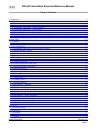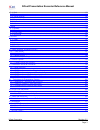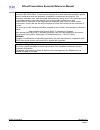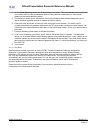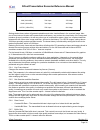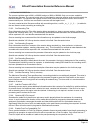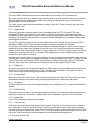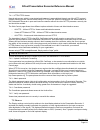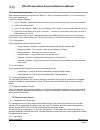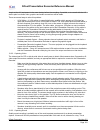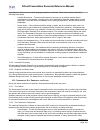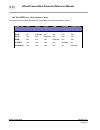- DL manuals
- NCast
- Recording Equipment
- Presentation Recorder
- Reference Manual
NCast Presentation Recorder Reference Manual
Summary of Presentation Recorder
Page 1
Ncast presentation recorder reference manual ncast product documentation presentation recorder reference manual revision 2.2 may 29 th , 2014 pr-hd software release 8.0.13 copyright © ncast corporation, 2014 ncast corporation revision 2.2 page 1.
Page 2
Ncast presentation recorder reference manual table of contents 1. Introduction ................................................................................................................................................... 6 1.1. Purpose .............................................................
Page 3
Ncast presentation recorder reference manual 7.4. Web ...................................................................................................................................................... 63 7.5. Display ..................................................................................
Page 4
Ncast presentation recorder reference manual regulatory compliance information equipment label the presentation recorder meets all applicable fcc, ce and ican radiation and emission standards: 44366 s. Grimmer blvd. Fremont, ca 94538 (510) 490-4307 (510) 490-3441 fax report 3054-1 electromagnetic co...
Page 5
Ncast presentation recorder reference manual this equipment has been tested and found to comply with the limits for a class a digital device, pursuant to en 55022 rules. These limits are designed to provide reasonable protection against harmful interference when the equipment is operated in a commer...
Page 6
Ncast presentation recorder reference manual 1. Introduction 1.1. P urpose the ncast presentation recorder reference manual is intended for the audio/video or network engineer who will be tasked with the job of installing and setting up a presentation recorder or a system of multiple presentation re...
Page 7
Ncast presentation recorder reference manual • two independent hd encoders – with identical inputs, one encoder may be setup to stream and record a high-bandwidth, high-resolution stream and the second encoder provides for a reduced resolution, reduced bandwidth stream. • dual wide-screen delivery –...
Page 8
Ncast presentation recorder reference manual 1.6. P resentation r ecorders – c onnector o ptions the following diagram describes the back-panel connectors available: backpanel for pr-hd-basic-m, pr-hd-basic-p • serial control – wired control from a touch panel, such as crestron or amx • ethernet – c...
Page 9
Ncast presentation recorder reference manual backpanel for pr-hd-basic-r, pr-hd-basic-d backpanel for pr-hd-extreme-m, pr-hd-extreme-p backpanel for pr-hd-extreme-r, pr-hd-extreme-d ncast corporation revision 2.2 page 9.
Page 10
Ncast presentation recorder reference manual backpanel for pr-hd-ultra-m, pr-hd-ultra-p backpanel for pr-hd-ultra-r, pr-hd-ultra-d 1.7. P resentation r ecorders – g eneration 1 vs . G eneration 2 earlier versions of the pr-720 and pr-hd presentation recorders had a different backpanel and connector ...
Page 11
Ncast presentation recorder reference manual 1.9. P resentation r ecorders – i nstallation the diagram below shows a typical room installation: ncast corporation revision 2.2 page 11.
Page 12
Ncast presentation recorder reference manual 2. Quick start 2.1. S tartup 2.1.1. A really short start here’s a very short description on how to get started: 1. Plug the unit into a network with dhcp, plug in a display to the vga out, plug your laptop into the vga in, a camera (if you have one) into ...
Page 13
Ncast presentation recorder reference manual 4. On the quick start page select the channel layout you desire. The icons represent the composition of the frame which will be recorded and allow for many different combinations of video inputs, graphics inputs and graphical overlays. 5. The dialog box a...
Page 14
Ncast presentation recorder reference manual 2.2. P resentation r ecorder m odes of o peration the presentation recorders have eight major modes of operation: record to file – the presentation recorder only records the file to storage. Once the session has ended the file may be automatically uploade...
Page 15
Ncast presentation recorder reference manual send a unicast or multicast stream and record to file – this mode of operation is the same as “send a unicast or multicast stream” with the addition of simultaneous recording an archiving of the captured session. The archive is first stored internally in ...
Page 16
Ncast presentation recorder reference manual receive a unicast or multicast stream – in this mode of operation the presentation recorder is configured to receive a stream from another unit acting as a sender. The receiving unit decodes and renders the composite image created by the sender and displa...
Page 17
Ncast presentation recorder reference manual 3. Theory of operation 3.1. P resentation r ecorder c omponent b lock d iagram the presentation recorder consists of these main hardware functions: capture hardware – a custom designed, high-performance module is used to grab and digitize the rgb or video...
Page 18
Ncast presentation recorder reference manual if pip mode is enabled, two signals may be selected (exceptions: composite and s-video share one video decoding chip and are the same signal, vga and dvi-a share one input chip and are the same signal). 3.3. C ompression the digitized rgb signals are conv...
Page 19
Ncast presentation recorder reference manual 4. Quick start configuration and setup 4.1. Q uick s tart p age o rganization the quick start page is the primary control page for the presentation recorder and has six distinct functional areas: • channel selection – a channel is a preset or template con...
Page 20
Ncast presentation recorder reference manual 4.2. C hannel s election a channel is a preset containing all the layout and startup parameters needed for a streaming or recording session. There are seven categories of channel parameters: • general – the channel name and the type of channel operation d...
Page 21
Ncast presentation recorder reference manual graphical overlays are jpeg, gif or png images that may be used to fill in or overlay areas of the frame being captured. Create a custom graphic in your favorite photo editing program and upload it to the channel by selecting “customize overlays”. Make su...
Page 22
Ncast presentation recorder reference manual • loopback gain – controls the feed from the input signal to the output. Watchout for feedback! The other buttons on this line control these functions: • advanced – fine adjustment and positioning of the images. • overlays – shows or hides the graphical o...
Page 23
Ncast presentation recorder reference manual 4.5. R ecording the recording button starts the recording and archiving of the video/graphics/audio media being presented. A recording may be paused and resumed, and if stopped and then started a second file will be created. The title button allows entry ...
Page 24
Ncast presentation recorder reference manual clicking the green arrow expands the slider to reveal an additional set of icons: the function of these icons (left to right) is listed below. 4.7.1. Reboot restarts the unit and reinitializes all processes. This operation may be needed to clear problems ...
Page 25
Ncast presentation recorder reference manual 4.7.6. Software update ncast regularly releases new software revisions for its encoders with many updated features, new functionality and bug fixes. The software update icon brings up a dialog box with these choices: • network – the update will use the in...
Page 26
Ncast presentation recorder reference manual 5. The channel table 5.1. C hannel s ettings a “channel” is a preset or template, a collection of parameter settings that defines the operating characteristics for a streaming webcast or a recording session. Just as channel 2 on your tv defines the video ...
Page 27
Ncast presentation recorder reference manual recorder. Any changes or updates to the channel table have no effect on the session until the next session start. Session parameters which may be changed or updated appear on the quick start page and on the custom page. Windows and overlays may be altered...
Page 28
Ncast presentation recorder reference manual as a specific example, a presentation recorder might set up the following 3 channel assignments: channel 1 – the pr-hd unit transmits using multicast address 239.192.0.0 channel 2 – the pr-hd unit receives using multicast address 239.192.0.0 channel 3 – t...
Page 29
Ncast presentation recorder reference manual • automatic unicast using rtsp and recording – same as above but simultaneous recording is enabled. • streaming receive – the unit will be receiving a transmission from some other source on this network. 5.2.3. Select media the media choices: ◦ video & au...
Page 30
Ncast presentation recorder reference manual can have any dimension or aspect ratio, with the limitation that the maximum dimensions are 1280 x 720 for the pr-hd-basic model. Once the frame is defined, the next step is the (x,y) placement and (w,h) sizing of the primary or “main” image window/stream...
Page 31
Ncast presentation recorder reference manual 5.4.3. Background a background graphic or “underlay” may be enabled (and uploaded) to the recorder. It is positioned as the lowest level graphic in the composition. All other windows and overlays will placed on top of this graphic. Press the upload button...
Page 32
Ncast presentation recorder reference manual text overlays are windows which contain text to be displayed on the frame. The text can be inserted from fields on administration web pages (channel settings), or can be sent via serial rs-232 or serial telnet ip commands. See the presentation recorder se...
Page 33
Ncast presentation recorder reference manual format string function %a abbreviated weekday name (for example sun) %a full weekday name (for example sunday) %b abbreviated month name (for example jan) %b full month name (for example january) %d day of the month (01 to 31) %d archive description %h ho...
Page 34
Ncast presentation recorder reference manual 5.5. E dit c hannel – p rofile 5.5.1. Set video quality each channel can be assigned a video quality (bit-rate) level. Use the standard settings or choose custom (see the section below). 5.5.2. Set audio profile this menu pulldown selects the bandwidth an...
Page 35
Ncast presentation recorder reference manual 5.6.2. Frame-rate the video frame-rate represents the number of frame (visual image) grabs per second the system will attempt to achieve. The range of this setting is 1-30 frames per second. For ntsc video encoding a full 30 frames/second is achieved. At ...
Page 36
Ncast presentation recorder reference manual resolution minimum bit-rate preferred bit-rate qvga (320x240) 128 kbps 192 kbps vga (640x480) 220 kbps 330 kbps svga (800x600) 310 kbps 465 kbps hd720 (1280x720) 550 kbps 800 kbps settings below these values will generate pixelation and other visual artif...
Page 37
Ncast presentation recorder reference manual 5.7. E dit c hannel – n etwork 5.7.1. Set video stream destination - address an address entered for video (the video or graphics media stream) will be either a valid multicast address, or the numeric host ip address of the remote unit if a point-to-point ...
Page 38
Ncast presentation recorder reference manual administrative boundaries, such as a local lan, a building, a campus or a region. These are safe addresses to use in setting up an organization’s multicast network and ideal entries for use in the channel table. Consult with the network administrator for ...
Page 39
Ncast presentation recorder reference manual the maximum transmission unit (mtu) is the maximum length of a packet and is normally set to 1500. For some special circuits (satellite links, others) the maximum size may need to be adjusted downward to avoid packet fragmentation, which leads to ineffici...
Page 40
Ncast presentation recorder reference manual 5.8.2. Port number port number 1935 is standard for this service. Enter an alternate number if your server is configured differently. 5.8.3. Stream name enter the name of the live stream. This name must be unique for each encoder broadcasting to the serve...
Page 41
Ncast presentation recorder reference manual 5.9.2. Set rtsp server port number enter the server rtsp port number (usually 554 for rtsp-based servers, 1935 for flash-based servers). 5.9.3. Set rtsp server username and password enter the account username/password for the sdp file authorization (can b...
Page 42
Ncast presentation recorder reference manual if enabled, the encoder smooths the stream transmission and sends packets at the prescribed target bit rate (this is the default setting). This will increase network jitter and latency. If disabled, the encoder uses burst transmission by sending all packe...
Page 43
Ncast presentation recorder reference manual 5.10.2. Set recording filename the default archived filename is of the form 20071119-143206-001.Mp4 which represents the start time of the recording through use of the fields: year, month, day, hours, minutes, seconds, channel-number, filetype. This defau...
Page 44
Ncast presentation recorder reference manual %y%m%d-%h%m%s-%n the counter variables start at 0001 or 000001 and go to 9999 or 999999. Only one counter variable is permitted per filename. The counter’s next value is calculated by scanning existing archives which match the filename template. The filen...
Page 45
Ncast presentation recorder reference manual 5.10.10. Enable blackout on pause and resume? This options add a fad in/fade out special effect when the recording is paused. 5.10.11. Special text variables metadata for the title/presenter/description information is only created after a channel & sessio...
Page 46
Ncast presentation recorder reference manual 5.11.3.Remove recording after upload is finished? The recording will be removed after the archive has been transferred to its target location. Actually, the recording is not removed but is placed into the trash can where it remains until accumulated trash...
Page 47
Ncast presentation recorder reference manual the pr-hd will try to connect to the server and list contents of the upload directory. It uses the current configuration of all parameters. 5.11.6.Multiple upload locations the upload information is specified on a channel basis. Since each channel has its...
Page 48
Ncast presentation recorder reference manual 5.11.10. Set port number enter the server port number for the protocol in use. 5.11.11. Enable anonymous login for ftp transfer the use of anonymous login does not require any credentials. 5.11.12. Set username the user account for the server. 5.11.13. Se...
Page 49
Ncast presentation recorder reference manual 5.11.17. Universal serial bus upload the presentation recorders are able to transfer ready archive files to a locally inserted usb drive. Ncast corporation revision 2.2 page 49.
Page 50
Ncast presentation recorder reference manual due to the wide variety (and often poor performance) of usb sticks, all archive files are first recorded and finished on the internal storage of the unit and then transferred to the external usb drive. Transfer to usb drives formatted with ntfs is not rec...
Page 51
Ncast presentation recorder reference manual enter the following credentials for your server: • set partner id – enter your partner id as provided by your network administrator. • set user id – enter your user id as provided by your network administrator. • set user password – enter the user passwor...
Page 52
Ncast presentation recorder reference manual 5.12.2.Channel n settings – notification events a subset of all system-wide events is available for channel-specific notifications. A system-wide event would report the start of any session, whereas a channel-specific event would only report the start of ...
Page 53
Ncast presentation recorder reference manual 6. Archives 6.1. A rchive s ettings the presentation recorder units allow complete recording of audio and graphics streams onto internal storage for later retrieval and playback. The estimate for recording time is a simple calculation based on the bit-rat...
Page 54
Ncast presentation recorder reference manual if the archive time is not correct, check the date & time timezone field settings on the status → system tab, check for correct dns entries on the network page, and finally, determine if any network firewall is blocking access to the time-servers configur...
Page 55
Ncast presentation recorder reference manual the use of xml format allows the content to be encoded in the unicode (utf-8) character set. The and tags record the position of these windows at the start of a session. This information may be useful for downstream video editing processes which wish to e...
Page 56
Ncast presentation recorder reference manual there are several tools which have been used to edit and manipulate mpeg-4 archive files: quicktime pro, adobe premiere, adobe after effects, final cut and streamclip. There may be, and probably are, other tools as well, but these are known to work. The w...
Page 57
Ncast presentation recorder reference manual 7. Configuration 7.1. P ersonal the unit options page gives the presentation recorder its unique id and provides a place to enter system- wide settings. The id and contact information are transmitted over the internet to identify this presentation recorde...
Page 58
Ncast presentation recorder reference manual number should be formatted with a + sign replacing the international access code. For example, a phone number in the united states would appear as “+1-800-555-1212”. 7.1.5. Contact location the location of the unit. The degree of precision of the location...
Page 59
Ncast presentation recorder reference manual clicking on this button will bring up the manual time setting window: there will be some time offset with clock drift, so if running manually the clock time needs to be rechecked on a periodic basis. 7.3. N etwork the network configuration page is used to...
Page 60
Ncast presentation recorder reference manual the following parameters may be configured on the network page: 7.3.1. Dhcp if dhcp is enabled the unit will automatically receive an ip address from the network’s dhcp server. Some networks require mac address registration with the dhcp server before an ...
Page 61
Ncast presentation recorder reference manual the file on the usb stick must be named “ntwkconf.Txt” and has the following lines of information: dhcp=(bool)0 dns_1=(string)8.8.8.8 dns_2=(string)8.8.4.4 ethernet=(string)auto gateway=(string)192.168.0.1 ipaddress=(string)192.168.0.2 netmask=(string)255...
Page 62
Ncast presentation recorder reference manual if the proxy server requires a username and password for access, enter the password. All changes to these network settings require a reboot of the unit. Press the “update & reboot” button when all entries are complete and you have double-checked the corre...
Page 63
Ncast presentation recorder reference manual a private key is used to encrypt the data portion the message being sent. The private key is generated from the privacy password that must be at least 8 characters in length. 7.3.20. Slave unit for capture or streaming of two hi-def media streams a pair o...
Page 64
Ncast presentation recorder reference manual 7.4.1. Http/https access normal web access, which is unprotected and insecure, is accomplished through use of the http protocol typically utilizing port 80. Secure access using https (the ssl protocol) utilizes port 443. Administration of the presentation...
Page 65
Ncast presentation recorder reference manual 7.5.1. Mode allows a choice of output resolutions: 720 or 1080 (extreme and ultra models only). 7.5.2. Colorspace early models of the presentation recorders only supported component (y-pb-pr) output connections. Later models introduced support for rgb out...
Page 66
Ncast presentation recorder reference manual the local meters are useful to check for proper connectivity and activity of the sound system connected to the presentation recorder. The levels should be checked for proper range, and gains should be changed if the audio is too hot or soft. 7.5.6. Osd po...
Page 67
Ncast presentation recorder reference manual if the interface is enabled, secure the interface with a unique and non-dictionary password, and configure the ip restriction field to only allow the ip address of the controller unit to command the presentation recorder. 7.6.1. Telnet uncheck access if t...
Page 68
Ncast presentation recorder reference manual complete documentation for the serial command set is in the “presentation recorder serial interface specification”. Please refer to this manual for a more complete description of commands which may be used. This guide lists a few basic commands which allo...
Page 69
Ncast presentation recorder reference manual only the primary or default user calendar is processed. The program is not able to deal with secondary calendars at this time. 7.7.5. Creating scheduled events to create an event click on a time-slot and fill in the following fields: the "what" field (tit...
Page 70
Ncast presentation recorder reference manual g3 set the main input to the vga input connector v1 set the pip input to the composite video input connector p1 turn pip on c8 start session on channel 8 r1 turn recording on rp set presenter information to "the ceo" rt set title information to "weekly pe...
Page 71
Ncast presentation recorder reference manual tzname:pst dtstart:19701025t020000 rrule:freq=yearly;bymonth=10;byday=-1su end:standard the icalendar file interchange standards are not associated with the popular macintosh program “ical” or any other specific calendar application. The files provide a s...
Page 72
Ncast presentation recorder reference manual 7.7.11.Exporting icalendar files each calendar application should have an “export” or “save” command to create an “.Ics” file for backup or use by other applications. To do this in google calendar: 1. In the “calendars” sidebar/block on the left side, cli...
Page 73
Ncast presentation recorder reference manual if the presentation server scheduler will not be used, uncheck this box to save unneeded network activity. 7.8.3. Server/port enter the server address and access port. 7.8.4. Use ssl check if communications with the server is required to use ssl protocol....
Page 74
Ncast presentation recorder reference manual 3. If the status shows that the capture agent is registered, next try to manually start/stop a recording. Modify a channel for ps upload as described previously. Select the desired workflow and series. Make sure that the channel is set for “auto” recordin...
Page 75
Ncast presentation recorder reference manual enter the e-mail address denoting the source of this email (this unit). Something like pr-hd.Room- a105@myorganization.Com would instantly identify the source of the e-mail. 7.9.4. Smtp server enter the dns address or ip number of your mail server. 7.9.5....
Page 76
Ncast presentation recorder reference manual there are two methods by which to choose a notification to be reported: • select by event type – any event which is assigned the selected severity level is reported. Selecting “info” will report info level events, but not others. You must also select “cri...
Page 77
Ncast presentation recorder reference manual 7.10.2.Texts text formatting variables (%0 through %9) may be used to define the title, presenter and description fields. Normally these variables are initialized and changed through the use of serial commands (ta-tj). This table lists and allows editing ...
Page 78
Ncast presentation recorder reference manual 7.10.3.Disk there are four specialized settings that apply to diskspace management. These allow the user to fine tune management of the free archive space: 7.10.4.Trash can size the trash can size specifies how much of the disk may be used to store trashe...
Page 79
Ncast presentation recorder reference manual 8. Status 8.1. S ystem 8.1.1. Serial number and revision information the system tab lists current information about this system including: • serial number of the hardware unit • hardware architecture • software release revision and date • revision of firm...
Page 80
Ncast presentation recorder reference manual 8.2. N etwork 8.2.1. Ip address details the network tab reports the ip address and other related parameters currently in use. The mac address is frequently needed to register this device on corporate or university networks. 8.3. E vent l ogs 8.3.1. Event ...
Page 81
Ncast presentation recorder reference manual 8.4. S erial logs 8.4.1. Serial command logging serial command activity can be initiated from the rs-232 connector or the telnet interface. Serial commands are also used with the scheduler interface. This screen allows inspection of recent activity for th...
Page 82
Ncast presentation recorder reference manual 9. Sources 9.1. V ideo the sources line on the quick start page controls what graphics/video or audio inputs will be sent to the compression engines. 9.1.1. Main input the user may select one of the following graphics/video sources for capture as the prim...
Page 83
Ncast presentation recorder reference manual main \\ pip vga dvi-a dvi-d hdmi displayport 3g-sdi composite vga duplicate comp yes yes yes yes yes dvi-a comp duplicate n/a yes yes yes yes dvi-d yes n/a duplicate no yes yes yes hdmi yes yes no duplicate yes yes yes displayport yes yes yes yes duplicat...
Page 84
Ncast presentation recorder reference manual a reference signal of 0.0 dbu (0.775 v rms) on the line-in connector will produce maximum sample values with the line-in gain set to approximately 21. If this is considered the internal 0.0 db signal reference, the chart shows gain adjustments for differe...
Page 85
Ncast presentation recorder reference manual the following table shows the allowable ranges of adjustment: control range brightness 0-100 contrast 0-100 saturation 0-100 hue 0-100 for each control there are four adjustments for the five different inputs: vga, dvi-d, hdmi, composite and displayport. ...
Page 86
Ncast presentation recorder reference manual this control panel allows +/- timing adjustment for audio, allowing fine control over aligning video and audio sync to match perfectly. The range of adjustment is +/- 500 milliseconds. 9.4. O verlays 9.4.1. Image overlays enables or disables display of up...
Page 87
Ncast presentation recorder reference manual 10. Viewer interface and media players 10.1. V iew s tream the view stream dialog box on the quick start page allows users at their desktops or laptops to launch client media players, which will receive and decode the media streams for playback to the use...
Page 88
Ncast presentation recorder reference manual 1. At installation the client player informs the web browser that “if you see an sdp file, launch me and pass the file information to me”. 2. On the web page, when the playback link is clicked, the browser sends a request to the server to retrieve the req...
Page 89
Ncast presentation recorder reference manual 10.3. M edia p layers the mpeg-4 format used by the presentation recorders is an industry-wide standardized format which multiple client players support. For pcs with properly configured software the playback process will be quick and easy. However, if a ...
Page 90
Ncast presentation recorder reference manual the audio devices set for the media player have not been configured correctly. The audio has been muted. 10.4. C losed -c aption s upport section 508 of the rehabilitation act of 1973, is an amendment to a law requiring that electronic and it technology p...
Page 91
Ncast presentation recorder reference manual receivers/decoders of the stream, whether using a desktop player (quicktime, windows media player, etc.) or a presentation recorder system, must have the ability to turn on/off the captioning features; thus the term “closed”. Unfortunately, there is no fu...
Page 92
Ncast presentation recorder reference manual [00:00:21.38] introducing the ncast pr-hd series recorders, [00:00:24.07] the easy and affordable way to present when your audience is not present. [00:00:27.98] [00:00:33.46] the pr-hd series recorder is an all-in-one multimedia production appliance. 10....
Page 93
Ncast presentation recorder reference manual 11. Custom layouts 11.1. F rame l ayouts and p resets the main frame of a presentation recorder composition consists of the following elements: • text overlays (1-4) (optional) • graphical overlays (1-4) (optional) • a pip window border (optional) • the p...
Page 94
Ncast presentation recorder reference manual 11.1.1.Custom settings example for archival purposes or for playback on hi-definition 16:9 screens this example gives the dimensions of a 720p layout that ncast and its customers have used successfully to capture conference proceedings and other seminars....
Page 95
Ncast presentation recorder reference manual to create this composite the following steps are required: 1. Go to the channels tab and mouse over the channel icon to be modified. Click “edit”. 2. Complete the information required in the general dialog and click “next”. 3. Select hd720 and square pixe...
Page 96
Ncast presentation recorder reference manual if the podium is to the left of the projection screen (as viewed from the audience) the following layout shows the correct positioning for the pip window: the point being made here is that in planning for a conference or seminar recording, rooms may have ...
Page 97
Ncast presentation recorder reference manual in the channel factory presets the presentation recorder provides podium-left and podium-right pairings of the example channels: podium left podium right channel 1 channel 6 channel 2 channel 7 channel 3 channel 8 channel 14 channel 23 channel 15 channel ...
Page 98
Ncast presentation recorder reference manual teragrid conference, courtesy of ucsd virtual teams conference, courtesy of media-x hp historical presentation ncast corporation revision 2.2 page 98.
Page 99
Ncast presentation recorder reference manual 12. Presentation recorder interfaces 12.1. S erial i nterface commands to control the presentation recorder over an rs-232 style serial interface are documented in the presentation recorder serial interface specification. Please refer to that document for...
Page 100
Ncast presentation recorder reference manual #!/bin/bash # # stops a presentation recorder session using the telnet interface if [ $# -ne 2 ]; then echo "this script stops a presentation recorder session using the telnet interface." echo "synopsis: stop.Sh address password" exit fi address=$1 passwo...
Page 101
Ncast presentation recorder reference manual 12.6. Rest i nterface – r eference m anual all rest interface calls are documented in the presentation recorder rest interface guide. Ncast corporation revision 2.2 page 101.
Page 102
Ncast presentation recorder reference manual 13. Techniques for presentation capture 13.1. W ebcasting , p odcasting and a rchiving the new world of webcasting meetings and conferences, recording presentations and running effective distance learning operations requires some thought, planning, and un...
Page 103
Ncast presentation recorder reference manual check out the a/v equipment in the room the day before the recording, if possible, or to consult with the a/v staff to plan how these video, graphics and audio connections will be made. There are several ways to solve this problem: • vga splitter – a vga ...
Page 104
Ncast presentation recorder reference manual especially true if there are non-native language speakers or listeners. Clean audio can be achieved by following these steps: • lavalier microphone – the best audio capture is through use of wireless lavalier (lapel) microphone on the speaker. Including o...
Page 105
Ncast presentation recorder reference manual introducing the next speaker while the previous speaker’s graphics are still being projected. The speaker is given the podium while his/her computer is being connected and the desired graphics being discussed are not present. Viewing this later in a recor...
Page 106
Ncast presentation recorder reference manual 13.4. V ideo p ost -p roduction if there is a need to do some minor editing on an archive file, there are tools which can clip and trim the archive file without recompression of the material. 13.4.1. Streamclip one such tool is a free utility called “stre...
Page 107
Ncast presentation recorder reference manual align the “in” point to the nearest key frame. This is required to eliminate pixelation and picture breakup at the start of the new clip. If that key frame is unacceptable as a starting point, move the slider backward or forward until a usable key frame i...
Page 108
Ncast presentation recorder reference manual 14. Pr-hd first generation 14.1. B ackpanel c onnectors the following connector changes occurred in moving to the second-generation product: • a displayport input connector was added. • the s-video (y/c) connector was removed • the vga connector does not ...
Page 109
Ncast presentation recorder reference manual 14.2. M ain /pip i nput c ompatibility c hart the following chart outlines the main/pip compatibility for the first generation product: main \\ pip vga dvi-a dvi-d hdmi s-video composite vga duplicate no yes yes yes yes dvi-a no duplicate n/a yes yes yes ...
Page 110
Ncast presentation recorder reference manual 15. Terms and definitions 15.1. A udio and v ideo t erms and d efinitions a complete discussion of mpeg compression, internet streaming, webcasting protocols and related topics is beyond the scope of this document. Other sources cover this material in gre...
Page 111
Ncast presentation recorder reference manual rtsp – real-time streaming protocol is an ietf approved protocol for control of real-time streaming on the internet. S-video – a video connector (usually din style) where luminance and chroma information are transmitted on separate wires or cable pairs. P...
Page 112
Ncast presentation recorder reference manual 16. References 16.1. Mpeg c ompression iso 14496-12 - iso base media file format iso 14496-14 - mp4 file format 16.2. P acket t ransmission ietf rfc 3550 “rtp: a transport protocol for real-time applications”, h. Schulzrinne, et. Al., july 2003 ietf rfc 3...
Page 113
Ncast presentation recorder reference manual 17. Revision history • revision 2.2 – update document and diagrams to cover the second generation of presentation recorders. Updates based on software release 8.0.13. • revision 2.1 – updates based on software release 6.6.0. Addition of a pip enable/disab...