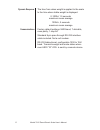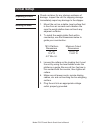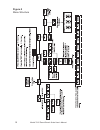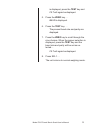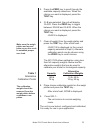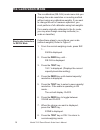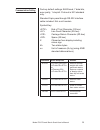Summary of 7815
Page 1
User’s manual model 7815 parcel bench scale.
Page 2
Model 7815 parcel bench scale user’s manual 2 caution risk of electrical shock. Do not remove cover. No user serviceable parts inside. Refer servicing to qualified service personnel. Weigh-tronix reserves the right to change specifications at any time. 09/09/05 7815_u.P65 pn 7424-16728e.
Page 3: Table of Contents
Model 7815 parcel bench scale user’s manual 3 table of contents description -------------------------------------------------- 4 specifications ----------------------------------------------- 4 initial setup -------------------------------------------------- 7 operation -----------------------------...
Page 4: Description
Model 7815 parcel bench scale user’s manual 4 description the nci model 7815 is a digital electronic parcel bench scale specifically designed for shipping applications and is “legal-for-trade.” the nci model 7815 has a standard rs-232 serial interface that enables it to be easily con- nected to a co...
Page 5
Model 7815 parcel bench scale user’s manual 5 over capacity limits scale leveling die cast aluminum base with an abs plastic weight platter. Built-in overload protection. Adjustable center stop, fixed corner stops. 1/2” high, six-digit lcd key panel with zero and test keys. Optional remote display w...
Page 6
Model 7815 parcel bench scale user’s manual 6 communications dynamic response the time from when weight is applied to the scale to the time when stable weight is displayed: 0-1000d, 1.5 seconds maximum mean average 1000d+, 2 seconds maximum mean average factory default settings: 9600 baud, 7 data bi...
Page 7: Initial Setup
Model 7815 parcel bench scale user’s manual 7 check container for any obvious evidence of damage. Inspect the unit for shipping damage. Immediately report any damage to the shipper. 1. Mount the unit on a stable, level surface that is free from air currents and vibration. Be sure the weigh platter d...
Page 8: Operation
Model 7815 parcel bench scale user’s manual 8 after the nci model 7815 is properly installed and power is applied, the display will perform a countdown test to insure all display segments are functional. After this test is completed, the display should show zero (0.0). If the display indicates a sli...
Page 9: Entering Setup Mode
Model 7815 parcel bench scale user’s manual 9 entering setup mode you can access the menu mode by pressing switch 1 shown in figure 1. In the menu mode, there are four modes avail- able. They are as follows: diagnostic mode (diag) – used to test areas of the scale’s function. Configuration mode (con...
Page 10: Figure 2
Model 7815 parcel bench scale user’s manual 10 figure 2 menu structure.
Page 11
Model 7815 parcel bench scale user’s manual 11 input/output (i-o) – to test the data i/o port, install a loopback connector and press the test button. The message pass or fail is displayed. This test requires a jumper (short) between transmit and receive data lines. Internal counts (a/d) – displays ...
Page 12: Configuration Mode
Model 7815 parcel bench scale user’s manual 12 configuration mode step-by-step instructions for conf mode return to normal operating mode by pressing the sw-1 switch. The configuration (conf) mode menu lets you configure the scale to your specific application. The items you can configure are as foll...
Page 13
Model 7815 parcel bench scale user’s manual 13 is displayed, press the test key and filt will again be displayed. 5. Press the zero key. . . Baud is displayed. 6. Press the test key. . . The present baud rate and parity are displayed. 7. Press the zero key to scroll through the nine choices. When th...
Page 14: Calibration Mode
Model 7815 parcel bench scale user’s manual 14 to abort the cal mode at any time, press the sw-1 switch. Step-by-step instructions for cal mode calibration mode the calibration (cal) mode menu lets you calibrate your scale. The items in the calibration menu are as follows: pounds/kilograms – select ...
Page 15: Table 1
Model 7815 parcel bench scale user’s manual 15 5. Press the zero key to scroll through the available capacity selections. When the choice you want is displayed, press the test key. 6. If lb was selected, the unit will display class. Press the zero key to toggle between scale and class. When the choi...
Page 16: Re-Calibration Mode
Model 7815 parcel bench scale user’s manual 16 step-by-step instructions for re-cal mode follow these steps to re-configure your scale (without weights). Refer to figure 2. 1. From the normal weighing mode, press sw- 1… diag is displayed. 2. Press the zero key until… re-cal is displayed. 3. Press th...
Page 17: Review/test Scale Settings
Model 7815 parcel bench scale user’s manual 17 review/test scale settings the test key located on the front panel lets you perform some basic system diagnostics, as well as review the current system settings without having to access sw-1 switch inside the scale. Press the zero key to move to the nex...
Page 18: Communication
Model 7815 parcel bench scale user’s manual 18 communication de-9 female scale de-9 male host pin name direction pin name direction 1. Jmp1 - 1. Dcd in 2. Txd out 2. Rxd in 3. Rxd in 3. Txd out 4. Jmp 1 - 4. Dtr out 5. Gnd ref 5. Gnd - 6. Jmp 1 - 6. Dsr in 7. Jmp 2 - 7. Rts out 8. Jmp 2 - 8. Cts in ...
Page 19
Model 7815 parcel bench scale user’s manual 19 factory default settings: 9600 baud, 7 data bits, even parity, 1 stop bit. Protocol is nci standard only. Standard 9-pin pass through rs-232 interface cable included. Not a null modem. Symbol key: end of text character (03 hex) line feed character (0a h...
Page 20: Troubleshooting
Model 7815 parcel bench scale user’s manual 20 troubleshooting perform each step in sequence to correct the error condition. If the problem cannot be cor- rected, contact your local weigh-tronix dealer. No power (display is blank) 1. Check that the primary side of the cord is plugged into the ac out...
Page 21
Model 7815 parcel bench scale user’s manual 21 6. Replace the main board. Display shows center “ _ _ _ ” dashes (indicates the scale is outside zero capacity of ±2%.) 1. Verify that the weigh platter is on the scale. 2. Press the zero key. 3. Power down, remove any items from the platter, and then p...
Page 22: Spare Parts Listing
Model 7815 parcel bench scale user’s manual 22 spare parts listing description part number keyboard panel 1163-13204 display pcb 7405-15465 loadcell (75 kg) 7154-16321-75 main pcb 7405-16315 power supply 1148-15536 rs-232 cable 1140-13842 remote display kit 7300-16577-01 leveling feet 7075-15475-02 ...
Page 23
Model 7815 parcel bench scale user’s manual 23.
Page 24
1000 armstrong drive fairmont, mn 56031 telephone: 507-238-4461 facsimile: 507-238-4195 e-mail: service@wt-nci.Com www.Wt-nci.Com.