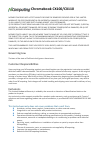- DL manuals
- NComputing
- Laptop
- Chromebook CX100
- Quick Start Manual
NComputing Chromebook CX100 Quick Start Manual
Summary of Chromebook CX100
Page 1
Chromebook cx100/cx110 ncomputing chromebook cx100/cx110 quick start guide & warranty.
Page 2: Chromebook Cx100/cx110
Chromebook cx100/cx110 contents quick start guide & warranty chromebook power adapter this document.
Page 3: Chromebook Cx100/cx110
Chromebook cx100/cx110 initial setup instructions 1. Before turning on your chromebook for the first time, connect it to the included power adapter and wait for the “charging” led to turn from red to green to ensure its battery is fully charged. 2. Open the lcd cover, press the power key (located ab...
Page 4: Chromebook Cx100/cx110
Chromebook cx100/cx110 1 dc power input 8 usb 2.0 connector 2 usb 2.0 connector 9 micro sd card slot 3 hdmi connector 10 stereo speakers 4 microphone 11 shortcut keys 5 camera 12 power key 6 display panel 13 keyboard 7 combo audio jack 14 touch pad get to know your ncomputing chromebook 5 7 1 4 6 8 ...
Page 5: Chromebook Cx100/cx110
Chromebook cx100/cx110 back increase brightness forward mute reload page volume down full screen volume up switch window power off/lock screen decrease brightness search keyboard shortcuts.
Page 6: Chromebook Cx100/cx110
Chromebook cx100/cx110 get familiar with your chromebook launcher – search, open apps, and see your google now cards shelf – your shelf is the task bar on your screen where you can see open windows, pin your main apps, and change your chromebook settings status area – the status area, where your acc...
Page 7: Chromebook Cx100/cx110
Chromebook cx100/cx110 use the chromebook launcher you can search, open apps, and see your google now cards using your chomebook's launcher. Here are two ways to get started: click the magnifying glass to open the launcher . Use the search key on your keyboard. Do a google search the launcher gives ...
Page 8: Chromebook Cx100/cx110
Chromebook cx100/cx110 add apps to your shelf when you pin an app to your shelf, it stays there until you move or remove it. Pin apps: click the launcher , right-click (2-finger tap on touchpad) the app you want to add, and select pin to shelf. Pin webpages: open the webpage and go to the menu > mor...
Page 9: Chromebook Cx100/cx110
Chromebook cx100/cx110 mouse curser manipulation with single finger movement over touchpad left mouse click with single finger tap scroll vertical/horizontal with two finger swipe up/down and left/right scroll between open tabs with three finger swipe right mouse click with two finger tap common tou...
Page 10: Chromebook Cx100/cx110
Chromebook cx100/cx110 open a new window ctrl + n open a new tab ctrl + t sign out of your google account on chrome os ctrl + shift + q (twice) close the current tab ctrl + w close the current window ctrl + shift + w open the link in a new tab in the background press ctrl and click a link open the l...
Page 11: Chromebook Cx100/cx110
Chromebook cx100/cx110 model ncomputing chromebook cx100/cx110 operating system chromeos processor quad-core arm® processor memory 2gb ddr3l 1600mhz sdram (cx100) 4gb ddr3l 1600mhz sdram (cx110) storage 16gb emmc v5.0 wi-fi ieee 802.11 2x2 mimo a/b/g/n/ac bluetooth® v4.0 display 11.6” ips lcd, 1366 ...
Page 12: Chromebook Cx100/cx110
Chromebook cx100/cx110 important note: fcc radiation exposure statement federal communications commission (fcc) statement this equipment has been tested and found to comply with the limits for a class b digital device, pursuant to part 15 of the fcc rules. These limits are designed to provide reason...
Page 13: Chromebook Cx100/cx110
Chromebook cx100/cx110 limited hardware warranty united states and canada scope of warranty this ncomputing limited warranty applies only to the ncomputing hardware purchased by an end-user in the united states or canada from zerodesktop, inc. (d.B.A. Ncomputing), its subsidiaries, affiliates, autho...
Page 14: Chromebook Cx100/cx110
Chromebook cx100/cx110 ncomputing does not accept liability beyond the remedies provided for in this limited warranty or for consequential or incidental damages, including, without limitation: 1) any liability for third-party claims against you for damages; 2) for products not being available for us...
Page 15: Chromebook Cx100/cx110
Chromebook cx100/cx110 installation of upgrades or new software; electronic virus infection; disasters including fire, water, or other acts of nature; electrical conditions such as those caused by lightning strikes, power fluctuations, electrical surges or outages, or any other such condition that m...
Page 16: Chromebook Cx100/cx110
Chromebook cx100/cx110 if your product requires service or replacement, a return material authorization (rma) number will be issued to you to include with your return. You must return the product, along with the dated proof of purchase to ncomputing in its original or equivalent packaging, prepay sh...