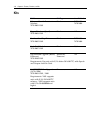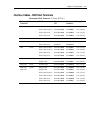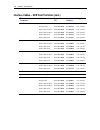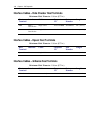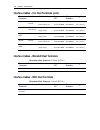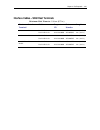- DL manuals
- NCR
- Scanner
- 7870
- User Manual
NCR 7870 User Manual - Calibration Procedure
Chapter 5: Calibration
5-3
Calibration Procedure
Section 1: Exercising the Scale
Tools
One of the following:
Whole Pound Weight Set
(P/N 998-0633009)
Fractional Pound Weight Set
(P/N 998-0633012)
Kilogram Weight Set
Obtain locally
Instructions
You must exercise the scale before performing a calibration.
1.
Select appropriate Weight Feature for your Scanner/Scale.
Weight Feature
Total Weight on Top Plate
9.995 kg
0.0 kg
2.5 kg
5.0 kg
10.0 kg
5.0 kg
2.5 kg
0.0 kg
13.995 kg
0.0 kg
2.5 kg
5.0 kg
15.0 kg
5.0 kg
2.5 kg
0.0 kg
30.0 lb.
0.0 lb.
5.0 lb.
15.0 lb.
30.0 lb.
15.0 lb.
5.0 lb.
0.0 lb.
2.
Add and remove weights to your scale in order given in chart.
This is a building procedure in which you start with no weight (0)
and sequentially add and remove weight to obtain the values
shown in the chart.
3.
Go through procedure four times.
4.
Go to Section 2: Accessing the Calibration Switch.
Summary of 7870
Page 1
Ncr 7870 scanner/scale release 1.0 user's guide bst0-2121-90 issue g.
Page 2
The product described in this book is a licensed product of ncr corporation. Trademark information it is the policy of ncr corporation (ncr) to improve products as new technology, components, software, and firmware become available. Ncr, therefore, reserves the right to change specifications without...
Page 3: Table of Contents
User's guide i table of contents chapter 1: introduction about the ncr 7870 scanner/scale............................ 1-2 models..................................................................... 1-2 reading the product number ............................... 1-3 common features ......................
Page 4
Ii user's guide scanner power requirements................................ 2-8 soft power down.................................................... 2-8 top plates and scan windows .............................. 2-9 top plates............................................................ 2-9 slot scanne...
Page 5
User's guide iii circuit b ............................................................ 3-14 circuit c ............................................................ 3-14 checkstand considerations ....................................... 3-15 ventilation requirements ......................................
Page 6
Iv user's guide ncr 7870-4000 & 4500 models ........................... 3-32 chapter 4: installation getting started .............................................................. 4-1 reporting a damaged unit.................................... 4-1 what’s in the box.....................................
Page 7
User's guide v procedure 3: decreasing load test .................... 5-14 instructions ....................................................... 5-14 procedure 4: shift test ........................................ 5-15 securing the calibration switch ................................ 5-16 chapter 6: ...
Page 8
Vi user's guide chapter 7: programming general .......................................................................... 7-1 how to program the ncr 7870 ................................... 7-3 creating the program............................................. 7-3 step 1. Writing the program ...........
Page 9
User's guide vii defaults ............................................................. 7-22 specific program parameters........................... 7-22 program example............................................. 7-24 bar codes – 2 ........................................................ 7-25 defau...
Page 10
Viii user's guide rs-232 terminator byte ....................................... 7-47 defaults ............................................................. 7-47 specific program parameters........................... 7-47 program example............................................. 7-48 rs-232 commu...
Page 11
User's guide ix good weigh tone when transmitting data...... 7-74 terminal coupon interface parameters.............. 7-75 ascii code chart ....................................................... 7-77 chapter 8: troubleshooting fault identification .......................................................
Page 12: Revision Record
X user's guide revision record issue date remarks a oct 92 first issue b dec 92 miscellaneous changes c feb 93 miscellaneous changes d jan 94 miscellaneous changes e oct 94 miscellaneous changes f feb 99 complete revision g nov 99 miscellaneous changes.
Page 13
User's guide xi radio frequency interference statements federal communications commission (fcc) information to user this equipment has been tested and found to comply with the limits for a class a digital device, pursuant to part 15 of fcc rules. These limits are designed to provide reasonable prote...
Page 14: C E Mark Applicability
Xii user's guide c e mark applicability this product conforms to european union (eu) directives: council directive 90/384/eec non-automatic weighing instruments scale regulatory notification of country, state, and local regulatory agencies of weighing device installation is required. Failure to comp...
Page 15: Declaration Of Conformity
User's guide xiii declaration of conformity manufacturer’s name ncr corporation manufacturer’s address ncr corporation retail solutions group – atlanta 2651 satellite boulevard duluth, ga 30096-5810 type of equipment information technology equipment – bar code scanner model number class ncr 7870-100...
Page 16: Scale Identification Label
Xiv user's guide scale identification label ncr corporation model 7875-2000 max 13.995 kg min 0.1 kg id e = d = 0.005 kg approval lim 19.990 kg +10 c /+40 c serial no ncr corporation model 7875-2000 max 30.00 ib min 0.2 lb id e = d = 0.01 lb nmax3000 approval lim 44.00 lb +10 c /+40 c serial no ncr ...
Page 17: Laser Safety
User's guide xv laser safety the ncr 7870 scanner is not intended for long-term viewing of the direct laser light. However, the unit is safe if used as it was intended. Laser safety label r0130 (iec class 1 laser product) class iia laser product. Avoid long-term viewing of direct laser light. Appare...
Page 18
Xvi user's guide country language specific iec class 1 laser labels class 1 laser product (iec 825) appareil a laser de class 1 laser klass 1 zeitbasis 1000 s producto laser clase 1 luokan 1 laserelaite klass 1 laser apparat r0130b.
Page 19: Laser Module Label
User's guide xvii laser module label r0132a this laser module does not comply with 21cfr1040. Use only as a component. Laser power the ncr 7870 scanner meets the following laser power requirements. • class iia cdrh (center for devices and radiological health) • class 1 en60-825 (europäische norm) • ...
Page 20
Xviii user's guide following is the radiant energy of the laser light as applied to each of the specified requirements. Maximum average radiant power (cdrh calculation) 0.87 microwatts accessible emission limit (cdrh calculation) 3.9 microwatts maximum radiant power (en60825-1 / iec 825-1 calculatio...
Page 21: Chapter 1: Introduction
Chapter 1: introduction this chapter describes the models, features, and kits available for the 7870 line of scanner/scales. To familiarize you with the 7870, there is a general overview on the unit, the models, and major components. Power supply r0122 ncr 7870 scanner/scale power cable power cord.
Page 22: Models
1-2 chapter 1: introduction about the ncr 7870 scanner/scale the ncr 7870 is used in high-performance scanning applications in food distribution, mass merchandise, warehouse clubs, and large drug store chains. It is a bi-optic scanner/scale that combines the characteristics of a slot (horizontal) sc...
Page 23: Reading The Product Number
Chapter 1: introduction 1-3 reading the product number class 7870 major model: 10 = scanner (standard size) 20 = scanner/scale (standard size) 30 = scanner (compact) 40 = scanner/scale (mid-size, european scale) 45 = scanner/scale (mid-size) sub-model: none power: 90 = no characteristics language: 9...
Page 24: 7870-1000-9090
1-4 chapter 1: introduction 7870-1000-9090 this is the standard bi-optic scanner only model. It is full-sized, designed to fit in a 20+ inch (51+ cm) wide checkstand. It can be configured with a variety of top plates and glass options. The 7870- 1000 will fit into the counter hole for the ncr 7820. ...
Page 25: Bar Code Recognition
Chapter 2: features, functions, and kits this chapter describes the features, functions, and kits. Specification and performance data on the 7870 unit and its major components is also provided. General features and functions bar code recognition the 7870 can recognize and read a number of bar codes ...
Page 26: Bi-Optic Scanning
2-2 chapter 2: features, functions, and kits bi-optic scanning the ncr 7870 combines horizontal and vertical scan patterns. Having two active scan windows allows the checker to bring a product into the scan zone without having to orient it to a single scan window. Portions of the bar code are read b...
Page 27: Displays
Chapter 2: features, functions, and kits 2-3 in mode 1 the tally counts are displayed on the integrated display or the ncr 7825 remote display. The percentage of each error type to the good reads tally is also displayed. All the tally counts can be reset to zero. Mode 2 – real-time mode in mode 2 th...
Page 28
2-4 chapter 2: features, functions, and kits 16345 ncr 7825 remote post display ncr 7825 remote compact display depending on the checkstand construction, a keyboard may be mounted above the 7870, which will obstruct the view of the integrated display. In this case, it may be advantageous to install ...
Page 29: Interface Types
Chapter 2: features, functions, and kits 2-5 no display if the 7870 is ordered with no display, the scale information is usually displayed on the host terminal display. Please note, the host terminal must be approved to perform a live/gross scale weight. This arrangement is not available in all host...
Page 30: Programming The 7870
2-6 chapter 2: features, functions, and kits an outboard power supply permits the 7870 to operate without checkstand ventilation. The power supply accepts input line voltages from 90 to 260 vac at a frequency range of 47 to 63 hz. For a list of power cables and cords, see the cables lengths and hole...
Page 31: Scale Certifications
Chapter 2: features, functions, and kits 2-7 scale certifications scale certifications are available for these markets: market 9.95 kg 13.995 kg 30 lb. Argentina • australia • • brazil • california • canada • • • czech republic • europe • hong kong • • indonesia • international • mexico • new zealan...
Page 32: Scan Zone
2-8 chapter 2: features, functions, and kits scan zone the scan lines are dispersed in a forward and backward direction from both windows. This allows the scanner to read a) on four sides, b) from left-to-right or right-to-left, and c) inverted labels. If the scan zone is thought of as a cube restin...
Page 33
Chapter 2: features, functions, and kits 2-9 top plates and scan windows top plates a top plate provides a snag-free place to scan items and protects the internal components from contamination and liquid spills. It has an inset lift tab (older units may have two) which permit the top plate to be qui...
Page 34
2-10 chapter 2: features, functions, and kits side scanner window the ncr 7870 vertical scan window is mounted in a tower that rises above the checkstand surface. The scan window can be removed from the unit for cleaning. The upper console containing the scan window is designed to withstand occasion...
Page 35: Scale Features and Functions
Chapter 2: features, functions, and kits 2-11 scale features and functions the scale is used in the 2000, 4000, and 4500 models. It can be manufactured by ncr or by a vendor for a specialized market such as the price-computing scale in the 4500 model to meet european standards. Scale functions and f...
Page 36: Kits
2-12 chapter 2: features, functions, and kits kits kit name kit type available for enhanced scratch resistant window 7870-k002-v001 hardware 7870-1000 7870-2000 upper windows (qty: 5) 7870-k003-v001 hardware all stainless steel top plate 7870-k005-v002 hardware 7870-1000 7870-2000 scale shell model ...
Page 37
Chapter 2: features, functions, and kits 2-13 kit name kit type available for pacesetter plus upgrade (rs-232/datachecker) 7870-k402-v003, –v002, -v003 firmware all requirements: v001 supports units with s/ns 50-28901727 or lower. V002 supports units with s/ns 50-00000000 and higher. V003 has a pace...
Page 38
2-14 chapter 2: features, functions, and kits kit name kit type available for rs-232 interface (board, firmware) 7870-k452-v003 hardware, firmware all requirements: v001 supports units with s/ns 50-28901727 or lower. V002 supports units with s/ns 50-00000000 and higher. V003 enhances the old digital...
Page 39
Chapter 2: features, functions, and kits 2-15 kit name kit type available for ibm 4682/4693/4694 standard interface and ibm 4682-4b full ascii interface 7870-k459-v002 hardware, firmware all requirements: v001 supports units with s/ns 50-28901727 or lower. V002 supports units with s/ns 50-00000000 a...
Page 40
2-16 chapter 2: features, functions, and kits kit name kit type available for top plate with scratch-proof window (standard size) 7870-k601-v001 hardware 7870-1000 7870-2000 top plate with scratch-proof window (compact) 7870-k605-v001 hardware 7870-3000 walmart/argentina upgrade 7870-k846-v001 hardw...
Page 41
Chapter 2: features, functions, and kits 2-17 kit name kit type available for checkpoint scanner/scale bezel 7870-k898-v002, -v003 hardware requirements: kit is mandatory for upgrading to checkpoint on units with s/n 50-32573274 or lower. For units with higher s/ns, may use this kit or kit 7870-k899...
Page 42
2-18 chapter 2: features, functions, and kits.
Page 43
Chapter 3: site preparation for the ncr 7870 to operate efficiently and safely, the selected installation site must meet certain requirements. Ensuring that these conditions are met and maintained will protect the 7870 from unnecessary wear and potential damage as well as easing installation. This c...
Page 44: Getting Started
3-2 chapter 3: site preparation getting started the first step to preparing the selected site is to read the following two sections – about site preparation and customer responsibilities. These sections provide important information about ncr’s and your responsibilities to keep the ncr 7870 safe and...
Page 45
Chapter 3: site preparation 3-3 the following sections contain the ncr 7870’s requirements. These specifications will allow you to evaluate the site for installation. The last step is to implement the necessary changes before beginning the installation process described in chapter 4: installation..
Page 46: About Site Preparation
3-4 chapter 3: site preparation about site preparation this chapter contains the information necessary for the preparation of a site conforming to ncr specifications. It is very important that the site complies with the requirements in this document because, once the equipment has been installed, de...
Page 47
Chapter 3: site preparation 3-5 no comment, suggestion, or advice offered or not offered about preparation of the site nor any inspection of the site whether before or after preparation is to be taken as approval of the location of the site and equipment or of its preparation, and ncr is not liable ...
Page 48: Customer Responsibilities
3-6 chapter 3: site preparation customer responsibilities the customer must do or provide the following. • when required by ncr, provide the ncr customer services representative with appropriate drawings that indicate • location of equipment, • site wiring (power and signal, paths, and lengths), • l...
Page 49: Environmental Requirements
Chapter 3: site preparation 3-7 environmental requirements operating range condition range temperature 10 ° c – 40 ° c (50 ° f – 104 ° f) temperature change 10 ° c per hour (18 ° f per hour) relative humidity 5% to 95%, non-condensing barometric pressure 79.5 x 10 3 pa to 105 x 10 3 pa ambient light...
Page 50
3-8 chapter 3: site preparation storage range condition range temperature -15 ° c to 50 ° c (5 ° f to 120 ° f) temperature change 20 ° c per hour (36 ° f per hour) relative humidity 5% to 95%, non-condensing transit range condition range temperature -40 ° c to 60 ° c (-40 ° f to 140 f) temperature c...
Page 51: Power Considerations
Chapter 3: site preparation 3-9 checkstand power and wiring considerations power considerations in the 1000 and 2000 models, the 7870 receives power from an external supply which is normally mounted to the exterior surface of the unit’s chassis. The power supply may be mounted near the 7870 rather t...
Page 52: Wiring Considerations
3-10 chapter 3: site preparation wiring considerations u.S., canadian, and japanese checkstand wiring feeder wiring and insulated ground from main service panel to distribution panel to be run in metal conduit. The electrical wiring must meet all electrical codes, laws, and regulations. Note: circui...
Page 53
Chapter 3: site preparation 3-11 european checkstand wiring use this diagram when line voltage to the service panel is 220 vac and european double-pole circuit breakers are used in the distribution panel. Belt motor n l3 conduit belt control lighting misc. Equip. N g feeder wiring and insulated grou...
Page 54
3-12 chapter 3: site preparation international checkstand wiring use this diagram when the line voltage to the service panel is 220 or 240 vac and standard single pole circuit breakers are used in the distribution panel. Belt motor n l3 conduit belt control lighting misc. Equip. N g feeder wiring an...
Page 55: Wiring Instructions
Chapter 3: site preparation 3-13 wiring instructions running feeder lines from main service panel 1. Select the most appropriate wiring diagram as a guide. 2. Run two separate feeder lines in conduit from the main service panel in the checkstand to the customer equipment and to the ncr distribution ...
Page 56
3-14 chapter 3: site preparation circuit b the ground conductor in circuit b (to the host terminal) is an isolated, insulated ground – it must be isolated from the outlet box for the host terminal. The circuit breaker in the power conductor of circuit b is optional. If used, it should be near the op...
Page 57: Checkstand Considerations
Chapter 3: site preparation 3-15 checkstand considerations careful planning of how the checkstand and 7870 work together can improve flow and ergonomics. An evaluation of the checkstand should take into consideration: • weight of the 7870, • ventilation, • service clearance to the 7870, • display cl...
Page 58: Service Clearance
3-16 chapter 3: site preparation service clearance the 7870 is designed to allow servicing without removal from the checkstand. This includes component removal and replacement, scale calibration, and installation of the weights and measures seal. To take advantage of this design feature, an area for...
Page 59: Display Clearance
Chapter 3: site preparation 3-17 display clearance if the 7870 scanner/scale has an integrated display, there must be adequate clearance for viewing by the customer. In the u.S. , this is a weights and measurements requirement. International countries should check with their appropriate local or gov...
Page 60: Checkstand Hole
3-18 chapter 3: site preparation checkstand hole when cutting the checkstand hole, also called a cutout, take care to maintain the specified dimensions. While this is essential for all models, it is critical for units with a scale. • for all models, the leading edge of the top plate must be flush or...
Page 61
Chapter 3: site preparation 3-19 checkstand hole - models 1000 & 2000 recommended shelf to catch ncr 7870 if dropped during installation. The 7870 must not be supported by this shelf. Note: spacers are to position scale in hole. They should be below the checkstand top. No electronics under ncr 7870 ...
Page 62
3-20 chapter 3: site preparation checkstand hole - models 3000, 4000, & 4500 note: spacers are to position scale in hole. They should be below the checkstand top. No electronics under the 7870 c a b note: b c d a e ncr 7870 - 3000 scanner a 29.51 cm 16631 ncr 7870 - 4000 & 4500 scanner/scale the 787...
Page 63: Cable Lengths and Hole Sizes
Chapter 3: site preparation 3-21 cable lengths and hole sizes when selecting a cable, take care to choose one with enough length for easy routing to the ncr 7870. Also, include enough slack to allow the unit to be lifted from the cutout without disconnecting the cables. This will be beneficial while...
Page 64: Remote Display Cables
3-22 chapter 3: site preparation ac power cords – outlet to power supply minimum hole diameter : 3.18 cm (1.25 in.) cable cable length us standard 3.05 meters (10 feet) us twist-lock 3.05 meters (10 feet) international pig-tail 3.05 meters (10 feet) japan standard 3.05 meters (10 feet) japan twist-l...
Page 65
Chapter 3: site preparation 3-23 interface cables - ncr host terminals minimum hole diameter : 1.90 cm (0.75 in.) host terminal interface cable corporate id part number length 1255 ocia dual-cable scanner 1416-c026-0040 497-0300521 4 m (13.1 ft.) dual-cable scanner 1416-c026-0080 497-0300522 8 m (26...
Page 66
3-24 chapter 3: site preparation interface cables – ncr host terminals (cont.) host terminal interface cable corporate id part number length 2170 rs-232 scanner only 1416-c069-0040 497-0301380 4 m (13.1 ft.) scanner only 1416-c069-0080 497-0301381 8 m (26.2 ft.) dual-cable scanner 1416-c069-0040 497...
Page 67
Chapter 3: site preparation 3-25 interface cables – ncr host terminals (cont.) host terminal interface cable corporate id part number length 7052, 7053, ocia single-cable 1416-c011-0040 497-0300170 4 m (13.1 ft.) 7054 dual-cable scanner 1416-c011-0040 497-0300170 4 m (13.1 ft.) dual-cable scale 1416...
Page 68
3-26 chapter 3: site preparation interface cables – data checker host terminals minimum hole diameter : 1.90 cm (0.75 in.) host terminal interface cable corporate id part number length 2200 mdl/ datachecker single-cable 1416-c144-0040 497-0301889 4 m (13.1 ft.) t2001 mdl/ datachecker single-cable 14...
Page 69
Chapter 3: site preparation 3-27 interface cables – ibm host terminals minimum hole diameter : 1.90 cm (0.75 in.) host terminal interface cable corporate id part number length 4683, 4684 single-cable 1416-c020-0040 497-0300402 4 m (13.1 ft.) ibm 4683 port 17 single-cable 1416-c020-0080 497-0300403 8...
Page 70
3-28 chapter 3: site preparation interface cables – icl host terminals (cont.) host terminal interface cable corporate id part number length 9518-200 dual-cable scanner 1416-c140-0040 497-0301711 4 m (13.1 ft.) rs-232 9-pin d shell dual-cable scale 1416-c146-0040 497-0301931 4 m (13.1 ft.) 9520-150 ...
Page 71
Chapter 3: site preparation 3-29 interface cables – sasi host terminals minimum hole diameter : 1.90 cm (0.75 in.) host terminal interface cable corporate id part number length 1028 rs-232 dual-cable scanner 1416-c342-0040 497-0407544 4 m (13.1 ft.) dual-cable scale 1416-c343-0040 497-4070545 4 m (1...
Page 72: Ncr 7870 Dimensions
3-30 chapter 3: site preparation ncr 7870 dimensions ncr 7870-1000 & 2000 models ncr 7870 - 1000 dimensions a b c d 11 1/2" 5" 6" 20" 51 cm 28.3 cm 13 cm 15.3 cm a b c d ncr 7870 - 2000 dimensions a b c d 12" 5" 6" 17 1/4" 43.8 cm 30.5 cm 13 cm 15.3 cm 16881.
Page 73: Ncr 7870-3000 Model
Chapter 3: site preparation 3-31 ncr 7870-3000 model c b a ncr 7870 - 3000 dimensions a b c 11 5/16" 11 1/2" 11" 28 cm 28.8 cm 28.2 cm 16879.
Page 74
3-32 chapter 3: site preparation ncr 7870-4000 & 4500 models ncr 7870 - 4000 & 4500 dimensions a b c d a b c d 12" 5" 6" 17 1/4" 43.8 cm 30.5 cm 13 cm 15.3 cm 16880
Page 75: Chapter 4: Installation
Chapter 4: installation getting started this chapter describes the installation process for the ncr 7870. Before installation, prepare the site in accordance to the requirements in chapter 2 – site preparation. The first step is to perform an inspection to verify that the unit and checkstand are rea...
Page 76: Cable Verification
4-2 chapter 4: installation cable verification the ncr 7870 can be used with many different host terminals. Verify that you have received the correct interface cable (some set-ups require two cables). A list of available interface cables is provided in the ncr 7870 repair guide (bd20-0966-a). Checks...
Page 77: Instructions
Chapter 4: installation 4-3 installing unit in checkstand the ncr 7870 is fully assembled at the factory and requires no operator assembly. The laser module is an integral part of the factory assembled device and does not have any controls that can increase the level of laser light or collateral rad...
Page 78
4-4 chapter 4: installation • terminal display – not used. • scale (or datachecker) – used to connect the scale interface cable on dual cable installations. 9. See following diagrams for installation information for single, dual cable, and datachecker/rs-232 set-ups. Single cable set-up dc po w e r ...
Page 79
Chapter 4: installation 4-5 dual cable set-up ac power cord dc power cable 7870 scanner/scale remote display interface cable power supply host terminal interface cable display cable dc po w e r di s p l a y ou t p u t sc a n n e r di s p l a y in p u t sc a l e dc po w e r di s p l a y ou t p u t di...
Page 80
4-6 chapter 4: installation datachecker or rs-232 cable set-up dc power remote display rs-232 terminal display datachkr interface ports label power cord power cord interface cable terminal junction box host terminal 11628 note: use the terminal junction box as needed to provide additional ports. Con...
Page 81
Chapter 4: installation 4-7 11. Locate small plastic cover inset in subplate assembly. Carefully release cover. 11189 subplate assembly cover/lift strap tower 12. Use cover/lift strap to lift the unit. 13. Position unit over checkstand cutout. 14. Lower unit into cutout. For proper operation, the nc...
Page 82
4-8 chapter 4: installation determining if the unit is operational when power is applied to the ncr 7870 scanner/scale, it automatically performs level 0 diagnostics to check various components. Ncr 7870-1000 and 3000 scanners after passing level 0 diagnostics the status indicator flashes green, a t...
Page 83: Checkout Reading Operation
Chapter 4: installation 4-9 checkout reading operation to check the tag reading operation of the ncr 7870, attempt to read a good tag on an item. The status indicator turns red when the ncr 7870 is ready to scan a label. A good read is indicated when the status indicator turns green and a tone sound...
Page 84
4-10 chapter 4: installation determining communications protocol use the following procedure to determine the communications protocol programmed in your ncr 7870. 1. Apply power to the ncr 7870. 2. Scan the diagnostic mode tag -- must be first tag scanned after applying power. 3. Scan the hex 3 tag....
Page 85: Scale Address For Ibm
Chapter 4: installation 4-11 scale address for ibm most ibm systems have software called integrated scanner/scale that permits a single-cable installation. You can check the terminal configuration at the controller to be sure this ibm option is activated. Once chosen, the scale address is 6e (defaul...
Page 86
4-12 chapter 4: installation.
Page 87: Chapter 5: Calibration
Chapter 5: calibration general this chapter describes when and how to calibrate the ncr 7870 scanner/scale models and how to verify that the calibration is correct. Please note, this chapter pertains to the ncr 7870-2000 and 4500 only . The ncr 7870-4000 does not require calibration. In the event ca...
Page 88
5-2 chapter 5: calibration the calibration procedure sets the load cell and the electronics to interpret the weight of an item accurately. You can calibrate the scale after power has been supplied for 30 minutes if the ambient air conditions have been 20° c (68° f) for at least 24 hours. If the ambi...
Page 89: Calibration Procedure
Chapter 5: calibration 5-3 calibration procedure section 1: exercising the scale tools one of the following: whole pound weight set (p/n 998-0633009) fractional pound weight set (p/n 998-0633012) kilogram weight set obtain locally instructions you must exercise the scale before performing a calibrat...
Page 90
5-4 chapter 5: calibration section 2: accessing the calibration switch tools screwdriver, flat blade needle-nosed pliers (optional) the scale calibration switch is located on the scale board. For security this switch is not readily accessible and may be secured with a lead/wire seal or seal sticker....
Page 91
Chapter 5: calibration 5-5 b) remove screw securing lift strap to unit. 11053 cover/lift strap assembly subplate assembly tab slot c) insert screwdriver blade into tab slot. Twist to free tab. D) lift the front of subplate assembly into a nearly vertical position. Pull the back edge from under the t...
Page 92
5-6 chapter 5: calibration 4. Remove the scale board shield. A) break seal wire and seal sticker if present. B) remove thumbscrew. Use needle-nosed pliers to loosen if thumbscrew is tight. C) remove shield. Scale hinge assembly calibration switch (under shield) scale board shield 11040 5. Set top pl...
Page 93
Chapter 5: calibration 5-7 section 3: connecting the field service calibration display tools field service calibration display (p/n 250-0029750) philips screwdriver the field service calibration display provides calibration information when no other display is available. To connect the field service...
Page 94
5-8 chapter 5: calibration c) connect the field service calibration display to j-4 on the lc- digital board (j-5 on the old digital board). Lc digital board j3 j1 old style digital board integrated display connector j3 j2 ds1 j5 j4 11279 d) apply power to ncr 7870. E) go to section 4: performing the...
Page 95
Chapter 5: calibration 5-9 section 4: performing the calibration the scale firmware controls calibration. It waits for you to respond to the prompt before going to the next step. When you have placed the weight on the top plate and pressed the scale zero button, the firmware sounds a single tone and...
Page 96
5-10 chapter 5: calibration display add weight remove weight ready c-5.00 lb (2.500 kg) 5.00 lb. (2.500 kg) ready c-15.00 lb (5.000 kg) 10.00 lb. (2.500 kg) ready c-30.00 lb (10.000 kg) 15.00 lb. (5.00 kg) ready c-0.00 lb (0.000 kg) 30.00 lb. (10.000 kg) ready 0.00 lb (0.000 kg) note: use the same k...
Page 97: Verifying Calibration
Chapter 5: calibration 5-11 verifying calibration this section describes how to verify that the 7870 has been properly calibrated. No error codes should appear during calibration. The codes are shown in the table below. If a code is displayed, the calibration is invalid and a corrective action must ...
Page 98
5-12 chapter 5: calibration procedure 1: increasing load test this test checks the scale’s accuracy by incrementally adding weight to the center of the top plate. Use weights that correspond to the ncr 7870 weight feature. If this test fails, recalibrate scale. Instructions 1. Select the appropriate...
Page 99
Chapter 5: calibration 5-13 procedure 2: over-capacity test this test checks for the proper indication from the scale when too much weight is placed on the top plate. An over-capacity is indicated by dashes appearing on the display. If a failure occurs during this test, the scale must be recalibrate...
Page 100
5-14 chapter 5: calibration procedure 3: decreasing load test this test checks the scale’s accuracy when incrementally removing weight from the top plate. Use weights that correspond to the ncr 7870 weight feature. If a failure occurs during this test, you must calibrate the scale again. Note: this ...
Page 101: Procedure 4: Shift Test
Chapter 5: calibration 5-15 procedure 4: shift test this test consists of measuring a weight in the center and four positions on the top plate. 2 3 4 5 1 11033 instructions 1. Place a 15.00 lb (or 5.000 kg) weight in position 1 and record measured weight. 2. Move sequentially to positions 2, 3, 4, a...
Page 102
5-16 chapter 5: calibration securing the calibration switch most countries require that the calibration switch and scale board be secured before a unit can be put into operation. Some states and jurisdictions permit the use of the audit trail in place of the physical seals. Check with your local ins...
Page 103
Chapter 5: calibration 5-17 note: when you perform a scale certification, someone must attach a seal to the calibration switch security cover. Depending on your local laws, weights and measures officials may be required to attach the seal. 3. Install subplate assembly. A) position subplate with fron...
Page 104
5-18 chapter 5: calibration.
Page 105: Chapter 6: Operation
Chapter 6: operation this chapter describes how to operate the ncr 7870. Following is a diagram of the ncr 7870. Integrated scale display vertical scan window horizontal scan window top plate operator display panel reset scale zero scanner operator display panel red status indicator green status ind...
Page 106: Scan Windows
6-2 chapter 6: operation about using the operator controls scan windows the ncr 7870 contains a vertical and horizontal scan window. The vertical scan window is mounted in a tower cabinet that rises above the checkstand surface. The horizontal scan window is flush-mounted in the top plate. Status in...
Page 107: Motion Detector
Chapter 6: operation 6-3 motion detector the motion detector is used to detect operator inactivity and power down critical components of the ncr 7870 to reduce wear and extend product operational life reset / scale zero button this button is used to • re-zero the scale if not performed automatically...
Page 108: About Using The Scanner
6-4 chapter 6: operation about using the scanner proper label orientation because the ncr 7870 uses bi-optic scanning, labels can be read from many angles. Labels can be read from the leading, trailing, bottom, and opposite sides of a package. Bar code labels can be scanned from left-to-right or rig...
Page 109: Active Scan Zone
Chapter 6: operation 6-5 active scan zone the active scan window is shown in the following diagram. The 7870 can read labels presented within the cube. Scan zone 5.0 (12.7 cm) 6.0 in. (15.2 cm) 5.8 in. (14.7 cm) r0127 multiple reads only one good read is reported if a label is placed within the scan...
Page 110: Bar Code Quality
6-6 chapter 6: operation bar code quality many labels in a typical retail environment are unreadable. The illustration shows some of the common problems. Vendors and printers regularly supply products to the market with bar codes that are overprinted, underprinted, or truncated. Some labels have mis...
Page 111: Operating Instructions
Chapter 6: operation 6-7 operating instructions power up the 7870 has no on/off switch. The checkstand should be equipped with a circuit breaker switch during site preparation. The switch should be easily accessible and near the operator. Power up the ncr 7870 on by turning the circuit breaker switc...
Page 112: Scanning Procedure
6-8 chapter 6: operation scanning procedure to use the ncr 7870, the item must pass through the active scan region. Item orientation, motion, and sequential handling are required for proper label reading. Instructions 1. Verify scanner is operable. The red status indicator must be lit. 2. Locate lab...
Page 113: Weighing Procedure
Chapter 6: operation 6-9 weighing procedure the ncr 7870 has a settling time of 0.9 seconds for items five pounds or less and 2 seconds for items over five pounds. The scale will not weigh items exceeding its weight class – 9.995 kg, 13.995 kg, and 30 lbs. The scale can be operated in mode 1 or mode...
Page 114
6-10 chapter 6: operation changing the good read tone the volume of the good read tone can be changed while in normal operating mode. This is the only characteristic of the tone that can be changed without being in programming mode. Instructions 1. Scan the volume adjustment tag and listen to the to...
Page 115: Routine Maintenance
Chapter 6: operation 6-11 routine maintenance routine maintenance is needed at least once a day to keep the ncr 7870 in good operating condition. These parts of the 7870 can be cleaned with a soft cloth, lukewarm water, and mild soap: • scanner body • top plate and scan window • exterior surface of ...
Page 116
6-12 chapter 6: operation.
Page 117: Chapter 7: Programming
Chapter 7: programming general this chapter is intended to acquaint you with programming the ncr 7870. It covers the overall programming process for the ncr 7870. The ncr 7870 scanner/scale is fully programmable to meet your system requirements and is already programmed with the factory-set default ...
Page 118
7-2 chapter 7: programming • pacesetter plus information covers the use, programming, and interpretation of pacesetter plus including • modes – inquiry, real-time, and normal • host access to tallies, and • host reset of tallies. • special programming discusses functions that fall outside of normal ...
Page 119: How to Program The Ncr 7870
Chapter 7: programming 7-3 how to program the ncr 7870 creating the program creating a program consists of three basic steps. Step 1. Writing the program a) identify your requirements. The first thing you need to do is to determine the requirements of your ncr 7870 installation. This includes inform...
Page 120
7-4 chapter 7: programming step 3. Save the program a) scan the save and reset tag. When you scan the save and reset tag, the scanner saves all programming parameters that you entered. This becomes the new scanner program. The scanner goes through initial startup and operates using the new program. ...
Page 121: Programming Mode
Chapter 7: programming 7-5 programming mode the ncr 7870 scanner/scale is programmed in the programming mode. You enter this mode by scanning the programming mode tag as the first tag scanned immediately after applying power to the ncr 7870. This puts the ncr 7870 in the base programming state. As a...
Page 122: Programming Tags
7-6 chapter 7: programming programming tags after completing the worksheets, enter the information using the special programming tags contained in the ncr 7800, 7870, 7875, 7880, and 7890 programming tags book (bst0-2121-74). You do not need a large number of special programming tags, only 5 unique ...
Page 123
Chapter 7: programming 7-7 default function this tag causes most parameters to go to default values. However, scanning this tag does not change a few parameters, including the communications protocol. The default tag must be the first tag scanned after applying power to the ncr 7870. Indication perf...
Page 124
7-8 chapter 7: programming programming mode function this tag puts the ncr 7870 in the base programming state. It must be the first tag scanned after applying power to the ncr 7870, or after scanning the default tag. Indication • short beep as soon as tag is read – good read tone • long and short be...
Page 125: Program Entry Example
Chapter 7: programming 7-9 program entry example the following example is a typical program entry procedure. 1. Apply power to the ncr 7870 scanner/scale. 2. Scan the programming mode tag. 3. Scan the two hex tags corresponding to the worksheet number. 4. Scan appropriate hex tags to enter parameter...
Page 126
7-10 chapter 7: programming 11722 base programming state c ode 39 bar c odes - 2 full as c ii m inim um c haracters allowed c heck d igit present 1 0 disable enable transmit check digit 0 1 disable enable 0 1 disable enable 1 0 disable enable 2 -f 4 1 allow single character tags 0 1 disable enable b...
Page 127
Chapter 7: programming 7-11 parameter options, you have to re-enter the specific programming mode by scanning the two hex tags again. The following figure shows how to proceed through a specific programming mode where you change only one of the parameters. This figure presents the specific programmi...
Page 128: Programming Tips
7-12 chapter 7: programming programming tips • turn the host terminal off or disconnect all interface cables to the ncr 7870 before entering your program. Some host terminals can corrupt your program if they are running and are connected to the ncr 7870 while you are entering the program. • to exit ...
Page 129: Communications Protocol
Chapter 7: programming 7-13 program parameter descriptions within the base programming state are several specific programming modes. Each of these have specific programming parameters. Communications protocol the communications protocol programming mode selects the protocol that the ncr 7870 scanner...
Page 130
7-14 chapter 7: programming a scanner or scanner/scale that uses the datachecker interface should be programmed using this format. If the protocol information is lost, the scanner/scale defaults to rs-232. It then must be reprogrammed to ocia ncr short. Use the hex 0 tag to enable this protocol. Oci...
Page 131
Chapter 7: programming 7-15 ibm 468x/9x port 4b (hhbcr) – hex 4 tag all models of the ncr 7870 support the ibm 468x/9x format and use the same protocol found on ibm terminals. The scanner uses terminal port 17 and the select address is set to 4b. Use this protocol with the hand held bar code reader....
Page 132
7-16 chapter 7: programming casio 4-bit, parallel, dual cable – hex a tag non-ncr short format is used on some older competitive terminal systems. This format is sometimes called 6-bit ascii since it can accommodate only 6 data bits per character. It cannot support code 128 or code 39 bar code data....
Page 133
Chapter 7: programming 7-17 communications protocol hex tag summary communications protocol type hex tag ocia ncr short (datachecker) 0 ocia ncr long 1 ocia non-ncr dual cable 2 ibm 468x/9x address 4a 3 ibm 468x/9x address 4b (hhbcr) 4 rs-232 5 ocia single cable 6 ocia ncr dual cable 7 casio 4-bit, ...
Page 134: Good Read Tone
7-18 chapter 7: programming good read tone the good read tone programming mode selects the parameters for sounding a tone each time the ncr 7870 scanner/scale successfully reads a bar code. It also controls the volume of the not-on-file tone. This mode contains five shortcuts: a, b, c, d, and e. Aft...
Page 135
Chapter 7: programming 7-19 tone length (milliseconds) the hex c tag permits you to set the length of the good read tone by listening to it. Each time you scan the hex c tag, the tone length changes from a minimum of 25 milliseconds to a maximum of 250, and then back again. End this mode by scanning...
Page 136: Timers
7-20 chapter 7: programming timers the timers programming mode controls the two ncr 7875 scanner/scale timers: lockout time and active time. Defaults parameter default value lockout time 900 milliseconds restart lockout timer off active time 15 seconds specific program parameters lockout timer (mill...
Page 137
Chapter 7: programming 7-21 active time (minutes) you can program specific lengths of time that your ncr 7870 scanner/scale stays on after the last good read. There are four options in the active time parameter: no shut down, shut down after 15 minutes, shut down after 30 minutes, and shut down afte...
Page 138: Bar Codes – 1
7-22 chapter 7: programming bar codes – 1 the bar codes 1 programming mode contains programming parameters for upc/ean bar codes. Defaults parameter default value upc/ean enable version d none extend upc-a to ean-13 disable extend upc-e to upc-a disable periodic codes disable periodic codes extensio...
Page 139
Chapter 7: programming 7-23 this parameter. The default is none and scanning a valid hex tag ends the input for this parameter option. Extend upc-a to ean-13 the extend upc-a to ean-13 parameter determines whether to pad the tag data, changing 12-digit upc tags to 13-character ean tags. The program ...
Page 140
7-24 chapter 7: programming extension. The default is 2- and 5-digit extensions and scanning a valid hex tag causes the program to go to the next parameter option. Send data the send data parameter has three selections: data as decoded, periodical code data only, and cf hex if periodical data not de...
Page 141: Bar Codes – 2
Chapter 7: programming 7-25 bar codes – 2 the bar codes 2 programming mode contains programming parameters for code 39. Defaults parameter default value code 39 disable minimum characters allowed 8 full ascii disable check digit present disable transmit check digit disable allow 1-or-2 character tag...
Page 142
7-26 chapter 7: programming there are 15 selections for this parameter option (2 through 16 characters). Scan the proper hex tag (hex 2 through hex f) to enter your selection. The default is 4 characters. Full ascii code 39 permits full ascii capability by encoding the additional characters. Disable...
Page 143
Chapter 7: programming 7-27 program example following is an example of a completed bar codes 2 programming worksheet. In this example, code 39 is enabled with the following options. • code 39 – enabled • minimum characters allowed – 5 • full ascii – disabled • check digit present – enabled • transmi...
Page 144: Bar Codes – 3
7-28 chapter 7: programming bar codes – 3 the bar codes 3 programming mode contains programming parameters for interleaved 2 of 5. Defaults parameter default value interleaved 2 of 5 disable bar code length range check value 1 04 value 2 16 check digit present disable transmit check digit disable sp...
Page 145
Chapter 7: programming 7-29 bar code length the bar code length parameter selects the method for determining if an interleaved 2 of 5 bar code is a valid length. The range check method identifies a length range by specifying the minimum and maximum number of characters. The specific check method ide...
Page 146: 1 0
7-30 chapter 7: programming transmit check digit the transmit check digit parameter selects whether to send the check digit to the host terminal. Scan the hex 0 tag to disable this option, or the hex 1 tag to enable it. The default is to disable sending the check digit. Program example following is ...
Page 147: Bar Codes – 4
Chapter 7: programming 7-31 bar codes – 4 the bar codes 4 programming mode contains programming parameters for code 128 bar codes. Defaults parameter default value code 128 disable minimum data characters allowed 3 ucc 128 disable specific program parameters code 128 the code 128 parameter contains ...
Page 148
7-32 chapter 7: programming program example following is an example of a completed bar codes 4 programming worksheet. In this example the code 128 bar codes are programmed for the following. • code 128 – enabled • minimum data characters allowed – 3 • ucc 128 – disabled your program a b 1 7 code 128...
Page 149: Label Identifiers
Chapter 7: programming 7-33 label identifiers the label identifiers programming mode selects the parameters for adding label identifiers to communication messages. If used with rs- 232 or ocia ncr long or ocia ncr short when reading upc version d bar codes, the identifiers go before the bar code dat...
Page 150
7-34 chapter 7: programming specific program parameters identifier type the identifier type parameter defines the type and placement of label identifiers. You can select default identifiers that prefix the message data, unique prefix identifiers, or no identifiers. Select the identifier type paramet...
Page 151
Chapter 7: programming 7-35 2. None -- scan the hex 2 tag to select none. No label identifiers are added to the message data. 3. Unique prefix – - to use a unique prefix, scan the hex 3. A unique identifier is associated with each bar code type. Also, you may use one, two, or no common bytes. The fi...
Page 152
7-36 chapter 7: programming note: refer to the ascii code chart for the hex characters; however, values of 20 to 7e are recommended. Do not use the same characters as the terminator byte or the message may terminate too soon. Also, a common byte cannot be 00. If you are not going to use a common byt...
Page 153
Chapter 7: programming 7-37 parameter default value upc – a 41 (ascii a) upc – d 44 (ascii d) upc – e 45 (ascii e) ean – 8 46 (ascii f) ean – 13 47 (ascii g) code 39 31 (ascii 1) code 128 33 (ascii 3) interleaved 2 of 5 32 (ascii 2) note: if you use the same characters as in the terminator byte, the...
Page 154: 4 2
7-38 chapter 7: programming • bar code type upc-d • common bytes – no common bytes • unique identifier – 41 (a) • version number – included • bar code type code 128 • common bytes – common byte 1 • unique identifier – 43 (c) your program note: scan the end tag to end the label identifier programming...
Page 155: Rs-232 Parameters – 1
Chapter 7: programming 7-39 rs-232 parameters – 1 the rs-232 parameters 1 programming mode contains four of the parameters required for rs-232 communications. From this programming mode you can select the baud rate, parity, stop bits and character length, and handshake options. Defaults parameter de...
Page 156
7-40 chapter 7: programming when you apply power to an ncr 7875-2000, the reset function checks the rs-232 communications parity programming. If the selection is none, it is ignored and odd parity is used. If odd or even is selected, that selection is used. Stop bits and character length the stop bi...
Page 157
Chapter 7: programming 7-41 program example following is an example of a completed rs-232 parameters 1 programming worksheet. In this example the following are selected. • baud rate – 9600 baud • parity – even • stop bits and character length – 1 stop bit and 8 data bit character length • handshake ...
Page 158: Rs-232 Parameters – 2
7-42 chapter 7: programming rs-232 parameters – 2 the rs-232 parameters 2 programming mode contains some of the parameters required for rs-232 communications. From this mode you can select bcc options, interface control, and check digit. Defaults parameter default value bcc options 7870-1000 & 3000 ...
Page 159
Chapter 7: programming 7-43 if you enable ack/nak, each message sent to the host terminal must be acknowledged before sending the next message. Receiving the message properly causes an ack to be sent, and if there are any errors, a nak is sent instead and the scanner/scale sends the message again. A...
Page 160
7-44 chapter 7: programming program example following is an example of a completed rs-232 parameters 2 programming worksheet. This example shows the following program selections. • bcc option – enabled • interface control – ack/nak • check digit – enable upc-a, upc-e, ean-8, and ean-13 your program ...
Page 161: Rs-232 Prefix Byte
Chapter 7: programming 7-45 rs-232 prefix byte the rs-232 prefix byte programming mode controls the use of prefix bytes. If you use an rs-232 prefix byte, it is the leading character in each message sent to the host terminal. Following it is the message data. Defaults parameter default value prefix ...
Page 162
7-46 chapter 7: programming program example following is an example of a completed rs-232 prefix byte programming worksheet. This example shows the prefix byte enabled, and ascii code stx (02 hex) transmits as the leading character of each message sent to the host terminal. Your program 2 2 rs-232 p...
Page 163: Rs-232 Terminator Byte
Chapter 7: programming 7-47 rs-232 terminator byte the rs-232 terminator byte programming mode controls the use of terminator bytes. If you use an rs-232 terminator byte, it goes at the end of the message sent to the host terminal. If you included a bcc, it follows the terminator byte and includes t...
Page 164: 0 D
7-48 chapter 7: programming (hex 0 through hex 7 for the first character and hex 0 through hex f for the second). The default for this parameter is 03. Program example following is an example of a completed rs-232 terminator byte programming worksheet. This example shows the terminator byte enabled ...
Page 165
Chapter 7: programming 7-49 rs-232 communications options the rs-232 communications options parameters control the delay between messages, and the format in which the scanner and host terminal exchange tag data messages. The firmware is programmed to accept one parameter at a time and then leave thi...
Page 166
7-50 chapter 7: programming with 497-0301951 and higher, the default is 10 milliseconds minimum delay between messages. Messages can be delayed by the following times. • 0 for no delay • 1 for a 10 ms delay • 2 for a 50 ms delay scanner or scanner/scale format the scanner or scanner/scale format opt...
Page 167
Chapter 7: programming 7-51 following is the normal (default) format for scanner/scale tag data messages. • scanner/scale tag data • message format prefix byte label identifier tag data ppd terminator byte bcc byte 30 38 add fc 16565 shading indicates optional information. The difference between the...
Page 168
7-52 chapter 7: programming program example following is an example of a completed rs-232 communications options programming worksheet. This example shows the following programming selections. • message delay – 10 ms • format – scanner only • normal or eavesdrop – normal mode • scale weight transmis...
Page 169: Scale Parameters
Chapter 7: programming 7-53 scale parameters the scale parameters programming mode controls specific parameters associated with the ncr 7870-2000, 4000, 4500 scales. You can use it to identify if the ncr 7870 includes a scale, and to define the address if the scale is connected to an ibm terminal. D...
Page 170
7-54 chapter 7: programming protocol sets the scale address to 6e; however, it may need to be changed to 6a or 6b, depending on the ibm configuration in the particular ibm customer retail application. Scan the hex 5 tag for address 6a, the hex 6 tag for address 6b, or the hex 7 tag for address 6e. T...
Page 171: Miscellaneous Parameters
Chapter 7: programming 7-55 miscellaneous parameters the miscellaneous parameters programming mode controls parameters associated with the ncr 7870-2000, 4000, and 4500 scales that do not fit easily into any of the other categories. The ncr 7870 firmware is programmed to accept one parameter at a ti...
Page 172
7-56 chapter 7: programming scanned or a weight change is registered by the scale. Use the hex 2 tag to enable the timer. When the 5-second weight timer is disabled, the display will show a weight value until the host terminal sends price information. The price will remain on the display until new w...
Page 173
Chapter 7: programming 7-57 enable/disable voice messages when you have the voice messages feature on your scanner/scale, the voice messages enabled/disabled parameter toggles to enable or disable the feature. If voice messages are enabled, you hear them at the appropriate time. If they are disabled...
Page 174
7-58 chapter 7: programming your program miscellaneous parameters 3 2 ibm tone control 3 ocia price display 6 ibm rexmit control 7 ocia blank display in price mode a toggle enable/disable of voice messages f ibm tag data format 1 5-second weight display timer d 11822.
Page 175: Mode 1 - Inquiry
Chapter 7: programming 7-59 pacesetter plus information the pacesetter plus optional feature of the ncr 7870 scanner/scale determines what is wrong with a bar code label, fixes it, and then transfers the information to the host terminal. In addition, the scanner keeps track of what is wrong with the...
Page 176: Mode 2 - Real Time
7-60 chapter 7: programming c3 03.4 1136 tally count 3 3.4% of good reads tally count = 1136 note: these displays alternate every three seconds. 16566 scanning the mode 1 tag again changes the display sequence to the next tally count. Continue to scan the mode 1 tag to view all tally counts. The tal...
Page 177
Chapter 7: programming 7-61 codes description code 00 label was decoded without major problems. Code x1 label appears to be highly underprinted. Code x2 label appears to be highly overprinted. Code x4 label appears to have missing bars or margins. Code x5 label appears to be highly underprinted and ...
Page 178: Mode 3 – Normal
7-62 chapter 7: programming mode 3 – normal mode 3 is the normal operating mode. You can program the scanner to add pacesetter plus information to the decoded upc/ean data that is sent to the host terminal. Perform the following procedure to enable or disable pacesetter plus information. 1. Scan the...
Page 179
Chapter 7: programming 7-63 the eom bit, if applicable, is in the last byte sent, not the last byte of the label data. The decoding codes are specified in the following table. Decoding codes y z description 1 z decoding was difficult. May be due to inconsistent printing. 2 z fragmented or folded lab...
Page 180: Host Access To Tallies
7-64 chapter 7: programming host access to tallies the host can send long format codes, short format codes, rs-232 format codes, and ibm 4683 format codes to read the scanner tallies. The following table shows the long format codes and the rs-232 format codes to use. Tally long format codes: ocia an...
Page 181
Chapter 7: programming 7-65 example 2 16824 host requesting tally c3. The ncr 7870 response to the host request (tally count = 23,456 30h b3h 3dh 32h 8fh b3h 33h 34h 35h 36h bcc (with eom bit) 30h 33h 30h 30h 32h 33h example 3 scanner address frame counts scanner status bytes (3) pacesetter plus gro...
Page 182
7-66 chapter 7: programming host terminal request using short format codes: send tally count ncr ocia non-ncr ocia c1: 03h 0dh 01h 03h 4dh 21 h with parity & eom 83h 0dh c1h with parity & eom c2: 03h 0dh 02h 03h 4dh e3h 03h 4dh 21h 83h 0dh c2h with parity & eom c3: 03h 0dh 03h 03h 4dh a3h with parit...
Page 183
Chapter 7: programming 7-67 the ncr 7870 response to the host request (tally count = 23,456): send tally count ncr ocia non-ncr ocia 00h 03h 00h 00h 02h 03h 04h 05h 06h c0h 03h c5h c0h c0h 42h 03h 84h c5h a6h c0h 03h c0h c0h 42h 03h 84h c5h a6h c0h 03h c0h c0h 42h 03h 84h c5h a6h with parity & eom 8...
Page 184: Special Programming
7-68 chapter 7: programming special programming some of the ncr 7870 features require programming that is somewhat different than the normal programming. Delay weight data to ibm host terminal a timing condition is possible when the ncr 7870 scanner/scale communicates with an ibm host terminal. The ...
Page 185
Chapter 7: programming 7-69 ean/jan/upc multi-symbol scanning parameters the optional multi-symbol programming feature permits you to scan bar code labels containing two or three ean-13, jan-13, or upc-a symbols. Label construction a multi-symbol label must consist of any combination of two or three...
Page 186
7-70 chapter 7: programming perform the following to program the ncr 7870 for multi-symbol scanning. 1. Disconnect the communications cable from the scanner or the terminal. 2. Apply power to the ncr 7870. 3. To enter the multi-symbol program parameters mode, scan the following tags: programming mod...
Page 187
Chapter 7: programming 7-71 result : the scanner sounds the good read tone one time to indicate that the scanner accepted the multi- symbol label. If the multi-symbol label is already in the scanner's memory, the scanner then beeps twice for a 2- symbol label or three times for a 3-symbol label. A l...
Page 188: Early Beep Disable
7-72 chapter 7: programming early beep disable when optional add-on bar codes are programmed, the early beep function may need to be disabled. The early beep function should not be used on systems, including many ibm host terminals, that sends “scanner disable” commands during the scanning operation...
Page 189: Good Read Tone Presets
Chapter 7: programming 7-73 good read tone presets the good read tone is composed of three elements: volume, frequency (tone), and length. Three different presets, each with a different combination of volume, tone, and tone length settings, are available that permit you to set the good read tone by ...
Page 190
7-74 chapter 7: programming good weigh tone when transmitting data a good weigh tone normally sounds when an item is weighed. If the good weigh tone when transmitting data option is enabled the good weigh tone sounds when the weight data is just starting to be transmitted to the host terminal when u...
Page 191
Chapter 7: programming 7-75 terminal coupon interface parameters certain parameters must be set to permit the unit to transmit coupon data to the host terminal. These are in addition to the general parameters that are required for other scanner/scale functions. Note: selection of optional add-on bar...
Page 192
7-76 chapter 7: programming 5. Repeat steps 1 through 4 to set the second coupon select 1 parameter. Suggested programming sequence • programming mode • hex 3 and hex 8 • hex 1 • save and reset • programming mode • hex 3 and hex 8 • hex 3 note: scanning the default tag disables all options. The seco...
Page 194
7-78 chapter 7: programming.
Page 195: Chapter 8: Troubleshooting
Chapter 8: troubleshooting this chapter discusses the troubleshooting a user may perform to diagnose problems which may occur during use of the ncr 7870. For more comprehensive repair and service information, refer to the ncr 7870 scanner/scale repair guide (d2-0966-a). Fault identification the ncr ...
Page 196
8-2 chapter 8: troubleshooting scanner troubleshooting chart problem status indicator tone possible cause corrective action scanner does not operate red off green off off no power check outlet for proper power scanner does not operate red flashing green flashing off sleep mode pass anything in front...
Page 197: Scale Troubleshooting Chart
Chapter 8: troubleshooting 8-3 scale troubleshooting chart note: this information does not apply to the ncr 7870-4000 which uses a bizerba scale. For information on troubleshooting or servicing an ncr 7870-4000 scale unit, refer to the bizerba documentation or contact the bizerba representative. Pro...
Page 198
Chapter 8: troubleshooting 8-5 voice messages troubleshooting chart problem possible cause corrective action no voice messages firmware does not have voice capability. Check firmware on the digital board. • power unit off and then on. • scan the diagnostic mode tag. • scan hex 4 and hex a tags. Firm...
Page 199
8-6 chapter 8: troubleshooting.
Page 200: General
Appendix a: programming worksheets general the programming worksheets provide a convenient method of defining your ncr 7870 program before loading it into the unit. Each worksheet relates to a specific programming mode. Purpose the programming worksheets permit you to determine the exact sequence of...
Page 201: Defaults
A-2 appendix a: programming worksheets defaults most of the programming parameters have defaults that are determined at the factory. A heavy box around an entry specifies it as a default value. Scanning the default tag as the first tag after applying power to the 7870 sets the parameters to these va...
Page 202
Appendix a: programming worksheets a-3 programming parameter defaults programming mode default communications protocol protocol no default good read tone tone on/off tone frequency tone length tone volume not-on-file tone volume on no default no default no default no default timers lockout time rest...
Page 203
A-4 appendix a: programming worksheets programming mode default bar codes-3 interleaved 2 of 5 bar code length value 1 value 2 check digit present transmit check digit disable range check 04 16 disable disable bar codes-4 code 128 min. Data characters allowed ucc 128 disable 3 disable label identifi...
Page 204
Appendix a: programming worksheets a-5 programming mode default rs-232 prefix byte prefix byte ascii code disable 02 rs-232 terminator byte terminator byte ascii code disable 03 rs-232 communications options message delay scanner or scanner/scale format normal or eavesdrop mode beep at scale weight ...
Page 205: Worksheets
A-6 appendix a: programming worksheets worksheets communications protocol 0 1 1 0 communications protocol protocol your program 14391 ocia ncr long ibm slot scanner ocia non ncr dual cable ocia single cable rs-232 casio dual cable ocia ncr dual cable ibm hand-held bar code reader 0 ocia ncr short (d...
Page 206
Appendix a: programming worksheets a-7 your program tone on/off a frequency tone b tone length c tone volume d 1 1 b c d * * * not-on-file tone volume e e * * scan hex tag repeatedly for desired setting. Good read tone b053 a b c d e 0 1 off on tone on/off tone frequency (hertz) b when entering tone...
Page 207
A-8 appendix a: programming worksheets a b c lockout time (milliseconds) 0 1 2 3 4 6 7 5 450 600 750 900 1050 1200 1350 1500 restart lockout timer 0 1 off on active time (minutes) 0 1 2 3 0 15 30 60 no time-out ( always active) note: ncr suggests that you do not set the active time parameter to 0. L...
Page 208
Appendix a: programming worksheets a-9 a b c d e upc/ean 0 1 disable enable version d 0 1 none d-1 2 3 d-2 d-3 4 5 d-4 d-5 extend upc-a to ean-13 0 1 disable enable extend upc-e to upc-a 0 1 disable enable periodical codes 0 1 disable enable periodical code extension 0 1 2-digit only 5-digit only 2 ...
Page 209
A-10 appendix a: programming worksheets bar codes - 2 1 4 a code 39 disable 0 enable 1 minimum characters allowed b full ascii c disable 0 check digit present d enable 1 disable 0 transmit check digit e enable 1 disable 0 enable 2 - f 1 default: 8 enable 1 disable 0 f allow single character tags you...
Page 210
Appendix a: programming worksheets a-11 1 5 bar codes - 3 a b c d interleaved 2 of 5 0 1 disable enable bar code length 0 1 range check specific check value 1 characters minimum 0 - 3 0 - 9 character 1 character 2 0 8 default value 2 characters minimum 0 - 3 0 - 9 character 1 character 2 1 6 default...
Page 211
A-12 appendix a: programming worksheets 1 7 bar codes - 4 a b c code 128 0 1 disable enable minimum data characters allowed 1 2 3 4 5 ucc 128 0 1 disable enable your program a b 1 7 code 128 minimum data characters allowed ucc 128 c bar codes - 4 b050
Page 212
Appendix a: programming worksheets a-13 include note: scan the end tag to end the label identifier programming mode. Your program b common byte 1 c common byte 2 d bar code type common byte version number label identifier 1 6 a identifier type unique identifier r0143 common byte none 0 common byte 1...
Page 213
A-14 appendix a: programming worksheets your program 0 2 rs-232 parameters - 1 b parity d handshake a baud rate stop bits and character length c 2 0 rs-232 parameters - 1 a b c d baud rate 0 300 1 600 2 1200 3 2400 4 4800 5 9600 6 19200 parity 0 odd 1 even 4 none stop bits and character length 0 1 s...
Page 214
Appendix a: programming worksheets a-15 2 1 rs-232 parameters - 2 a b c bcc options 0 disable 1 enable default: 7870-1000, 3000 - disable 7870-2000, 4000, 4500 - enable interface control 0 none 1 ack/nak 2 xon/xoff 3 ack/nak & xon/xoff check digit 0 disable upc-a disable ean-8 disable ean-13 disable...
Page 215
A-16 appendix a: programming worksheets 2 2 rs-232 prefix byte a b prefix byte 0 disable 1 enable ascii code 0 - 7 hex character (ascii code chart) 0 - f hex character (ascii code chart) 0 2 default 2 2 your program rs-232 prefix byte prefix byte a ascii code b.
Page 216
Appendix a: programming worksheets a-17 rs-232 terminator byte 2 3 a terminator byte disable 0 enable 1 b ascii code 0-7 (ascii code chart) hex character 0-f (ascii code chart) hex character default: 0 3 your program a terminator byte b code ascii rs-232 terminator byte 2 3 note: on a 7870 scale uni...
Page 217
A-18 appendix a: programming worksheets 2 4 rs-232 communications options message delay 0 no delay 1 10ms delay 2 50ms delay scanner or scanner/scale format 4 scanner only 5 scanner/scale normal or eavesdrop mode 6 normal mode 7 eavesdrop mode 2 4 your program rs-232 communications options message d...
Page 218
Appendix a: programming worksheets a-19 3 0 your program scale parameters 11812 model number ibm address 10 kg / 13.995 kg 3 0 scale parameters model number 3 scanner/scale 4 scanner only ibm address 5 address 6a 6 address 6b 7 address 6e 10 kg / 13.995 kg toggle between 10 kg and 13.995 kg b.
Page 219
A-20 appendix a: programming worksheets 3 2 miscellaneous parameters 5-second weight display timer 1 disable 2 enable ibm tone control (good read tone control) 3 disable 4 enable 5 disable 6 enable ocia price display ibm rexmit control 7 3 times 8 forever ocia blank display in price mode 9 disable a...
Page 221
A-22 appendix a: programming worksheets.
Page 222: Index
Index —a— abort tag, 7-6 accessing calibration switch, 5-4–5-6 ascii code chart, 7-77 auto-zero, 2-11 —b— bar codes quality, 6-6 recognition, 2-1 bar codes - 1 parameters, 7-22–7-24 bar codes - 2 parameters, 7-25–7-27 bar codes - 3 parameters, 7-28–7-30 bar codes - 4 parameters, 7-31–7-32 bi-optic s...
Page 223
Index-2 —d— declaration of conformity, xiii decode features, 2-2 default tag, 7-7 diagnostics determining communications protocol, 4-10 digital board kit for upgrade, 2-12 dimensions checkstand hole models 1000 & 2000, 3-19 models 3000, 4000, & 4500, 3-20 scanner/scale models 4000 & 4500, 3-32 scann...
Page 224
Index-3 motion detector, 6-3 —n— ncr 7870 scanner/scale about, 1-2 available models, 1-2 common features, 1-3 dimensions, 3-30 7870-1000 & 2000, 3-30 7870-3000, 3-31 7870-4000 & 4500, 3-32 model descriptions, 1-4 not-on-file error, 6-8 —o— operation changing good read tone, 6-10 not-on-file error, 6...
Page 225
Index-4 rs-232 parameters -1, 7-41 rs-232 prefix byte parameters, 7-45–7-46 rs-232 terminator byte parameters, 7- 47–7-48 —s— save and reset tag, 7-8 scale functions and features, 2-11 auto-zero, 2-11 load cell, 2-11 reset / scale zero, 2-11 market certifications, 2-7 regulatory, xii troubleshooting...
Page 226
Index-5 kit for stainless steel, 2-12 maintenance, 6-11 troubleshooting, 8-1–8-5 fault identification, 8-1 scale, 8-3 scanner, 8-2 voice messages, 8-5 —v— verifying calibration, 5-11–5-15 voice messages, 6-3 troubleshooting, 8-5 —w— worksheets, a-3–a-5.
Page 227
Cut please answer the questions and mail the form. Reader comments how do you rate the technical accuracy of this document? How do you rate the organization of this document? How easy is it for you to locate specific information in this document? How well did this document help you perform your job?...
Page 228
Bst0-2121-90 nov. 1999 printed on recycled paper.