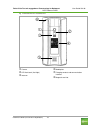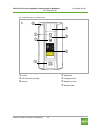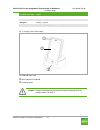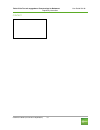Ncr © 2015 all rights reserved. User guide ncr orderman7 version 01.06.
Fehler! Kein text mit angegebener formatvorlage im dokument. User guide v01.06 general information orderman gmbh (part of ncr corporation) 2 © 2015 by orderman gmbh bachstrasse 59 5023 salzburg – austria www.Orderman.Com we accept no liability for errors or misprints. Copying, even excerpts hereof, ...
Fehler! Kein text mit angegebener formatvorlage im dokument. User guide v01.06 general information orderman gmbh (part of ncr corporation) 3 contents 1 general information ......................................................................................................... 5 1.1 warranty _______...
Fehler! Kein text mit angegebener formatvorlage im dokument. User guide v01.06 general information orderman gmbh (part of ncr corporation) 4 10 safety cord ..................................................................................................................... 29 11 operating the servic...
Fehler! Kein text mit angegebener formatvorlage im dokument. User guide v01.06 general information orderman gmbh (part of ncr corporation) 5 1 general information this manual applies to ncr orderman7 handhelds (also referred to as "handhelds") and orderman accessories. It covers the following ncr or...
Fehler! Kein text mit angegebener formatvorlage im dokument. User guide v01.06 general information orderman gmbh (part of ncr corporation) 6 fig. 1: serial number in the battery slot back of the orderman handheld serial number in the battery slot you can also display the serial number in the softwar...
Fehler! Kein text mit angegebener formatvorlage im dokument. User guide v01.06 general information orderman gmbh (part of ncr corporation) 7 notes notes are indicated in the text by the adjoining icon. Notes contain important information in cases in which there are no imminent dangers for personnel ...
Fehler! Kein text mit angegebener formatvorlage im dokument. User guide v01.06 general information orderman gmbh (part of ncr corporation) 8 warning use only an original orderman battery pack. When using a battery that is not compatible with the model, there is a risk of explosion. charge the ba...
Fehler! Kein text mit angegebener formatvorlage im dokument. User guide v01.06 ncr orderman7 handhelds orderman gmbh (part of ncr corporation) 9 2 ncr orderman7 handhelds 2.1 overview ncr orderman7/ ncr orderman7 + ncr orderman7 msr ncr orderman7 sc.
Fehler! Kein text mit angegebener formatvorlage im dokument. User guide v01.06 ncr orderman7 handhelds orderman gmbh (part of ncr corporation) 10 2.2 ncr orderman7 features feature orderman7 orderman7 + orderman7 msr orderman7 sc orderman radio network bluetooth - nfc - 125khz rfid reader - magnetic...
Fehler! Kein text mit angegebener formatvorlage im dokument. User guide v01.06 ncr orderman7 orderman gmbh (part of ncr corporation) 11 3 ncr orderman7 3.1 product description the ncr orderman7 is specially designed to connect with an orderman secure radio (osr). Data is entered only through the inp...
Fehler! Kein text mit angegebener formatvorlage im dokument. User guide v01.06 ncr orderman7 orderman gmbh (part of ncr corporation) 12 fig. 3: ncr orderman7 handheld, back camera led flash/torch (flashlight) intercom model plate charging contacts and communication interface.
Fehler! Kein text mit angegebener formatvorlage im dokument. User guide v01.06 ncr orderman7+ orderman gmbh (part of ncr corporation) 13 4 ncr orderman7 + 4.1 product description the ncr orderman7 + unit was designed specifically for the use of various types of connections. The ncr orderman + unit s...
Fehler! Kein text mit angegebener formatvorlage im dokument. User guide v01.06 ncr orderman7+ orderman gmbh (part of ncr corporation) 14 fig. 5: ncr orderman7 + handheld, back camera led flash/torch (flashlight) intercom model plate charging contacts and communication interface.
Fehler! Kein text mit angegebener formatvorlage im dokument. User guide v01.06 ncr orderman7msr orderman gmbh (part of ncr corporation) 15 5 ncr orderman7 msr 5.1 product description the ncr orderman7 msr unit is specially designed for use with different types of connections, as well as magnetic car...
Fehler! Kein text mit angegebener formatvorlage im dokument. User guide v01.06 ncr orderman7msr orderman gmbh (part of ncr corporation) 16 fig. 7: ncr orderman7 msr handheld, back camera led flash/torch (flashlight) intercom model plate charging contacts and communication interface magnetic card slo...
Fehler! Kein text mit angegebener formatvorlage im dokument. User guide v01.06 ncr orderman7sc orderman gmbh (part of ncr corporation) 17 6 ncr orderman7 sc 6.1 product description the ncr orderman7 sc unit is designed especially for use with different types of connections, as well as magnetic cards...
Fehler! Kein text mit angegebener formatvorlage im dokument. User guide v01.06 ncr orderman7sc orderman gmbh (part of ncr corporation) 18 6.2 overview fig. 8: ncr orderman7 sc handheld ambient light sensor status led notification (message) led (freely assignable) touch display hardware button (freel...
Fehler! Kein text mit angegebener formatvorlage im dokument. User guide v01.06 ncr orderman7sc orderman gmbh (part of ncr corporation) 19 fig. 9: ncr orderman7 sc handheld, back camera led flash/torch (flashlight) intercom model plate charging contacts magnetic card slot barcode reader.
Fehler! Kein text mit angegebener formatvorlage im dokument. User guide v01.06 service station and multi service station orderman gmbh (part of ncr corporation) 20 7 service station and multi service station the service station and multi service station are designed to charge your handheld(s), as we...
Fehler! Kein text mit angegebener formatvorlage im dokument. User guide v01.06 service station and multi service station orderman gmbh (part of ncr corporation) 21 7.2 starting up the service station connect the cables for the service station as shown in the following figure. plug in the orderman ...
Fehler! Kein text mit angegebener formatvorlage im dokument. User guide v01.06 service station and multi service station orderman gmbh (part of ncr corporation) 22 note: avoid direct sunlight or heat sources in the immediate vicinity of the service station. Once you place the handheld unit in the se...
Fehler! Kein text mit angegebener formatvorlage im dokument. User guide v01.06 service station and multi service station orderman gmbh (part of ncr corporation) 23 7.3 overview of the multi service station the multi service station is designed to simultaneously charge up to five handhelds and up to ...
Fehler! Kein text mit angegebener formatvorlage im dokument. User guide v01.06 service station and multi service station orderman gmbh (part of ncr corporation) 24 7.4 starting up the multi service station connect the cables for the multi service station as shown in the following figure. plug in t...
Fehler! Kein text mit angegebener formatvorlage im dokument. User guide v01.06 charging station orderman gmbh (part of ncr corporation) 25 8 charging station the charging station is used to recharge the handheld. Note: a service station or multi service station is required to update the firmware. Th...
Fehler! Kein text mit angegebener formatvorlage im dokument. User guide v01.06 charging station orderman gmbh (part of ncr corporation) 26 8.2 commissioning of charging station connect the cables for the service station as shown in the following figure. plug in the orderman power supply. Fig. 16: ...
Fehler! Kein text mit angegebener formatvorlage im dokument. User guide v01.06 charging station orderman gmbh (part of ncr corporation) 27 handheld status led status led blue handheld is in boot process (startup) led flashes green battery is charging led green battery is charged led red battery is n...
Fehler! Kein text mit angegebener formatvorlage im dokument. User guide v01.06 remove/replace battery pack orderman gmbh (part of ncr corporation) 28 9 remove/replace battery pack tip: remove the safety cord before changing the battery. To remove the battery pack, simultaneously press the locking bu...
Fehler! Kein text mit angegebener formatvorlage im dokument. User guide v01.06 safety cord orderman gmbh (part of ncr corporation) 29 10 safety cord the safety cord is attached to the underside of the handheld. Proceed as shown in the figure below steps: fig. 19: safety cord handheld safety cord lea...
Fehler! Kein text mit angegebener formatvorlage im dokument. User guide v01.06 operating the service station and multi service station orderman gmbh (part of ncr corporation) 30 11 operating the service station and multi service station 11.1 charging in the service station and multi service station ...
Fehler! Kein text mit angegebener formatvorlage im dokument. User guide v01.06 operating the service station and multi service station orderman gmbh (part of ncr corporation) 31 11.1.1 charging the handheld the handheld unit can be charged by plugging it into the service station or multi service sta...
Fehler! Kein text mit angegebener formatvorlage im dokument. User guide v01.06 operating the service station and multi service station orderman gmbh (part of ncr corporation) 32 11.1.2 charging the battery pack without handheld you can remove the battery pack from the handheld, and plug directly int...
Fehler! Kein text mit angegebener formatvorlage im dokument. User guide v01.06 operating the service station and multi service station orderman gmbh (part of ncr corporation) 33 11.3 "network status led" service station the "network status led" indicates whether the service station or multi service ...
Fehler! Kein text mit angegebener formatvorlage im dokument. User guide v01.06 operating the orderman7 orderman gmbh (part of ncr corporation) 34 12 operating the orderman7 note: this manual describes the basic functions of orderman handhelds. All other functions are controlled by your partner's pos...
Fehler! Kein text mit angegebener formatvorlage im dokument. User guide v01.06 operating the orderman7 orderman gmbh (part of ncr corporation) 35 12.3 waiter settings in the settings you'll find all the configuration options available for the end client. Access to the settings depends on the operati...
Fehler! Kein text mit angegebener formatvorlage im dokument. User guide v01.06 operating the orderman7 orderman gmbh (part of ncr corporation) 36 display settings, tests and system information can be retrieved here. If your orderman7 is emulating an orderman sol, you can access the configuration men...
Fehler! Kein text mit angegebener formatvorlage im dokument. User guide v01.06 operating the orderman7 orderman gmbh (part of ncr corporation) 37 if you want to run your orderman7 with danube software or your own application (byoa), you can access the configuration menu, alongside pressing and holdi...
Fehler! Kein text mit angegebener formatvorlage im dokument. User guide v01.06 operating the orderman7 orderman gmbh (part of ncr corporation) 38 12.3.2 configuration you can configure the settings described below on the handheld: screen – display settings printer pairing – connect, configure an...
Fehler! Kein text mit angegebener formatvorlage im dokument. User guide v01.06 operating the orderman7 orderman gmbh (part of ncr corporation) 39 12.3.2.2 connecting the belt printer (bluetooth pairing) to connect the belt printer to the handheld, proceed as follows: switch on the belt printer. Open...
Fehler! Kein text mit angegebener formatvorlage im dokument. User guide v01.06 operating the orderman7 orderman gmbh (part of ncr corporation) 40 12.3.2.4 settings in settings, you can activate the logging function; in addition, the "set debug mark" function can be used to mark the log file. By acti...
Fehler! Kein text mit angegebener formatvorlage im dokument. User guide v01.06 operating the orderman7 orderman gmbh (part of ncr corporation) 41 12.3.2.6 flashlight the "flashlight" function allows you to enable/disable the integrated led on the back of the handheld. This feature can also be assign...
Fehler! Kein text mit angegebener formatvorlage im dokument. User guide v01.06 operating the orderman7 orderman gmbh (part of ncr corporation) 42 12.4 use the magnetic strip reader drag the magnetic card with the magnetic strip forward (see figure below) from top to bottom quickly and along its enti...
Fehler! Kein text mit angegebener formatvorlage im dokument. User guide v01.06 operating the orderman7 orderman gmbh (part of ncr corporation) 43 12.5 use the barcode reader the barcode reader is used to read 1d and 2d barcodes. Hold the barcode as centrally as possible in the laser aimer. Fig. 30: ...
Fehler! Kein text mit angegebener formatvorlage im dokument. User guide v01.06 testing the unit orderman gmbh (part of ncr corporation) 44 13 testing the unit in the waiter settings, you'll find various device tests depending on the orderman7 features and the model. The tests listed below are not av...
Fehler! Kein text mit angegebener formatvorlage im dokument. User guide v01.06 testing the unit orderman gmbh (part of ncr corporation) 45 fig. 32: iso test nfc card handheld test result imager: tests the functionality of the barcode and qr code reader. The laser aimer should be positioned as centra...
Fehler! Kein text mit angegebener formatvorlage im dokument. User guide v01.06 testing the unit orderman gmbh (part of ncr corporation) 46 vibration: test the integrated vibration motor; three sequences can be test (short, medium and long). Display: display test in the following colors – blue, white...
Fehler! Kein text mit angegebener formatvorlage im dokument. User guide v01.06 accessories orderman gmbh (part of ncr corporation) 47 14 accessories 14.1 ncr capacitive stylus the capacitive stylus is specially designed to provide an optimal response when working with the touchscreen display. The ti...
Fehler! Kein text mit angegebener formatvorlage im dokument. User guide v01.06 cleaning instructions orderman gmbh (part of ncr corporation) 48 15 cleaning instructions note: never open the housing of the orderman handheld. Opening the housing renders the warranty claim null and void. Read the follo...
Fehler! Kein text mit angegebener formatvorlage im dokument. User guide v01.06 technical specifications orderman gmbh (part of ncr corporation) 49 16 technical specifications function orderman7 orderman7 + orderman7 msr orderman sc radio frequency dual band 433/915 mhz frequency band 433mhz 433.050m...
Fehler! Kein text mit angegebener formatvorlage im dokument. User guide v01.06 technical specifications orderman gmbh (part of ncr corporation) 50 function orderman7 orderman7 + orderman7 msr orderman7 sc operating life up to approx. 18 hours per battery charge* handheld charging time approx. 3.5 ho...
Fehler! Kein text mit angegebener formatvorlage im dokument. User guide v01.06 troubleshooting orderman gmbh (part of ncr corporation) 51 17 troubleshooting error possible cause possible solution handheld does not charge oxidized charging contacts handheld needs to be repaired* dirty charging contac...
Fehler! Kein text mit angegebener formatvorlage im dokument. User guide v01.06 troubleshooting orderman gmbh (part of ncr corporation) 52 error possible cause possible solution cannot connect to orderman secure radio no network connection from orderman base station to host system check network cable...
Fehler! Kein text mit angegebener formatvorlage im dokument. User guide v01.06 index orderman gmbh (part of ncr corporation) 53 18 index 125khz rfid reader 11 ambient light sensor 11 barcode reader 11 battery is defective 47 battery lock 26, 47 belt printer 36 bluetooth 11 bluetooth interface 8 capa...
Fehler! Kein text mit angegebener formatvorlage im dokument. User guide v01.06 glossary orderman gmbh (part of ncr corporation) 54 19 glossary b barcode a barcode is an opto-electronically readable font that consists of different widths, parallel lines and spaces. The data in a bar code can be read ...
Fehler! Kein text mit angegebener formatvorlage im dokument. User guide v01.06 glossary orderman gmbh (part of ncr corporation) 55 n nfc nfc (near field communication) is an international broadcast standard for contactless exchange of data via radio technology over a distance of a few centimeters an...
Fehler! Kein text mit angegebener formatvorlage im dokument. User guide v01.06 regulatory information orderman gmbh (part of ncr corporation) 56 20 regulatory information ncr orderman7 ncr orderman7+ ncr orderman7 msr ncr orxerman7 sc model name: 7777-01xx 7777-01yy fcc-id jeh-7777-01xx jeh-7777-01y...
Fehler! Kein text mit angegebener formatvorlage im dokument. User guide v01.06 regulatory information orderman gmbh (part of ncr corporation) 57 contact.