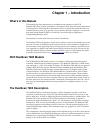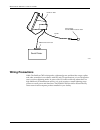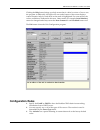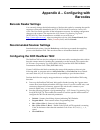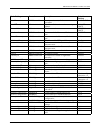- DL manuals
- NCR
- Barcode Reader
- RealScan 7802
- User Manual
NCR RealScan 7802 User Manual
Summary of RealScan 7802
Page 1
Realscan 7802 price verifier user guide 497-0425530 release e june 2003 information products rsd-atlanta.
Page 2
Ncr realscan 7802 price verifier user guide 06/03 497-0425530 release e 2 of 94 the product described in this book is a licensed product of ncr corporation. Ncr realscan is either a registered trademark or a trademark of ncr corporation in the united states and/or other countries. It is the policy o...
Page 3: Table of Contents
Ncr realscan 7802 price verifier user guide 497-0425530 release e 06/03 3 of 94 table of contents table of contents......................................................................................................................... 3 revision record.................................................
Page 4
Ncr realscan 7802 price verifier user guide 06/03 497-0425530 release e 4 of 94 network diagnostics............................................................................................................ 27 diagnostic configurations...................................................................
Page 5
Ncr realscan 7802 price verifier user guide 497-0425530 release e 06/03 5 of 94 appendix c – creating a slideshow....................................................................................... 65 creating a slideshow file..........................................................................
Page 6: Revision Record
Ncr realscan 7802 price verifier user guide 06/03 497-0425530 release e 6 of 94 revision record issue date remarks a 06/10/02 first issue b 07/29/02 added service responsibility (page 8) and updated appendix a c 09/12/02 added serial printer information d 12/12/02 updated to software version 5.0 e j...
Page 7: Chapter 1 – Introduction
Ncr realscan 7802 price verifier user guide 497-0425530 release e 06/03 7 of 94 chapter 1 – introduction what's in this manual this manual provides instructions for installation and operation of the ncr realscan 7802 price verifier. Included is a description of the basic functions and features of th...
Page 8: Technical Knowledge Required
Ncr realscan 7802 price verifier user guide 06/03 497-0425530 release e 8 of 94 the basic realscan 7802 consists of the following components. • barcode scanner in the underside of the housing • 5½”, ¼ vga color graphics lcd display or optional 4/20 vacuum fluorescent display • 4 optional front panel...
Page 9
Ncr realscan 7802 price verifier user guide 497-0425530 release e 06/03 9 of 94 application program interface (api) an api that provides the interface between the realscan 7802 and the network host computer application is described in detail in this document. The api is written in ansi “c” and can b...
Page 10: Technical Assistance
Ncr realscan 7802 price verifier user guide 06/03 497-0425530 release e 10 of 94 technical assistance should you need technical assistance installing or troubleshooting your scanner, please call the help desk for your region. • in the united states: 1-800-262-7782 • in other countries: use the numbe...
Page 11: Chapter 2 – Installing The
Ncr realscan 7802 price verifier user guide 497-0425530 release e 06/03 11 of 94 chapter 2 – installing the ncr realscan 7802 items shipped with the realscan 7802 • the realscan 7802 with barcode scanner and display. • dc power supply. A 24vdc/20w ac outlet mounted 'brick' with a standard 8 pin din ...
Page 12
Ncr realscan 7802 price verifier user guide 06/03 497-0425530 release e 12 of 94 the wall mount bracket and housing are specifically designed to make installation easy. Removal has been made far more difficult to prevent vandalism. Unless you know exactly how to do it, removal is almost impossible w...
Page 13
Ncr realscan 7802 price verifier user guide 497-0425530 release e 06/03 13 of 94 19449 2. Feed the strap though the two guides in the pole bracket. Position the mounting bracket at the height required on the column, then pass the flexible strap around the column and secure it tightly. Cut off the ex...
Page 14: Wiring The Ethernet Model
Ncr realscan 7802 price verifier user guide 06/03 497-0425530 release e 14 of 94 20023 2. Remove the front cover of the stand and mark the position of the two holes in the base for mounting it to a horizontal surface. The two connectors are routed down, inside the stand, and exit from the bottom. A ...
Page 15: Wiring The Rf Wireless Model
Ncr realscan 7802 price verifier user guide 497-0425530 release e 06/03 15 of 94 20024 3. Plug the other end of the din extension cord into the din connector on the power supply. 4. Plug the power supply into a grounded electrical outlet – the realscan 7802 unit starts its boot up sequence. Both 120...
Page 16
Ncr realscan 7802 price verifier user guide 06/03 497-0425530 release e 16 of 94 load the ess id as follows. 1. Create a barcode label with the ess id formatted as described above. 2. Power the realscan 7802 unit and verify the barcode scanner is operational – look at the underside and check the sca...
Page 17: Adding A Serial Printer
Ncr realscan 7802 price verifier user guide 497-0425530 release e 06/03 17 of 94 adding a serial printer software versions 4.16 and later provide support for an external serial printer as well as the hand-held scanner. The factory default setting for serial port 2 is scanner for the hand scanner. If...
Page 18: Wiring Precautions
Ncr realscan 7802 price verifier user guide 06/03 497-0425530 release e 18 of 94 y cable db9 female connector power supply provided with realscan 7802 serial printer realscan 7802 20255 wiring precautions while the realscan 7802 is designed to withstand power and data line surges, spikes and other a...
Page 19: Chapter 3 – Installing The
Ncr realscan 7802 price verifier user guide 497-0425530 release e 06/03 19 of 94 chapter 3 – installing the software the setupserver program on the cd-rom must be run on your windows network server to create a specific realscan 7802 directory called pos on your servers’ hard disk, share it and copy ...
Page 20
Ncr realscan 7802 price verifier user guide 06/03 497-0425530 release e 20 of 94 ncr realscan 7802 software updates there are 2 basic models of the realscan 7802 that utilize different internal processors and operating systems. This is transparent to the customer and the api user and there are no ex...
Page 21: Chapter 4 – Network
Ncr realscan 7802 price verifier user guide 497-0425530 release e 06/03 21 of 94 chapter 4 – network configuration introduction the realscan 7802 is a network-connected device that uses industry standard tcp/ip protocols for communication. Connecting a realscan 7802 to your network requires the same...
Page 22
Ncr realscan 7802 price verifier user guide 06/03 497-0425530 release e 22 of 94 script files. The file server can be a windows system, or an ftp or qfx server on any type of hardware or os provided it runs tcp/ip. The realscan 7802 sends the upc number read from a barcoded item placed under the sca...
Page 23
Ncr realscan 7802 price verifier user guide 497-0425530 release e 06/03 23 of 94 20497-a realscan 5.0 999999 20020923101613 betal realscan 10.0.10.13:1283 dhcp:10.04.12 mask 255.255.0.0 09:15:00 am configuration status screen 1 20497-b gw 10.0.10.13 smb svserve guest trivial protocol essid: install ...
Page 24: Using Unit Configuration
Ncr realscan 7802 price verifier user guide 06/03 497-0425530 release e 24 of 94 unitconfig program configuring realscan 7802 units over the network requires a gui program called unit configuration that is installed from the cd-rom. Generally, configuration by special barcode is kept for those occas...
Page 25: Configuration Rules
Ncr realscan 7802 price verifier user guide 497-0425530 release e 06/03 25 of 94 clicking the help button brings up a help screen that is a brief overview of how to use the program. Additionally, the light color area at the bottom of the screen displays context sensitive help for each mode as the mo...
Page 26: Wep Network Security
Ncr realscan 7802 price verifier user guide 06/03 497-0425530 release e 26 of 94 wep network security wep types the realscan 7802 supports four different types of wep (wireless equivalent privacy) encryption in software versions 4.12 and later. Wep encryption is set by the wepencryption mode. Wepenc...
Page 27: Network Diagnostics
Ncr realscan 7802 price verifier user guide 497-0425530 release e 06/03 27 of 94 procedure 1. Disable wep in the access point and boot up the realscan 7802. It should boot up and associate (connect) with the access point. 2. Run the unitconfig program. 3. Select wepencryption mode and set its value ...
Page 28
Ncr realscan 7802 price verifier user guide 06/03 497-0425530 release e 28 of 94 diagnostic screens and messages version 3.10 and later software has a built in diagnostic that automatically attempts to determine and resolve network connectivity problems when the unit is powered up. By their very nat...
Page 29
Ncr realscan 7802 price verifier user guide 497-0425530 release e 06/03 29 of 94 connect error a connect error is the most likely type to occur. The explanations given may not be the only possible reason for the message. Connect fail a general failure to connect to the host. If the host can ping the...
Page 30
Ncr realscan 7802 price verifier user guide 06/03 497-0425530 release e 30 of 94.
Page 31: Back Office Server
Ncr realscan 7802 price verifier user guide 497-0425530 release e 06/03 31 of 94 chapter 5 – interfacing to the back office server 20033 scanner controller display realscan 7802 a p i a p i host computer • as400* • vax • wintel* • nt*/2000/98 • unix* • other * = most popular product images [graphics...
Page 32
Ncr realscan 7802 price verifier user guide 06/03 497-0425530 release e 32 of 94 software developers kit (sdk) the cd-rom shipped with realscan 7802 contains the following items: • unit configuration program for setting up the realscan 7802 from the network. Written in visualbasic, the .Exe, vb sour...
Page 33
Ncr realscan 7802 price verifier user guide 497-0425530 release e 06/03 33 of 94 if the message is just to terminate the connection. Following submitting a query, the client may choose to take an error action if it receives nothing from the server within a defined timeout period. The server can make...
Page 34
Ncr realscan 7802 price verifier user guide 06/03 497-0425530 release e 34 of 94 protocol implementation rules 1. Mode values changed during a query session are only retained during that session. 2. The host can make “permanent” changes to mode values for query sessions by connecting to the producti...
Page 35
Ncr realscan 7802 price verifier user guide 497-0425530 release e 06/03 35 of 94 10. Text transfers using the default extended ascii character set shown in appendix d should be sent in nominal mode. This is because many libraries do not properly handle the characters outside of the usual ascii range...
Page 36
Ncr realscan 7802 price verifier user guide 06/03 497-0425530 release e 36 of 94 realscan 7802 ftp server configuration note: these modes are only applicable to models using the psos+ operating system. Models using the linux operating system do not have an ftp server. Ftpusername the user name for l...
Page 37
Ncr realscan 7802 price verifier user guide 497-0425530 release e 06/03 37 of 94 querypadto sets the number of text characters for a barcode query to at least the specified number of bytes by adding nul bytes after the query string. Value is 0 to 64. Default = 0. Has no effect if value queryprefix u...
Page 38
Ncr realscan 7802 price verifier user guide 06/03 497-0425530 release e 38 of 94 showlongpoll the delay, in seconds, before checking for changes in the ini or slideshow file; default = 300. Texttransparent when set true, the underlying image is visible through the text box background with only the c...
Page 39
Ncr realscan 7802 price verifier user guide 497-0425530 release e 06/03 39 of 94 eventstart an 8 character string of hex digits representing a bitmap of which starting events are to cause a message to be sent to the host. Button position left 2 nd from left 3 rd from left right label event0 event1 e...
Page 40
Ncr realscan 7802 price verifier user guide 06/03 497-0425530 release e 40 of 94 wepencryption sets wireless equivalent privacy (wep) mode. Value function none no encryption (default) open40 open system 40-bit encryption open128 open system 128-bit encryption shared40 shared system 40-bit encryption...
Page 41
Ncr realscan 7802 price verifier user guide 497-0425530 release e 06/03 41 of 94 command modes commit set true, causes the mode settings received to be written in internal flash memory and become the defaults for future operation. False indicates that some settings have been changed but not recorded...
Page 42
Ncr realscan 7802 price verifier user guide 06/03 497-0425530 release e 42 of 94 • number of responses from the host to product information queries. Maximum value is 4294967295. Includes positive and negative response. • number of times the unit received no response from the server. Maximum value is...
Page 43: Using Graphics Characters
Ncr realscan 7802 price verifier user guide 497-0425530 release e 06/03 43 of 94 response [ length ][ diff ][ bool ] bool value is true if the file's date/time are different than the provided timestamp and false if it is the same. Response [ length ][ errr ] requested file does not exist or request ...
Page 45
Ncr realscan 7802 price verifier user guide 497-0425530 release e 06/03 45 of 94 start event and end event masks start and end event masks are modes that can be set by unitconfig. Each mode value is an 8 hex digit (32 bit) mask that defines the type of device initiating the event as shown in the tab...
Page 46
Ncr realscan 7802 price verifier user guide 06/03 497-0425530 release e 46 of 94 [length+evnt]+[24 data bytes]+[unit id]+[0] where length=4 bytes whose value is the number of bytes in the message including the length byte evnt=4 byte character string token 24 data bytes consisting of: 32 bit mask of...
Page 47: Vacuum Fluorescent Display
Ncr realscan 7802 price verifier user guide 497-0425530 release e 06/03 47 of 94 chapter 6 – realscan 7802-2000 vacuum fluorescent display note: references in this manual to the use of graphics images, double-byte text and downloaded fonts are not applicable to the realscan 7802-2000 model. Descript...
Page 48
Ncr realscan 7802 price verifier user guide 06/03 497-0425530 release e 48 of 94 when the scanner reads a barcoded item, the realscan 7802 sends the ascii characters to the server using the protocols described in chapter 4 and 5. The host server should respond with a formatted text information block...
Page 49
Ncr realscan 7802 price verifier user guide 497-0425530 release e 06/03 49 of 94 customer messages three internally generated customer messages are built into the realscan 7802-2000. These messages give specific information to the customer while using the price verifier. The actual text content and ...
Page 50
Ncr realscan 7802 price verifier user guide 06/03 497-0425530 release e 50 of 94 the text file string to create this message is shown as follows. In this example \ is used to define the start and end of the text string and * to denote a space. This example is only shown this way to make it clear, an...
Page 51
Ncr realscan 7802 price verifier user guide 497-0425530 release e 06/03 51 of 94 network messages two network related customer messages generated within the price verifier can be changed by the user. The default messages are: checking….. One moment please (mode=msgchecking) and unavailable…..Please ...
Page 52
Ncr realscan 7802 price verifier user guide 06/03 497-0425530 release e 52 of 94 the top line to center the word verificando... The u in un starts at the 1st position in the second line (as the display word wraps after the 20th character). As the second line is exactly 20 characters, there are no bl...
Page 53
Ncr realscan 7802 price verifier user guide 497-0425530 release e 06/03 53 of 94 greeting message a new customer greeting message is made by creating a formatted text file with a simple text editor such as windows notepad, then loading that text file into the price verifier display from the server. ...
Page 54
Ncr realscan 7802 price verifier user guide 06/03 497-0425530 release e 54 of 94.
Page 55: Barcodes
Ncr realscan 7802 price verifier user guide 497-0425530 release e 06/03 55 of 94 appendix a – configuring with barcodes barcode reader settings you can easily change the default settings of the barcode reader by scanning the specific sequences of barcodes identified in the ncr 7892 bi-modal presenta...
Page 56
Ncr realscan 7802 price verifier user guide 06/03 497-0425530 release e 56 of 94 note: if the scanner did not beep 8 times, scan the following sequence of programming tags. • hex 3, hex 0, hex 8 – 7802 defaults. • hex 1, hex 6, hex 2 – remove label identifiers. • hex 1, hex 4, hex c, hex 1 – enable ...
Page 57
Ncr realscan 7802 price verifier user guide 497-0425530 release e 06/03 57 of 94 mode/setting barcode description default setting unit id idlss………s a unique unit name, 19 characters maximum. Realscan 7802 unit ip 1,4 uiaaaaaaaa ip address. Each unit must have a unique address. 10.0.0.227 or dhcp net...
Page 58
Ncr realscan 7802 price verifier user guide 06/03 497-0425530 release e 58 of 94 1 ip addresses (‘xxxxxxxx’) are in hexadecimal notation. Each of the quads in the address becomes a pair of hex digits (e.G., 10.0.0.10 is encoded as 0a00000a). 2 string values start with the count of characters (‘l’) f...
Page 59: Initialization File
Ncr realscan 7802 price verifier user guide 497-0425530 release e 06/03 59 of 94 appendix b – ncr realscan 7802 initialization file overview a default realscan.Ini initialization file is placed into the share directory on the server by the installation program when the server software on the cd is i...
Page 60: Sections & Commands
Ncr realscan 7802 price verifier user guide 06/03 497-0425530 release e 60 of 94 rules for the realscan.Ini file 1. The .Ini file is a text file consisting of sections for specifying different parameters. Each section is marked in enclosing square brackets, example [group]. 2. Sections may be in any...
Page 61
Ncr realscan 7802 price verifier user guide 497-0425530 release e 06/03 61 of 94 slideshowfile the full path for the slideshow file. Msgchecking** a text string displayed when a barcode is scanned. The default string is checking…please wait. When the host returns the price and description, it overwr...
Page 62
Ncr realscan 7802 price verifier user guide 06/03 497-0425530 release e 62 of 94 clocktransparent if set to transparent, there is no text box around the display. Value = true, clock text box is transparent. Value = false, clock is in a text box of background color. Clockhpos defines the horizontal (...
Page 63
Ncr realscan 7802 price verifier user guide 497-0425530 release e 06/03 63 of 94 example of initialization file # define which ncr realscan 7802 units are grouped together [group] tooldept = tools1, tools2, toolsentrance cosmetics = cosmet1, cosmet2, makeup1 houseware = kitchen, china, bridal, appli...
Page 64
Ncr realscan 7802 price verifier user guide 06/03 497-0425530 release e 64 of 94 # members of these groups are directed to a different .Ini file [redirect] initfile = tools.Ini initfile = textonly.Ini # put a real time clock display in the bottom left corner of the screen [clock] # clock font is 8x1...
Page 65: Appendix C – Creating A
Ncr realscan 7802 price verifier user guide 497-0425530 release e 06/03 65 of 94 appendix c – creating a slideshow this section contains detailed instructions for creating a slideshow file. The easiest way to make a slideshow is to use a text editor such as windows® notepad to create the script nece...
Page 66: Rules
Ncr realscan 7802 price verifier user guide 06/03 497-0425530 release e 66 of 94 depending on how the multiple windows are displayed. For example, if four non- overlapping images are used to fill the screen, each image needs to be 160 x 120 pixels. The images may also overlap each other. The minimum...
Page 67
Ncr realscan 7802 price verifier user guide 497-0425530 release e 06/03 67 of 94 example of slideshow file example 1 # specify the root directory for the graphic image files [setup] root_dir = graphics\myshow frame = 100 # here are the image files. These all are 320 x 240 pixel gif images. [files] s...
Page 68
Ncr realscan 7802 price verifier user guide 06/03 497-0425530 release e 68 of 94 example 2 # multiple windows display [setup] root-dir = graphics\multiplewindows frame = 500 # image files for multiple window displays. # with four quarter screen images, size is 160 x 120 pixels. %11 = window1.Gif %12...
Page 69
Ncr realscan 7802 price verifier user guide 497-0425530 release e 06/03 69 of 94 0 2½ 5 7½ 10 12½ 15 17½ seconds window 1 delay 2½ sec window 2 delay 2½ sec window 3 delay 2½ sec window 4 delay 2½ sec window 5 first 4 windows expire together window 5 displays for 5 sec after 2½ sec delay 20495 timin...
Page 70
Ncr realscan 7802 price verifier user guide 06/03 497-0425530 release e 70 of 94.
Page 71: Appendix D – Font and
Ncr realscan 7802 price verifier user guide 497-0425530 release e 06/03 71 of 94 appendix d – font and language sets graphics (tft) display models the realscan 7802 with tft display has one built-in default font set. The 16x32 pixel font contains the extended ascii character set shown below (0-255) ...
Page 72
Ncr realscan 7802 price verifier user guide 06/03 497-0425530 release e 72 of 94 vacuum fluorescent (v) display models vf display models have the default built-in character set. The empty code positions from a0-df can be filled with one of the language character sets. Default ascii character set for...
Page 73
Ncr realscan 7802 price verifier user guide 497-0425530 release e 06/03 73 of 94 european character set for vf display katakana character set for vf display.
Page 74
Ncr realscan 7802 price verifier user guide 06/03 497-0425530 release e 74 of 94 cyrillic character set for vf display hebrew character set for vf display.
Page 75: Appendix E – Productinfo
Ncr realscan 7802 price verifier user guide 497-0425530 release e 06/03 75 of 94 appendix e – productinfo protocol abstract: this specification describes a bi-directional message passing protocol called ‘product information protocol’, that is designed especially for retail store price verifier appli...
Page 76: Status Requests
Ncr realscan 7802 price verifier user guide 06/03 497-0425530 release e 76 of 94 send an error token following re-establishment of the connection in order to log the error on the server. If the server detects this condition, it can log it directly. Following a query, the client may choose to take an...
Page 77: Nominal Mode Packets
Ncr realscan 7802 price verifier user guide 497-0425530 release e 06/03 77 of 94 nominal mode packets general every nominal mode packet starts with a header containing the packet length and the token and may contain no other data. Packets are described below. Terminate connection requires only the l...
Page 78
Ncr realscan 7802 price verifier user guide 06/03 497-0425530 release e 78 of 94 mode set/query the name of the mode and its value are in a token/value string following the header. If the mode name alone is in the string, it is a query. Mode names are case– insensitive. The header for a sendunitid q...
Page 79
Ncr realscan 7802 price verifier user guide 497-0425530 release e 06/03 79 of 94 product query the product query string immediately follows the header. The header for a request about product abc would be: 0 1 2 3 4 5 6 7 byte # 0 0 0 12 p r o d the query string “abc” and a terminating immediately fo...
Page 80: Client Requirements
Ncr realscan 7802 price verifier user guide 06/03 497-0425530 release e 80 of 94 event a client can support up to 32 application specific events and can report the beginning and end of each event with a 100 th second timer (which need not be supported). Events are mapped into a 32-bit word, in stand...
Page 81: Outlines
Ncr realscan 7802 price verifier user guide 497-0425530 release e 06/03 81 of 94 appendix f – mounting bracket outlines 20028 9.25 7.0 1.3 1.5 2.0 3.0 0.25 10.50 3.40
Page 82
Ncr realscan 7802 price verifier user guide 06/03 497-0425530 release e 82 of 94 20029.
Page 83
Ncr realscan 7802 price verifier user guide 497-0425530 release e 06/03 83 of 94 20030 2.0 3.73 19.73 11.01.
Page 84
Ncr realscan 7802 price verifier user guide 06/03 497-0425530 release e 84 of 94 20031 0.125 6.25 7.0 8.0 0.375 2.625 4.125 5.25 0.375 1.125 1.845 2.025 2.13 0.795 0.75 5.140
Page 85: Wallpaper
Ncr realscan 7802 price verifier user guide 497-0425530 release e 06/03 85 of 94 appendix g – application notes wallpaper description in its default configuration, scanning a barcode brings up a ‘checking…please wait’ message in yellow characters on a blue background. When the server returns the pri...
Page 86
Ncr realscan 7802 price verifier user guide 06/03 497-0425530 release e 86 of 94 creating wallpaper a typical wallpaper might consist of a background image, for instance a company logo, with “please wait…” or a similar message in the center of the image and a 1-character high row at the bottom of th...
Page 87
Ncr realscan 7802 price verifier user guide 497-0425530 release e 06/03 87 of 94 when a barcoded item is scanned and the wallpaper is displayed, price and description from the server must be sent back using mixed mode (text over graphics mode). The text is sent inside a tib (text information block)....
Page 88
Ncr realscan 7802 price verifier user guide 06/03 497-0425530 release e 88 of 94 default text setting the default text setting is 7 rows x 20 characters. At the default font and character size, the tib covers the whole screen except for about 8 pixels top and bottom. If you do not change the default...
Page 89: Appendix H – Regulatory
Ncr realscan 7802 price verifier user guide 497-0425530 release e 06/03 89 of 94 appendix h – regulatory information safety warnings the following safety warnings apply to the realscan 7802 price verifier. Servicing caution: this product does not contain user serviceable parts. Only a qualified serv...
Page 90
Ncr realscan 7802 price verifier user guide 06/03 497-0425530 release e 90 of 94 radio frequency interference statements federal communications commission (fcc) note this equipment has been tested and found to comply with the limits for a class a digital device, pursuant to part 15 of the fcc rules....
Page 91
Ncr realscan 7802 price verifier user guide 497-0425530 release e 06/03 91 of 94 canadian department of communications this class a digital apparatus complies with canadian ices-003. Cet appareil numérique de la classe a est conforme à la norme nmb-003 du canada. This digital apparatus does not exce...
Page 92: Laser Safety
Ncr realscan 7802 price verifier user guide 06/03 497-0425530 release e 92 of 94 laser safety the ncr realscan 7802 price verifier is not intended for long-term viewing of the direct laser light. However, the unit is safe if used as it was intended. Note: the ncr realscan 7802 price verifier is a cd...
Page 93: Declaration of Conformity
Ncr realscan 7802 price verifier user guide 497-0425530 release e 06/03 93 of 94 declaration of conformity manufacturer's name ncr corporation manufacturer's address ncr corporation 2651 satellite boulevard duluth, ga 30096-5810 type of equipment information technology equipment model number realsca...
Page 94
Ncr realscan 7802 price verifier user guide 06/03 497-0425530 release e 94 of 94 copyright © 2002 by ncr corporation.