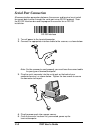- DL manuals
- NCR
- Scanner
- Realscan 7837
- User Manual
NCR Realscan 7837 User Manual
Summary of Realscan 7837
Page 1
Linear imaging scanner.
Page 2
The product described in this book is a licensed product of ncr corporation. Trademark information it is the policy of ncr corporation (ncr) to improve products as new technology, components, software, and firmware become available. Ncr, therefore, reserves the right to change specifications without...
Page 3: Section 1
7837 user’s guide section 1 getting started section page about this manual 1–1 . . . . . . . . . . . . . . . . . . . . . . . . . . . . . Scanner identification label 1–2 . . . . . . . . . . . . . . . . . . . . . Connecting the scanner when powered by host (keyboard wedge) 1–3 . . . . . . . . . . . ....
Page 4: Section 3
7837 user’s guide section 3 output section page scan rate 3–1 . . . . . . . . . . . . . . . . . . . . . . . . . . . . . . . . . . . . Beeper volume 3–1 . . . . . . . . . . . . . . . . . . . . . . . . . . . . . . . . Beeper tone 3–2 . . . . . . . . . . . . . . . . . . . . . . . . . . . . . . . . . . ...
Page 5: Section 6
7837 user’s guide section 6 secondary interface section page secondary interface 6–1 . . . . . . . . . . . . . . . . . . . . . . . . . . . . Secondary code 39 wand emulation 6–1 . . . . . . . . . . . . . Secondary rs-232 connection 6–1 . . . . . . . . . . . . . . . . . . Secondary non decoded output...
Page 6: Section 9
7837 user’s guide section 9 interface keys section page keyboard function relationships 9–1 . . . . . . . . . . . . . . . . Supported interface keys 9–3 . . . . . . . . . . . . . . . . . . . . . . . Section 10 defaults section page resetting the factory settings 10–1 . . . . . . . . . . . . . . . . ...
Page 7
Section 1 getting started 1–1 7837 user’s guide the 7838 linear imaging scanner is a high performance linear imaging scanner from ncr. The 7837 marks a new performance level for hand held scanners. Linear imaging technology is defined by a bright and sharply focused aiming line, high resolution imag...
Page 8
7837 user’s guide 1–2 scanner identification label interface options model number 7837–1000–9090 non wand keyboard ibm rs-232 decoded emulation wedge ocia 46xx x x x various x x '#'&! $% ".
Page 9
1–3 7837 user’s guide connecting the scanner when powered by host (keyboard wedge) a scanner can be connected between the keyboard and pc as a “keyboard wedge,” plugged into the serial port, or connected to a portable data terminal in wand emulation or non decoded output mode. The following is an ex...
Page 10
7837 user’s guide 1–4 plug and play bar codes provide instant scanner set up for commonly used interfaces. The most common interface is keyboard wedge. The following keyboard wedge bar code also programs a carriage return (cr) and line feed (lf) suffix. Keyboard wedge interface for ibm pc at and com...
Page 11
1–5 7837 user’s guide the rs-232 interface bar code is used when connecting to the serial port of a pc or terminal. The following rs-232 interface bar codealso programs the parameters: option setting baud rate 9600 bps parity even data format 7 data bits, parity bit, 1 stop bit (8 bit data) rs-232 i...
Page 12
7837 user’s guide 1–6 ibm 4683 ports 5b, 9b, and 17 interface scan one of the following “plug and play” codes to program the 7837 for ibm 4683 port 5b, 9b, or 17. Ibm 4683 port 5b interface ibm 4683 port 9b hhbcr-1 interface ibm 4683 port 9b hhbcr-2 interface ibm 4683 port 17 interface each bar code...
Page 13
1–7 7837 user’s guide ocia interface scan one of the following “plug and play” codes to program the 7837 for generic ocia, ncr ocia short format (8 bit), ncr ocia long format (9 bit), and nixdorf ocia. Generic ocia interface the generic ocia bar code also programs the following prefixes for each sym...
Page 14
7837 user’s guide 1–8 ncr ocia long format (9 bit) interface ncr ocia long format (9 bit) interface the ncr ocia long format (9 bit) bar code also programs the following prefixes for each symbology: symbology prefix symbology prefix ean 8 46 46 code 39 42 31 ean 13 46 i 2 of 5 42 32 upc a 41 code 12...
Page 15
Section 2 terminal interfaces 2–1 7837 user’s guide keyboard wedge connection 7837 scanners are factory programmed for a keyboard wedge interface to an ibm pc at with a usa keyboard. If this is your interface and you do not need to modify the settings, skip to section 3 – output. If you have a diffe...
Page 16
7837 user’s guide 2–2 if your interface is not a standard pc at, refer to the supported terminals chart on page 2–3 and locate the terminal id number for your pc. Scan the terminal id bar code below, then scan the numeric bar code(s) on the inside back cover of this manual to program the scanner for...
Page 17
2–3 7837 user’s guide keyboard wedge supported terminals chart terminal model(s) terminal id dec vt510, 520, 525 (pc style) 005 dec vt510, 520, 525 (dec style lk411) 104 esprit 200, 400 005 heath zenith pc, at 090 hp vectra 003 hp vectra at 023 ibm at/ xt 001 ibm ps/2 25, 30, 77dx2 002 ibm ps/2 30–2...
Page 18
7837 user’s guide 2–4 supported terminals chart, continued terminal model(s) terminal id rs232 ttl 000 silicon graphics indy, indigoii 005 telex 88 key 078, 078a, 79, 80, 191, 196, 025 1191,1192, 1471, 1472, 1476, 1477, 1483 telex 88 key data entry keyboard 112 telex 102 key 078, 078a, 79, 80, 191, ...
Page 19
2–5 7837 user’s guide this programs keyboard styles, such as caps lock and shift lock. Default = regular. Regular is used when you normally have the caps lock key off. * regular caps lock is used when you normally have the caps lock key on. Caps lock shift lock is used when you normally have the shi...
Page 20
7837 user’s guide 2–6 this modifies special keyboard features, such as ctrl+ ascii codes and turbo mode. Control + ascii mode on – the scanner sends key combinations for ascii control characters for values 00–1f. Refer to page 9–1 for ctrl+ ascii values. Default = off control + ascii mode on * contr...
Page 21
2–7 7837 user’s guide automatic direct connect – use this selection if you are using a laptop whose keyboard is disabled when you plug in the scanner. This selection can also be used if you have an ibm at style terminal and the system is dropping characters. Default = off automatic direct connect mo...
Page 22
7837 user’s guide 2–8 serial port connection all communication parameters between the scanner and terminal must match for correct data transfer through the serial port using rs-232 protocol. Scan the rs-232 interface bar code to program the scanner for an rs-232 installation. Rs-232 interface 1. Tur...
Page 23
2–9 7837 user’s guide baud rate sends the data from the scanner to the terminal at the specified rate. The host terminal must be set for the same baud rate as the scanner. Default = 9600. 300 2400 600 1200 4800 * 9600 19200 38400
Page 24
7837 user’s guide 2–10 rsĆ232 word length: data bits, stop bits, and parity data bits sets the word length at 7 or 8 bits of data per character. If an application requires only ascii hex characters 0 through 7f decimal (text, digits, and punctuation), select 7 data bits. For applications which requi...
Page 25
2–11 7837 user’s guide rsĆ232 word length: data bits, stop bits, and parity (continued) 7 data, 2 stop, parity mark 7 data, 2 stop, parity space 8 data, 1 stop, parity even 8 data, 1 stop, parity none 8 data, 1 stop, parity odd 8 data, 1 stop, parity mark 8 data, 1 stop, parity space.
Page 26
7837 user’s guide 2–12 rsĆ232 handshaking rs-232 handshaking is a set of rules concerning the exchange of data between serially communicating devices. Default = rts/cts, xon/xoff and ack/nak off rts/cts on * rts/cts off xon/xoff on * xon/xoff off ack/nak on * ack/nak off.
Page 27
2–13 7837 user’s guide wand emulation connection in wand emulation mode, the scanner decodes the bar code then sends data in the same format as a wand scanner. The code 39 format converts all symbologies to code 39. The same code format transmits upc, ean, code 128 and interleaved 2 of 5 without any...
Page 28
7837 user’s guide 2–14 wand emulation transmission rate the transmission rate is limited by the terminal’s ability to receive data without dropping characters. Default = 25 inches/second. 10 * 25 40 80 120 150 200
Page 29
2–15 7837 user’s guide wand emulation polarity the polarity can be sent as standard with black bars high, or reversed with white bars high. Default = black high. * black high white high wand emulation idle the idle describes the state of the scanner when no data is being transmitted. When in wand em...
Page 30
7837 user’s guide 2–16.
Page 31
Section 3 output 3–1 7837 user’s guide scan rate adjusting the scan rate changes the current draw when scanning. The slower the scan rate, the lower the current draw. (the standby current remains the same.) default = 270 s/s. * 270 s/s 135 s/s 67 s/s beeper volume default = high. Off * high medium l...
Page 32
7837 user’s guide 3–2 beeper tone default = normal. * normal beep short bip scan voting this sets the number of times the same bar code has to be read before it is transmitted to the terminal. Normal uses the default values listed for the symbologies in the default charts in section 10. High doubles...
Page 33
3–3 7837 user’s guide this sets the time period before the scanner can read the same bar code a second time. Setting a reread delay protects against accidental rereads of the same bar code. Longer delays are effective in minimizing accidental rereads at pos (point of sale). Use shorter delays in app...
Page 34
7837 user’s guide 3–4 default = manual trigger manual trigger: you must press the scanner trigger to scan. When not scanning, idle power is maintained. * manual trigger manual trigger, low power: the scanner “sleeps,” using only 5 microamps, until the trigger is pulled. When the trigger is pulled, t...
Page 35
Section 4 data editing 4–1 7837 user’s guide when a bar code is scanned, additional information is sent to the host computer along with the bar code data. This group of bar code data and additional, user-defined data is called a “message string.” the selections in this section are used to build the ...
Page 36
7837 user’s guide 4–2 to add a prefix or suffix: step 1. Scan the add prefix or add suffix symbol (pg. 4–4). Step 2. Determine the 2 digit hex value from the symbology chart (pg. 4–5) for the symbology to which you want to apply the prefix or suffix. Step 3. Scan the 2 hex digits from the programmin...
Page 37
4–3 7837 user’s guide to add a carriage return suffix to all symbologies scan the following bar code if you wish to add a carriage return suffix to all symbologies at once. This action first clears all current suffixes, then programs a carriage return suffix for all symbologies. Add cr suffix all sy...
Page 38
7837 user’s guide 4–4 add prefix clear one prefix clear all prefixes add suffix clear one suffix clear all suffixes save discard.
Page 39: Symbology Chart
4–5 7837 user’s guide plessey n ]p0 6e iata code 2 of 5 f ]r0 66 code 11 h ]h0 68 code 128 j ]c0 6a matrix 2 of 5 m ]x0 6d china postal q ]x0 71 all symbologies [ 99 codabar a ]f0 61 code 39 b ]a0 62 upc c ]e0 63 ean/jan d ]e0 64 interleaved 2 of 5 e ]i0 65 code 2 of 5 f ]s0 66 msi g ]m0 67 hex valu...
Page 40
7837 user’s guide 4–6 function code transmit when this selection is enabled and function codes are contained within the scanned data, the scanner transmits the function code to the terminal. Charts of these function codes are provided in section 9, supported interface keys. When the scanner is in ke...
Page 41
4–7 7837 user’s guide some terminals drop information (characters) if data comes through too quickly. Intercharacter, interfunction, and intermessage delays slow the transmission of data, which increases data integrity. Each delay is composed of a 5 millisecond step. You can program up to 99 steps (...
Page 42
7837 user’s guide 4–8 user specified intercharacter delay this is a delay of up to 495 milliseconds (in multiples of 5) placed after the transmission of a particular character of scanned data. You can program up to 99 steps (of 5 ms each) to follow the character you specify. Scan the delay length ba...
Page 43
4–9 7837 user’s guide this is a delay of up to 495 milliseconds (in multiples of 5) placed between the transmission of each segment of the message string. You can program up to 99 steps (of 5 ms each). Scan the interfunction delay bar code below, then scan the number of steps, and the save bar code ...
Page 44
7837 user’s guide 4–10
Page 45
Section 5 data formatting 5–1 7837 user’s guide data format editor the data format editor selections are used to edit scanned data. For example, you can use the data format editor to insert characters at certain points in bar code data as it is scanned. It is not necessary to use the data format edi...
Page 46
7837 user’s guide 5–2 other programming selections d clear one data format this deletes one data format for one symbology. If you are clearing the primary format, scan 0. If you are clearing an alternate format, scan 1, 2, or 3, depending on the alternate format you are clearing. Scan the terminal t...
Page 47
5–3 7837 user’s guide search commands f8 search ahead for “xx” character from current cursor position, leaving cursor pointing to “xx” character. Syntax = f8xx (xx stands for the hex value for an ascii code, see decimal to hex to ascii conversion chart, page 4–5.) f9 search back for “xx” character f...
Page 48
7837 user’s guide 5–4 enter data format default data format clear one data format save discard clear all data formats.
Page 49
5–5 7837 user’s guide when data formatter is turned off, the bar code data is output to the host as read (including prefixes and suffixes). Choose one of the following options. Default = data formatter on. * data formatter on data formatter off when data formatter is required, all input data must co...
Page 50
7837 user’s guide 5–6 alternate formats allow you “single shot” capability to scan one bar code using a different data format than your primary format. When data formats are programmed (see page 5–1), you must input whether you are programming the primary format, or an alternate format numbered 1, 2...
Page 51
Section 6 secondary interface 6–1 7837 user’s guide secondary interface by switching interface cables, the 7837 scanner can communicate with a portable data terminal (secondary interface), in addition to the host terminal (primary interface). The secondary interface can be programmed at any time. Se...
Page 52
7837 user’s guide 6–2 secondary non decoded output laser emulation use this selection when connecting to a secondary terminal with integral decoding. This also sets the transmission rate to 36 scans per second and the polarity to white high. Non decoded output non decoded output laser emulation tran...
Page 53
6–3 7837 user’s guide non decoded laser emulation idle the idle describes the state of the scanner when no data is being transmitted. When in non decoded mode, you must set the scanner’s idle state to match the idle state for the device to which the scanner is connected. Default = high. Low * high d...
Page 54
7837 user’s guide 6–4 secondary trigger mode manual trigger: you must press the scanner trigger to scan. When not scanning, idle power is maintained. Default = manual trigger. * manual trigger automatic trigger: the scanner scans continuously at full power. Automatic trigger manual trigger, low powe...
Page 55
7–1 7837 user’s guide use this section to program the scanner for industrial and retail symbology selections. This programming section contains the following menu selections: d codabar d code 128 d code 39 d telepen d interleaved 2 of 5 d upc d code 93 d ean/jan d code 2 of 5 d msi d iata code 2 of ...
Page 56: Codabar
7837 user’s guide 7–2 codabar codabar * on off start / stop characters transmit * don’t transmit start/stop characters identify the leading and trailing ends of the bar code. You may either transmit, or not transmit start/stop characters. Default = don’t transmit..
Page 57: Codabar,
7–3 7837 user’s guide codabar, continued check character codabar check characters are created using different “modulos.” you can program the scanner to read only codabar bar codes with modulo 10 or modulo 16 check characters. Default = no check character. No check character indicates that the scanne...
Page 58: Codabar,
7837 user’s guide 7–4 codabar, continued concatenation * on off require codabar supports symbol concatenation. When you enable concatenation, the scanner looks for a codabar symbol having a “d” start character, adjacent to a symbol having a “d” stop character. In this case the two messages are conca...
Page 59: Codabar,
7–5 7837 user’s guide codabar, continued message length the message length selection is used to set the valid reading length of the bar code. You may wish to set the same value for minimum and maximum length to force the scanner to read fixed length bar code data. This helps reduce the chances of a ...
Page 60: Code 39
7837 user’s guide 7–6 code 39 code 39 * on off start / stop characters transmit * don’t transmit start/stop characters identify the leading and trailing ends of the bar code. You may either transmit, or not transmit start/stop characters. Default = don’t transmit..
Page 61: Code 39,
7–7 7837 user’s guide code 39, continued no check character indicates that the scanner reads and transmits bar code data with or without a check character. When check character is set to validate, but don’t transmit, the unit will only read code 39 bar codes printed with a check character, but will ...
Page 62: Code 39,
7837 user’s guide 7–8 industrial symbology selections code 39, continued message length the message length selection is used to set the valid reading length of the bar code. You may wish to set the same value for minimum and maximum length to force the scanner to read fixed length bar code data. Thi...
Page 63: Code 39,
7–9 7837 user’s guide code 39, continued code 39 append this function allows the scanner to append the data from several code 39 bar codes together before transmitting them to the host computer. When this function is enabled, the scanner stores those code 39 bar codes that start with a space (exclud...
Page 64: Code 39,
7837 user’s guide 7–10 code 39, continued full ascii * full ascii code 39 chart nul soh stx etx eot enq ack bel bs ht lf vt ff cr so si %u $a $b $c $d $e $f $g $h $i $j $k $l $m $n $o dle dc1 dc2 dc3 dc4 nak syn etb can em sub esc fs gs rs us $p $q $r $s $t $u $v $w $x $y $z %a %b %c %d %e sp ! ” # ...
Page 65: Interleaved 2 of 5
7–11 7837 user’s guide interleaved 2 of 5 check digit * no check digit interleaved 2 of 5 * on off no check digit indicates that the scanner reads and transmits bar code data with or without a check digit. When check digit is set to validate, but don’t transmit, the unit will only read interleaved 2...
Page 66: Interleaved 2 of 5,
7837 user’s guide 7–12 industrial symbology selections interleaved 2 of 5, continued message length the message length selection is used to set the valid reading length of the bar code. You may wish to set the same value for minimum and maximum length to force the scanner to read fixed length bar co...
Page 67: Code 93
7–13 7837 user’s guide industrial symbology selections code 93 code 93 * on off message length the message length selection is used to set the valid reading length of the bar code. You may wish to set the same value for minimum and maximum length to force the scanner to read fixed length bar code da...
Page 68: Code 2 of 5
7837 user’s guide 7–14 industrial symbology selections code 2 of 5 2 of 5 * on off message length the message length selection is used to set the valid reading length of the bar code. You may wish to set the same value for minimum and maximum length to force the scanner to read fixed length bar code...
Page 69: Iata Code 2 of 5
7–15 7837 user’s guide industrial symbology selections iata code 2 of 5 iata 2 of 5 * on off message length the message length selection is used to set the valid reading length of the bar code. You may wish to set the same value for minimum and maximum length to force the scanner to read fixed lengt...
Page 70: Matrix 2 of 5
7837 user’s guide 7–16 industrial symbology selections matrix 2 of 5 matrix 2 of 5 * on off message length the message length selection is used to set the valid reading length of the bar code. You may wish to set the same value for minimum and maximum length to force the scanner to read fixed length...
Page 71: Code 11
7–17 7837 user’s guide code 11 code 11 * on off check digits required this option sets whether 1 or 2 check digits are required with code 11 bar codes. Default = two check digits. One check digit * two check digits.
Page 72: Code 11,
7837 user’s guide 7–18 industrial symbology selections code 11, continued message length the message length selection is used to set the valid reading length of the bar code. You may wish to set the same value for minimum and maximum length to force the scanner to read fixed length bar code data. Th...
Page 73: Code 128
7–19 7837 user’s guide industrial symbology selections code 128 code 128 * on off function character transmit if function characters are turned off, function codes are not sent with bar code data. Refer to hex ascii conversion chart on page 4–5 for function codes. Default =off. * off on substitution...
Page 74: Code 128,
7837 user’s guide 7–20 industrial symbology selections code 128, continued message length the message length selection is used to set the valid reading length of the bar code. You may wish to set the same value for minimum and maximum length to force the scanner to read fixed length bar code data. T...
Page 75: Telepen
7–21 7837 user’s guide telepen telepen * on off telepen output using aim telepen output, the scanner reads symbols with start/stop pattern 1 and decodes them as standard full ascii (start/stop pattern 1). When original telepen output is selected, the scanner reads symbols with start/stop pattern 1 a...
Page 76: Telepen,
7837 user’s guide 7–22 industrial symbology selections telepen, continued message length the message length selection is used to set the valid reading length of the bar code. You may wish to set the same value for minimum and maximum length to force the scanner to read fixed length bar code data. Th...
Page 77: Upc A
7–23 7837 user’s guide upc a upc a * on off check digit * on off number system * this selection allows you to specify whether the check digit should be transmitted at the end of the scanned data or not. Default = on. The numeric system digit of a upc symbol is normally transmitted, but the unit can ...
Page 78: Upc A,
7837 user’s guide 7–24 upc a, continued addenda this selection adds 2 or 5 digits to the end of all scanned upc a data. Default = off for both 2–digit and 5–digit addenda. 5–digit addenda * * 2–digit addenda.
Page 79: Upc A,
7–25 7837 user’s guide retail symbology selections upc a, continued addenda required when addenda required is set to on, the scanner will only read upc a bar codes that have addenda. Default = off. Addenda required * addenda separator when this feature is on, there is a space between the data from t...
Page 80: Upc E
7837 user’s guide 7–26 upc e most upc bar codes lead with the 0 number system. For these codes, use the upc e0 selection. If you need to read codes that lead with the 1 number system, use the upc e1 selection. Default = on (upc e0) and off (upc e1). Upc e0 * on off upc e1 on * off upc e expand upc e...
Page 81: Upc E,
7–27 7837 user’s guide upc e, continued check digit check digit specifies whether the check digit should be transmitted at the end of the scanned data or not. Default = on. * number system * the numeric system digit of a upc symbol is normally transmitted, but the unit can be programmed so it will n...
Page 82: Upc E,
7837 user’s guide 7–28 upc e, continued addenda required when addenda required is set to on, the scanner will only read upc e bar codes that have addenda. Default = off. * addenda separator when this feature is on, there is a space between the data from the bar code and the data from the addenda. Wh...
Page 83: Ean/jan 13
7–29 7837 user’s guide ean/jan 13 ean/jan 13 * on off check digit * on off this selection allows you to specify whether the check digit should be transmitted at the end of the scanned data or not. Default = on. Addenda this selection adds 2 or 5 digits to the end of all scanned ean/jan 13 data. Defa...
Page 84: Ean/jan 13,
7837 user’s guide 7–30 ean/jan 13, continued 5–digit addenda * addenda required when addenda required is set to on, the scanner will only read ean/jan 13 bar codes that have addenda. Default = off. * addenda separator when this feature is on, there is a space between the data from the bar code and t...
Page 85: Ean/jan 8
7–31 7837 user’s guide ean/jan 8 ean/jan 8 * on off check digit * on off this selection allows you to specify whether the check digit should be transmitted at the end of the scanned data or not. Default = on. Addenda this selection adds 2 or 5 digits to the end of all scanned ean/jan 13 data. Defaul...
Page 86: Ean/jan 8,
7837 user’s guide 7–32 ean/jan 8, continued 5–digit addenda * addenda required when addenda required is set to on, the scanner will only read ean/jan 13 bar codes that have addenda. Default = off. Addenda required * addenda separator.
Page 87: Msi
7–33 7837 user’s guide msi msi on * off check character different types of check characters are used with msi bar codes. You can program the scanner to read only msi bar codes with type 10 or type 11 check characters. Default = validate type 10, but don’t transmit. When check character is set to val...
Page 88: Msi,
7837 user’s guide 7–34 retail symbology selections msi, continued message length the message length selection is used to set the valid reading length of the bar code. You may wish to set the same value for minimum and maximum length to force the scanner to read fixed length bar code data. This helps...
Page 89: Plessey
7–35 7837 user’s guide retail symbology selections plessey plessey on * off message length the message length selection is used to set the valid reading length of the bar code. You may wish to set the same value for minimum and maximum length to force the scanner to read fixed length bar code data. ...
Page 90: China Post Code
7837 user’s guide 7–36 retail symbology selections china post code china post code on * off message length the message length selection is used to set the valid reading length of the bar code. You may wish to set the same value for minimum and maximum length to force the scanner to read fixed length...
Page 91
Section 8 cloning 8–1 7837 user’s guide the cloning procedure reprograms the software in the “destination” scanner’s memory with software from the “source” scanner. Before using this procedure, determine which scanner will be the source (the scanner containing the desired software). The 7837 support...
Page 92
7837 user’s guide 8–2.
Page 93
Section 9 interface keys 9–1 7837 user’s guide keyboard function relationships the following keyboard function code, hex/ascii value, and full ascii “ctrl”+ relationships apply to all terminals that can be used with the scanner. Function code hex/ascii value full ascii “ctrl” + nul 00 2 soh 01 a stx...
Page 94
7837 user’s guide 9–2 the last five characters in the full ascii “ctrl”+ column ( [ \ ] 6 - ), apply to us only. The following chart indicates the equivalents of these five characters for different countries. Country codes united states belgium scandinavia france germany italy swiss united kingdom d...
Page 95
9–3 7837 user’s guide supported interface keys supported interface keys nul 00 soh 01 stx 02 etx 03 eot 04 enq 05 ack 06 bel 07 bs 08 ht 09 lf 0a vt 0b ff 0c cr 0d so 0e si 0f dle 10 dc1 11 dc2 12 dc3 13 dc4 14 nak 15 syn 16 etb 17 can 18 em 19 sub 1a esc 1b fs 1c gs 1d rs 1e us 1f reserved enter (k...
Page 96
7837 user’s guide 9–4 supported interface keys reserved enter pf10 pf11 pf12 reserved reserved new line field forward field forward reserved field forward delete new line insert erase error reset reserved print back space back field reserved pf1 pf2 pf3 pf4 pf5 pf6 pf7 pf8 pf9 home reserved enter f1...
Page 97
9–5 7837 user’s guide supported interface keys reserved new line n/a n/a n/a n/a n/a new line n/a tab n/a tab n/a new line n/a escape f11 insert f13 back space back tab f12 f1 f2 f3 f4 f5 f6 f7 f8 f9 f10 supported interface keys nul 00 soh 01 stx 02 etx 03 eot 04 enq 05 ack 06 bel 07 bs 08 ht 09 lf ...
Page 98
7837 user’s guide 9–6.
Page 99
Section 10 defaults 10–1 7837 user’s guide resetting the factory settings if you aren’t sure what programming options are in your scanner, or you’ve changed some options and want the factory settings restored, scan the factory default settings bar code below. Factory default settings the following c...
Page 100
7837 user’s guide 10–2 parameter default page output selections scan rate 270 scans/second 3–1 . . . . . . . . . . . . . . . . . . . . . . . . . . . . Beeper volume high 3–1 . . . . . . . . . . . . . . . . . . . . . . . . . . . . . . . . . . . Beeper tone normal 3–2 . . . . . . . . . . . . . . . . ....
Page 101
10–3 7837 user’s guide parameter default page code 39 selections code 39 on 7–6 . . . . . . . . . . . . . . . . . . . . . . . . . . . . . . . . . . . . . . . . . . . . Start/stop don’t transmit 7–6 . . . . . . . . . . . . . . . . . . . . . . . . . . . . . . . . Check character not required 7–7 . . ....
Page 102
7837 user’s guide 10–4 parameter default page iata code 2 of 5 selections iata code 2 of 5 on 7–15 . . . . . . . . . . . . . . . . . . . . . . . . . . . . . . . . . . . . Message length min 4, max 48 7–15 . . . . . . . . . . . . . . . . . . . . . . . . . . Voting threshold 10 . . . . . . . . . . . ....
Page 103
10–5 7837 user’s guide parameter default page upc a upc a on 7–23 . . . . . . . . . . . . . . . . . . . . . . . . . . . . . . . . . . . . . . . . . . . . . Check digit on 7–23 . . . . . . . . . . . . . . . . . . . . . . . . . . . . . . . . . . . . . . . . . Number system on 7–23 . . . . . . . . . . ...
Page 104
7837 user’s guide 10–6 parameter default page msi selections msi off 7–33 . . . . . . . . . . . . . . . . . . . . . . . . . . . . . . . . . . . . . . . . . . . . . . . Check character not required 7–33 . . . . . . . . . . . . . . . . . . . . . . . . . . . Message length min 4, max 48 7–34 . . . . . ...
Page 105
Section 11 specifications 11–1 7837 user’s guide product specifications dimensions height 6.0 inches (15.2 cm) . . . . . . . . . . . . . . . . . Length 5.3 inches (13.5 cm) . . . . . . . . . . . . . . . . . Weight 6.3 ounces ( 179.2 g) . . . . . . . . . . . . . . . . . Width 3.1 inches ( 7.9 cm) . ....
Page 106
7837 user’s guide 11–2.
Page 107
Section 12 customer support 12–1 7837 user’s guide obtaining service center/depot service in the united states to obtain warranty and non-warranty service for the 7837 product (within the united states), call ncr’s managed services center at 800-262–7782. You will be provided with the ncr work order...
Page 108
7837 user’s guide 12–2.
Page 109
Agency compliance statements 7837 user’s guide this device complies with part 15 of the fcc rules. Operation is subject to the following two conditions: (1) this device may not cause harmful interference, and (2) this device must accept any interference received, including interference that may caus...
Page 110
7837 user’s guide the ce mark on the product indicates that the system has been tested to and conforms with the provisions noted within the 89/336/eec electromagnetic compatibility directive and the 73/23/eec low voltage directive. Ncr shall not be liable for use of our product with equipment (i.E.,...
Page 111
7837 user’s guide.
Page 112
7837 user’s guide.
Page 113
7837 user’s guide.
Page 114
Programming chart 7837 user’s guide 0 1 2 3 4 5 6 7 8 9.
Page 115
Programming chart a b c d e f save discard.
Page 116
Code 128 code 128 interleaved 2 of 5 1234567890 code 39 test–sheet code 2 of 5 matrix 2 of 5 123456 6543210 upc a with 5 digit addenda 56098 0 12345 67890 5 ean 13 9 780330 290951 11211558 rev a codabar 0013557900 123456–9$ code 93.