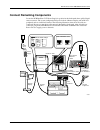- DL manuals
- NCR
- Scanner
- RealScan 7875-7000
- Installation Manual
NCR RealScan 7875-7000 Installation Manual - System Components
NCR RealScan 7875-7000/8000 Installation Guide
AIP-00342 Release B
06/03
7 of 56
System Components
NCR Components
Following are the required NCR components.
• NCR RealScan 7875-7000/8000
• Power Supply with Power Cord
• Interface Cable – appropriate for host terminal
• Sensormatic Communications Cable – 1416-C841-030
The RealScan 7875 is shipped with Shipping Spacers that must be removed before installing the
unit.
20790
Shipping Spacers (2)
Sensormatic Components
Following are the required Sensormatic components.
• Sensormatic ScanMax
TM
Pro Controller – ZBSMPRO – with software version 6.6 or higher
• Sensormatic ScanMax
TM
NS Pro Antenna – ZBSMPNS
Summary of RealScan 7875-7000
Page 1
Realscan 7875-7000/8000 installation guide 16044 aip-00342 release c aug 16, 2007 information products rsd-atlanta.
Page 2
Ncr realscan 7875-7000/8000 installation guide 06/03 aip-00342 release b 2 of 56 the program products described in this book are licensed products of ncr corporation. It is the policy of ncr to improve products as new technology, components, software, and firmware become available. Therefore, ncr re...
Page 3: Contents
Ncr realscan 7875-7000/8000 installation guide aip-00342 release b 06/03 3 of 56 contents contents ..........................................................................................................................................3 revision record.................................................
Page 4
Ncr realscan 7875-7000/8000 installation guide 06/03 aip-00342 release b 4 of 56 operating the scale.......................................................................................................................31 operating the sensormatic deactivation system....................................
Page 5: Revision Record
Ncr realscan 7875-7000/8000 installation guide aip-00342 release b 06/03 5 of 56 revision record date issue pages remarks 05/13/03 a 1 though 54 first printing 06/02/03 b 12, 17, 29, 33 updated to latest sensormatic requirements 8/16/2007 c 20 updated scale alignment section obtaining additional inf...
Page 6
Ncr realscan 7875-7000/8000 installation guide 06/03 aip-00342 release b 6 of 56 obtaining technical assistance technical assistance is available as follows. • technical assistance in the united states: 1-800-262-7782 • technical assistance in other countries: call your local ncr office • to order p...
Page 7: System Components
Ncr realscan 7875-7000/8000 installation guide aip-00342 release b 06/03 7 of 56 system components ncr components following are the required ncr components. • ncr realscan 7875-7000/8000 • power supply with power cord • interface cable – appropriate for host terminal • sensormatic communications cab...
Page 8: Checkstand
Ncr realscan 7875-7000/8000 installation guide 06/03 aip-00342 release b 8 of 56 step 1 – verify and prepare the checkstand checkstand cutout – realscan 7875-7000/8000 20551 g d d h i a b e c c d a b c d e 11 5/8 in. 29.51 cm 20 1/16 in. 50.95 cm 1 3/8 in. 3.49 cm 3/8 in. 0.95 cm 17 5/16 in. 43.97 c...
Page 9: Service Clearance
Ncr realscan 7875-7000/8000 installation guide aip-00342 release b 06/03 9 of 56 service clearance item flow area 20784 a = 20.3 cm (8 in.) minimum if checkstand structure is not removable for servicing. 2.5 cm (1 in.) minimum if checkstand structure is removable for servicing. B = 35.6 cm (14 in.) ...
Page 10: Ventilation Requirements
Ncr realscan 7875-7000/8000 installation guide 06/03 aip-00342 release b 10 of 56 ventilation requirements the realscan 7875 is designed to operate without an exhaust fan in the checkstand; however, there must be adequate convection airflow. The ambient temperature inside the checkstand cannot be hi...
Page 11
Ncr realscan 7875-7000/8000 installation guide aip-00342 release b 06/03 11 of 56 electrical wiring to the checkstand feeder wiring and insulated ground from main service panel to distribution panel to be run in metal conduit. The electrical wiring must meet all electrical codes, laws, and regulatio...
Page 12: Sensormatic Equipment
Ncr realscan 7875-7000/8000 installation guide 06/03 aip-00342 release b 12 of 56 specific checkstand modifications a few checkstands require some modification. Appendices are included for these different types of checkstands. If modifications are needed, refer to the appendix that matches your inst...
Page 13: Step 2 – Connect The
Ncr realscan 7875-7000/8000 installation guide aip-00342 release b 06/03 13 of 56 step 2 – connect the components 20588 antenna connector communications connector (pos) ac power connector locate the sensormatic scanmax tm pro controller inside the checkstand in a position where spilled liquids canno...
Page 14: Connect Sensormatic Cables
Ncr realscan 7875-7000/8000 installation guide 06/03 aip-00342 release b 14 of 56 20574 sensormatic antenna cable sensormatic antenna connect sensormatic cables the sensormatic antenna cable and the sensormatic communications cable go between the realscan 7875 and the scanmax tm pro controller. Be s...
Page 15: Connect Remaining Components
Ncr realscan 7875-7000/8000 installation guide aip-00342 release b 06/03 15 of 56 connect remaining components locate the ncr realscan 7875 power supply in position in the checkstand where spilled liquid cannot contact it. The system configuration may also include a remote display and an rs-232 peri...
Page 16
Ncr realscan 7875-7000/8000 installation guide 06/03 aip-00342 release b 16 of 56 set the communications protocol switch before setting the realscan 7875 into the cutout in the checkstand, verify that the communications protocol switch is properly set. Single cable units have one switch, dual cable ...
Page 17: Step 3 – Sensormatic
Ncr realscan 7875-7000/8000 installation guide aip-00342 release b 06/03 17 of 56 step 3 – sensormatic deactivation setup power up the system note: refer to the sensormatic scanmax™ pro controller documentation for additional information about setting up the controller. 1. Turn on the ncr realscan 7...
Page 18
Ncr realscan 7875-7000/8000 installation guide 06/03 aip-00342 release b 18 of 56 specific function programming there are several sensormatic security tag deactivation functions that can be programmed at the realscan 7875. Security tag deactivation this parameter enables or disables the entire senso...
Page 19: Install Realscan 7875
Ncr realscan 7875-7000/8000 installation guide aip-00342 release b 06/03 19 of 56 step 4 – install realscan 7875 install realscan 7875 note: refer to the ncr fastlane 7342 hardware installation guide (b005-0000-1370) for the most current information about how to install a realscan 7875-7000/8000 and...
Page 20
Ncr realscan 7875-7000/8000 installation guide 06/03 aip-00342 release b 20 of 56 20571b top plate align the realscan 7875 to the checkstand the measurements in this section refer to efficiency of scanning, by eliminating exposed edges which would catch a product during the recommended “power slide”...
Page 21
Ncr realscan 7875-7000/8000 installation guide aip-00342 release b 06/03 21 of 56 14961 correct alignment bad alignment scanner too high bad alignment scanner too low high surface low surface high surface low surface.
Page 22: Exercise The Scale
Ncr realscan 7875-7000/8000 installation guide 06/03 aip-00342 release b 22 of 56 step 5 – calibrate the scale note: you must calibrate the scale when you install a realscan 7875-80xx. To be in compliance with governmental weights and measures regulations, you must be certified to calibrate the scal...
Page 23
Ncr realscan 7875-7000/8000 installation guide aip-00342 release b 06/03 23 of 56 access the calibration switch the calibration switch is located below the top plate. Remove the top plate. The realscan 7875-80xx does not have a plastic calibration switch cover. Do not remove the produce guard if one...
Page 24: Calibrate The Scale
Ncr realscan 7875-7000/8000 installation guide 06/03 aip-00342 release b 24 of 56 calibrate the scale 1. Press the scale zero button to display the cal and par values. Record these values. 2. Install the produce guard if one is included then install the top plate. Raise the front edge of the top pla...
Page 25
Ncr realscan 7875-7000/8000 installation guide aip-00342 release b 06/03 25 of 56 over-capacity test this test checks for the proper indication from the scale when too much weight is placed on the top plate. Note: this test must immediately follow the increasing load test; do not remove any of the w...
Page 26
Ncr realscan 7875-7000/8000 installation guide 06/03 aip-00342 release b 26 of 56 shift test this test involves moving a weight off the center point of the top plate to check for continued accuracy. 1. Place 5.00 kg (15.00 lb.) of weight in position 1 on the top plate. 2. Move the weight to position...
Page 27
Ncr realscan 7875-7000/8000 installation guide aip-00342 release b 06/03 27 of 56 step 6 – set program parameters now you need to make any necessary programming changes to the realscan 7875. The realscan 7875 does not have an on/off switch. Use the circuit breaker switch in the checkstand that suppl...
Page 28: Step 7 – Check The Scanner
Ncr realscan 7875-7000/8000 installation guide 06/03 aip-00342 release b 28 of 56 step 7 – check the scanner operation scan sample tags now you should scan some sample tags to verify that the realscan 7875 is communicating with the host terminal. Following are four good tags that you can use; howeve...
Page 29: Call Sensormatic
Ncr realscan 7875-7000/8000 installation guide aip-00342 release b 06/03 29 of 56 check sensormatic deactivation system position a hard tag above the realscan 7875 top plate. As you move the tag within 4 inches of the top plate you should hear a clicking sound. If the hard tag is less than 4 inches ...
Page 30: Operating The Scanner
Ncr realscan 7875-7000/8000 installation guide 06/03 aip-00342 release b 30 of 56 operating the scanner the realscan 7875 is a fixed position device that is installed in a checkout counter. It is not handled or moved by the operator during operation. The realscan 7875 is maintained and serviced by t...
Page 31: Operating The Scale
Ncr realscan 7875-7000/8000 installation guide aip-00342 release b 06/03 31 of 56 operating the scale the realscan 7875 typically takes from 1.0 to 2.0 seconds to weigh an item, depending on the item’s weight. The heavier the item, the longer it takes. Before weighing an item, make sure the scale di...
Page 32: Operating The Sensormatic
Ncr realscan 7875-7000/8000 installation guide 06/03 aip-00342 release b 32 of 56 operating the sensormatic deactivation system normal operation the operating procedures can vary according to the parameter settings. The following procedure assumes the sensormatic parameters are set to the following ...
Page 33: Manual Deactivation
Ncr realscan 7875-7000/8000 installation guide aip-00342 release b 06/03 33 of 56 manual deactivation if for some reason the security tag is not deactivated in the normal manner, it can be deactivated manually. This normally occurs when too much time elapses after the realscan 7875 reads the barcode...
Page 34: Cleaning The Realscan 7875
Ncr realscan 7875-7000/8000 installation guide 06/03 aip-00342 release b 34 of 56 cleaning the realscan 7875 keeping the scan windows clean helps keep the read rate exceptionally high. During normal operation the scan windows get dirty, and if you permit the dirt to accumulate, performance degrades ...
Page 35: Correcting Scanner Problems
Ncr realscan 7875-7000/8000 installation guide aip-00342 release b 06/03 35 of 56 correcting scanner problems problem status indicator tone possible cause corrective action scanner does not operate red off green off off no power to the unit check electrical outlet for proper power. Scanner does not ...
Page 36: Correcting Scale Problems
Ncr realscan 7875-7000/8000 installation guide 06/03 aip-00342 release b 36 of 56 correcting scale problems problem possible cause corrective action error code 5---- displays scale drift verify that nothing is on the scale. Lift the top plate and verify that no objects are under it. Push scale zero ...
Page 37: Voice Messages
Ncr realscan 7875-7000/8000 installation guide aip-00342 release b 06/03 37 of 56 isolating sensormatic problems problem possible cause corrective action does not deactivate tags sensormatic scanmax™ pro controller not turned on. Check the on/off switch on the scanmax™ pro controller for being on. D...
Page 38: Programming Worksheets
Ncr realscan 7875-7000/8000 installation guide 06/03 aip-00342 release b 38 of 56 programming worksheets 1 0 – communications protocol protocol ocia ncr long ibm slot scanner ocia non ncr dual cable ocia single cable rs-232 casio dual cable ocia ncr dual cable ibm hand-held bar code reader 0 ocia nc...
Page 39: 1 2 – Timers
Ncr realscan 7875-7000/8000 installation guide aip-00342 release b 06/03 39 of 56 1 2 – timers r0136 lockout time (milliseconds) a restart lockout timer b 8 350 0 off 1 on active time (minutes) c 0 0 1 15 2 30 3 60 no time-out (always active) note: ncr suggests that you do not set the active time pa...
Page 40: 1 4 – Bar Codes - 2
Ncr realscan 7875-7000/8000 installation guide 06/03 aip-00342 release b 40 of 56 1 4 – bar codes - 2 code 39 disable 0 minimum characters allowed full ascii check digit present transmit check digit 2 - f default: allow one- or two-character tags a b c d e f enable 1 8 disable 0 enable 1 disable 0 e...
Page 41: 1 5 – Bar Codes - 3
Ncr realscan 7875-7000/8000 installation guide aip-00342 release b 06/03 41 of 56 1 5 – bar codes - 3 interleaved 2 of 5 bar code length check digit present transmit check digit value 1 characters minimum default: value 2 characters maximum disable 0 a b c d enable 1 range check 0 specific check 1 c...
Page 42: 1 8 – Bar Codes - 5
Ncr realscan 7875-7000/8000 installation guide 06/03 aip-00342 release b 42 of 56 1 8 – bar codes - 5 20596 rss enable scans required on rss 14 b a disable 0 enable rss 14 only 1 1 scan 1 2 scans 2 3 scans 3 4 scans 4 enable rss e only 2 enable rss 14 & rss e 3 scans required on rss e c 1 scan 1 2 s...
Page 43
Ncr realscan 7875-7000/8000 installation guide aip-00342 release b 06/03 43 of 56 2 0 – rs-232 parameters - 1 0 300 11809 stop bits and character length note: parity must be odd or even on a scale unit. Odd is used if none is selected. Baud rate handshake parity a b c d 1 600 2 1200 3 2400 4 4800 5 ...
Page 44: 2 2 – Rs-232 Prefix Byte
Ncr realscan 7875-7000/8000 installation guide 06/03 aip-00342 release b 44 of 56 2 2 – rs-232 prefix byte prefix byte a ascii code disable 0 0 - 7 0 default hex character (ascii code chart) enable 1 b 0 - f hex character (ascii code chart) 2 r0035 2 3 – rs-232 terminator byte note: a terminator byt...
Page 45: 3 0 – Scale Parameters
Ncr realscan 7875-7000/8000 installation guide aip-00342 release b 06/03 45 of 56 3 0 – scale parameters scanner/scale model number ibm address 3 9.995 kg / 13.995 kg scanner only 4 address 6a 5 address 6b 6 address 6e 7 toggle between 9.995 kg and 13.995 kg b 11812 3 2 – miscellaneous parameters ib...
Page 47
Ncr realscan 7875-7000/8000 installation guide aip-00342 release b 06/03 47 of 56 appendix a – pan-oston po-2 this checkstand has a metal plate on the left side of the scanner area. This plate must be removed and replaced with a plastic plate. 1. Remove the side plate by removing four screws. 2. Use...
Page 48
Ncr realscan 7875-7000/8000 installation guide 06/03 aip-00342 release b 48 of 56 appendix b – pan-oston po-2 this checkstand is designed to accommodate a sensormatic antenna in the space to the left of the scanner. Since this is not needed, a sensormatic filler plate must be installed. 1. Install t...
Page 49
Ncr realscan 7875-7000/8000 installation guide aip-00342 release b 06/03 49 of 56 appendix c – pan-oston po-4 this checkstand has a metal side panel next to the scanner position. A hole must be cut in this panel and covered with a plastic side plate. 1. Use a saw to cut out a portion of the metal si...
Page 50: Appendix D – Regulatory
Ncr realscan 7875-7000/8000 installation guide 06/03 aip-00342 release b 50 of 56 appendix d – regulatory information federal communications commission (fcc) radio frequency interference statement note: this equipment has been tested and found to comply with the limits for a class a digital device, ...
Page 51: Scale Regulatory
Ncr realscan 7875-7000/8000 installation guide aip-00342 release b 06/03 51 of 56 scale regulatory country, state, and local regulatory agency notification of an installation of a weighing instrument or point of service terminal’s device is required. Failure to comply with government weights and mea...
Page 52: Declaration of Conformity
Ncr realscan 7875-7000/8000 installation guide 06/03 aip-00342 release b 52 of 56 declaration of conformity manufacturer’s name ncr corporation manufacturer’s address ncr corporation retail systems division - atlanta 2651 satellite boulevard duluth, ga 30096-5810 type of equipment information techno...
Page 53: Laser Safety
Ncr realscan 7875-7000/8000 installation guide aip-00342 release b 06/03 53 of 56 laser safety laser safety and name plate labels the ncr realscan 7875 scanner is not intended for long term viewing of the direct laser light. However, the unit is safe if used as it is intended. 16103 class iia laser ...
Page 54
Ncr realscan 7875-7000/8000 installation guide 06/03 aip-00342 release b 54 of 56 iec class 1 laser identification the ncr realscan 7875 is a class 1 laser product. Laser power the ncr realscan 7875 scanner meets the following laser power requirements. • class iia cdrh (center for devices and radiol...
Page 55
Ncr realscan 7875-7000/8000 installation guide aip-00342 release b 06/03 55 of 56.
Page 56
Ncr realscan 7875-7000/8000 installation guide 06/03 aip-00342 release b 56 of 56 copyright © 2003 by ncr corporation.