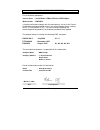- DL manuals
- NDC Comm
- Adapter
- NWH4010
- User Manual
NDC Comm NWH4010 User Manual
User’s Guide
Rev. A1
April 2002
National Datacomm Corporation.
4F, No. 24-2, Industry East 4
th
Road, Science Park,
Hsin-Chu, Taiwan, R.O.C.
Technical Support
E-mail:
NDC World Wide Web
11Mbps Wireless
USB Adapter
NWH4010
Summary of NWH4010
Page 1
User’s guide rev. A1 april 2002 national datacomm corporation. 4f, no. 24-2, industry east 4 th road, science park, hsin-chu, taiwan, r.O.C. Technical support e-mail: techsupt@ndc.Com.Tw ndc world wide web www.Ndclan.Com 11mbps wireless usb adapter nwh4010
Page 2
Ii instantwave 11mbps wireless networking cards trademarks ndc and instantwave are trademarks of national datacomm corporation. All other names mentioned in this document are trademarks/registered trademarks of their respective owners. Ndc provides this document “as is”, without warranty of any kind...
Page 3
Instantwave 11mbps wireless networking cards iii packing list the wireless usb adapter package should contain the following items: one instantwave 11mbps wireless usb adapter one usb cable one cd rom (contains drivers, utility, user’s guide in pdf format) quick installation guide.
Page 4
Iv instantwave 11mbps wireless networking cards table of contents introduction ..................................................................................................1 s ystem r equirements .......................................................................................1 hardware.....
Page 5
Instantwave 11mbps wireless networking cards v list of figures f igure 1. A n a d h oc n etwork ...........................................................................2 f igure 2. A n i nfrastructure n etwork ............................................................2 f igure 3. R oaming in th...
Page 6
Vi instantwave 11mbps wireless networking cards f igure 27. S ystem p roperties ............................................................................20 f igure 28. D evice m anager ................................................................................21 f igure 29. Ndc i nstant w av...
Page 7
Instantwave 11mbps wireless networking cards 1 introduction thank you for choosing an instantwave 11mbps wireless networking product. This guide gives comprehensive instructions on installing and using the instantwave pci and pc cards, and also explains how to install and use the instantwave utility...
Page 8
2 instantwave 11mbps wireless networking cards figure 1. An ad hoc network infrastructure network an infrastructure network is formed by several stations and one access point (ap), with the stations within range of the ap. Figure 2 depicts a typical infrastructure network topology. Figure 2. An infr...
Page 9
Instantwave 11mbps wireless networking cards 3 bssid/mac id bssid (basic service set id) is an id unique to each ap that is factory set and is identical to the mac id (media access control id). It allows each ap to be identified on the network. Domain name / ssid a domain is usually defined by the n...
Page 10
4 instantwave 11mbps wireless networking cards hardware description figure 4. The front panel led indicators led color description power red lit: power on off: no power link blinking yellow solid yellow green off sensing/transmitting wireless data standard operational mode no wireless activity usb c...
Page 11
Instantwave 11mbps wireless networking cards 5 installation/uninstallation the product is designed to operate in windows 98se, windows me, windows 2000, and windows xp. Follow the installation wizard provided by your operating system to install the software. Important 1 : for installation in windows...
Page 12
6 instantwave 11mbps wireless networking cards figure 5. Welcome step2. Click next to go to the next screen (figure 6) figure 6. Select software.
Page 13
Instantwave 11mbps wireless networking cards 7 step3. Select the applications you would like to install, and click next (figure 6). The default destination folder is displayed in the setup dialog column (figure 7). If you selected browse user manual , the system will prompt you to install acrobat re...
Page 14
8 instantwave 11mbps wireless networking cards step5. Click next to the next screen (figure 9) figure 9. Add a shortcut step6. Click yes step7. The user manual is published in portable document format (pdf). If acrobat reader in not installed, the following message will be shown (figure 10) and the ...
Page 15
Instantwave 11mbps wireless networking cards 9 figure 11. Setup complete step9. Select yes, i want to restart my computer now and click finish to complete the installation step10. For hardware installation of the ndc instantwave 11mbps wireless usb adapter, refer to the next section hardware install...
Page 16
10 instantwave 11mbps wireless networking cards figure 12. New hardware found if you are asked to insert the windows 98se cd-rom during the installation, insert your windows 98se cd-rom and click yes . Microsoft internet explorer may start up. Please close it. Step2. When the usb adapter setup task ...
Page 17
Instantwave 11mbps wireless networking cards 11 installation in windows xp the ndc instantwave 11mbps wireless usb adapter supports the windows xp wireless zero configuration service. There is no need to install a third-party utility program. Step1. Insert the ndc instantwave 11mbps wireless usb ada...
Page 18
12 instantwave 11mbps wireless networking cards figure 15. Found new hardware wizard-1 step4. Select install the software automatically and click next to go to the next screen (figure 16).
Page 19
Instantwave 11mbps wireless networking cards 13 figure 16. Found new hardware wizard-2 step5. Select the location c:\windows\infetvusba.Inf and click next . A message will appear as shown in (figure 17).
Page 20
14 instantwave 11mbps wireless networking cards figure 17. Hardware installation step6. Click continue anyway to complete the usb adapter setup (figure 18).
Page 21
Instantwave 11mbps wireless networking cards 15 figure 18. Found new hardware wizard step7. Click finish to close the wizard step8. For connection to the wireless network, see windows xp, page 32.
Page 22
16 instantwave 11mbps wireless networking cards uninstalling the usb adapter important: when removing the ndc instantwave 11mbps wireless usb adapter, you will lose your connection to the network. Make sure you have closed all files and network applications (such as e-mail) prior to removal. Additio...
Page 23
Instantwave 11mbps wireless networking cards 17 uninstalling the driver and utility windows 98se/me/2000 step1. Disconnect the ndc instantwave 11mbps wireless usb adapter step2. To uninstall the ndc instantwave 11mbps wireless usb utility and driver, click start/programs/ndc instantwave utility/unin...
Page 24
18 instantwave 11mbps wireless networking cards for windows 98/me systems figure 22. Question-2 follow the instructions (for windows 98/me, see figure 22; for windows 2000, see figure 23) to stop the wlanmonitor.Exe program before clicking yes. For windows 2000 figure 23. Question-3 additional note ...
Page 25
Instantwave 11mbps wireless networking cards 19 figure 25. Information-2 step3. Click ok , and right-click ndc instantwave 11mbps wireless usb adapter. S elect uninstall. The uninstall complete screen will open (figure 26) figure 26. Uninstall complete step4. Click finish.
Page 26
20 instantwave 11mbps wireless networking cards windows xp step1. Open start/settings/control panel/system/system properties (figure 27) figure 27. System properties step2. Click device manager.
Page 27
Instantwave 11mbps wireless networking cards 21 figure 28. Device manager step3. Right-click the ndc instantwave 11mbps wireless usb adapter entry under network adapters , and then click uninstall (figure 28).
Page 28
22 instantwave 11mbps wireless networking cards using the utility the ndc instantwave 11mbps wireless usb adapter has its own management utility. An icon will appear in the taskbar when you click the ndc instantwave utility shortcut on your desktop. The utility includes six tabs: settings, statistic...
Page 29
Instantwave 11mbps wireless networking cards 23 windows 98se/me/2000 click start/programs/ndc instantwave utility/ndc instantwave utility (figure 29) figure 29. Ndc instantwave utility.
Page 30
24 instantwave 11mbps wireless networking cards setting figure 30. Setting operating mode: if you want to connect to an access point (ap), set the operating mode to infrastructure. If your network consists of only wireless stations (without an ap) set the mode to 802.11 ad-hoc . Channel: the radio c...
Page 31
Instantwave 11mbps wireless networking cards 25 ssid: ssid is the group name that will be shared by each member of your wireless network. You will only be able to connect with an access point (ap) or wireless station that has the same ssid. The ssid is case sensitive. Tx rate: sets a transmission ra...
Page 32
26 instantwave 11mbps wireless networking cards statistics displays data packets , management packets, and rejected packets transmitted/received. Figure 31. Statistic click the clear button to reset the statistics page..
Page 33
Instantwave 11mbps wireless networking cards 27 site survey the screen shows the access point/stations around your ndc instantwave 11mbps wireless usb adapter (figure 32). Includes the bssid, ssid, signal strength, the wireless channel used, wep encryption enabled or not, and the operating mode. Fig...
Page 34
28 instantwave 11mbps wireless networking cards encryption the wep key needs to be the same for all ieee 802.11b devices that will be in the network (figure 33). Figure 33. Encryption.
Page 35
Instantwave 11mbps wireless networking cards 29 infrastructure mode: note: before enabling the wep function, you must obtain the wep key (hexadecimal code only, a~f and 0~9) used in the access point and then apply these codes as the wep key. (1) select 64 bit if you have obtained a 10 number key fro...
Page 36
30 instantwave 11mbps wireless networking cards advanced this screen shows the advanced settings of the ndc instantwave adapter (figure 34). Figure 34. Advanced it includes preamble type , fragmentation threshold , and rs/cts threshold . We suggest you use the default settings: preamble type: long. ...
Page 37
Instantwave 11mbps wireless networking cards 31 version the screen shows the driver, firmware, and application versions of the ndc instantwave 11mbps wireless usb utility/driver (figure 35). Figure 35. Version.
Page 38
32 instantwave 11mbps wireless networking cards windows xp step1. Right-click the network connection icon in the taskbar (figure 36) figure 36. View available wireless networks step2. Click view available wireless networks step3. On the connect to wireless network screen (figure 37), select the wire...
Page 39
Instantwave 11mbps wireless networking cards 33 step5. Click connect figure 38. Connect to wireless network step6. To configure additional wireless network connection settings, click advanced (figure 38). The wireless network connection properties dialog box will open (figure 39).
Page 40
34 instantwave 11mbps wireless networking cards figure 39. Wireless network connection properties step7. Open wireless network connection properties , and then configure the settings in the wireless networks tab.
Page 41
Instantwave 11mbps wireless networking cards 35 troubleshooting this section provides you with some troubleshooting information should you encounter installation or operation problems on instantwave products. If your problems still cannot be remedied after going through the troubleshooting section, ...
Page 42
36 instantwave 11mbps wireless networking cards i'm confused, some of the wireless devices say they are using 40 bit encryption, others say they are using 128 bit and/or 64 bit. Are these encryption levels compatible with each other? 128 bit wep devices can be used with 40 or 64 bit wep devices as l...
Page 43
Instantwave 11mbps wireless networking cards 37 problems connecting to the network after you have installed the appropriate driver and client utilities, contact your network administrator if you have a problem connecting to the network. Proxy server, network protocols, and further authentication inf...
Page 44
38 instantwave 11mbps wireless networking cards technical support support from your network supplier if assistance is required, call your supplier for help. Have the following information ready before you make the call. 1. Led status 2. A list of the product hardware (including revision levels), and...
Page 45
Instantwave 11mbps wireless networking cards 39 ndc limited warranty hardware ndc warrants its products to be free of defects in workmanship and materials, under normal use and service, for a period of 12 months from the date of purchase from ndc or its authorized reseller, and for the period of tim...
Page 46
40 instantwave 11mbps wireless networking cards your name/address/email address/telephone/fax 1. Inform the distributor or retailer. 2. Ship the product back to the distributor/retailer with prepaid freight. The purchaser must pay the shipping fee from the distributor/retailer to ndc. Any package se...
Page 47
Instantwave 11mbps wireless networking cards 41 ec declaration of conformity for the following equipment : product name : instantwave 11mbps wireless usb adapter model number : nwh4010 is hereby confirmed to comply with the requirements set out in the council directive on the approximation of the la...
Page 48
42 instantwave 11mbps wireless networking cards appendix the appendix lists the channels supported by the world’s regulatory domains. The channel numbers, channel center frequencies, and regulatory domains are shown in the table. Channel number center frequency (mhz) fcc/ canada etsi spain france ja...
Page 49
Instantwave 11mbps wireless networking cards 43 index a acrobat reader ........................... 7, 8 ad hoc network............................. 1 advanced ...................................... 30 appendix ...................................... 42 b basic service set id ....................... 3...