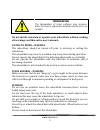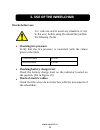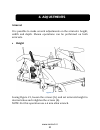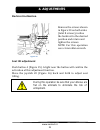- DL manuals
- Neatech
- Wheelchair
- Speedstar
- User Manual
Neatech Speedstar User Manual
Summary of Speedstar
Page 1
User manual with ce mark statement supplier: this manual must be given to the user of the wheelchair. User: before using this wheelchair read this entire manual and save for future reference.
Page 2: Neatech.It S.R.L.
Authorized service and parts for any problems please contact. Neatech.It s.R.L. 4/a, a. De curtis st.– 80040 – cercola (na) - italy tel +39 0815551946 fax +39 0815552507 from the date of the delivery of the wheelchair, the warranty period is two years for the chassis and six months for the batteries...
Page 3: Declaration Of Conformity
Declaration of conformity the manufacturer neatech.It 4/a, a. De curtis st. 80040 cercola (na), italy under its responsibility, states that the wheelchair speedstar satisfies the conditions laid down by european directive 93/42; according to the criteria for classification of annex ix of this direct...
Page 5: Table of Contents
Table of contents warnings ........................................................................................................ 1 1. Wheelchair presentation ................................................................... 4 2. Starting up .........................................................
Page 6: Warnings
Www.Neatech.It 1 warnings tipping hazard any transport on a slope greater than the maximum security slope can be dangerous. Electromagnetic radiation danger the behavior of the wheelchair while deriving may be affected by electromagnetic fields created by transceivers such as: citizens band (cb) rad...
Page 7: Notice To Rider—Warning
Www.Neatech.It 2 temperature the temperature of some surfaces may increase when the chair is exposed to external heat sources as sunlight. Do not install, maintain or operate your wheelchair without reading all warnings and this entire user’s manual. Notice to rider—warning the wheelchair should be ...
Page 8: Caution—Obstacles
Www.Neatech.It 3 always use caution when transferring in or out of the wheelchair. Every precaution should be taken to reduce the transfer distance. Also be certain the wheel locks are engaged to prevent the wheels from moving caution—obstacles riding over curbs or obstacles can cause tipping and se...
Page 9: Wheelchair Presentation
Www.Neatech.It 4 1. Wheelchair presentation thank you for purchasing speedstar electronic wheelchair. Speedstar was designed to be used mainly outdoors. The aeronautical technology, used to manufacture all neatech.It products, make it possible to create a rigid and foldable frame that is highly cust...
Page 10: 2. Starting Up
Www.Neatech.It 5 2. Starting up checks to be made on delivery check the integrity of the original packaging. Check for any anomalies on the shipping documents. Check the functionality and integrity of the device in all of its parts, at the time of delivery or immediately thereafter, to ensure that n...
Page 11: 2. Starting Up
2. Starting up www.Neatech.It 6 pull away the box figure 1 be sure to put the package of the speedstar on a stable and secure surface and remove straps with scissors pull away the box as shown in figure 2. Figure 2 inside the box there is: speedstar wheelchair n. 1 pair of footrests n. 1 pair of arm...
Page 12: 2. Starting Up
2. Starting up www.Neatech.It 7 remove the straps use scissors to remove the straps and ties as shown in figure 3. Figure 3 remove the speedstar from the pallet figure 4 figure 5 . Unlock the engine with the lever as shown in figure 4 and figure 5 and slide gently down the speedstar from the pallet....
Page 13: 2. Starting Up
2. Starting up www.Neatech.It 8 place the backrest raise the backrest from position a to position b by gently pulling the backrest in an upright position. A figure 6 b figure 7.
Page 14: 2. Starting Up
2. Starting up www.Neatech.It 9 make sure that the pins are inserted correctly as shown in figure 8 and figure 9. Figure 8 figure 9.
Page 15: 2. Starting Up
2. Starting up www.Neatech.It 10 place the armrests as shown in figure 10put the armrest into the holder and tighten the lever (m). Figure 10 connection of the joystick connect the cable of the joystick as shown in figure 11. Make sure it is completely connected. If it appears difficult to insert th...
Page 16: 2. Starting Up
2. Starting up www.Neatech.It 11 place the footrests figure 12 correctly insert the footrests into the holder as shown in figure 12. Tighten securely the lever (c). Figure 13.
Page 17: 2. Starting Up
2. Starting up www.Neatech.It 12 transport and storage if you do not use the speedstar for a long time make sure that you set the switch (i) off as shown in in figure 14. You should keep the speedstar in a place free from dust and moisture and away from heat sources. If you must ship the speedstar, ...
Page 18: Checks Before Use
Www.Neatech.It 13 3. Use of the wheelchair checks before use for safe use and to avoid any situations of risk to the user, before using the wheelchair perform the following checks . Checking tire pressure verify that the tire pressure is consistent with the values given in the table front wheels 3,0...
Page 19: Control Console
3. Use of the wheelchair www.Neatech.It 14 control console figure 15 figure 16 1. Battery level 2. Low battery indicator 3. Left direction indicator 4. Seat movements selector (1) 5. Beeper 6. Min speed selector 7. Remotely controlled joystick indicator 8. Hazard warning 9. Indicator towards. Left 1...
Page 20: Powered Mode
3. Use of the wheelchair www.Neatech.It 15 powered mode set the release engine lever as shown in figure 17 and in figure 18. In this configuration, the brakes are on and the wheels will not move. Use the switch (i), see figure 14,to on off the speedstar. The switch also has the function of protectin...
Page 21: Use Of Signaling Devices
3. Use of the wheelchair www.Neatech.It 16 use of signaling devices referring to figure 15: use button 5 to activate the beeper. Use buttons 9 and 13 to activate the left and right turn signals lights 3 and 4 flash to indicate the successful entry into service of the indicators. Use button 17 to tur...
Page 22: Push Mode
3. Use of the wheelchair www.Neatech.It 17 push mode if you need to use the push mode use switch (i), see figure 14,to turn off the speedstar and set the release engine lever as shown in figure 19 and in figure 20. Figure 19 figure 20 warning in the push mode the electromechanical brakes are off, so...
Page 23: Charge of The Batteries
3. Use of the wheelchair www.Neatech.It 18 charge of the batteries only use the provided charger to recharge the batteries.. The manufacturer is not responsible for damage to person or property resulting from the use of other chargers charging in progress battery error charging 80 % wrong polarity c...
Page 24: Shock Hazard
3. Use of the wheelchair www.Neatech.It 19 it is recommend to charge the batteries when the indicators 1 in figure 15 are red. Each battery is subject to a normal “self discharge”, so batteries that are not used for long time will discharge by themselves. Charging time is influenced by multiple fact...
Page 25: 4. Adjustments
Www.Neatech.It 20 4. Adjustments armrest it is possible to make several adjustments on the armrests: height, width and depth. Shown operations can be performed on both armrests. Height figure 21 seeing figure 21, loosen the screws (a), and set armrests height to desired value and retighten the screw...
Page 26: 4. Adjustments
4. Adjustments www.Neatech.It 21 to adjust armrests depth and width act under the seating floor as shown in figure 22. Figure 22 depth c figure 23 loosen the 4 screws indicated in figure 23 and move the armrest to the desired position; tighten the screws again. Be sure that the armrest can not move ...
Page 27: 4. Adjustments
4. Adjustments www.Neatech.It 22 width c figure 24 loosen the 2 screws indicated in figure 24 and move the armrest in accordance with the directions indicated to reach the desired position and tighten the screws again. Note: for this operation use a 6 mm allen wrench. . Joystick loosen the lever (l)...
Page 28: 4. Adjustments
4. Adjustments www.Neatech.It 23 footrests inclination loosen the screws shown in figure 26, so it is possible to adjust footrest inclination. Rotate footrests to reach the desired position. Tighten the screws again. Figure 26 footrests depth unscrew the screws shown in figure 26, put the footrest i...
Page 29: 4. Adjustments
4. Adjustments www.Neatech.It 24 footrests height figure 28 unscrew the pin shown in figure 28 to release the footrest. Choose the desired height aligning the footrest to one of the available holes. Note: for this operation use a 6 mm allen wrench and a 13 mm open-end wrench. Backrest depth figure 2...
Page 30: 4. Adjustments
4. Adjustments www.Neatech.It 25 backrest inclination figure 30 remove the screws shown infigure 30 on both sides (total 8 screws), incline the backrest to the desired position and return and tighten the screws. Note: for this operation use a 4 mm allen wrench. Seat tilt adjustment push button 4 (fi...
Page 31: 5. Accessories
Www.Neatech.It 26 5. Accessories speedstar can be equipped with many accessories that neatech make available to meet different customer’s needs. There is the possibility that the joystick will change depending on desired accessories. Removable flip-up adjustable active footrests with this equipment,...
Page 32: 5. Accessories
5. Accessories www.Neatech.It 27 x figure 32 dynamic reclining backrest this equipment allows you to recline the backrest with the help of a lever installed on the back. Pull the lever (x) and recline the backrest to the desired inclination and release the lever (x). Powered reclining backrest with ...
Page 33: 5. Accessories
5. Accessories www.Neatech.It 28 adjustable headrest it is a headrest mounted on the back. You can adjust either height and inclination. You can rotate the headrest with a pin. Figure 35 powered seat lift and tilt the user can vertically lift and tilt the seat (max 300mm/0°-30°) by controlling its m...
Page 34: 5. Accessories
5. Accessories www.Neatech.It 29 seat belt speedstar include seat belt. Initial operating this operating instruction is considered for skilled, caregiving personnel. Before initial operating please consider this instruction. Texts and graphics do not exactly agree with product contends and are not t...
Page 35: 5. Accessories
5. Accessories www.Neatech.It 30 to open: press push-button press to lock: push buckle tongue into the lock with an audible (“click”) length adjustment of belt at an angle of 90°, stepless..
Page 36: Specifications
Www.Neatech.It 31 6. Control and maintenance specifications version 66 version 55 maximum allowed mass 150 kg 100 kg intended use speedstar is intended for all those groups of users that are confined to a sitting position who have the opportunity and the need to travel autonomously in areas predomin...
Page 37
6. Control and maintenance www.Neatech.It 32.
Page 38: Maintenance and Cleaning
6. Control and maintenance www.Neatech.It 33 maintenance and cleaning regular maintenance will help to preserve functionality and safety of the speedstar. The lack or inadequacy of care and maintenance is a limitation of the warranty from the manufacturer. To clean the chair do not use any device to...
Page 39: Problem
Www.Neatech.It 34 7. Fault, repair and assistance problem probable cause action joystick does not turn on power button is set to off set power button to on (see figure 14) joystick cable not properly inserted insert joystick cable properly batteries are low charge batteries electrical fault contact ...
Page 40: Problem
Www.Neatech.It 35 problem probable cause action wheelchair does not tilt electrical fault contact assistance wheelchair makes noise release lever not properly inserted insert the release lever correctly mechanical failure contact assistance wheelchair does not have a good grip tires are not set to t...
Page 41: Spare Parts List
Www.Neatech.It 36 7. Fault, repair and assistance spare parts list description notes tire wheel specify speedstar version (66 – 55), front wheel or rear wheel, right or left wheel inner tube wheel specify speedstar version (66 – 55), front wheel or rear wheel cover specify speedstar version (66 - 55...
Page 42: Serial Number
Www.Neatech.It 37 serial number neatech mod s053 figure 37 for any report or request for assistance provide the unique identification code on the chassis of each speedstar as shown in figure 37. Warranty terms speedstar is a product globally guaranteed for 24 months with the exception of batteries t...
Page 43
7. Fault, repair and assistance.
Page 44: User Manual
7. Fault, repair and assistance user manual speedstar neatech.It our mission is to transfer technology and solutions from the aerospace industry to the disability sector. We are proud to offer the highest quality products and solutions on the market. Www.Neatech.It.