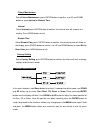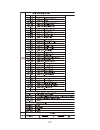- DL manuals
- Nebula
- Lighting Equipment
- NBL-Z1912
- User Manual
Nebula NBL-Z1912 User Manual
Summary of NBL-Z1912
Page 1
Cm-300zs user manual professional entertainment technology qqqqqqqq 19*15w(4 in 1) qf-1026 led zoom moving headqf-1026 led zoom moving head led zoom moving head 19 x12w (4 in 1).
Page 2
1c table of contents 1. Safety instructions ...........................................................................................................2 2. Technical specifications ...................................................................................................3 3. How to set the ...
Page 3
2c 1. Safety instructions warning y please keep this user guide for future consultation. If you sell the unit to another user, be sure that they also receive this instruction booklet. Y unpack and check carefully there is no transportation damage before using the unit. Y before operating, ensure tha...
Page 4
3c warning: y to prevent or reduce the risk of electrical shock or fire, do not expose the unit to rain or moisture. Y do not open the unit within five minutes after switching off. Y the housing, the lenses, or the ultraviolet filter must be replaced if they are visibly damaged. Caution: there are n...
Page 5
4c voltage: ac 100v~240v, 50/60hz power consumption: 245w led: 19 x b 2w led dimension: 324.8x188x395.4mm weight: 9.2kgs beam angel: 10°~60 3. How to set the unit 3.1 control panel display: to show the various menus and the selected functions led: power on power on null no function null no function ...
Page 6
5c dmx input: for dmx512 link, use 3/5-pin xlr cable to link the unit together. Dmx output: for dmx512 link, use 3/5-pin xlr cable to link the unit together. Mains input: connect to power supply. Mains output: connect to supply power to the next unit. Fuse(t 6.3a): protect the unit from damage of th...
Page 7
6c.
Page 8
7c dmx functions enter menu mode, select dmx functions, press enter button to confirm, use up and down button to select dmx address, dmx channel mode or view dmx value. Dmx address select dmx address, press enter button to confirm, the present address will blink on the display, use up and down butto...
Page 9
8c enter button to store. Press menu button back to the last menu or let the unit idle one minute to exit menu mode. P/t feedback — pan/tilt feedback select p/t feedback, press enter button to confirm, present mode will blink on the display, press up/down button to select no (pan or tilt’s position ...
Page 10
9c dimmer curve select dimmer curve, press enter button to confirm, present mode will blink on the display, use up and down button to select linear, square law, inverse squ. Or s-curve, once selected, press enter button to store. Press menu button back to the last menu or let the unit idle one minut...
Page 11
10c backlight auto off select backlight auto off, press enter button to confirm, present mode will blink on the display, use up and down button to select no (display always on) or yes (display goes off one minute after exiting menu mode), press enter button to store. Press menu button back to the la...
Page 12
11c fixture test enter menu mode, select fixture test, press enter button to confirm, use up and down button to select auto test or manual test auto test select auto test, press enter button to confirm, the unit will run built-in programs to automatically test pan, tilt, color, gobo, shutter, dimmer...
Page 13
12c reset time, press enter button to confirm. Press menu button back to the last menu or exit menu mode let the unit idle one minute. Firmware version select firmware version, press enter button to confirm, firmware version will show on the display, press menu button back to exit. Reset functions e...
Page 14
13c fixture maintenance select fixture maintenance, press enter button to confirm, use up and down button to select interval or remain time. Interval select interval, press enter button to confirm, the interval time will show on the display. Press menu button to exit. Remain time select remain time,...
Page 15
14c 4. Control by universal dmx controller 4.1 dmx 512 connection 1. If you using a controller with 5 pins dmx output, you need to use a 5 to 3 pin adapter-cable. 2. At last unit, the dmx cable has to be terminated with a terminator. Solder a 120 ohm 1/4w resistor between pin 2(dmx-) and pin 3(dmx+)...
Page 16
15c 6. The end of the dmx 512 system should be terminated to reduce signal errors. 7. 3 pin xlr connectors are more popular than 5 pin xlr. 3 pin xlr: pin 1: gnd, pin 2: negative signal (-), pin 3: positive signal (+) 5 pin xlr: pin 1: gnd, pin 2: negative signal (-), pin 3: positive signal (+), pin...
Page 17
16c 4.3 dmx 512 configuration 14 channel mode:.
Page 18
17c.
Page 19
18c 5. Troubleshooting following are a few common problems that may occur during operation. Here are some suggestions for easy troubleshooting: a. The unit does not work, no light and the fan does not work 1. Check the connection of power and main fuse. 2. Measure the mains voltage on the main conne...
Page 20
Innovation, quality, performance.