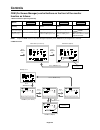- DL manuals
- NEC
- Monitor
- AccuSync LCD51VM
- User Manual
NEC AccuSync LCD51VM User Manual
Summary of AccuSync LCD51VM
Page 1
Accusync lcd51vm accusync lcd71vm user’s manual.
Page 2: Declaration
English english-1 declaration declaration of the manufacturer to prevent fire or shock hazards, do not expose this unit to rain or moisture. Also, do not use this unit’s polarized plug with an extension cord receptacle or other outlets unless the prongs can be fully inserted. Refrain from opening th...
Page 3: Declaration of Conformity
English-2 for the customer to use in u.S.A. Or canada canadian department of communications compliance statement doc: this class b digital apparatus meets all requirements of the canadian interference-causing equipment regulations. Cet appareil numérique de la classe b respecte toutes les exigences ...
Page 4: Contents
English english-3 contents your new nec accusync lcd monitor box* should contain the following: • accusync lcd monitor with tilt base • audio cable • power cord • video signal cable • user’s manual • cd-rom * remember to save your original box and packing material to transport or ship the monitor. Q...
Page 5
English-4 6. No-touch auto adjust automatically adjusts the monitor to optimal settings upon initial setup for most timings. For further adjustments, use the following osm controls: • auto adjust contrast • auto adjust refer to the controls section of this user’s manual for a full description of the...
Page 6
English english-5 figure r.1 non-abrasive surface figure r.2 figure r.3 removing the base note: always remove the base when shipping the lcd. 1. Place monitor face down on a non-abrasive surface (figure r.1). 2. While using your thumbs, press the bottom tabs upward to unlock. 3. Press the top tabs d...
Page 7: Controls
English-6 volume m u t e % o s m t u r n o f f controls osm (on-screen manager) control buttons on the front of the monitor function as follows: 1. Basic function at pressing each key note: to quit the osm screen at any time during the operation, press select key for longer than 3 seconds. 2. Osm st...
Page 8
English english-7 audio audio volume icon is chosen, depending on the volume condition (auto/reset). Brightness adjusts the overall image and background screen brightness. Contrast adjusts the image brightness in relation to the background. Auto contrast adjusts the image displayed for non-standard ...
Page 9
English-8 osm lock out this control completely locks out access to all osm control functions without brightness and contrast. When attempting to activate osm controls while in the lock out mode, a screen will appear indicating the osm are locked out. To activate the osm lock out function, press “aut...
Page 10: Recommended Use
English english-9 recommended use safety precautions and maintenance for optimum performance, please note the following when setting up and using the accusync lcd colour monitor: • do not open the monitor. There are no user serviceable parts inside and opening or removing covers may expose you to da...
Page 11
English-10 correct placement and adjustment of the monitor can reduce eye, shoulder and neck fatigue. Check the following when you position the monitor: • for optimum performance, allow 20 minutes for warm-up. • adjust the monitor height so that the top of the screen is at or slightly below eye leve...
Page 12
English english-11 specifications lcd51vm monitor monitor specifications accusync lcd51vm monitor notes lcd module diagonal: 38.1 cm/15 inches active matrix; thin film transistor (tft) viewable image size: 38.1 cm/15 inches liquid crystal display (lcd); 0.297 mm dot native resolution (pixel count): ...
Page 13
English-12 specifications lcd71vm monitor monitor specifications accusync lcd71vm monitor notes lcd module diagonal: 43.2 cm/17 inches active matrix; thin film transistor (tft) viewable image size: 43.2 cm/17 inches liquid crystal display (lcd); 0.264 mm dot native resolution (pixel count): 1280 x 1...
Page 14: Features
English english-13 features reduced footprint: provides the ideal solution for environments requiring superior image quality but with size and weight limitations. The small footprint and low weight allow it to be moved or transported easily from one location to another. Accucolor control systems: al...
Page 15: Troubleshooting
English-14 troubleshooting no picture • the signal cable should be completely connected to the display card/computer. • the display card should be completely seated in its slot. • check front power switch and computer power switch should be in the on position. • check to make sure that a supported m...
Page 16: Tco’99
English english-15 congratulations! You have just purchased a tco’99 approved and labelled product! Your choice has provided you with a product developed for professional use. Your purchase has also contributed to reducing the burden on the environment and also to the further development of environm...