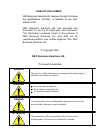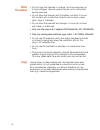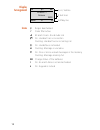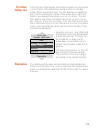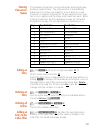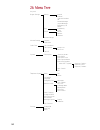- DL manuals
- NEC
- Handsets
- C944
- User Manual
NEC C944 User Manual
Summary of C944
Page 1
Ip dect c944 cordless handset user guide.
Page 2: Nec Business Solutions Ltd.
Liability disclaimer nec business solutions ltd. Reserves the right to change the specifications, functions, or features, at any time, without notice. Nec business solutions ltd. Has prepared this document for use by its employees and customers. The information contained herein is the property of ne...
Page 3
1 contents 1 important safety information ........ 3 sensitive electronic environment ....... 3 power supply .................................... 3 safety precautions ............................ 4 usage ............................................... 4 2 installation ..................................
Page 4
2 13 menu: redial list .......................... 29 14 menu: key lock ............................ 30 key lock on off .............................. 30 15 menu: caller list .......................... 31 accepted and missed calls ............. 31 calling ................................................
Page 5
3 1 important safety information only use this product in countries where the appropriate authorities have given their authorisation. Sensitive electronic environment any radio-based equipment can potentially cause interference with other equipment and can be interfered from other equip- ment. This ...
Page 6
4 safety precautions • do not open the handset or charger, this could expose you to high voltages. Have all repairs carried out by authorized service personel. • do not allow the charger and the battery contacts to come into contact with conductive objects such as keys, paper clips, rings or bracele...
Page 7
5 2 installation installation location place the charger on a flat, even surface. Do not install the charger, handset and accessories in the proximity of: • water, moisture or damp areas. • sources of heat, direct sunlight or unventilated areas. • devices which generate strong magnetic fields, elect...
Page 8
6 note: if the batteries are inserted incorrectly, the handset will not function, and may be damaged. Installing the charger to operate the charger a mains connection is required. Closing the battery compartment cover: replace the cover by placing it on the compartment at a slight angle (1) and pres...
Page 9
7 3 important battery information note: use only rechargable aaa nimh battery of typical 800 mah, 1.2 v. Never use a battery which is damaged or worn out. Heat or cold reduces the performance and service life of the batteries. It is possible that a handset with hot or cold batteries can be temporari...
Page 10
8 4 charging the batteries initial setup and operation charge the batteries approximately 6 to 7 hours before initial use of the handset. This protective measure extends the ser- vice life of the batteries. The maximum power output is only attained after three to five charging and discharging cycles...
Page 11
9 battery capacity icon when batteries are replaced, no icon will be displayed before a complete charge cycle has been completed, except when almost empty batteries are inserted in the phone, then the icon will be shown immediately. When the battery capacity icon is displayed the indication is relia...
Page 12
10 5 initial setup and operation the handset can be operated on up to 10 different dect sys- tems. To do so, it has to be registered to each dect system. Handset registration register the handset on the dect system as described in ”menu: system”..
Page 13
11 6 keys, display and connectors display earpiece rear: loudspeaker softkey for controlling the functions and features softkey for controlling the functions and features info key for caller list and messages "r"-(recall) key for pabx facilities sos/emergency call hook key enabling answering, settin...
Page 14
12 display arrangement icons ‹ ringer deactivated b caller filter active œ at least 2 bars: good radio link ¢ on: handset has a connection flashing: handset has an incoming call » on: handsfree is activated c flashing: message in voicebox ‚ on: one or more unread messages in the memory flashing: mes...
Page 15
13 text lines/ softkey line in the top line of the display, information is given concerning the current status of the telephone during a call or in standby mode. When using the menus, this line displays an additional line of text containing the name of the active menu. With this feature, you always ...
Page 16
14 7 softkeys and the cancel key the softkeys softkey: arrow keys symbols are displayed above the arrow keys which identify the respective functionality of the arrow keys: e if a continuous text is displayed (e.G. A message), the text can be scrolled up / down via the arrow keys. ‘ when a selection ...
Page 17
15 example: menu example: telephone book entering a telephone number menu press menu . Use the arrow keys to scroll through this list and confirm the desired function with ok . Key lock ringer settings volume settings ok ‘ esc search:_ if the telephone book has been opened ( • -key), the arrow keys ...
Page 18
16 8 calling handset on/ off the handset can be switched off by pressing c for more than 1 second when it is in an idle state. The handset is switched on by pressing c for more than 1 second or by placing the hand- set in the charger. Loudspeaker volume during a conversation you can change the volum...
Page 19
17 making a call note: in pre-dialling, if the input cursor is positioned behind the telephone number, the number to be chained will be suffixed to that telephone number. If the input cursor is at any other point, the number to be chained will be prefixed to the telephone number. Note: if the select...
Page 20
18 making a call from the last number redial list redail selection: press the d -softkey and then one of the arrow keys (several times if necessary) with the handset in an idle state. The last 30 phone num- bers dialed are then displayed. The beginning / end of the number redial list is marked by a ...
Page 21
19 making a call from the telephone book making a call from the caller list the handset stores the phone numbers of the last 20 callers in the caller list (dependent on the transmission of the phone number). If a call is not answered within 10 seconds the user is notified via the text ”missed calls”...
Page 22
20 making a sos-call this handset can be used to send emergency calls to a certain telephone number. The number and the text message is stored in the menu ”telephone option”. To make the emergency call press the sos-/ r -key for longer than 2 seconds. (only possible in idle mode). Muting ringer/ tre...
Page 23
21 enquiry call/ call transfer during a connection another party can be consulted (enquiry call). R holds the first call. Now dial the other phone number. Press r again to switch back to the first caller (press r to speak alternately with the other parties). A transfers the first call to the enquiry...
Page 24
22 9 messages * this handset can be used to send and receive text messages. A differentiation is made between urgent and normal messages which are signalled in different ways on the handset. Every message is stored in a list which can contain up to 10 entries. You can set the behavior of the handset...
Page 25
23 receipt confirmation you have to confirm the receipt of an urgent message. When an urgent message is not confirmed within 60 seconds, the ini- tiator will be signalled the message has not been received suc- cessfully. Message memory full if the message list already contains 10 entries, the storag...
Page 26
24 10 message waiting indication for voice mail * when the user has a message in his voice mail box, the c icon appears on the display (when in idle mode) and the i-key starts flashing. After pressing the i-key, the voice mail box will be selected in the menu and after pressing the ok softkey or the...
Page 27
25 11 the menus: operating procedures in this and subsequent sections, all features are activated via the softkey menu . The individual operating sequences are shown in short form, and then a short discription follows. Menu control the symbols have the following meaning: f input of numbers or charac...
Page 28
26 12 menu: telephone book settings at least 100 phone numbers and names can be stored in the telephone book and the names are sorted alphabetically, there- fore the telephone book offers an alphabetic search function. Entering the same name more than once is not accepted, but the same telephone num...
Page 29
27 entering characters/ names the following characters can be entered by pressing the key- pad keys several times. The entry position is automatically advanced if no entries are made for a short while or a new character is entered. Pressing the * -key switches from capi- tals to non-capitals and the...
Page 30
28 quick call activate an entry in the telephone book and then select quick call from the options menu. Key in a one-digit num- ber from 1 to 9 as your quick call number and confirm your selection by pressing ok . Note: quick call numbers can only be allocated once. To dial a number, press the key y...
Page 31
29 13 menu: redial list in the idle state, press the d -softkey and then one of the arrow keys (several times if necessary). You will see the last 30 inter- nal and external parties dialled (telephone number or name). Dialing: dial the phone number by pressing a . Pre-dialling is started by pressing...
Page 32
30 14 menu: key lock key lock on off the keypad can be locked to prevent any accidental operation: press the menu softkey, select key lock via the arrow keys and confirm by pressing ok . A lock icon is then shown in the bottom left-hand corner of the display. To unlock the keypad, press the left sof...
Page 33
31 15 menu: caller list accepted and missed calls accepted and missed calls with a transmitted phone number, are entered into the caller list. A missed call is a call which has not been answered and has been alerted for at least 10 sec- onds. When calls have been missed the text ”missed calls” is sh...
Page 34
32 16 menu: messages * your handset can be used to send and receive text messages. These messages can be stored in a list with up to 10 entries. There are normal and urgent messages which are signalled to the recipient in different ways. Every stored message is dis- played in the message list with t...
Page 35
33 sending a message select message options send ok f edit text options normal message / urgent message ok f edit number ok if the message list is not full, you can use the ”send” function. Select the desired message by means of the arrow keys before choosing options send . The complete message is t...
Page 36
34 17 menu: ringer settings a different melody can be set for every type of call (internal, external, unknown number, vip, normal message, urgent mes- sage, emergency call and alarm call). National anthems first lines are integrated in the handset and they are selected in the ringer settings by choo...
Page 37
35 melody: emergency call melody ok emergency call ok or f 1…30 ok select the melody for emergency calls by entering a number 1... 30 or use the arrow keys. Melody: alarm call melody ok alarm ok or f 1…30 ok select the melody for alarm calls by entering a number 1... 30 or use the arrow keys. Type m...
Page 38
36 18 menu: volume settings earpiece menu volume settings ok earpiece ok ok the voice volume of the earpiece can be changed in 8 steps via the arrow keys. Hands-free menu volume settings ok hands-free ok ok the voice volume of the loudspeaker can be changed in 8 steps via the arrow keys..
Page 39
37 19 menu: caller filter via the caller filter it is possible to block or receive incoming calls if the calling phone number is stored in the caller filter. The phone numbers in question have to be stored ahead to the caller filter, before it is possible to use the filter functions. Phone numbers c...
Page 40
38 blocking or receiving calls menu caller filter ok filter options ok … select accept list or block list ok . The selected mode is marked ”“” and the filter is activated! When the filter is active, the handset is showing the ”icon filter active” ( b ) on the idle display. Caution - if the filter mo...
Page 41
39 20 menu: system registration code the handset can be operated with a maximum of 10 dect systems. Before you can make a call via the dect system, the handset has to be registered to the respective system. A sys- tem id and registration code may be necessary for the registra- tion process. Ask the ...
Page 42
40 automatic search system subscription ok auto. Search ok if you have registered your handset with several dect systems and this function is active (”“”), then the handset will automati- cally select one of the systems. Thus, your handset is automat- ically ”logged-in” to another of your registered...
Page 43
41 21 menu: telephone options all entries in this chapter are started by pressing the softkeys: menu telephone option ok then select… alarm the c944 allows you to set a time between 00:00 and 23:59 at which the handset will emit an acoustic signal (preset tone for internal calls). The signal lasts 6...
Page 44
42 emergency call messages emergency call ok messages ok f text ok you can store the message text for the sos-function (max. 160 characters). Sos number emergency call sos number f number ok the phone number for the sos-function can be stored here. Attention tones attention tones ok key click or cov...
Page 45
43 normal message display message options ok display ok you can determine whether normal messages* received are immediately displayed ”“”, or should only be stored. Message memory overwrite message options ok overwrite ok the message * memory can contain a maximum of 10 mes- sages. You can select wh...
Page 46
44 22 menu: security functions the security functions are protected by a pin code (4 digits). The pin entry is only necessary when read only is switched on. In the delivery state the pin is set to 0 0 0 0. For additional security, **** is displayed when entering the pin. Numbers which have been ente...
Page 47
45 23 menu shortcuts several frequently used menu items can also be activated with shortcuts, so you do not have to scroll through the menu. When the handset is idle, press one of the following key combi- nations within 3 seconds: ringer on / off r1 switches the ringer signalling off. The bell symbo...
Page 48
46 24 accessories • battery: nimh (nickel-metal hydride), rechargable aaa battery of 850 mah, 1.2v • c944 desktop charger • c944 charger rack (future availability) a maximum of eight handsets can be charged simultaneously. The charger rack is designed for desktop use and for wall mounting. Mains plu...
Page 49
47 • belt clip belt clip and adapter for the handset. The adapter is clipped onto the handset and is removable without any remains or damages. • data cable cable to connect the handset with a pc. • headset the headset in combination with the belt clip makes really handsfree telephoning possible. Thi...
Page 50
48 • cd rom the system prerequisites for the installation of the pc software are as follows: • ibm or 100 % compatible computer • pentium 133 mhz or higher • min. 16 mb ram • microsoft windows 95/98/nt4, 2000 or xp • com port • cd-rom drive on the cd-rom you find the c944 software, consisting of the...
Page 51
49 25 care and maintenance your telephone is a product which meets high demands with regard to design. It should therefore be treated with care. We want this product to give you pleasure for a long time and therefore make the following suggestions. Pay attention to all safety instructions. These ins...
Page 52
50 26 menu tree key lock ringer settings melody internal external unknown number vip normal message urgent message emergency call alarm type full melody chirp device buzzer vibrator headset volume settings volume settings earpiece hands-free caller filter list of numbers filter options accept list b...
Page 53
Product disposal information the symbol depicted here has been affixed to your product in order to inform you that electrical and electronic products should never be disposed of as municipal waste. Disposal of electrical and electronic products in australia should be done in line with local regulati...