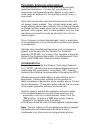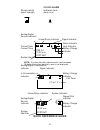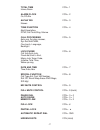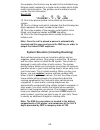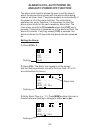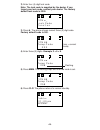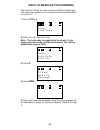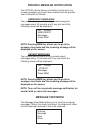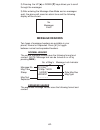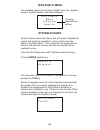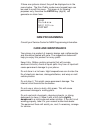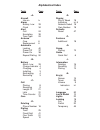- DL manuals
- NEC
- Cell Phone
- DT 2000
- Owner's Manual
NEC DT 2000 Owner's Manual - Clock/calendar Setting
4) Press CLR. The phone returns to normal standby in a
different language.
CLOCK/CALENDAR SETTING
This function sets the year, month, day and time. The phone
automatically sets the day of the week every time when the
year, month and the day are set. The Year range is from 1996
to 2095. The display of "AM", "PM" is set in 24 hours.
1) Press FCN + 7. The display shows the date set screen:
2) Key in correct hour (Example 9,11,4, etc.).
3) Press #. The hour is set and the display moves to minutes.
4) Key in correct minutes (Example 15,31,59, etc.).
-53-
D
H
B
F E B 0 2
1 2 : 0 0 a m
SYSTEM?
D
H
B
1 2 : 0 0 a m
N o v 0 3
T h u
1 9 9 6
12 is flashing
D
H
B
9 : 0 0 a m
N o v 0 3
T h u
1 9 9 6
00 is flashing
D
H
B
9 : 3 1 a m
N o v 0 3
T h u
1 9 9 6
31 is flashing
D
H
B
9 : 0 0 a m
N o v 0 3
T h u
1 9 9 6
9 is flashing
Summary of DT 2000
Page 1
Digital talk 2000 owner's manual.
Page 2: Attention
Attention before using the phone: it is necessary that you fully charge the phone battery before attempting to make or receive a call. Battery disposal: do not place used batteries in your regular trash. This nickel-cadmium (ni-cd) battery must be collected, recycled or disposed of in an environment...
Page 3: Important
Important read this information before using your hand-held portable cellular telephone first introduced in 1984, the hand-held portable cellular telephone is one of the most exciting and innovative electronic products ever developed. With it you can stay in contact with your office, your home, emer...
Page 4: Antenna Care and Replacement
If your phone has an extendable antenna, extend it fully. Some models allow you to place a call with the antenna retracted. However, your phone operates more efficiently with the antenna fully extended. Hold the phone as you would any other telephone. While speaking directly into the mouthpiece, pos...
Page 5: Aircraft
Rf energy may affect improperly installed or inadequately shielded electronic operating and entertainment systems in motor vehicles. Check with the manufacturer or its representative to determine if these systems are adequately shielded from external rf energy. You should also check with the manufac...
Page 6
Potentially explosive atmospheres turn your phone off when in any area with a potentially explosive atmosphere. It is rare, but your phone or its accessories could generate sparks. Sparks in such areas could cause an explosion or fire resulting in bodily injury or even death. Areas with a potentiall...
Page 7: Controls And Features
Controls and features contents vi antenna earpiece receiver liquid crystal display call control keys function keys volume dialing/sms scroll keys symbol keys/ scroll keys microphone battery locking catch sounder/speaker rechargeable battery pack battery charging jack external connector battery charg...
Page 8: Display Indicators
Display indicators signal strength indicator clock alarm indicator battery charge indicator full lock indicator partial lock indicator digital service indicator analog service indicator h home service indicator r roam service indicator function mode indicator fcn in conversation indicator call timer...
Page 9: Contents
-1- getting started installing and removing the battery 3 the battery charge indicator 4 charging and recharging the battery 4 display indicators 5 quick reference guide 6 list of menu functions 7 operation of the phone turning on or off 8 placing a call 8 receiving a call 9 signal strength 9 volume...
Page 10: Getting Started
-2- system selection (including roaming) 29 call lists 31 muting/unmuting 32 low battery alarm 33 error tone 34 alarm clock, auto power on, and auto off function 34 setting the alarm 34 setting automatic power on 36 setting automatic power off 37 escalating alert 39 automatic locking 40 fixed digit ...
Page 11
Your phone is powered by a rechargeable battery. A new battery must be fully charged before being used for the first time. If left unused, a fully charged battery will discharge itself in about a month. Store batteries uncharged in a cool, dark, and dry place. The battery pack is a sealed unit with ...
Page 12: Used For The First Time.
D h b the battery charge indicator is visible on the upper right corner of the display. When the battery charge falls to a preset level, the phone displays a warning message, recharge battery, and an audible double beep sounds six times at 10- second intervals. The phone then automatically powers of...
Page 13: Quick Reference Guide
Clock alarm shows cellular indicates clock signal strength. Alarm is on. Analog/digital dd service indicator alarm indicator current date lock indicator current time battery charge indicator system identifier analog/digital conversation indicator signal indicator in conversation battery charge d ind...
Page 14
Turn on/off press and hold pwr. Make call key in number, press snd. End call press end. Answer call press snd. (any key if any key answer is, on [see fcn 53]). Clear digit press clr briefly. Clear display press clr and hold. Last number redial press snd. Adjust earpiece volume press vol (in conversa...
Page 15
Total time fcn + 1 home,roam alarm clock fcn + 2 on,off,alm alpha tag fcn + 3 names tone function fcn + 4 alert,escalating, dtmf,call tone,ring volume call processing fcn + 5 auto ans, any key answer, sys sel,multi nam, one touch, language, backlight lock phone fcn + 6 call lists,auto lock, fixed di...
Page 16: Operation of The Phone
Operation of the phone 1) press the pwr key and hold it for at least 2 seconds. The phone will carry out a short self-test sequence, then briefly display a default wake-up message or your wake-up message if you have programmed one into the phone. 2) when the signal strength indicator, date and time ...
Page 17: Receiving A Call
-9- 1 m i s s e d c a l l s. P r e s s m e m t o v i e w 1 2 : 0 0 a m o n 0 1 ] 8 1 7 1 2 3 4 5 6 7 if the no service bars appear, , you are outside your cellular service area. If the lock indicators, , appear on the display, your phone has been electronically locked (see locking/unlocking the phon...
Page 18: Last Number Redial
Last number redial the last number dialed can be redialed automatically without re-entering it. (the number can still be retrieved even if the phone has been switched off and back on.) 1) with the display cleared, press snd. 2) the number you last called will appear on the display and is automatical...
Page 19: Menu Facility
Menu facility the menu allows you to operate or check the setting of certain features. Although the menu method can take longer than the alternative shortcut method, it is often easier to remember. D h 1) press fcn (hold). 2) the display will read fcn 1 total time with the 1 flashing. Use # or w to ...
Page 20: The Memory
Menu function/description shortcut language fcn + 5 + 8 backlight fcn + 5 + 9 lock code function fcn + 6 time stamp clear fcn + 6 + 1 auto lock fcn + 6 + 2 fixed dial fcn + 6 + 3 end to end fcn + 6 + 4 memo lock fcn + 6 + 5 temp code fcn + 6 + 6 initialize fcn + 6 + 7 total time clear fcn + 6 + 8 wa...
Page 21: Storing Information
Storing information 1) key in the phone number. 2) press fcn + 3. 3) enter in the name (see keying in names, page 15). 4) if you want the information stored in the first available memory location, simply press fcn+mem (hold). 5) the message stored will be shown on the display along with the first va...
Page 22
1) after entering phone number and/or name (or after recalling a phone number) 2) press fcn+mem+ w . D h 3) press group number (example 1). The phone searches the vacant memory according to the entered number. The entered digits are stored in the first vacant location in that group. D h the phone st...
Page 23: Keying In Names
1) press mem + memory location number (for example, 12 if known). If not known use # or w w w w w to find the desired memory location. Keying in names 1) press fcn + 3. The cursor appears on the display to indicate that the phone is in the name or character entry mode. When you press a key, the lett...
Page 24: Editing Names Or Numbers
Editing names or numbers if you make a mistake while keying in a name or a number, you can correct it as follows: 1) press clr to delete the last character or digit. 2) press and hold clr to clear the whole display. Note that this clears both the name and the number entered. Displaying “hidden” digi...
Page 25: Scanning Phone Numbers
Recalling a memory location number 1) press mem. The display will show. 2) key in memory location number (example 12). If the memory location is empty, the display will show. 3) call the number by pressing snd. Scanning phone numbers sequentially 1) to scan the entire memory, press mem + 0 + 1 to di...
Page 26: Scratchpad
2) pressing # or w w w w w will allow you to scroll through the memory. 3) when you find the name you want, make the call by pressing snd. Scratchpad digits can be entered during a conversation. These digits appear on the display and are also transmitted over the air (if the end-to-end setting has n...
Page 27
Full lock when the phone is fully locked, only emergency calls (911) can be made, but any call can be received. Note that with the phone in full lock, emergency calls to 911 can be sent, but the dialed digits, 911, do not appear on the display. Storing to memory is also not available when the phone ...
Page 28
Partial lock when the phone is partially locked, only emergency calls (911) and any numbers stored in memory locations 1 through 9 can be made, but any call can be received. Note that with the phone in partial lock, emergency calls to 911 can be sent, but the dialed digits, 911, do not appear on the...
Page 29: Length Of Your Calls
Length of your calls the phone allows you to check the duration of your current call. Upon making or receiving a call, the current call timer begins counting. This is shown on the display. At the end of the call, the timer stops counting. Total call time counters the total call time counters are use...
Page 30: Setting The Backlight
2) enter your 4-digit lock code. Note: for security the display will not show the 4-digit lock code. 3) press 8. 4) press mem. Your total call time counters are now reset to zeros. D h 5) press clr (hold) to return to standby mode. Setting the backlight when any key except pwr is pressed, the phone ...
Page 31: Setting The Ringing Volume
To turn the backlight setting on or off with the phone connected to a vehicle power adapter: 1) press fcn + 5. 2) press 9. 3) press mem to turn the backlight setting on or off; press clr to save the selection and return to the standby mode. Setting the key tone volume level these tones sound each ti...
Page 32: Selecting Alert Tone Type
2) use mem key to select off,min,low,mid or max. 3)press 1 to hear the ring tone. 4) press clr to exit and save selection if you select off, when a call is coming in, the display will flash, the call message will appear and flash. Selecting alert tone type the alert tone on your phone can be selecte...
Page 33: Dtmf Tone Transmission
To change the network: 1) press fcn + 5. D h 2) press 5. D h 3) press mem to select between nam 1 and nam 2. Note: if only one nam has been programmed and you press the mem key, an alarm tone will sound and the display will show nam-1. 4) press clr to activate the nam. Phone will power cycle. Dtmf t...
Page 34: Tone Generator
-26- d h b fcn 64 end to end on d h b feb 0 2 12:00 a m system? 2) enter in your lock code. Note: the lock code is supplied by the dealer. If you forget your lock code contact your dealer. The factory default lock code is 0000. 3) press 4. 4) press mem to turn end to end on or off. Note: end to end ...
Page 35
1) press fcn + 4. D h 2) press 3. 3) press mem to turn long dtmf on or off. 4) press clr. The phone returns to normal standby. Second, recall a number from a memory location and send it as a dtmf tone. (mem, and the memory location number). Send the dtmf tones by pressing snd. A series of tones, eac...
Page 36
For example, this function may be used for calling a paging system and sending commands, id numbers (pin), and/or numeric messages: (1) (2) (3) (4) (5) “123456789” + “p” + “123456789#” + snd + snd (1) this is the phone number to be called via the cellular system. (2) this character indicates a manua...
Page 37
For example, this function may be used to link individual long- distance recall numbers to a single recall number which holds credit card information. The primary recall number(s) would contain the link information: recall #01 (1) (2) (3) (4) “123456789” + “l” + “99” + snd (1) this is the phone numb...
Page 38
To change the system selection: 1) press fcn + 5. D h 2) press 4. The phone will display its current roaming mode. 3) press mem to advance through the system selections. Home only this service is limited to the home area. Will go to "no svc" if home system is not detected. Sys a only this service is...
Page 39: Call Lists
-31- standard standard allows the phone to first search for a free channel in the home system. If the phone cannot find a free channel, it searches the other system. Note: the home system depends on the current nam selection. The roam indicator [a] or [b] will be displayed when you are using a syste...
Page 40: Muting/unmuting
3) press # or w w w w w to scroll through calls. Outgoing incoming call missed call 4) press snd to call a displayed phone number; press fcn + mem + memory location (for example, 12) or fcn + mem (hold) to store a number; or press clr to exit. 5) to clear all call lists in memory, press fcn + 6. Ent...
Page 41: Low Battery Alarm
2) press fcn + 9. This switches the microphone back on. Full mute: 1) press fcn + 9 (hold) this switches off both the microphone and earpiece or speaker. D 2) press fcn + 9. This switches the microphone, earpiece and speaker back on. D low battery alarm the low battery alarm warns the user when the ...
Page 42: Alarm Clock, Auto Power On,
Alarm clock, auto power on, and auto power off function the alarm clock function allows the user to set the time at which the phone alarm sounds with the phone alarm being used as an alarm clock. The phone powers on automatically if the power is off at the alarm set time. The clock alarm operates on...
Page 43
4) press vol. The flashing moves to the minutes field. 5) enter alarm time (i.E., 31). (00 to 59 are valid entries for minutes.) 6) press vol. The phone alarm is set at 11:31 am and the flashing minute field stops flashing. The setting mode ends and the display shows: 7) pressing mem turns the alarm...
Page 44
Setting automatic power on: the phone user can set a specified time that the phone automatically powers on each day. Once the selection is set, the phone automatically powers on every day at the same time. This function can be set and reset by pressing mem. 1) press fcn + 2. 2) press # or w w w w w ...
Page 45
5) press vol. The flashing moves to the minutes field. 6) enter automatic on time (example 59) (00 to 59 are valid entries for minutes.) 7) press vol. The phone sets at 8:59pm and the flashing minute stops flashing. The setting mode ends and the display shows: 8) pressing mem turns the automatic pow...
Page 46
1) press fcn + 2. 2) press # or w w w w w . Place the flashing indicator to the off position. 3) press vol. The flashing indicator moves to the hour field. D h 4) enter automatic off time (i.E., 8). (01 to 12 are valid entries for hour.) press mem anytime the hour or minute field is flashing to chan...
Page 47: Escalating Alert
7) press vol. The phone sets at 8:30pm and the flashing minute stops flashing. The setting mode ends and the display shows: 8) pressing mem turns the automatic power off feature on or off by displaying the power off time when its on and all dashes when the feature is off. 9) press clr. The phone ret...
Page 48: Automatic Locking
3) press mem. This turns the function on or off. D h 4) press clr. The phone returns to normal standby. Automatic locking with this function activated, the phone places itself into full lock condition automatically upon power on. The four (4) digit lock code or the three (3) digit temporary lock cod...
Page 49: Fixed Digit Dialing
3) press 2. 4) press mem. To turn auto lock on or off. 5) press clr. The phone returns to normal standby. Fixed digit dialing the phone allows you to restrict the number of digits on outgoing overseas calls or other long distance phone numbers. The phone will verify the number’s digit count after th...
Page 50
2) enter four (4) digit lock code. Note: the lock code is supplied by the dealer. If you forget your lock code, contact your dealer. The factory default lock code is 0000. 3) press 3. 4) press the digit key as follows: for no restriction (normal), press 0 + 0. D h -42- d h b f c n 6 _ l o c k c o d ...
Page 51
For 7-digit restriction, press 0 + 7. For 11-digit restriction, press 1 + 1. 5) press mem. The entered number stops flashing and the data is stored to memory. If a ‘0’ was entered, the display changes to indicate normal which is no dialing restriction. 6) press clr. The phone returns to normal stand...
Page 52: Speed Dial Memory Locking
Speed dial memory locking this function prevents, either partially or completely, unauthorized access to the speed dial numbers stored in the memory. This function also prohibits memory access, scrollpad memory access, last number dialed access, and call lists. There are three separate setting for t...
Page 53: Temporary Lock Code Set
4) press mem. To select level of speed dial memory lock. 5) press clr. The phone returns to normal standby. Temporary lock code set this function allows the user to program any three (3) digit temporary lock code to lock or unlock the phone without revealing your personal four (4) digit lock code. I...
Page 54
2) enter four (4) digit lock code. Note: the lock code is supplied by the dealer. If you forget your lock code, contact your dealer. The factory default lock code is 0000. 3) press 6. The phone shows current three (3) digit code. Factory default code is 000. 4) enter three (3) digits. Example 2 + 5 ...
Page 55
Reset user settings (default) this function initializes all the phone’s user settings to their default state. 1) press fcn + 6 and enter your 4-digit lock code. 2) enter your four (4) digit lock code. 3) press 7. 4) press mem. The phone resets to the defaults listed below: (1) total talk time: [000h...
Page 56: Wake-Up Message Programming
Wake-up message programming this function allows the user to enter a wake-up message. This message appears for 4.5 seconds each time the phone is turned on. 1) press fcn + 6. 2) enter four (4) digit lock code. Note: the lock code is supplied by the dealer. If you forget your lock code, contact your ...
Page 57: Call Type
You can enter up to 30 characters with blank spaces and symbols also counted as characters. Pressing the clr key allows you to clear the digits one at a time to correct any mistakes made. 6) press mem. The wake-up message will be stored into memory. 7) the phone returns to normal standby. Call type ...
Page 58: Automatic Repeat Dialing
-50- 3) press clr. The phone returns to normal standby. Automatic repeat dialing the phone is capable of automatically redialing the same phone number up to three times with a 60-second interval between each try. After the third try, the phone will automatically cancel the repeat dial mode and go ba...
Page 59: One-Touch Dialing
-51- this process is repeated three (3) times. If after the third time the call is not answered the repeat dial mode ends and the “rd” indicator disappears from the display. If the calling number answers, press clr + fcn + 9 to talk. 3) press clr. The phone returns to normal standby. One-touch diali...
Page 60: Multiple Language Selection
3) press mem. This turns one-touch on or off. D h 4) press clr. The phone returns to normal standby. Multiple language selection your phone has the capability of displaying three (3) different languages on the display. The user can select which language (english, french, spanish) they feel most comf...
Page 61: Clock/calendar Setting
4) press clr. The phone returns to normal standby in a different language. Clock/calendar setting this function sets the year, month, day and time. The phone automatically sets the day of the week every time when the year, month and the day are set. The year range is from 1996 to 2095. The display o...
Page 62
-54- 5) press mem to select either am or pm. 6) press #. The minutes are now set and display moves to month. 7) enter month number (example jan=1,feb=2,mar=3 etc.). 8) press #. Month is now set and display shows day. 9) enter correct date (example 1,10,21,30 etc.). 10) press #. Date is now set and p...
Page 63: Minutes Reminder Tone
-55- 11) enter in correct year (example 1996,1997,1998,etc.). 12) press #. Year is now set and display goes back to hour and flashes. Note: if correct year is already displayed press #. 13) press clr. The phone returns to normal standby with the correct date and time. Minutes reminder tone during co...
Page 64: Sid Management
2) press 4. The display shows the currently selected call tone mode. 3) press mem to select the setting on or off. 4) press clr the phone returns to normal standby. While in the conversation mode, a "double beep" will sound at the end of each minute. A "single beep" will sound ten seconds before the...
Page 65: Short Message Alerts
-57- the number of messages that can be stored is determined by the number of text characters in the stored messages. For example, the phone can store up to one hundred and sixty 37- character messages, eighty 80-character messages, and 30 240-character messages. Your phone replaces messages, based ...
Page 66
Emergency message note: pressing mem key allows you to go to the message view mode and the incoming message will be displayed on the screen. Urgent message note: pressing mem key allows you to go to the message view mode and the incoming message will be displayed on the screen. Normal message note: ...
Page 67: Message Memory
-59- voice mail messages note: by pressing the snd key, the phone will call the voice mail number programmed into your phone. If the voice mail number is not programmed into your phone an alarm tone will sound and the screen below will be displayed. Press clr to clear the message. To program your vo...
Page 68: Message View Mode
-60- periodic message notification your dt2000 cellular phone continually monitors for any unread messages you may have received and will provide user notification as follows: emergency messages your cellular phone scans for any unread emergency messages every 30 seconds and if any are found the fol...
Page 69
-61- 1) press: the up [ u ] or down [ v ] keys to advance through the message screens. Note: a line of six dashes separates the header from the message text. Message view mode keypad summary when in the message view mode, the following keypad summary applies: o up [ u ] - scroll up one line. When a ...
Page 70: Message Headers
-62- 2) pressing the up [ u ] or down [ v ] keys allows you to scroll through the messages. 3) after entering the message view mode and no messages exist, the phone will sound an alarm tone and the following display will be shown: message headers two types of message headers are available in your ph...
Page 71: Message Separators
Msg number 002/006 total msgs time phone rec msg 12:47p mon day of week 04/10/97 time base rec msg 12:45p mon 04/10/97 message type urgent! Cb#1: 2141234567 call back no. Cb#2: 2145671234 call back no. Manual acknowledge man. Ack. Request locked msg locked update msg text follows msg start message s...
Page 72: Deleting Messages
Deleting messages unlocked messages when you want to delete an unlocked message from the short messaging system, you must first be in the message view mode. After entering the message view mode, select the message you wish to delete. Press the clr key. The display will indicate: if yes is selected t...
Page 73: Exiting Message Review Mode
-65- if the snd key is pressed when no callback number is attached to a message an alarm tone will sound and the following message will be displayed on the screen for approximately two seconds. If the snd key is pressed and there is more than one callback number for the message, a menu that lists al...
Page 74: Voice Mail Feature
Voice mail feature the voice mail number feature allows you to enter your voice mailbox number and send it automatically. Press fcn + 8 + 4. 1) enter in your voice mail number. Press mem to store. 2) press mem + snd from standby mode to send your voice mail number. Note: if more than 10 digits are d...
Page 75: Word Wrap Feature
Word wrap feature the word wrap feature allows you to automatically or manually select whether your message text lines return after so many characters have been entered automatically or you manually go from the end of one line to the beginning of another. 1) press fcn + 8 + 6. Press mem to select en...
Page 76: Non-Public Mode
1) press fcn + 8 + 8. Press mem to make the sid feature active or overridden. Non-public mode non-public mode of operation allows the user to access the services of a private base station if the user has authorization. To access the non-public menu from the standby screen: 1) press mem + vol keys th...
Page 77: Non-Public Menu
-69- non-public menu the available options from the non-public menu are, system acquire, system search, and view database. System acquire system acquire allows the user to find a private or residential system that might be available for service if the user has rights to the base station. Once acquir...
Page 78: System Search
If there are systems available, they are presented to the user in the same menu format as the non-public menu. If the continue search option is selected, non-public systems on the next strongest system are displayed if they are available. If none are available, the "no systems available" message is ...
Page 79: View Database
From the non-public menu, if the "system search" is flashing and the mem key is pressed the following screen appears and the mem key is pressed the following screen appears: the display will remain until the user presses the clr key to end the search or until available systems are found and the disp...
Page 80: Nam Programming
-72- if there are systems stored, they will be displayed as in the menu below. The non-public mode menu keypad keys can be used to scroll this menu. This menu is for viewing purposes only, therefore the enter key (digit 5) will generate an alarm tone. Nam programming consult your service carrier for...
Page 81: Troubleshooting
-73- troubleshooting if the power does not come on or stay on: make sure the battery is installed in the phone properly. Be sure the contacts are clean on the battery and the charger. Battery charge may be too low for operation. Listen for the low battery alarm or check battery level by pressing fcn...
Page 82: Limited Warranty
-74- limited warranty 1. What products may be covered by this limited warranty? The following products (the "products" or the "product") purchased through an nec america, inc. (necam), wireless communications division authorized dealer (the "dealer") in the united states on or after january 1, 1997,...
Page 83
-75- 6. What is not covered by this warranty? (a) this warranty does not extend to: (i) products which have been subjected to misuse, accident, physical damage, improper installation, abnormal operation or handling, neglect, inundation, fire, water, or other liquid intrusion, or; (ii) products which...
Page 84
-76- 7. How do you get warranty service? If your product requires warranty service, it must be returned to an nec authorized service center along with a description of the product malfunction or difficulty. You are required to substantiate warranty status with a dated proof of purchase (as explained...
Page 85: Technical Information
-77- technical information dimensions 160x50x30mm* (6.3"x2.0"x1.2") weight 10.0 ounces transmitting power 0.6 w max. Erp operating voltage 4.8v(int. Battery) frequency band 824.040 - 848.970 mhz (tx) 869.040 - 893.970 mhz (rx) standard battery capacity 1200 mah number of channels 832 memory location...
Page 86: Nec Service Support
Nec service support nec's service support group is ready to assist you with any additional information that you may need in the operation and integration of your nec cellular telephone and nec authen- tic accessories. Service support can be obtained by contact- ing nec at: telephone: writing: 1-800-...
Page 87: Alphabetical Index
Alphabetical index topic page -a- aircraft use on iv alarm battery, low 33 clock 34 alert call 24 escalating 39 tone type 24 antenna care iii replacement iii automatic locking 40 power off 37 power on 36 repeat dialing 50 -b- battery alarm. Low 33 charge indicator 4 charging 4 installing 3 rechargin...
Page 88: Alphabetical Index
Alphabetical index topic page -m- memory deleting 16 group 13 hidden digits 16 linking 28 names 15 recalling 14 scanning 17 scratchpad 18 speed dialing 10 locking 44 menu facility 11 functions 7 shortcuts 11 -n- names deleting 16 editing 16 keying in 15 scanning 17 storing 13 non-public mode 68 arro...
Page 89: Operation Summary
Nec model digital talk 2000 series manual operation summary page __________________________________________ notes: o [x][x] = memory address 01 to 99. [x] = memory address 1 to 9. Key operation terms: o press = press key firmly. O press (hold) = press and hold down key. O turn = change mode o key-in...
Page 90: Operation Summary
Operation summary page __________________________________________________________ memory storing and recall: store number to vacant address: o key-in number. Press [fcn+mem hold]. (1st vacant location) key-in number. Press [fcn+mem] + [memory location]. 13 store number to occupied address: o key-in ...