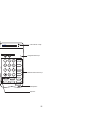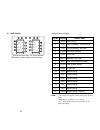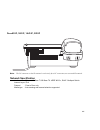Dterm series i / dterm ip user guide.
Liability disclaimer nec business solutions ltd. Reserves the right to change the specifications, functions, or features, at any time, without notice. Nec business solutions ltd. Has prepared this document for use by its employees and customers. The information contained herein is the property of ne...
I table of contents keys and lamps.............................................................................1 login operation (dterm ip only)..................................................7 logout operation (dterm ip only)..............................................7 terminal setup with the ...
Ii call park (system) ....................................................................19 call pickup (group) ..................................................................20 call pickup (direct)..................................................................20 outside line queuing (from ex...
Iii face layout d term 2dt ( 2-line non display) 2 5 8 0 tuv jkl abc 3 6 # 9 def mno wxyz 1 4 7 ghi pqrs speaker answer redial recall feature mic conf hold transfer call indicator lamp dedicated function keys microphone speaker programmable keys.
Iv d term 4d ip (4-line with display) speaker answer mic transfer redial recall feature conf 3 def 6 mno 2 abc 5 jkl 1 4 ghi 9 wxyz 8 tuv 7 pqrs 0 # hold exit help lift d term ip call indicator lamp lcd (liquid crystal display) dedicated function keys programmable keys speaker soft keys microphone.
V d term 8d and d term 8d ip (8-line with display) exit help 2 5 8 0 oper tuv jkl abc 3 6 # 9 def mno wxyz 1 4 7 ghi pqrs directory message speaker answer redial recall feature mic conf hold transfer call indicator lamp soft keys dedicated function keys microphone speaker lcd (liquid crystal display...
Vi d term 16d and d term 16d ip (16-line with display) exit help 2 5 8 0 oper tuv jkl abc 3 6 # 9 def mno wxyz 1 4 7 ghi pqrs directory message speaker answer redial recall feature mic conf hold transfer call indicator lamp soft keys dedicated function keys microphone speaker lcd (liquid crystal dis...
Vii d term 32d and d term 32d ip (32-line with display) 1 call indicator lamp lamp at top corner of d term display flashes when a call terminates to the terminal. Lamp lights steadily when a message has been left. 2 lcd (note 1) lcd (liquid crystal display) provides d term activity information plus ...
Viii 6 programmable keys [programmable by telephone system administrator (flexible line/feature keys)] • station line access • trunk line access • feature access [programmable by user (flexible line/one-touch speed dial)] • station line access • trunk line access • feature access (note 2) • any feat...
Ix 20 d term ip adapter d term ip adapter can be attached to d term series i 8d/16d/32d terminals. It supports the same tele- phony service as the original d term terminal. Note 1: not applicable for d term 8. Note 2: not applicable for d term 8/8d/16d. Note 3: not available for d term 65/d term ser...
X d term 16ld and d term 16ld ip (16-line with multi-display) 1 call indicator lamp lamp at top corner of d term display flashes when a call terminates to the terminal. Lamp lights steadily when a message has been left. 2 lcd (note 1) lcd (liquid crystal display) provides d term activity information...
Xi 6 programmable keys [programmable by telephone system administrator (flexible line/feature keys)] • station line access • trunk line access • feature access [programmable by user (flexible line)] • station line access • trunk line access • feature access 7 recall press key to terminate establishe...
Xii 21 16ld display default status of display. Note: - the contents of display can be changed by system data. - maximum of 8 characters per button. Exit 1 3 5 7 2 4 6 8 9 11 13 15 10 12 14 16 help p f f e v m s l i d d o s & a indicate the icon area. For more detailed description, please refer to th...
Xiii detailed descriptions of user’s status and icon: u ser’s status i con flashing pattern • idle no icon - • call hold (individual hold/individual hold on call park group) • call hold (other party hold/other party hold on call park group) • recall (individual hold/exclusive call hold/call transfer...
Xiv rear view d term 4d ip network specification interface : ethernet: 10 base t/100 base tx , rj45 internet layer: ipv4 protocol : peer to peer media type : auto sensing and manual selection supported..
Xv d term 8d ip, 16d ip, 16ld ip, 32d ip note: the pc connector on the ip terminal is exclusively for a pc connection, not a second ip terminal. Network specification interface : ethernet 10 base t/100 base tx , rj45 * multiport switch internet layer: ipv4 protocol : peer to peer only media type : a...
Xvi d term 4d ip adjustable removable base quick disconnect button.
Xvii base view d term 8d ip, 16d ip, 16ld ip, 32d ip note: adjustable/removable base has been removed optional adapter supported power method equipment to be used switch position industry standard ieee 802.3 af power switch ac adapter 1 cisco discovery protocol • cisco catalyst power switch • cisco ...
1 keys and lamps function keys hold press key to place an internal or external call on hold. Transfer allows the station user to transfer established calls to another station, without attendant assistance. Speaker controls the built-in speaker which can be used for hands free dialing/monitoring. Led...
2 mic used to activate or deactivate the microphone. The mic led will illuminate when mic is on. Message to search message waiting. Directory press key to display the directory of dial by name for station speed dialing. Up/down used to adjust lcd contrast, speaker/receiver volume, and ringer volume....
3 programmable keys these are examples of dterm® features available by pressing the programmable keys. Some features may be programmed by the user. Keys must be programmed by the telephone system administrator. Aicm press key to activate automatic intercom. Cb (call back) press key to activate. Dicm...
4 micm press key to activate manual intercom. S&r (save and repeat) press key to store a number or redial a stored number. Secondary appearance (sub line) a programmable extra extension key, other than primary extension. Press key to see status of extra extension. Soft keys (factory assigned feature...
5 to use soft keys four soft keys are indicated in the lcd according to the status of the multiline terminal. ♦ press the scroll (>>>>) key to scroll the desired key if there are other functions available. ♦ press a desired key under the indicated 4 soft keys on the lcd. ♦ the service feature of the...
6 lamps call indicator lamp lamp at top corner of d term display flashes when a call terminates to the terminal. Lamp lights steadily when a message has been left. Lcd liquid crystal display (lcd) provides d term activity information plus date, time and soft key operation. Led some function keys hav...
7 login operation (dterm ip only) (1) automatic login mode (authentication by mac address) • when starting up the dterm ip, the lcd displays the login screen. • enter the station number of the dterm ip following “login:” • press the set soft key. • press the ok soft key. The time and date appear on ...
8 terminal setup with the feature key microphone on/off the mic lamp shows the status of the built-in microphone. To change microphone status: • press soft key associated with the mic display or press feature and 1 . To select ringer tone the dterm series i has 14 ringer tones that you can select. •...
9 to preset ringer volume note : access to feature is based on data assignment. • press feature and 0 . Ringer activates. • press down or up key. Ringer volume decreases or increases. • press feature key to stop ringing. To originate an outside call via extension line key • lift handset or press spe...
10 to originate a call using one-touch buttons note : with dtp-32d • press desired speed call button, or press speaker and speed call . To program: note : (available only on dterm stations with speed calling keys.) • press conf button. Conf flashes • press desired one-touch button, speaker button le...
11 to originate a call using speed calling (individual/group) • press the redial button. • enter via dial pad the desired speed calling number (00-99). Note : access to feature is based on data assignment. Account code to enter: • lift handset or press speaker , receive dial tone. • enter feature ac...
12 authorization code to enter without account code: • lift handset or press speaker , receive dial tone. • enter feature access code, receive service set tone. • enter authorization code (up to 10 digits). • receive dial tone, dial desired number. Originating a voice call • lift handset. • dial des...
13 manual intercom to initiate: • lift handset or press speaker , press micm , ring back tone is heard. • each press of micm key sends tone bursts. To answer • micm key flashes, indicating an incoming call. Ring tone may also be heard. • press micm . • lift handset or press speaker, led lights solid...
14 dial by name using system speed dialing to initiate: • press the sys soft key. • enter up to the first four characters of a name using the keypad. • press the up or down key to start the search. • the name and the number are shown on the lcd. If more than one name matches the letters entered, scr...
15 to save a name & number to station speed dialing to register name & number: • press the directory key • press the up or down key to select buffer to be programmed • press the feature key • using the key pad enter the name • press the feature key • using the key pad enter the number note : when en...
16 note: hold shows as a flashing green led on your phone. The same line on other phones shows as a flashing red led. Recall shows as a flashing green led on your phone and flashing red led on other phones with the same line. To place a call on exclusive hold • press hold twice. Line appearance indi...
17 to transfer a call • after conversing, ask party to hold. • press transfer key. Receive interrupted dial tone. • dial destination station's extension, hang up or wait for answer. Conference • with call in progress, ask party to hold. • press transfer , receive interrupted dial tone. • dial desire...
18 call back (station) • lift handset or press speaker . • dial desired station number and receive busy tone or ring back tone. • press call back or dial 2 and receive service set tone. • restore handset. • when busy station becomes idle or the station that did not answer initiates or answers a call...
19 camp-on (call waiting method) example: station 2000 is in conversation with 2008. Station 2001 dials 2000, receives busy. Station 2001 can notify station 2000 that call is waiting. To activate call waiting (station 2001): • station 2001 press speaker . Receive dial tone. • dial 2000 and receive b...
20 to park a call from terminal without lcd: • while call in progress, press transfer and dial the call park access code, or press call park . Dial call park location number (00-19) and receive service set tone. (if park location is busy, dial the next location number.) restore handset. To retrieve ...
21 outside line queuing (from extension dial tone) if outside line is busy • press speaker of lift handset dial outgoing access code (e.G.9). • receive busy indication. Press call back key. Call is placed in queue for next available outside line . • replace handset. • when outside line is available,...
22 last number redial to recall the last number dialed: • press redial . Receive special dial tone. • press # . The number dialed will be redialed and displayed. Note: each time the redial key is pressed the numbers dialed for the last five calls are displayed sequentially. Cid call back to search, ...
23 call forwarding-all calls to set: • press speaker . Receive dial tone. • press fd-a or dial call forwarding access code. Receive special dial tone. • dial destination station or external telephone number. Receive service set tone. • fwd led lights (at your station if fd-a key was used). • press s...
24 call forwarding busy to set: • press speaker . Receive dial tone. • press fd-b or dial call forwarding busy access code. Receive special dial tone. • dial destination station or external telephone number. Receive service set tone. • fd-b led lights (at your station or at the dterm of the sub line...
25 call forwarding -no answer to set: • press speaker . Receive dial tone. • press fd-n or dial call forwarding no answer access code. Receive special dial tone. • dial destination station or external telephone number. Receive service set tone. • fd-n led lights (at your station if fd-n key was used...
26 to cancel: • press speaker . Receive dial tone. • press fd-dc or dial call forwarding destination cancel code. • dial station number to cancel. • press speaker. Call forwarding destination is canceled. Call forwarding-logout (dterm ip only) to set: • press speaker . Receive dial tone. • press fd-...
27 to save and repeat a number to save • press speaker . • dial desired telephone number. • press s & r. Dialed number is now stored. S & r led lights. To repeat • press speaker . • press s & r. D term automatically redials the programmed number. • s & r automatically canceled. Led goes out. Note : ...
28 to answer (station b) • station b dials meet-me answer code, and they are immediately connected. Note : access to feature is based on data assignment. Boss/secretary calling secretary • lift handset, press boss' ringing line. Ask calling party to hold. • press boss' line again. Voice call is auto...
29 secretary • lift handset to answer outside line, ask caller to hold. • press boss' line. Outside line is placed on hold, boss hears burst of tone and boss' answer key flashes. Boss • hears burst of tone, answer key flashes. Lcd display indicates: option 1 • boss presses answer and converses with ...
30 do not disturb to set • press speaker receive dial tone. • press dnd or dial dnd access code. Led lights. To cancel • press speaker receive dial tone. • press dnd . Led goes out. Timed reminder example : station 2000 wants to be reminded of a 9:00 a.M. Meeting. To set • press speaker . • press ti...
31 privacy release example: d term station b is engaged in a conversation, and allows d term station a to enter the call in progress. • station 2000, while engaged in conversation, presses conf key. Conf key flashes. • station 2001 lifts handset or presses speaker . • station 2001 presses the line a...
32 to cancel • press speaker . Receive dial tone. • dial return message schedule cancel code. • receive set tone. • press speaker . Note : access to feature is based on data assignment. Message key to search, call back, or erase a message using soft-keys: • lift the handset or press speaker key . Re...
33 name display note : display d term a name with up to 8 characters can be entered to display the name on other d term telephones when making a call. • press speaker receive dial tone. • dial the name assignment access code and receive special dial tone. • using the keypad, depress the key with the...
Index a account code.......................................................... 11 answering a camped-on call ................................. 18 answering a message............................................. 32 answering a voice call hands free ....................... 12 authorization code..........
N name display.......................................................... 33 number save and repeat....................................... 27 o off-hook trunk queuing.......................................... 49 originating a call using speed calling (individual/group)...................................
Lcd indication 15:39 ddd x time elapsed, trunk type and number for outside call time elapsed for parked call xxx ddd x parked call retrieved from a remote station, showing the number of the station that parked the call c callback xxxx call back is activated, showing called or calling num- ber callba...
Lcd indication (continued) hold xxxx station placed on hold i icm x intercom call with called or calling party number automatic intercom manual intercom dial intercom boss secretary transfer indicator o/off indicator lamp status l lnr[*]/spd[_]-n prompt for last number called or speed calling number...
Lcd indication (continued) override x overriding intercom call through bridging automatic intercom dial intercom manual intercom override xxxx executive override p pick up xxxx x call pickup of station within group showing called and calling stations paging x or paging ddd x ready to page station, p...
The material contained herein is subject to change without prior notice at the sole discretion of nec business solutions ltd. Stock #: 4392813 copyright ©2004 nec business solutions ltd issue 3 document no. Ad-29000801 october 2004 doc id: nec-7596.