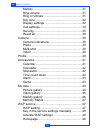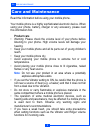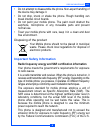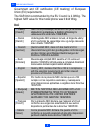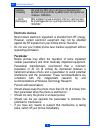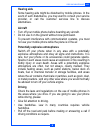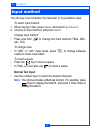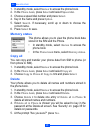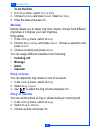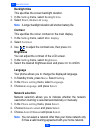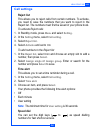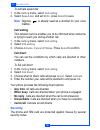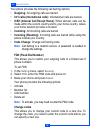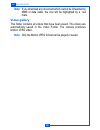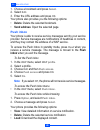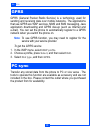- DL manuals
- NEC
- Cell Phone
- e122
- User Manual
NEC e122 User Manual
i
e122
TABLE OF CONTENTS
General information................................................1
Battery care ....................................................1
Disposing of the battery..................................2
Access codes .................................................2
Care and Maintenance............................................3
Disposing of the product.................................4
Important Safety Information ..........................4
Emergency calls ...................................................10
Your phone............................................................11
Keys and connectors..........................................11
Standby mode ....................................................12
Getting started ......................................................13
Installing the SIM card and the battery...............13
Charging the battery...........................................14
Switching the phone on and off ..........................14
Call functions ........................................................15
Making a call ......................................................15
Answering or rejecting an incoming call .............15
Call waiting .........................................................16
Handling more than one call...............................16
Input method .........................................................17
Key ...............................................................18
Character......................................................18
Menu Structure .....................................................19
Phone book ........................................................19
Table of Contents
Summary of e122
Page 1
I e122 table of contents general information................................................1 battery care ....................................................1 disposing of the battery..................................2 access codes .................................................2 care and mainte...
Page 2
Ii table of contents e122 modify........................................................... 19 add............................................................... 19 groups ......................................................... 20 group edits................................................... 20 s...
Page 3
Iii e122 table of contents melody ..........................................................31 ring volume..................................................31 ring or vibrate..............................................31 key tone .......................................................32 display se...
Page 4
Iv table of contents e122 bookmark ..................................................... 48 go to ............................................................ 48 edit bookmark .............................................. 48 push inbox ................................................... 49 clear ca...
Page 5: Battery Care
1 e122 general information battery care your phone is powered by a rechargeable battery. • the battery can be charged and discharged hundreds of times but it will eventually wear out. When the operating time (talk-time and standby time) is noticeably shorter than normal, you should buy a new battery...
Page 6: Disposing Of The Battery
2 general information e122 disposing of the battery used phone batteries must be disposed of in compliance with current environment protection regulations. You should return your batteries to your reseller or dispose of them in an approved recycling centre. Access codes pin code (4 to 8 digits): the...
Page 7: Product Care
3 e122 care and maintenance read this information before using your mobile phone. Your mobile phone is a highly sophisticated electronic device. When using your phone, battery, charger or any accessory, please read this information first. Product care • warning: please check the volume level of your...
Page 8
4 care and maintenance e122 • do not attempt to disassemble the phone. Non-expert handling of the device may damage it. • do not drop, knock or shake the phone. Rough handling can break internal circuit boards. • do not paint your mobile phone. The paint could obstruct the earphone, microphone or an...
Page 9: Doc
5 e122 care and maintenance government and ce certification (ce marking) of european union (eu) requirements. The sar limit recommended by the eu council is 2.0w/kg. The highest sar value for this model phone was 0.944 w/kg. Doc cs Česky [czech] nec tímto prohlašuje, že tento e122 je ve shodě se zák...
Page 10
6 care and maintenance e122 lv latviski [latvian] ar šo nec deklarē, ka e122 atbilst direktīvas 1999/5/ek būtiskajām prasībām un citiem ar to saistītajiem noteikumiem. Lt lietuvių [lithuanian] Šiuo nec deklaruoja, kad šis e122 atitinka esminius reikalavimus ir kitas 1999/5/eb direktyvos nuostatas. N...
Page 11: Electronic Devices
7 e122 care and maintenance electronic devices most modern electronic equipment is shielded from rf energy. However, certain electronic equipment may not be shielded against the rf signals from your mobile phone, therefore: • do not use your mobile phone near medical equipment without requesting per...
Page 12: Hearing Aids
8 care and maintenance e122 hearing aids some hearing aids might be disturbed by mobile phones. In the event of such disturbance, you may want to consult your service provider, or call the customer services line to discuss alternatives. Aircraft • turn off your mobile phone before boarding any aircr...
Page 13
9 e122 care and maintenance rf energy may affect some electronic systems in motor vehicles such as car stereo, safety equipment etc. In addition, some vehicle manufacturers do not allow use of mobile phones, unless the installation is supported by a handsfree kit with an external antenna, in their v...
Page 14: Important:
10 emergency calls e122 important: this phone, like any wireless phone, operates using radio signals, wireless and landline networks as well as user programmed functions. Because of this, connections in all conditions cannot be guaranteed. Therefore, you should never rely solely upon any wireless ph...
Page 15: Keys and Connectors
11 e122 your phone keys and connectors your phone earpiece camera key main display volume/side keys left soft key talk key / yes key * key microphone # key power on / end call right soft key numeric keys navigation key.
Page 16: Standby Mode
12 your phone e122 standby mode in the main display: : the signal strength of the cellular network at your current location. : the battery charge level. : one or several messages received. : all calls are diverted to another number. : vibrate is on. : alarm clock is on. : silent mode activated. : gp...
Page 17: Note:
13 e122 getting started installing the sim card and the battery note: insert the sim card and charge the battery before using the phone. • keep all sim cards out of the reach of small children. • take care when handling the sim card. Scratches and bending can damage the card. • before installing/rem...
Page 18: Charging The Battery
14 getting started e122 3. Insert the battery (4) and replace the rear cover of the phone (5). Push the cover up until you hear a click. Charging the battery you must fully charge the battery before using your phone for the first time. 1. Connect the charger plug to the socket on the bottom of your ...
Page 19: Making A Call
15 e122 call functions make and receive calls with your phone. Making a call • in standby mode, key in the number, including the area code, and press . Note: use the right soft key to delete a character. Making a call from the phone book 1. In standby mode, press names . 2. Select the person you wis...
Page 20: Call Waiting
16 call functions e122 call waiting you can answer another incoming call while you have a call in progress. 1. Press to answer the incoming call. The first call is put on hold. 2. Press to end the call and return to the call on hold. Handling more than one call you can handle up to two lines simulta...
Page 21: Option
17 e122 input method you can key in text character by character, or by predictive input. To select input method 1. When keying in text, press option and select input select . 2. Choose an input method, and press select . Change input method • press and hold to change the input method (t9ab, abc, abc...
Page 22: Character Table
18 input method e122 character table text entry with t9 ® t9 ® uses a built-in dictionary to recognise the most commonly used word for every sequence of key presses. Key character 1 ? ! , . : ; = 1 2 2a b c Å Ä Æ à Ç 2 3 d e f è É 3 ∆ Φ 4 g h i ì 4 Γ 5 j k l 5 Λ 6 m n o Ñ Ö Ø Ò 6 7 p q r s ß 7 Π Σ 8...
Page 23: Phone Book
19 e122 menu structure phone book you can save names and numbers in your phone memory and sim card. In addition, this phone allows you to store up to 300 names and numbers in the phone memory. Records saved in the sim are indicated by and those in the phone memory are indicated by . To save a name a...
Page 24: Save
20 menu structure e122 5. Select ok and select the type of number you want to save. 6. Key in the number and press ok . 7. Select save to save the name and number. Groups send a message to all members of a group at the same time. Before using this function, you need to create a group list from the p...
Page 25: Names
21 e122 menu structure 1. In standby mode, select names to access the phone book. 2. In the phone book , press select and select speed dial . 3. Choose a speed dial number and press select . 4. Key in the name and press option . 5. Select search . If necessary, scroll up or down to choose the correc...
Page 26: Names
22 menu structure e122 cli (calling line identification) your phone allows you to recognize incoming calls by specified ring tones and pictures assigned to numbers in the phone book. 1. In standby mode, select names to access the phone book. 2. Select the name from the phone book . 3. Select detail ...
Page 27: To Write A Message
23 e122 menu structure when you have read the message, your phone provides the options: • reply: reply by sending a text message. • forward: forward a text message. • add number: save the number in your phone book. • call: call the number shown in the message. • delete: delete the message in progres...
Page 28: To Send A Message
24 menu structure e122 to send a message 1. After composing the message, press option and choose send single or send group . 2. Enter the recipient's number or search for it in the phone book. 3. With the number displayed, press send . Your phone provides the following options: • send single: send a...
Page 29: Mms (Multimedia Message)
25 e122 menu structure mms (multimedia message) mms allows you to send messages that contain text, sound and pictures. Depending on the network, you may receive a text message that includes an internet address where you can view the multimedia message. Note: a message with pictures is made up of sev...
Page 30: Option
26 menu structure e122 you can insert one picture or a sound a in multimedia message. To insert a picture, press option and select add picture . The list of available folders in the gallery is shown. Note: to send and receive picture messages, mms must be supported by your network provider. Your pho...
Page 31: Mms Memory Full
27 e122 menu structure unsent and outbox multimedia messages your phone saves the multimedia messages that have been received in the inbox folder of the mms menu. Multimedia messages that have not been sent will be saved in the unsent folder, messages that have been sent are saved in the outbox fold...
Page 32: Select
28 menu structure e122 3. Choose a template and press select . 4. Enter the content of the template. Press option and select save to save the message. Voice mail if supported by your network provider, your phone allows you to access your voice mailbox quickly. • in standby mode, press and hold to ac...
Page 33: Call Duration
29 e122 menu structure call duration your phone allows you to view the timers for calls made and received. 1. In the call record menu , select call duration . 2. Choose an item and press select . Your phone provides the following options: • total • last • received • dialled • clear call cost this fu...
Page 34: Call Cost
30 menu structure e122 3. In the call cost menu, choose call cost setting . Choose a selection and press select . This phone provides the following options: • unit: set the cost of one unit. • currency: set the currency type for the cost of your calls. Note: to activate, you may need the pin2 code. ...
Page 35: To Set The Date
31 e122 menu structure to set the date 1. In setting menu, select time & date . 2. Choose set date and press select . Select set date . 3. Enter the date and press ok . Melody melody allows you to select ring tone volume, choose from different ring tones or compose your own ringtones. Ring setting 1...
Page 36: Ring Setting
32 menu structure e122 your phone provides the following options: 1. Ring only: the phone rings using the ring tone set in the melody ring setting menu. 2. Vibrate only: the phone vibrates but doesn't ring. 3. Ring & vibrate: the phone rings and vibrates. 4. Vibrate first: the phone vibrates for a f...
Page 37: Backlight Time
33 e122 menu structure backlight time this specifies the screen backlight duration. 1. In the setting menu, select backlight time . 2. Select short , medium or long . Note: a longer backlight duration will shorten battery life. Contrast this specifies the colour contrast on the main display. 1. In t...
Page 38: Call Settings
34 menu structure e122 call settings reject list this allows you to reject calls from certain numbers. To activate, you need to save the numbers that you want to reject in the reject list. The numbers must first be saved in your phone book. To activate reject calls 1. In standby mode, press menu and...
Page 39: Setting
35 e122 menu structure to activate speed dial 1. In the setting menu, select call setting . 2. Select speed dial , and set to on . Press select to save. Note: digit key is already used as a shortcut for your voice mailbox. Call waiting this network service enables you to be informed when someone is ...
Page 40: Pin (4 To 8 Digits)
36 menu structure e122 pin (4 to 8 digits) the pin (personal identification number) code protects your sim card against unauthorized use. The pin code is usually supplied with the sim card. To activate or cancel the pin code 1. In the setting menu, select security . 2. Select pin . 3. Choose on or o...
Page 41: Note:
37 e122 menu structure your phone provides the following call barring options: • outgoing: all outgoing calls are barred. • int'l calls (international calls): international calls are barred. • iceh (internal call except home): when abroad, calls can be made within the current country and to your hom...
Page 42: Setting
38 menu structure e122 to change the codes 1. In the setting menu, select security . 2. Select change codes . 3. Make your choice and press select . Your phone provides the following code options: • change pin • change pin2 • phone code note: please refer to security on page 35 for further details. ...
Page 43: Photo
39 e122 menu structure : option menu : photo mode : multi-shot mode : in video mode : video play : video record : stop recording video : pause : self timer photo to take a photo: 1. In standby mode, press and hold the camera key to enter camera mode. Select photo . 2. To take a photo, press the came...
Page 44: Video
40 menu structure e122 • date: show the date in photos. • digital effect: set your favourite effect in your photos. This phone provides monochrome, negative, sepia, solarize and binary effects. • quality: set the photo quality. This phone provides excellent, fine and basic options. Excellent provide...
Page 45: Menu
41 e122 menu structure to activate a profile 1. In standby mode, press menu . Select profile . 2. Choose a profile and press select . 3. Select activate . To edit a profile you can personalise the profile settings: 1. In the profile menu, select a profile. 2. Select personalize . Your can personalis...
Page 46: Calendar
42 menu structure e122 your phone provides the following calender options: • view today: view the notes for the specified day. • view all: view all notes made in the calendar. • make a note: add a note for a specified day. • delete: delete a note or all notes made in the calendar. To delete a note 1...
Page 47: Stop
43 e122 menu structure 4. Press stop to stop stopwatch. 5. Press menu to save or reset the stopwatch. Note: using the stopwatch consumes battery power and the phone's operating time will be reduced. Time count down set a timer in your phone. The last three seconds are indicated by a beep, at the end...
Page 48: My Data
44 menu structure e122 my data picture gallery this folder saves all videos that have been saved from mms, wap download or the camera. The videos are automatically saved in the video gallery. The camera produces video files in motion jpeg format. To edit the images 1. In standby mode, press menu , a...
Page 49: Note:
45 e122 menu structure note: if you download any document which cannot be forwarded by mms or data cable, the icon will be highlighted by a red mark. Video gallery this folder contains all videos that have been saved. The videos are automatically saved in the video folder. The camera produces motion...
Page 50: Menu
46 menu structure e122 to edit the images 1. In the standby mode, press menu and select my data . 2. Select the required video folder . 3. Choose a picture and press select . 4. Choose an item and press select to edit. Your phone provides the following edit options: • view: view the videos saved in ...
Page 51: Note:
47 e122 menu structure your phone provides the following selections edit options: • rename: rename a melody name. • send mms: select a melody and use the mms function to send it to your friends. • delete: delete the melody. • information: view the file size and type. Note: when sending pictures via ...
Page 52: Wap Profile
48 menu structure e122 key in the service settings manually 1. In the wap menu, select wap profile . 2. Choose a profile, press select , and then select edit to edit the settings. You need to enter homepage, user id, password and ip address information in to your phone. To get the information, you m...
Page 53: Select
49 e122 menu structure 1. Choose a bookmark and press select . 2. Select edit . 3. Enter the url address and press ok . Your phone also provides you the following options: • delete: delete the selected bookmark. • send address: open the selected page. Push inbox your phone is able to receive service...
Page 54: Certificates
50 menu structure e122 certificates in the certificate management list, you can see a list of authority certificates that have been stored in your phone. Use to see a list of user certificates, if available. Clear cache the services you have accessed are saved in the cache of your phone. A cache is ...
Page 55: Note:
51 e122 gprs gprs (general packet radio service) is a technology used for sending and receiving data over mobile networks. The applications that use gprs are wap services, mms and sms messaging, java application downloading and gprs dial-up (such as internet and e-mail). You can set the phone to aut...