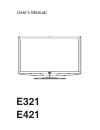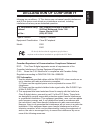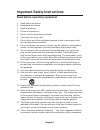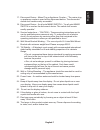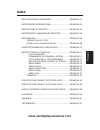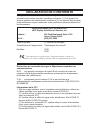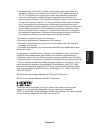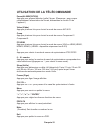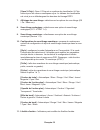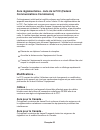- DL manuals
- NEC
- TV Mount
- E321
- User Manual
NEC E321 User Manual
Summary of E321
Page 1
User’s manual e321 e421.
Page 3: Safety Instructions
Safety instructions this equipment has been tested and found to comply with the limits for a class b digital device, pursuant to part 15 of the fcc rule. These limits are designed to provide reasonable protection against harmful interference in a residential installation. This equipment generates, u...
Page 4: Index
Index declaration of conformity ................................................................. English-01 important information ....................................................................... English-02 precautions and reminders ...............................................................
Page 5: Declaration of Conformity
English-1 english declaration of conformity this device complies with part 15 of fcc rules. Operation is subject to the following two conditions. (1) this device may not cause harmful interference, and (2) this device must accept any interference received, including interference that may cause undes...
Page 6: Important Information
English-2 important information to prevent fire or shock hazards, do not expose this unit to rain or moisture. Also, do not use this unit’s polarized plug with an extension cord receptacle or other outlets unless the prongs can be fully inserted. Refrain from opening the cabinet as there are high vo...
Page 7: Caution
English-3 english caution caution: to reduce the risk of electric shock, make sure power cord is unplugged from wall socket. To fully disengage the power to the unit, please disconnect the power cord from the ac outlet. Do not remove cover (or back). No user serviceable parts inside. Refer servicing...
Page 8: Batteries Installed Warning
English-4 symbol symbol definition )'417581.6#)'6jgnkijvpkpiƀcujykvj arrowhead symbol, within an equilateral triangle, is intended to alert the user to vjgrtgugpegqhwpkpuwncvgfőfcpigtqwuxqnvcigŒykvjkpvjg product’s gpenquwtgvjcvoc[dgqhuwhſekgpvocipkvwfgvqeqpuvkvwvg a risk of electrical shock to perso...
Page 9: Precautions and Reminders
English-5 english precautions and reminders . 1 2 3 4 5 6 7 8 9 0 1 2 3 4 5 6 7 8 9 0 1 2 3 4 5 6 7 8 9 0 place the unit on a sturdy, even surface. Unplug immediately if there is a display malfunction such as a loss of audio/video, the presence of smoke, or a bad odor coming from the display. Do not...
Page 10
English-6 important safety instructions read before operating equipment 1. Read these instructions. 2. Keep these instructions. 3. Heed all warnings. 4. Follow all instructions. 5. Do not use this apparatus near water. 6. Clean only with a dry cloth. 7. Do not block any of the ventilation openings. ...
Page 11
English-7 english 17. Disconnect device - mains plug or appliance coupler – "the mains plug or appliance coupler is used as the disconnect device. The disconnect device shall remain easily accessible." 18. Disconnect device - an all-pole mains switch – "an all-pole mains switch is used as the discon...
Page 12: Preparation
English-8 preparation important: do not apply pressure to the screen display area which may compromise the integrity of the display. The manufacturer’s warranty does not cover user abuse or improper installations. Preparing your lcd display for wall mounting we suggest that you keep your display at ...
Page 13
English-9 english 3. Remote control: remove the cover of the battery compartment. Insert the 2 batteries supplied (type aaa 1.5v). 4. Power cord installation Ŗ6jggswkrogpvujqwnfdg installed close to an easily accessible power outlet. Ŗ(wnn[kpugtvvjgrtqpiukpvq the power outlet socket. A loose connect...
Page 14: Source Connection Guide
English-10 source connection guide 1. Hdmi – connect the primary source for digital video such as a dvd multimedia player or set top box through this all digital connector. The white color band on the rear of the display indicates this connection. 2. Pc in – connect the video and audio cables from a...
Page 15: Operating Instructions
English-11 english operating instructions using the side panel controls 1. Vol + vol +: press to increase the volume level. 2. Vol - vol - : press to decrease the volume level. 3. Ch ch +: press to select the next higher channel number. 4. Ch ch - : press to select the next lower channel number. 5. ...
Page 16: Using The Remote Control
English-12 using the remote control power press to turn on/off (standby) the display. (note: to completely remove power from the display remove the ac cord from the unit.) video press repeatedly to choose av1/ av2 source mode. Comp press repeatedly to choose component 1/component 2 source mode. Pc/h...
Page 17
English-13 english v-chip press to lock / unlock parental control temporarily. (after setting the restricted table of mpaa or tuner rating.) video adj press to choose the picture mode vivid/standard/pwr/ theater/sport/ custom. Audio adj press to choose standard/movie/ news/custom. C.C. Press repeate...
Page 18: Video Menu
English-14 navigating the on-screen menu 1. Press the menu/exit button to display or close the main menu 2. Use the navigation ring vqpcxkicvgugngevcflwuvqteqpſtocpkvgoqp the osd (on screen display) menu. Press the menu/exit button to enter/exit the main osd. Adjust the items including video , audio...
Page 19: Audio Menu
English-15 english 9. Aspect ratio: adjust the aspect ration by choosing : normal/zoom/auto/wide/cinema . 10. Preset: restores the default video settings. Audio menu the audio menu in tv mode is shown below. It provides an audio adjustment for the user to modify the audio setting. Audio language set...
Page 20: Feature Menu
English-16 8. Speaker: choose to turn on / off the displays internal speaker. The digital audio output signals and earphone output signals will not be turned off even though the display speaker is off. The default setting is on. 9. Avl: choose on or off to adjust volume to be consistent across progr...
Page 21
English-17 english 3. Advanced video: gives the option for noise reduction, adaptive contrast, and dcr to enhancing the video quality. [noise reduction] – gives four nr effect degrees, such as: low, mid, high and off. The default setting is mid. [adaptive contrast] – choose on or off to adjust the g...
Page 22
English-18 (the default password is: 0 0 0 0.) [button lock] – select on or off to lock or unlock the control buttons on the side panel of the display. When this function enables, the control buttons on your display will be locked and the display will be controlled by remote control only. [block unr...
Page 23
English-19 english 10. Digital captions setup: provides numerous options for setting the digital closed caption style in the sub-menu. [style] – set to automatic or custom mode. If custom mode is selected the user can modify the detail styles described below. The setting result will be shown immedia...
Page 24: Channel Menu
English-20 channel menu the channel menu in tv mode shown below. 1. Tuning band: select tv source signal from the air (antenna) or cable (catv). 2. Channel strength: shows the intensity of the received digital tuner signal. 3. Auto ch search: automatically scans all ntsc/atsc tuner channels and then...
Page 25: Vga Menu
English-21 english vga menu this option is only available when a vga source is connected to the display. 1. H-position: adjust the horizontal position of the picture. (0-100) 2. V-position: adjust the vertical position of the picture. (0-100) 3. Clock: adjust picture clock to reduce vertical-line no...
Page 26: /qfkſecvkqpuō
English-22 regulatory notices – federal communications commission notice this equipment has been tested and found to comply with the limits for a class b digital device, pursuant to part 15 of the fcc rules. These limits are designed to provide reasonable protection against harmful interference in a...
Page 27: Note
English-23 english product specification 32" (e321) note 6jkuoqfgneqornkguykvjvjgurgekſecvkqpunkuvgfdgnqy &gukipucpfurgekſecvkqpuctguwdlgevvqejcpigykvjqwvpqvkeg 6jkuoqfgnoc[pqvdgeqorcvkdngykvjhgcvwtgucpfqturgekſecvkqpuvjcv may be added in the future. Œ.%&&kurnc[Œxkgycdng8kgycdngkociguk\goofkciqpcn t...
Page 28
English-24 vga terminals: vga input: rear vga (d-sub 15 pin) input x 1 e-edid compliant supported scan rates: 640 x 480 / 60 hz 800 x 600 / 60 hz 1024 x 768 / 60 hz 1360 x 768 / 60 hz recommended: 1360 x 768 /60 hz audio input: headphone mini-jack for stereo (3.5Ø ) audio out: spdif / rca jack (r/l)...
Page 29: Note
English-25 english product specification 42" (e421) note 6jkuoqfgneqornkguykvjvjgurgekſecvkqpunkuvgfdgnqy &gukipucpfurgekſecvkqpuctguwdlgevvqejcpigykvjqwvpqvkeg 6jkuoqfgnoc[pqvdgeqorcvkdngykvjhgcvwtgucpfqturgekſecvkqpuvjcv may be added in the future. Œ.%&&kurnc[Œxkgycdng8kgycdngkociguk\goofkciqpcn t...
Page 30
English-26 vga terminals: vga input: rear vga (d-sub 15 pin) input x 1 e-edid compliant supported scan rates: 640 x 480 / 60 hz 800 x 600 / 60 hz 1024 x 768 / 60 hz 1680 x 1050 / 60 hz recommended: 1920 x 1080 / 60 hz audio input: headphone mini-jack for stereo (3.5Ø ) audio out: spdif / rca jack (r...
Page 31: Before Calling Service
English-27 english before calling service please make these simple checks before calling service. These tips may save you time and money as charges for receiver installation and adjustments of customer controls are not covered under your warranty. Symptoms items to check and actions to follow ő)jquv...
Page 32: Glossary
English-28 glossary hdtv hdtv displays are technically fgſpgfcu being capable of displaying a minimum of 720p or 1080i active scan lines. Hdmi inputs *kij&gſpkvkqp/wnvkogfkc+pvgthceg audio / video inputs located on the rear of the receiver, these connectors (rca phono type plug) are used for the inp...
Page 33: Arrranty In Index
English-29 english w arrranty in index 1 one.
Page 34: References
English-30 references.
Page 35: E321
Manuel d‘utilisation e321 e421.
Page 36: Consignes De Sécurité
Consignes de sécurité cet équipement a été testé et déclaré conforme aux limites de la classe b d'appareils numériques, selon l'alinéa 15 de la réglementation de la fcc. Ces limites sont conçues pour fournir une protection raisonnable contre les interférences nocives en milieu résidentiel. Cet équip...
Page 37: Index
Index dÉclaration de conformitÉ.................................. FranÇais-01 importantes informations .................................... FranÇais-03 prÉcautions et rappels ......................................... FranÇais-05 importantes consignes de sÉcuritÉ................. FranÇais-06 prÉparat...
Page 38: Déclaration De Conformité
Français-1 dÉclaration de conformitÉ cet appareil est conforme à l'alinéa 15 des réglementation de la fcc. Son utilisation est soumise aux deux conditions suivantes. (1) cet appareil ne doit pas produire des interférences nuisibles et (2) cet appareil doit accepter toute interférence reçue, notammen...
Page 39
Français-2 %gvÃswkrgogpvcÃvÃvguvÃgvegtvkſÃeqphqtogcwznkokvgucrrnkecdngucwz appareils numériques de classe b, selon l’alinéa 15 des réglementations de la fcc. Ces limites sont conçues pour assurer une protection raisonnable contre les interférences nuisibles lorsque l’équipement est utilisé dans un e...
Page 40: Importantes Informations
Français-3 importantes informations avertissement mise en garde mise en garde: pour rÉduire le risque de choc Électrique, veillez À dÉbrancher le cordon d'alimentation de la prise murale. Pour couper totalement l'alimentation de l'appareil, veuillez dÉbrancher le cordon d'alimentation de la prise se...
Page 41
Français-4 cet appareil ne doit pas être exposé à des gouttes de liquide ou à des éclaboussures et aucun objet contenant un liquide, tel qu’un vase ne doit être placé sur l’appareil. Attention - danger d’explosion si la batterie est incorrectement remplacée. Ne la remplacer que par une batterie iden...
Page 42: Précautions Et Rappels
Français-5 prÉcautions et rappels 1 2 3 4 5 6 7 8 9 0 1 2 3 4 5 6 7 8 9 0 1 2 3 4 5 6 7 8 9 0 placez l’unité sur une surface solide et plane. Avis concernant la télécommande Évitez de la laisser tomber Évitez tout liquide Évitez les nettoyants aérosol débranchez immédiatement si un dysfonctionnement...
Page 43
Français-6 importantes consignes de sÉcuritÉ À lire avant d’utiliser l’équipement 1. Lisez ces instructions. 2. Conservez ces instructions. 3. Respectez tout avertissement. 4. Suivez toutes les instructions. 5. N'utilisez pas cet appareil près de l'eau. 6. Nettoyez l'équipement uniquement avec un ch...
Page 44
Français-7 16. Mise à la terre de protection de classe i : « l'appareil de classe i doit être branché à une prise secteur avec mise à la terre de protection. » 17. Dispositif de déconnexion - prise secteur ou prise de courant : « la prise secteur ou la prise de courant est utilisée comme dispositif ...
Page 45: Préparation
Français-8 prÉparation important: p crrnkswg\rcufgrtguukqpuwtnc\qpgf chſejcigfg n Ãetcpegswkrqwttckveqortqogvvtgn kpvÃitkvÃfgn chſejcig.Cictcpvkgfw fabricant ne couvre pas les abus de l'utilisateur ou les installations inadaptées. PrÉparation de votre Écran lcd À un montage mural nous vous recommand...
Page 46
Français-9 power video comp pc/hdmi tv power key 3. Télécommande: retirez le couvercle du compartiment à piles. Insérez les 2 piles fournies (type aaa 1,5 v). 4. Directives d’installation du cordon c.A. Ŗ. ÃswkrgogpvfqkvÄvtg installé à proximité d'une prise électrique facilement accessible. Ŗ+puÃtg\...
Page 47
Français-10 guide de connexion À une source 1. Hdmi : branchez la source vidéo numérique principale (par ex. Lecteur dvd multimédia ou boîtier décodeur) à l'aide de ce connecteur 100 % numérique. La bande blanche à l'arrière de l'écran indique cette connexion. 2. Pc in : sert à brancher les câbles v...
Page 48: Instructions D'Utilisation
Français-11 instructions d'utilisation utilisation des commandes du panneau latÉral 1. Vol + vol +: appuyez pour augmenter le volume. 2. Vol - vol - : appuyez pour diminuer le volume. 3. Ch ch +: appuyez pour sélectionner le numéro de canal suivant. 4. Ch ch - : appuyez pour sélectionner le numéro d...
Page 49
Français-12 utilisation de la tÉlÉcommande power(alimentation) appuyez pour allumer/éteindre (veille) l’écran. (remarque : pour couper complètement l’alimentation de l’écran, débranchez le cordon ca de l’appareil.) video (vidéo) appuyez plusieurs fois pour choisir le mode de source av1/av2. Comp app...
Page 50
Français-13 mts/sap appuyez pour activer les sons du syntonisateur ntsc, tels que stéréo, sap, mono, et les langues du syntonisateur numérique. #rrw[g\rqwtejqkuktnghqtocvfŏchſejcig normal, large ou zoom. Source appuyez plusieurs fois pour choisir les diverses sources d’entrée. Epg cette fonction n’e...
Page 51: Menu Vidéo
Français-14 navigation du menu À l'Écran 1. Appuyez sur le bouton menu/exit /'0737+66'4rqwtchſejgtqw fermer le menu principal 2. Utilisez l' anneau de navigation pour naviguer, sélectionner, régler ou eqpſtogtwpÃnÃogpvuwtngogpw15hſejcig´n Ãetcp appuyez sur le bouton menu/exit pour entrer dans le men...
Page 52: Menu Audio
Français-15 7. Temp couleur : trois modes de température de couleur ( normal / zoom / auto / wide / cinema ) 8. Rétroéclairage : réglez l’intensité du rétroéclairage de 0 à 30. 9. Format : réglez le format en choisissant entre : standard/plein/ surbalayage. 10. Préréglage : tÃvcdnkvnceqpſiwtcvkqpxkf...
Page 53: Menu Fonction
Français-16 8. Haut-parleur : choisissez d'allumer/éteindre le haut-parleur interne de l'écran. Les signaux de la sortie audio numérique et les signaux de la sortie casque ne sont pas éteints même si le haut-parleur de l'écran est Ãvgkpv.CeqpſiwtcvkqprctfÃhcwvguv#evkxà 9. Avl : choisissez si vous so...
Page 54
Français-17 [fuseau horaire] : établissez le fuseau horaire actuel. [heure d'été] : choisissez on (activé) ou off (désactivé). 3. Vidéo avancée : propose les options de réduction du bruit, contraste cfcrvcvkhgv&%4cſpf coÃnkqtgtncswcnkvÃxkfÃq [réduction du bruit] : propose quatre degrés d'effet de ré...
Page 55
Français-18 6. Contrôle parental : rgtogvfgeqpſiwtgtnchqpevkqpfgeqpvtÏngrctgpvcn (v-chip). Pour entrer dans le sous-menu de contrôle parental, l'utilisateur doit taper le mot de passe. L'activation de la fonction de verrouillage rctgpvcnrgtogv´n wvknkucvgwtfgoqfkſgtngvcdngcwfgtguvtkevkqptgncvkh ´nc/...
Page 56
Français-19 [open v-chip] : 1rgp8%jkrguvwpu[uvogfgencuukſecvkqp8%jkr cxcpeÃrqwtnguecpcwzpwoÃtkswgutgÁwu.Gvcdngcwfgencuukſecvkqp est mis à jour en téléchargeant les données de blocage rrt5. #hſejcigfwuqwuvkvtcig sélectionnez les options de sous-titrage (off / on / sans son). 8. Sous-titrage analogiqu...
Page 57: Menu Canal
Français-20 %qpſiwtcvkqpfgeqorqucpvg cette option n'est disponible qu'en oqfg%qorqucpvgswkrgtogvwpgu[pvqpkucvkqpſpgfgn chſejcigxkfÃq composante. [phase] : réglez la phase de l'image pour réduire le bruit sur la ligne horizontale. La plage de réglage va de 0 à 100. [préréglage] : rétablit les valeurs...
Page 58: Menu Vga
Français-21 4. Ajout de canaux à la recherche : ajoute les canaux nouvellement trouvés. 5. Liste des canaux : chſejgncnkuvgfguecpcwzrqwtrgtogvvtg´ nŏwvknkucvgwtfgoqfkſgtclqwvgtuwrrtkogtngupwoÃtqufgecpcwz 6. Libellés des canaux : chſejgngogpwfgnkdgnnÃfguecpcwzfg u[pvqpkucvgwt065%#65%rqwtrgtogvvtg´nŏw...
Page 59: Entretien De L'écran
Français-22 entretien de l'écran ne frottez pas l'écran avec un objet dur, car cela pourrait rayer, marquer ou même endommager l'écran de manière permanente. Débranchez le cordon d'alimentation avant de nettoyer l'écran. Époussetez l'écran et le coffret avec un chiffon propre et doux. Si l'écran néc...
Page 60: Communications Commission)
Français-23 avis réglementaires - avis de la fcc (federal communications commission) %gvÃswkrgogpvcÃvÃvguvÃgvegtvkſÃeqphqtogcwznkokvgucrrnkecdngucwz appareils numériques de classe b, selon l’alinéa 15 des réglementations de la fcc. Ces limites sont conçues pour assurer une protection raisonnable con...
Page 61: Remarque
Français-24 spÉcifications 32 pouces (e321) remarque * ce modèle est conforme aux urÃekſecvkqpukpfkswÃguek dessous. * les conceptions et urÃekſecvkqpuuqpvuwlgvvgu´ fguoqfkſecvkqpuucpurtÃcxku * ce modèle peut ne pas être compatible avec des fonctions gvqwurÃekſecvkqpuÃxgpvwgnngu ajoutées à l’avenir. ...
Page 62
Français-25 connexions hdmi : entrÉe hdmi : hdmi x2 (arrière) ; hdmi x1 (côté) conforme à hdcp conforme à e-edid fréquences de balayage prises en charge : 1080i, 720p, 480p, 480i connexions vga : entrÉe vga : entrée vga (d-sub 15 broches) x 1 (arrière) conforme à e-edid vitesses de balayage prises e...
Page 63: Remarque
Français-26 spÉcifications 42 pouces (e421) remarque * ce modèle est conforme aux caractéristiques indiquées ci- dessous. * les conceptions et caractéristiques sont sujettes à fguoqfkſecvkqpuucpurtÃcxku * ce modèle peut ne pas être compatible avec des fonctions et/ou caractéristiques éventuelles qui...
Page 64
Français-27 connexions vga : entrÉe vga : entrée vga (d-sub 15 broches) x 1 (arrière) conforme à e-edid fréquences de balayage prises en charge : 640 x 480 / 60 hz 800 x 600 / 60 hz 1024x768/60 hz 1680x1050/60 hz recommandé : 1920 x 1080 / 60 hz entrÉe audio : mini-prise casque stéréo (3,50) sortie ...
Page 65: Avant D'Appeler Le Service
Français-28 avant d'appeler le service 8gwknng\hcktgnguukornguxÃtkſecvkqpuuwkxcpvgucxcpvfŏcrrgngtngugtxkeg après-vente. Ces conseils peuvent vous permettre d’économiser du temps et de l’argent, puisque les frais d’installation de récepteur et de réglage des commandes du client ne sont pas couverts p...
Page 66: Glossaire
Français-29 glossaire hdtv les écrans hdtv sont vgejpkswgogpvfÃſpkueqoogÃvcpv ecrcdngufŏchſejgtwpokpkowofg 720p ou 1080i lignes de balayage actives. Entrées hdmi 'pvtÃgucwfkqxkfÃq*kij&gſpkvkqp multimedia interface situées à l’arrière du récepteur, ces eqppgevgwtuſejgfwv[rgrjqpq rca) sont utilisés po...
Page 67: Garantie Dans Index
Français-30 garantie dans index 1 un f r rançais.
Page 68: References / Références
Français-31 references / références.
Page 70
Q41g42mv842 1a.