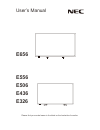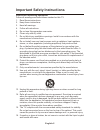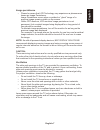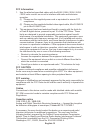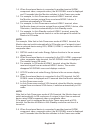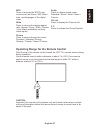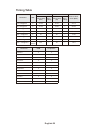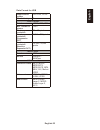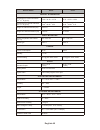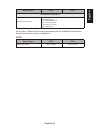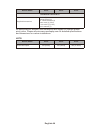User’s manual e556 e506 e436 e326 e656 please find your model name in the label on the backside of monitor..
English-1 www.Necdisplaysolutions.Com index precautions and reminders ................................................................ English-1 important safety instructions ............................................................... English-2 important information ................................
English-1 english precautions and reminders do not place the tv in confined spaces or in a box when in use. Maintain ample ventilation for the tv when in use. Do not open the tv cabinet. Call a nec certified service personnel for any internal service needed for your tv. Keep the tv away from direct ...
English-3 english-2 important safety instructions read before operating equipment follow all warnings and instructions marked on this tv. 1. Read these instructions. 2. Keep these instructions. 3. Heed all warnings. 4. Follow all instructions. 5. Do not use this apparatus near water. 6. Clean only w...
English-3 english-2 english 17. Follow instructions for wall, shelf or ceiling mounting as recommended by the manufacturer. 18. An outdoor antenna should not be located near overhead power lines or any electrical circuits. 19. If an outside antenna is connected to the receiver, confirm that the ante...
English-5 english-4 warning: to prevent the apread of fire, keep candles or other open flames away fram this product at all times. Important information if a television is not positioned in a sufficiently stable location, it can be potentially hazardous due to falling. Many injuries, particularly to...
English-5 english-4 english important information warning to prevent fire or shock hazards, do not expose this unit to rain or moisture. Also, do not use this unit’s polarized plug with an extension cord receptacle or other outlets unless the prongs can be fully inserted. Refrain from opening the ca...
English-7 english-6 power source this lcd tv operates on 120 volts 60 hz, ac current. Insert the power cord into a 120 volts 60 hz outlet. The mains plug is used as the disconnect device and shall remain readily operable. To prevent electric shock from the tv, do not use with an extension cord, rece...
English-7 english-6 english image persistence • please be aware that lcd technology may experience a phenomenon known as image persistence. Image persistence occurs when a residual or “ghost” image of a previous image remains visible on the screen. Unlike crt monitors, lcd monitors’ image persistenc...
English-9 english-8 install on the wall 4 inches 10 cm 4 inches 10 cm 4 inches 10 cm leave at least this space around the set. 11 7/8 inches 30 cm 2.36 inches 6 cm for use only with ul listed wall mount bracket with minimum weight / load: please refer to the specification on page 40 and page 43 . Un...
English-9 english-8 english installed with stand 4 inches 10 cm 4 inches 10 cm leave at least this space around the set. 11 7/8 inches 30 cm 4 inches 10 cm never install the tv set where air-circulation is blocked. Objects and ventilation holes never push objects of any kind into the tv through the ...
English-11 english-10 license notice and trademark acknowledgement windows is a registered trademark of microsoft corporation. Nec is a registered trademark of nec corporation. All other brands and product names are trademarks or registered trademarks of their respective owners. ® the terms hdmi and...
English-11 english-10 english declaration of conformity this device complies with part 15 of fcc rules. Operation is subject to the following two conditions. (1) this device may not cause harmful interference, and (2) this device must accept any interference received, including interference that may...
English-13 english-12 fcc information: 1. Use the attached specified cables with the e656 / e556 / e506 / e436 / e326 color monitor so as not to interfere with radio and television reception. (1) please use the supplied power cord or equivalent to ensure fcc compliance. (2) please use the supplied s...
English-13 english-12 english contents your new nec monitor box *1 should contain the following: • monitor (1) • remote control (1) • 1.5 v aaa batteries (2) • power cord (1) • d-sub cable (1) • user’s manual (1) power cord user’s manual user’s manual wireless remote control and aaa batteries e656 /...
English-15 english-14 preparation important: do not apply pressure to the tv screen display area which may compromise the integrity of the display. The manufacturer’s warranty does not cover user abuse or improper installations. Attaching the base e656 stand screw x 4 e656: m6 (30mm) e556 / e506 / e...
English-15 english-14 english using cable clamper tie the cables together using the cable clamper. Preparing your lcd tv for wall mounting (optional) we suggest that you keep your tv at least 2.36 inches (60 mm) from the wall to prevent cable interference. Before mounting your tv on the wall, you ne...
English-17 english-16 e556 / e506 / e436 / e326 vesa hole stand screw 1. Loosen the screws on the button of the base, and remove the base. 2. Secure the wall mount bracket to the back of your tv using four m4 screws (for 32" only) or m6 screws (for 43"/50"/55"). Screen size (inches) required pitch (...
English-17 english-16 english place the tv on a solid surface ensure that the lcd tv is placed in a position to allow free flow of air. Do not cover the ventilation openings on the back cover. Do not place the tv near any open flames. Do not allow the tv to be placed in an environment where it can b...
English-19 english-18 battery installation and replacement the remote control is powered by two 1.5v aaa batteries. To install or replace batteries: 1. Open the battery cover of the remote control by pushing and pulling it in the direction of the arrow. 2. Insert two new “aaa” size batteries for the...
English-19 english-18 english power on/off your new lcd tv press the power button on the remote control or press the power button located on the side of the tv. The tv will power on. Power button or power mode status when in on mode, the monitor operates as follows if no external signal is input. Mo...
English-21 english-20 1-4. When the external device is connected to another terminal (hdmi, component video, composite video), the no signal menu is displayed and 10 seconds later the monitor switches to auto power save mode. 1-5. For example, in auto power save mode at hdmi-1 terminal, when the mon...
English-21 english-20 english 3-5. For example, in auto power save mode at hdmi-1 terminal, when the monitor receives a signal from an external hdmi-1 device, it switches automatically to on mode. 3-6. For example, in auto power save mode at hdmi-1 terminal, when the monitor does not receive a signa...
English-23 english-22 source connection guide e656 ac power ❶ ❷ ❸ ❹ ❺ ❻ ❼ 1. Rs-232c – connect to your pc, and receive the control commands from the pc. 2. Hdmi (hdmi-1, hdmi-2, hdmi-3) – connect to your hdmi devices. Hdmi-1 terminal can support arc (audio return channel) function. Arc output does n...
English-23 english-22 english e556 / e506 / e436 / e326 ac power ❶ ❷ ❸ ❹ ❺ ❻ ❼ 1. Rs-232c – connect to your pc, and receive the control commands from the pc. 2. Hdmi (hdmi-1, hdmi-2, hdmi-3) – connect to your hdmi devices. Hdmi-1 terminal can support arc (audio return channel) function. Arc output d...
English-25 english-24 once your av device is connected, press the source button on the remote control to select the relevant source to view. (ex: press comp button to select “component” if you have connected a source to the component input.) pre ch.
English-25 english-24 english operating instructions using the side panel controls 1. Vol + press to increase the volume. Press this button to shift right in the osd menu. 2. Vol - press to decrease the volume. Press this button to shift left in the osd menu. 3. Ch press to change channels. Press th...
English-27 english-26 using the remote control (power) press to turn on/off (standby) the power. (note: to completely turn off the power, unplug the power cord from the power outlet.) tv press to choose atsc/ntsc tuner source mode. Av press to choose composite source mode. Comp press to choose compo...
English-27 english-26 english mts press to activate the ntsc tuner sounds such as stereo, sap, mono- tone, and languages of the digital tuner. Wide press to choose the display aspect ratio: normal / zoom / wide / cinema / auto (ratio availability varies by video inputs.) picture press to choose the ...
English-29 english-28 timing table resolution vga horizontal vertical nominal pixel clock (mhz) nominal freq. (khz) sync polarity nominal freq. (hz) sync polarity 640 × 480@60hz ● 31.469 – 59.94 – 25.175 720 × 400@70hz ● 31.469 – 70.087 + 28.322 800 × 600@60hz ● 37.879 + 60.317 + 40 1024 × 768@60hz ...
English-29 english-28 english navigating the on-screen menu press the menu button to display and exit button to close the main menu. Use the navigation ring to navigate, select, adjust or confirm an item on the osd (on-screen display) menu. Note: some features may only be available in a particular s...
English-31 english-30 audio menu audio menu provides an audio adjustment for user to modify the audio setting. Hdmi 1 audio sound mode balance bass treble internal speakers digital output audio source audio language visual impaired standard movie music news custom ok move select menu return exit exi...
English-31 english-30 english setup menu setup menu in tv mode is shown below. According to various requirements in different source modes, certain features could be hidden (disabled) on the menu. Hdmi 1 setup parental controls closed caption menu language input labels panel lock hdmi cec english fr...
English-33 english-32 arc is an audio link which can replace other cables between the monitor and the receiver or speaker system. Hdmi-1 terminal can support arc function. [device list] show the device list. 7. Energy options home mode is intended for home use, and will save much energy. In this mod...
English-33 english-32 english usb menu you could browse image, music, or video files from usb storage device. Usb 2.0 music movie photo • press exit button to exit the usb mode or press source button to select other source to exit. To control while in folder: • press ▲, ▼, ◄, ► button to browse the ...
English-35 english-34 to control while enjoying musics or videos: • select play or press ►/p button to play the file. • select pause or press ►/p button to pause the playing file. • select fb to play fast backward. Fb2x / fb4x / fb8x / fb16x / fb32 (only for video) • select ff button to play fast fo...
English-35 english-34 english data format for usb supported file system fat16/32, ntfs max. Folder layer 9 photo mode data format jpeg, jpg, jpe max. Number of photos 1200 min. Image resolution 75 × 75 pixels max. Image resolution (progressive dct) 1,024 × 768 pixels max. Image resolution (baseline ...
English-37 english-36 usb demo mode the monitor could automatically play image, music, or video files from usb storage device with usb demo mode. Hdmi 1 usb usb demo mode off photo music movie ok move select menu return exit exit enable usb demo mode retail mode is set under energy options in the on...
English-37 english-36 english maintenance and recycling care of the screen do not rub or strike the screen with anything hard as this may scratch, mar, or even damage the screen permanently. Unplug the power cord before cleaning the screen. Dust the tv by wiping the screen and the cabinet with a sof...
English-39 english-38 manufacturer’s recycling and energy information nec display solutions is strongly committed to environmental protection and sees recycling as one of the company’s top priorities in trying to minimize the burden placed on the environment. We are engaged in developing environment...
English-39 english-38 english product specification this model complies with the specifications listed below. Reorient or relocate the receiving display. Designs and specifications are subject to change without notice. This model may not be compatible with features and/or specifications that may be ...
English-41 english-40 model name e656 e556 weight & dimension dimensions w/ stand and base (w × h × d) (inch) 57.40 × 34.42 × 13.78 48.79 × 29.51 × 10.04 dimensions w/o stand and base (w × h × d) (inch) 57.40 × 32.85 × 3.52 48.79 × 28.02 × 3.12 weight w/ stand and base (lbs) 53.65 lbs 35.50 lbs weig...
English-41 english-40 english model name e656 e556 package contents supplied accessories monitor (1) remote control (1) 1.5 v aaa batteries (2) power cord (1) (3.0m) d-sub cable (1) (1.8m) user’s manual (1) all specifications, weights, and dimensions are subject to change without prior notice. Pleas...
English-43 english-42 model name e506 e436 e326 display viewable 50” 43” 32” resolution 1,920 × 1,080 color over 16 million colors (depending on video card used) frequency horizontal: 31 ─ 83 khz (analog input) 15.625/15.734khz, 31 - 83khz (hdmi input) vertical: 60 hz, 70 hz (analog input) 24 hz, 30...
English-43 english-42 english model name e506 e436 e326 dimensions w/o stand and base (w × h × d) (inch) 44.24 × 25.46 × 3.03 38.12 × 22.02 × 3.02 28.61 × 16.70 × 3.02 weight w/ stand and base (lbs) 29.50 lbs 19.96 lbs 11.71 lbs weight w/o stand and base (lbs) 28.40 lbs 18.85 lbs 10.61 lbs wall moun...
English-45 english-44 model name e506 e436 e326 package contents supplied accessories monitor (1) remote control (1) 1.5 v aaa batteries (2) power cord (1) (3.0m) d-sub cable (1) (1.8m) user’s manual (1) all specifications, weights, and dimensions are subject to change without prior notice. Please a...
English-45 english-44 english rs-232c port specifications pc control of the tv attach an rs-232c cable cross-type (commercially available) to the supplied rs-232c for the connections. Note: this operation system should be used by a person who is accustomed to using computers. Communication procedure...
English-47 english-46 supporting hdmi cec command hdmi cec command name explanation one touch play if hdmi cec supporting devices are turned on, the monitor that connected the devices by hdmi cable is also turned on automatically then changed input to hdmi. If the monitor is turned on when hdmi cec ...
English-47 english-46 english before calling service please make these simple checks before calling service. These tips may save you time and money as charges for receiver installation and adjustments of customer controls are not covered under your warranty. Symptoms items to check and actions to fo...
English-48 english-48 glossary hdtv hdtv displays are technically defined as being capable of displaying a minimum of 720p or 1080i active scan lines. Hdmi inputs high-definition multimedia interface audio / video inputs are located on the receiver. These connectors are used for the input of audio a...