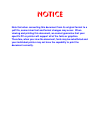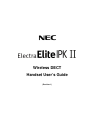- DL manuals
- NEC
- Telephone Accessories
- ELECTRA ELITE IPK II
- User Manual
NEC ELECTRA ELITE IPK II User Manual
Notice
Note that when converting this document from its original format to a
.pdf file, some minor font and format changes may occur. When
viewing and printing this document, we cannot guarantee that your
specific PC or printer will support all of the fonts or graphics.
Therefore, when you view the document, fonts may be substituted and
your individual printer may not have the capability to print the
document correctly.
Summary of ELECTRA ELITE IPK II
Page 1
Notice note that when converting this document from its original format to a .Pdf file, some minor font and format changes may occur. When viewing and printing this document, we cannot guarantee that your specific pc or printer will support all of the fonts or graphics. Therefore, when you view the ...
Page 2: Wireless Dect
Wireless dect handset user’s guide (revision 1).
Page 3
Handset - user’s guide 1407-3600-hd . Ed1, r&t 75 50 26 66 kirk z-3040 1407 3600 oem 13/06/01 16:04 side 1.
Page 5
Congratulations on your new dect handset the handset will provide you with the greatest possible degree of flexibility and mobility due to high battery capacity, practical weight, size and design. Contents: 1. Construction ...........................................................................4 ...
Page 6
1. Construction 2. Battery installation before using the telephone it is important that you connect the battery to the connector in the battery box. Assem- ble the battery cover as described below and place the handset into the charger. 1. Push the battery cover 5 mm towards the headset plug using y...
Page 7
3. Charging it takes approximately 3 1/2 hours to charge the handset from fully discharged to its full capacity. Place the hand- set in the charger. The display shows the charging status in line 3. For correct charging the room temperature has to be between 0°c and 25°c and therefore the handset mus...
Page 8
8 9 “alt”, -if residential systems: internal calls off hook, and internal recall if already off hook. “r”, - if off hook: recall. If on hook: read message. “ ” - on hook/off hook and turn on. ” * ”, - * long = pause (-), extra long: change from pulse to dtmf (a ”t” appears in the display, gap standa...
Page 9
10 11 redial: redial / clip (clip = calling line identification presentation) stack: press the /c to enter the redial/clip stack search for the number by using the -key, redialled numbers are marked with redial or name and clip numbers are marked either with clip or the name of the person who called...
Page 10
6.1. Receiving calls if the phone rings, the call can be answered by pressing the -key. When ringing the led flashes fast, and the display shows the clip (if presented). If it is an external call (or if no clip) the display shows “incoming call” it is possible to stop the ringing signal without answ...
Page 11
7. Set ups the handset has two user-defined profiles (set ups), and a mode where all sounds are disabled (silent). Pres- sing “ ” followed by “ok” will show the chosen profile. A new profile can be selected by using the arrow keys. To select the chosen profile press “ok”. To escape (without storing ...
Page 12
8.1 using the alphanumeric keyboard the normal dialling keys (0-9) are used for writing the name to be placed in the phone book. By pressing the keys a certain number of times the related letters or digits will appear in the display. Spaces are made by using the 0- key. Key # changes between upperca...
Page 13
8.3 profile set-up in the following you will find a description of how to set up one of the 2 profiles. To enter the profile set-up menu press “ ”. Then press “ok” and use > or now able to switch between the different settings. Press “ok” when you find the setting you wish to change (or see). Change...
Page 14
20 21 8.4 profile functions b acklight : can be turned on/off using the > and r ingertone : scroll through the 9 different ringertones using > and r inger vol : turn the volume up and down using > or k ey click : turn the volume up and down using the > and v ibrator : can be turned on/off using the ...
Page 15
23 8.5.1 create subscription to make subscriptions, the system must allow subscriptions to be made. Some systems also require an access code (ac). If more than one system currently permits subscription, you will need to know the id of the system to which you wish to subscribe. Access codes and syste...
Page 16
8.5.3 auto login the handset can be subscribed to 4 different systems. If auto login is chosen from the menu, the handset automat- ically selects the “closest system”. The selected system is marked with an “a”. Please note: auto login should only be used in separate systems without overlaps. 8.5.4 r...
Page 17
26 27 8.6 battery capacity in the battery menu it is possible to see the remaining battery capacity. For reading the correct capacity, the hand- set has to be removed from the charger for at least one hour. Press “ ” and use the > or tery menu. Press “ok” to enter the menu, and you can see the curre...
Page 18
28 29 the redial and clip stack menu (fig) redial 75602850 clip 898 delete? 899 store no.? 899 delete all? Name: bill gates 899 8.8 book storing a number (max. 24 digits) in the telephone book is done by pressing the number to be stored (in on hook), then press the “>”- key followed by the “ok” key....
Page 19
30 31 read book numbers: the telephone book is entered by pressing ”>”( ). For quick-search: press the first letter of the name (using 1-9)(see chap. 8.2). Call the displayed person by pressing the key. It is also possible to reach the telephone book menu in the main menu. Kirk telecom bill jensen 8...
Page 20
Mail/text messages available in systems configured with the possibility of sending text messages at the reception of a text message the envelope icon appears in the display. The envelope icon is indicating one or more unread messages. The text message is shown in the display, and when the message is...
Page 21
34 35 read a mail press the ”r”- (mail) key followed by the -key or enter the mail menu (in on hook condition). If the message includes more than 36 letters or digits, the message will run over 2 display screens. Use the > -key to scroll. To see the sender of the mail, press the -key. To leave the m...
Page 22
36 37 9. Shortcuts ”indoors profile”: press: 1. ”outdoors profile”: press: 2. (display shows profile 2) ”silent”: press: #. (no sounds) (display shows silent) ”key locked”: press: . (display shows key locked) “phone book”: press > ( ) key in standby. Name search in phone book: press the first letter...
Page 23
38 39 10. Information 10.1 error tree problem check the telephone freezes. Remove and replace the battery pack. Press to turn on the telephone. The telephone does not ring. Check whether the ringer is silent or ringer vol. Is off. The telephone cannot find a system id at check whether the system is ...
Page 24
10.4. Technical information approvals acoustics: tbr 10 electrical: tbr 6 (dect rf) access profile: tbr 22 (gap) emc: ets 300 329 (ce labelling) size and weight size: 143 x 48 x 26 mm weight: 121 g including battery ± 10 g capacity active talking time 10 hours stand-by time 90 hours 40 41 kirk z-304...