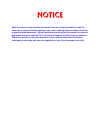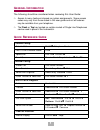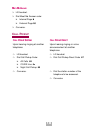Notice note that when converting this document from its original format to a .Pdf file, some minor font and format changes may occur causing slight variations from the original printed document. When viewing and printing this document, we cannot guarantee that your specific pc or printer will suppor...
Single line telephone user guide.
Table of contents general information ..................................................................... 1 quick reference guide ................................................................. 1 answering calls ............................................................................ 2 ringi...
Call park ....................................................................................... 6 retrieving a parked call ............................................................................ 6 tone override ............................................................................... 6 ...
1 g eneral i nformation the following should be considered when reviewing this user guide: ❍ access to many features is based on system assignments. Some access codes may vary from those stated in this user guide and not all features may be available from your telephone. ❍ the flash or tap key locat...
2 a nswering c alls r inging c alls ❍ lift handset. ❍ converse. Note:1 distinctive ringing tones are provided for internal and outside calls. Note:2 when assigned the delayed ringing feature, incoming calls will first ring at a primary station if the call is unanswered after a preprogrammed time int...
3 p lacing c alls i nternal c alls ❍ lift handset. ❍ dial station number or 0 for the attendant. Note:1 when calling a multiline telephone, dialing 1 after the station number will change ringing to voice or voice to ringing. Note:2 to directly access a personal voice mailbox, dial 7 after dialing th...
4 t runk q ueuing upon receiving busy tone when all outside lines are busy: ❍ dial trunk queue set code 78. ❍ replace handset. Note: when an outside line is available, your telephone will ring; lift handset and place call (no need to dial trunk access code). H olding c alls e xclusive h old with a c...
5 c onference with an internal call in progress: ❍ press hookswitch. ❍ place second call (internal or outside). ❍ announce conference. ❍ press hookswitch to establish conference. Note:1 repeat above procedure to add a fourth party. Note:2 no more than 1 outside party can participate in a conference....
6 start a conference call from an incoming co call using an attendant: ❍ call the attendant, and ask to be transferred to a conference bridge extension. ❍ wait until the transfer is complete. ❍ when the voice prompt is heard, enter the password and press #. ❍ start the conference call. Note: default...
7 v oice o ver originate/answer c all f orwarding f rom y our s tation set/cancel: originate answer when calling a busy telephone: with a call in progress: ❍ dial voice over code 6. ❍ receive voice over announcement. ❍ announce message. Replace handset; first call is terminated. ❍ lift handset when ...
8 c all f orward a ll s plit /c entrex f rom y our s tation set/cancel: c all f orward b usy / n o a nswer (cfw b/na) f rom y our s tation set/cancel: set cancel ❍ lift handset. ❍ lift handset. ❍ dial call forward - all split set code: ______. ❍ dial call forward - all split cancel code: ______ . ❍ ...
9 c all f orward b usy /n o a nswer or a ll s plit /c entrex f rom a d estination set/cancel: p aging ❍ lift handset. ❍ dial paging code: ❍ page. ❍ wait for meet-me answer or replace handset. Set cancel ❍ lift handset. ❍ lift handset. ❍ dial call forward - busy/no answer or all split set code: _____...
10 m eet -m e a nswer ❍ lift handset. ❍ dial meet-me answer code: ❏ internal page 5 , ❏ external page 5# ❍ converse. C all p ickup c all p ickup s ystem c all p ickup d irect upon hearing ringing at another telephone: upon hearing ringing or voice announcement at another telephone: ❍ lift handset. ❍...
11 d o n ot d isturb set/cancel: a ccount c ode e ntry with an outside call in progress: ❍ press hookswitch. ❍ dial account code entry code ______. ❍ dial account code (16 digits maximum). ❍ press hookswitch to return to held call. A ccount c ode f orced /v erified /u nverified p lace a n o utside c...
12 acd/ucd l og o n/ l og o ff break mode p rogramming s tation s peed d ial ❍ lift handset. ❍ dial speed dial program code 76. ❍ dial speed dial memory location 80~99. ❍ dial trunk access code i.E. 9 (if necessary). ❍ dial telephone number to be stored. ❍ replace handset. Log on log off ❍ lift hand...
780314 © 2003 nec america, inc. The material contained herein is subject to change without prior notice at the sole discretion of nec america, inc. Electra elite is a registered trademark of nec corporation. Document revision 1 for more information contact: nec america, inc. 6555 n state highway 161...