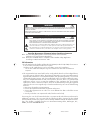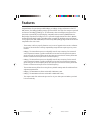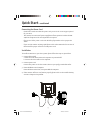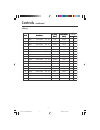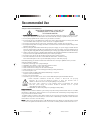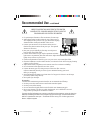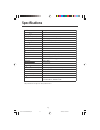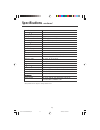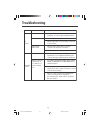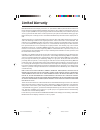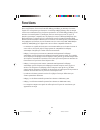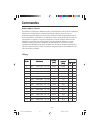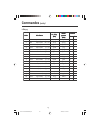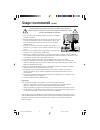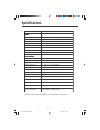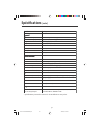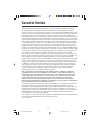- DL manuals
- NEC
- Monitor
- LCD15151715
- User Manual
NEC LCD15151715 User Manual
Summary of LCD15151715
Page 1
Lcd1515/lcd1715 user's manual 15151715cover.P65 4/23/03, 5:55 pm 1.
Page 2: Index
Index warning .................................................................................................................... 1 features .................................................................................................................. 2 contents ...................................
Page 3
1 caution: to reduce the risk of electric shock, make sure power cord is unplugged from wall socket. To fully disengage the power to the unit, please disconnect the power cord from the ac outlet. Do not remove cover (or back). No user serviceable parts inside. Refer servicing to qualified service pe...
Page 4: Features
2 congratulations for purchasing an nec lcd1515 or lcd1715, a high performance color tft lcd monitor. The lcd1515/lcd1715 monitor provides flicker-free and color images at optional resolutions. The lcd1515/lcd1715 is a tft lcd monitor that is intelligent, microprocessor- based and ergonomically desi...
Page 5: Contents
3 contents your new nec lcd monitor box* should contain the following: • lcd1515 or lcd1715 lcd monitor • power cord • user’s manual power cord * remember to save your original box and packing material to transport or ship the monitor. Lcd1515/lcd1715 user's manual user’s manual 15151715manual042502...
Page 6: Quick Start
4 quick start attaching / removing the base install 1. Align the four hooks on the bottom of the monitor with the corresponding slots on the bottom of the base. 2. Slide the base in the direction of the arrows. Remove 1. Depress the hook as indicated. 2. Remove the base in the direction of the arrow...
Page 7: Quick Start
5 connecting the power cord · check first to make sure that the power cord you use is the correct type required for your area. · this monitor has a universal power supply that allows operation in either ac 100- 240 v ac voltage area. No user-adjustment is required. · plug one end of the power cord t...
Page 8: Controls
6 e d o m e d o m e d o m e d o m e d o m n o i t u l o s e r n o i t u l o s e r n o i t u l o s e r n o i t u l o s e r n o i t u l o s e r . Q e r f . H . Q e r f . H . Q e r f . H . Q e r f . H . Q e r f . H ) z h k ( ) z h k ( ) z h k ( ) z h k ( ) z h k ( h t d i w d n a b h t d i w d n a b h ...
Page 9: Controls
7 controls –continued e d o m e d o m e d o m e d o m e d o m n o i t u l o s e r n o i t u l o s e r n o i t u l o s e r n o i t u l o s e r n o i t u l o s e r . Q e r f . H . Q e r f . H . Q e r f . H . Q e r f . H . Q e r f . H ) z h k ( ) z h k ( ) z h k ( ) z h k ( ) z h k ( h t d i w d n a b ...
Page 10: Controls
8 user controls 1. Power switch: to turn on or off the power 2. Power led: lights up to indicate that the monitor power is turned on 3. Menu: to exit and enter osd menu 4. : to move downward in the osd item 5. – : to decrease the value of the parameter in the osd, which has been selected for adjustm...
Page 11: Controls
9 osd function description controls –continued brightness to increase or decrease the brightness. Contrast to increase or decrease the contrast. Auto contrast press “+” key to start auto contrast. Color temperature press “-” or “+” to select 5000, 6500, 7500, 9300 and user. Only when selecting user,...
Page 12: Controls
10 controls –continued power saving mode the monitor will be driven into “power saving” mode by the control signal from the display controller, as indicated by the amber-color power led. The power saving states will be kept until a control signal has been detected or the key- board or mouse is activ...
Page 13: Recommended Use
11 safety precautions and maintenance for optimum performance, please note the following when setting up and using the lcd color monitor: ••••• do not open the monitor. Do not open the monitor. Do not open the monitor. Do not open the monitor. Do not open the monitor. There are no user serviceable p...
Page 14: Recommended Use
12 recommended use –continued correct placement and adjustment of the monitor can reduce eye, shoulder and neck fatigue. Check the following when you position the monitor: ••••• for optimum performance, allow 20 minutes for warm-up. ••••• adjust the monitor height so that the top of the screen is at...
Page 15: Specifications
13 * all specifications are subject to change without notice. Specifications e m a n l e d o m e m a n l e d o m e m a n l e d o m e m a n l e d o m e m a n l e d o m 5 1 5 1 d c l y a l p s i d d c l y a l p s i d d c l y a l p s i d d c l y a l p s i d d c l y a l p s i d d c l e p y t y a l p s i...
Page 16: Specifications
14 specifications –continued e m a n l e d o m e m a n l e d o m e m a n l e d o m e m a n l e d o m e m a n l e d o m 5 1 7 1 d c l y a l p s i d d c l y a l p s i d d c l y a l p s i d d c l y a l p s i d d c l y a l p s i d d c l e p y t y a l p s i d d c l t f t " 7 1 ) w x h ( a e r a y a l p s...
Page 17: Troubleshooting
15 troubleshooting m e l b o r p s u t a t s t n e r r u c y d e m e r o n e r u t c i p n o d e l · o t t s a r t n o c d n a s s e n t h g i r b t s u j d a , d s o g n i s u . S g n i t t e s t l u a f e d r i e h t o t t e s e r r o m u m i x a m f f o d e l · . H c t i w s r e w o p e h t k c e...
Page 18: References
16 references nec-mitsubishi monitor customer service & support nec-mitsubishi monitor customer service & support nec-mitsubishi monitor customer service & support nec-mitsubishi monitor customer service & support nec-mitsubishi monitor customer service & support customer service and technical suppo...
Page 19: Limited Warranty
17 limited warranty nec-mitsubishi electronics display of america, inc. (hereinafter “nmd-a”) warrants this product to be free from defects in material and workmanship and, subject to the conditions set forth below, agrees to repair or replace (at nmd-a’s sole option) any part of the enclosed unit w...
Page 20
18 declaration of the manufacturer we hereby certify that the color monitor lcd1515 (k15an) and lcd1715 (k17an) are in compliance with council directive 73/23/eec: – en 60950 council directive 89/336/eec: – en 55022 – en 61000-3-2 – en 61000-3-3 – en 55024 and marked with nec-mitsubishi electric vis...
Page 21
19 afin d’Éviter tout risque d’incendie ou d’Électrocution, ne pas exposer cet appareil À la pluie ou À l’humiditÉ. Ne pas utiliser la fiche d’alimentation polarisÉe avec une prise de cordon de rallonge ou autre prise sauf si les broches peuvent Être entiÈrement introduites. Ne pas ouvrir le boÎtier...
Page 22: Fonctions
20 nous vous félicitons d’avoir choisi le modèle lcd1515 ou lcd1715, un moniteur à cristaux liquides tft couleur hautes performances. Le moniteur lcd1515/lcd1715 offre des images couleur sans scintillement à des résolutions optionnelles. Le modèle lcd1515/lcd1715 est un moniteur à cristaux liquides ...
Page 23: Contenu
21 la boîte* de votre nouveau moniteur nec lcd contient : • moniteur lcd1515 ou lcd1715 • cordon d'alimentation • manuel de l’utilisateur * ne pas oublier de conserver la boîte et le matériel d'emballage d'origine pour transporter ou expédier le moniteur. Contenu manuel de l’utilisateur cordon d'ali...
Page 24: Mise En Marche Rapide
22 mise en marche rapide fixer / retirer la base installer 1. Alignez les quatre crochets situés sur le fond du moniteur avec les fentes correspondantes situées sur le fond de la base. 2. Glissez la base dans la direction des flèches. Retirer 1. Enfoncez le crochet comme indiqué. 2. Enlevez la base ...
Page 25: Mise En Marche Rapide
23 branchement du cordon d’alimentation · assurez-vous tout d’abord que le type de cordon d’alimentation utilisé convient à votre site. · ce moniteur est doté d’un boîtier d’alimentation universel lui permettant de fonctionner dans des régions équipées en 100-240 v ca. Aucun réglage n’est requis par...
Page 26: Commandes
24 modes regles a l’avance pour limiter les réglages des différents modes, le moniteur dispose de modes de réglage par défaut le plus souvent utilisés comme indiqué dans le tableau ci-dessous. Pour un ajustement optimal, l’utilisateur est encouragé à effectuer l’auto-programmation sous le motif “ecr...
Page 27: Commandes
25 commandes (suite) lcd1715 e d o m e d o m e d o m e d o m e d o m n o i t u l o s é r n o i t u l o s é r n o i t u l o s é r n o i t u l o s é r n o i t u l o s é r . Q é r f . H . Q é r f . H . Q é r f . H . Q é r f . H . Q é r f . H ) z h k ( ) z h k ( ) z h k ( ) z h k ( ) z h k ( e d n a b e...
Page 28: Commandes
26 boutons de réglage boutons du panneau avant 1. Interrupteur d’alimentation : permet la mise sous tension ou hors tension 2. Voyant d’alimentation : s’allume pour indiquer la mise sous tension 3. Sélectionner menu : pour quitter et entrer dans le menu osd 4. Sélectionner : permet de descendre dans...
Page 29: Commandes
27 luminosité permet d’augmenter ou de diminuer la luminosité. Contraste permet d’augmenter ou de diminuer le contraste. Contraste auto appuyez sur la touche “+” pour lancer le contraste auto. Color temperature appuyez sur les boutons “+” ou “-” pour choisir les fonctions 5000, 6500, 7500, 9300 et u...
Page 30: Commandes
28 commandes (suite) Économiseur d’énergie le moniteur sera conduit dans le mode “economie d’energie’’ par le signal de contrle depuis le contrleur d’affichage comme indiqu par le voyant indicateur d’allumage de couleur ambre. Les états de l’économiseur d’énergie seront maintenus jusqu’à la détectio...
Page 31: Usage Recommandé
29 usage recommandé consignes de sécurité et d’entretien pour un fonctionnement optimal, priÈre de noter ce qui suit pour le rÉglage et l'utilisation du moniteur couleur lcd : ••••• ne pas ouvrir le moniteur. Ne pas ouvrir le moniteur. Ne pas ouvrir le moniteur. Ne pas ouvrir le moniteur. Ne pas ouv...
Page 32: Usage Recommandé
30 la modification de la position et du rÉglage du moniteur peut rÉduire la fatigue des yeux, des Épaules et de la nuque. Observer les directives ci-aprÈs lors du positionnement du moniteur : usage recommandé (suite) ••••• pour une performance optimale, laissez le moniteur se réchauffer pendant 20 m...
Page 33: Spécifications
31 spécifications * spécifications pouvant être soumises à des modifications sans préavis. E l è d o m e l è d o m e l è d o m e l è d o m e l è d o m 5 1 5 1 d c l x u a t s i r c à e g a h c i f f a x u a t s i r c à e g a h c i f f a x u a t s i r c à e g a h c i f f a x u a t s i r c à e g a h c...
Page 34: Spécifications
32 spécifications (suite) * spécifications pouvant être soumises à des modifications sans préavis. E l è d o m e l è d o m e l è d o m e l è d o m e l è d o m 5 1 7 1 d c l x u a t s i r c à e g a h c i f f a x u a t s i r c à e g a h c i f f a x u a t s i r c à e g a h c i f f a x u a t s i r c à e...
Page 35: Dépannage
33 e m è l b o r p e m è l b o r p e m è l b o r p e m è l b o r p e m è l b o r p s r u o c n e t a t É s r u o c n e t a t É s r u o c n e t a t É s r u o c n e t a t É s r u o c n e t a t É n o i t u l o s n o i t u l o s n o i t u l o s n o i t u l o s n o i t u l o s s a p e g a m i' d e é m u ...
Page 36: Références
34 références service à la clientèle et assistance technique du moniteur nec-mitsubishi service à la clientèle et assistance technique du moniteur nec-mitsubishi service à la clientèle et assistance technique du moniteur nec-mitsubishi service à la clientèle et assistance technique du moniteur nec-m...
Page 37: Garantie Limitée
35 garantie limitée nec-mitsubishi electronics display of america, inc. (ci-dessous dénommé « nmd-a ») garantit ce produit exempt de tout défaut de matériel et de fabrication et, conformément aux conditions exposées ci-dessous, accepte de réparer ou remplacer (à la seule discrétion de nmd-a) toute p...
Page 38
36 déclaration du fabricant nous certifions par la présente que les moniteurs lcd1515 (k15an) ou lcd1715 (k17an) conformes à la directive 73/23/eec du counseil: – en 60950 la directive 89/336/eec du counseil: – en 55022 – en 61000-3-2 – en 61000-3-3 – en 55024 et porte le sigle nec-mitsubishi electr...
Page 39: Lcd1515/lcd1715
37 avis de propri É t É exclusive et de d É gagement de responsabilit É les informations contenues dans ce document, y compris tous les designs et matériel s'y rapportant, sont la propriété de nec- mitsubishi electronics display of america et/ou ses concédants. Nec-mitsubishi electronics display of ...
Page 40: Lcd1515/lcd1715
38 proprietary notice and liability disclaimer the information disclosed in this document, including all designs and related materials, is the valuable property of nec-mitsubishi electronics display of america and/or its licensors, as appropriate, reserve all patent, copyright and other proprietary ...