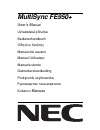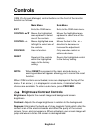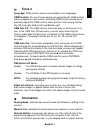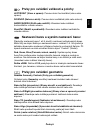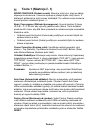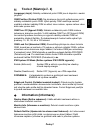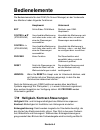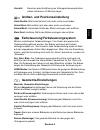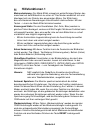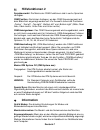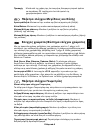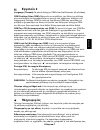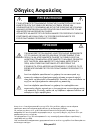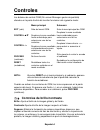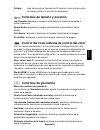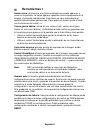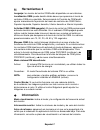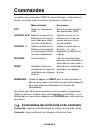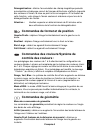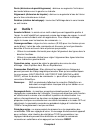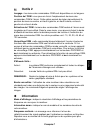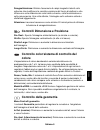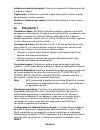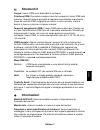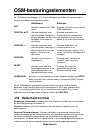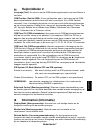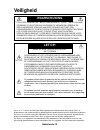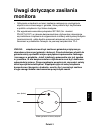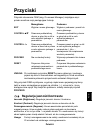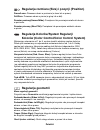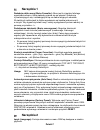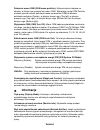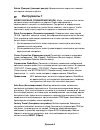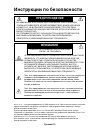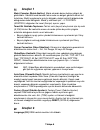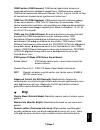- DL manuals
- NEC
- Monitor
- LCD1525M - MultiSync - 15" LCD Monitor
- User Manual
NEC LCD1525M - MultiSync - 15" LCD Monitor User Manual - Strumenti 2
Italiano-7
Italiano
Strumenti 2
Lingua: I menu OSM sono disponibili in sei lingue.
Posizione OSM: È possibile scegliere dove far comparire il menu OSM sullo
schermo. Questa funzione permette di regolare manualmente la posizione
menu dei controlli OSM scegliendo tra centro, in alto a sinistra, in alto a
destra, in basso a sinistra e in basso a destra.
Tempo di spegnimento OSM: Il menu OSM rimane attivo per il tempo che
è in uso. Nel sottomenu OSM Turn-off, è possibile selezionare l’intervallo di
tempo passato il quale, nel caso non venga premuto nessun tasto,
scompare il menu OSM. Le scelte preimpostate sono di 10, 20, 30, 45, 60 e
120 secondi.
OSM bloccato: Questo controllo blocca l’accesso di tutte le funzioni dei
controlli OSM eccetto il controllo della luminosità e del contrasto. Se si tenta
di attivare i controlli OSM in modalità di OSM bloccato, apparirà una
schermata che informa del fatto che i controlli OSM sono bloccati. Per
attivare la funzione di blocco OSM, premere PROCEED, e quindi premere
▲
contemporaneamente. Per disattivare la funzione di blocco OSM, premere
PROCEED, e quindi
▲ contemporaneamente.
Modo IPM OFF:
Abilitato:
L’IPM lavora normalmente e sono attivati tutti gli stadi di
risparmio energetico.
Disabilitato: La modalità OFF del sistema IPM non è utilizzata.
Nota:
Per sistemi e schede grafiche standard, mantenere
l’impostazione di fabbrica ABILITATO.
Controllo Bordi: Il funzionamento del monitor ad una temporizzazione non
standard può comportare immagini più scure del normale o una distorsione
del colore. Il controllo EdgeLock regola le immagini portandole al loro stato
normale.
Informazioni
Modalità DISPLAY: Indica la modalità corrente e l’impostazione di
frequenza del monitor.
Monitor Info.: Indica il modello e i numeri di serie del monitor.
Frequenza v usata (identificatore di rinfresco): Verrà visualizzato un
messaggio in caso la frequenza di rinfresco del segnale applicata al monitor
dal computer sia troppo bassa. Per ulteriori informazioni vedere la scheda
video o il manuale di sistema.
Summary of LCD1525M - MultiSync - 15" LCD Monitor
Page 1
Multisync fe950+ user’s m anual uÏivatelská pfiíruãka bedienerhandbuch Οδηγίες Χρήσης manual del usuario manuel utilisateur manuale utente gebruikershandleiding podr´cznik u˝ytkownika Руководство пользователя kullan∂c ∂ klavuzu.
Page 3: Declaration
Declaration declaration of the manufacturer we hereby certify that the color monitor multisync fe950+ (nfk9965sttfw) is in compliance with council directive 73/23/eec: - en 60950 council directive 89/336/eec: - en 55022 - en 61000-3-2 - en 61000-3-3 - en 55024 and marked with nec-mitsubishi electric...
Page 4: Tco’99
Tco’99 congratulations! You have just purchased a tco’99 approved and labeled product! Your choice has provided you with a product developed for professional use. Your purchase has also contributed to reducing the burden on the environment and also to the further development of environmentally adapt...
Page 5: Tco Development
The environmental demands impose restrictions on the presence and use of heavy metals, brominated and chlorinated flame retardants, cfcs (freons) and chlorinated solvents, among other things. The product must be prepared for recycling and the manufacturer is obliged to have an environmental policy w...
Page 6: Cadmium**
The relevant tco’99 demand requires that plastic components weighing more than 25 grams must not contain flame retardants with organically bound bromine or chlorine. Flame retardants are allowed in the printed circuit boards since no substitutes are available. Cadmium** cadmium is present in recharg...
Page 7: English
English âesky deutsch Ελληνικά español français italiano nederlands polski Русский türkçe.
Page 9: Contents
English-1 english contents your new multisync fe950+ monitor box* should contain the following: • multisync fe950+ monitor with tilt/swivel base • power cord • captive signal cable • user’s manual • cd-rom: includes complete user’s manual in pdf format and windows related files (inf file and color p...
Page 10: Quick Start
English-2 quick start to attach the multisync fe950+ monitor to your system, follow these instructions: 1. Turn off the power to your computer. 2. If necessary, install the display card into your system. For more information, refer to the display card manual. 3. For the pc: connect the 15-pin mini d...
Page 11
English-3 english figure b.1 figure c.1 15-pin mini d-sub captive signal cable computer mac adapter (not included) power outlet power cord exit proceed reset + – power button figure d.1.
Page 12: Controls
English-4 controls osm (on-screen manager) control buttons on the front of the monitor function as follows: note: when reset is pressed in the main and sub-menu, a warning window will appear allowing you to cancel the reset function. When osm controls are activated, icons are displayed at the top of...
Page 13: Size and Position Controls
English-5 english caution: please allow a minimum of 20 minutes to elapse between uses of the degauss function. Size and position controls left/right: moves the image horizontally (left or right). Down/up: moves the image vertically (up or down). Narrow/wide: decreases or increases the horizontal si...
Page 14: Tools 1
English-6 rotate (raster rotation): rotates the entire display clockwise or counterclockwise. Tools 1 moiré canceler: moiré is a wavy pattern which can sometimes appear on the screen. The pattern is repetitive and superimposed as rippled images. When running certain applications, the wavy pattern is...
Page 15: Tools 2
English-7 english tools 2 language: osm controls menus are available in six languages. Osm position: you can choose where you would like the osm controls menu to appear on your screen. Selecting osm position allows you to manually adjust the osm controls menu position from among center, top left, to...
Page 16: Recommended Use
English-8 recommended use safety precautions and maintenance: for optimum performance, please note the following when setting up and using the multisync fe950+ color monitor: • do not open the monitor. There are no user serviceable parts inside and opening or removing covers may expose you to danger...
Page 17
English-9 english • allow adequate ventilation around the monitor so that heat can properly dissipate. Do not block ventilated openings or place the monitor near a radiator or other heat sources. Do not put anything on top of monitor. • the power cable connector is the primary means of detaching the...
Page 18: Caution
English-10 e nergy s tar ® is a u.S. Registered trademark. All other brands and product names are trademarks or registered trademarks of their respective owners. As an e nergy s tar partner, nec-mitsubishi electric visual systems corporation has determined that this product meets the e nergy s tar g...
Page 19: Obsah
âesky-1 âesky obsah v krabici* monitoru multisync fe950+ by mûly b˘t následující poloÏky: • monitor multisync fe950+ s naklápûcím a otoãn˘m podstavcem, • napájecí ‰ÀÛra, • statick˘ signální kabel, • uÏivatelská pfiíruãka, • cd-rom: cd-rom obsahuje kompletní uÏivatelskou pfiíruãku ve formátu pdf a soub...
Page 20: Rychl˘ Start
âesky-2 rychl˘ start pfiipojení monitoru multisync fe950+ ke stávajícímu systému: 1. Vypnûte poãítaã. 2. Je-li tfieba, nainstalujte do systému grafickou kartu. Více informací naleznete v pfiíruãce grafické karty. 3. Pc: pfiipojte 15kolíkov˘ miniaturní konektor typu d-sub signálního kabelu do zásuvky gra...
Page 21
âesky-3 âesky obrázek b.1 obrázek c.1 15kolíkov˘ miniaturní konektor typu d-sub statick˘ signální kabel poãítaã adaptér mac (není souãástí v˘bavy) elektrická zásuvka napájecí ‰ÀÛra exit proceed reset + – hlavní vypínaã obrázek d.1.
Page 22: Ovládací Prvky
âesky-4 ovládací prvky ovládací tlaãítka osm (on-screen manager) na pfiední stranû monitoru mají následující funkce: poznÁmka: stisknete-li reset v hlavní nebo dílãí nabídce, objeví se dialog s varováním, kter˘ umoÏní funkci “reset” zru‰it. Jsou-li prvky osm aktivované, v horní ãásti nabídky se objev...
Page 23
âesky-5 âesky prvky pro ovládání velikosti a polohy left/right (vlevo a vpravo): posune obraz horizontálnû (vlevo nebo vpravo). Down/up (nahoru a dolÛ): posune obraz vertikálnû (dolÛ nebo nahoru). Narrow/wide (zúÏit nebo roz‰ífiit): zmen‰ení nebo zvût‰ení horizontálního rozmûru obrazu. Short/tall (zk...
Page 24: Tools 1 (Nástroje Ã. 1)
âesky-6 tools 1 (nástroje ã. 1) moirÉ canceler (zru‰ení moaré): moaré je vlnit˘ vzor, kter˘ se nûkdy objevuje na obrazovce. Vzorec se opakuje a pfiekr˘vá jako vlnit˘ obraz. V nûkter˘ch aplikacích je vlnit˘ vzorec zfietelnûj‰í. Pro sníÏení moaré nastavte úroveÀ pomocí ovládacích prvkÛ –/+. Basic conver...
Page 25: Tools 2 (Nástroje Ã. 2)
âesky-7 âesky tools 2 (nástroje ã. 2) language (jazyk): nabídky ovládacích prvkÛ osm jsou k dispozici v sedmi jazycích. Osm position (poloha osm): na obrazovce lze zvolit poÏadovanou pozici nabídky ovládacích prvkÛ osm. V˘bûr polohy osm umoÏÀuje nastavit umístûní ovládací nabídky osm na stfied, vlevo...
Page 26: Doporuãené Pouïití
âesky-8 doporuãené pouÏití bezpeãnostní opatfiení a údrÏba: chcete-li dosÁhnout optimÁlnÍho v¯konu barevnÉho monitoru multisync fe950+, postupujte p¤i instalaci a nastavovÁnÍ podle nÁsledujÍcÍch pokynÒ: • monitor neotvÍrejte. Uvnitfi monitoru nejsou Ïádné souãástky, které by si mohl uÏivatel sám oprav...
Page 27
âesky-9 âesky • zajistûte kolem monitoru odpovídající odvûtrávání, aby se nepfiehfiíval. Nezakr˘vejte vûtrací otvory a neumísÈujte monitor do blízkosti topidel a jin˘ch tepeln˘ch zdrojÛ. Nepokládejte na monitor Ïádné pfiedmûty. • konektor napájecí ‰ÀÛry je hlavním prostfiedkem pro odpojení systému od pfi...
Page 28: Upozornùní
âesky-10 e nergy s tar ® je v usa registrovaná obchodní známka. V‰echny ostatní znaãky a názvy produktÛ jsou obchodní známky nebo registrované obchodní známky pfiíslu‰n˘ch vlastníkÛ. Spoleãnost nec-mitsubishi electric visual systems corporation jako partner e nergy s tar urãila, Ïe tento produkt splÀ...
Page 29: Inhalt
Deutsch-1 deutsch inhalt der karton* mit ihrem neuen monitor multisync fe950+ sollte folgende komponenten enthalten: • monitor multisync fe950+ mit schwenk-/neigefuß • netzkabel • fest montiertes signalkabel • bedienungsanleitung • cd-rom: diese enthält die vollständige bedienungsanleitung im pdf-fo...
Page 30: Kurzanleitung
Deutsch-2 kurzanleitung gehen sie folgendermaßen vor, um den multisync fe950+ monitor an ihr system anzuschließen: 1. Schalten sie ihren computer aus. 2. Installieren sie die grafikkarte im computer, falls nötig. Informationen hierzu finden sie im handbuch zur grafikkarte. 3. Pc: verbinden sie den m...
Page 31
Deutsch-3 deutsch abbildung b.1 abbildung c.1 mini-sub-d, 15-polig fest montiertes signalkabel computer mac-adapter (nicht mitgeliefert) stromsteckdose netzkabel exit proceed reset + – netzschalter abbildung d.1.
Page 32: Bedienelemente
Deutsch-4 bedienelemente die bedienelemente für den osm (on-screen manager) an der vorderseite des monitors haben folgende funktionen: hinweis: wenn sie reset im haupt- oder im untermenü drücken, wird ein fenster mit einer warnung angezeigt, in dem sie das zurücksetzen abbrechen können. Nach der akt...
Page 33: Geometrie-Einstellungen
Deutsch-5 deutsch vorsicht: zwischen jeder ausführung der entmagnetisierungsfunktion sollten mindestens 20 minuten liegen. Größen- und positionseinstellung links/rechts: bild horizontal nach links oder rechts verschieben. Unten/oben: bild vertikal nach oben oder unten verschieben. Schmal/breit: hori...
Page 34: Hilfsfunktionen 1
Deutsch-6 hilfsfunktionen 1 moirereduzierung: der moiré-effekt erzeugt ein wellenförmiges muster, das manchmal auf dem bildschirm zu sehen ist. Das muster wiederholt sich und überlagert sich der struktur des angezeigten bildes. Der effekt kann bei verschiedenen anwendungen unterschiedlich stark auft...
Page 35: Hilfsfunktionen 2
Deutsch-7 deutsch hilfsfunktionen 2 sprachauswahl: die menüs der osm-funktionen sind in sechs sprachen verfügbar. Osm position: sie können festlegen, wo das osm-steuerungsmenü auf dem bildschirm angezeigt werden soll. Zur auswahl stehen die positionen „center“, „top left“, „top right“, „bottom left“...
Page 36: Einsatzempfehlungen
Deutsch-8 einsatzempfehlungen sicherheitsvorkehrungen und pflege beachten sie zur erzielung optimaler leistung die folgenden hinweise zum einrichten und nutzen des multisync fe950+ color monitors: • Öffnen sie den monitor nicht. Es befinden sich keine vom benutzer zu wartenden teile im inneren. Das ...
Page 37
Deutsch-9 deutsch • achten sie auf ausreichende luftzufuhr, damit die entstehende wärme abgeführt werden kann. Decken sie die lüftungsschlitze nicht ab und stellen sie den monitor nicht neben heizkörpern oder anderen wärmequellen auf. Stellen sie keine gegenstände auf den monitor. • durch ziehen des...
Page 38: Vorsicht
Deutsch-10 e nergy s tar ® ist eine eingetragene marke in den usa. Alle anderen marken, namen und produkte sind marken oder eingetragene marken der jeweiligen eigentümer. Nec-mitsubishi electric visual systems corporation hat als e nergy s tar -partner festgestellt, dass dieses gerät die e nergy s t...
Page 39: Περιεχµενα
Ελληνικά-1 Ελληνικά Περιεχµενα Η συσκευασία* της νέας σας οθνης multisync fe950+ πρέπει να περιλαµβάνει τα ακλουθα: • Οθνη Μultisync fe950+ µε βάση κλίσης/περιστροφής • Καλώδιο pεύµατος • Καλώδιο Σήµατος • Οδηγίες Χρήσης • cd-rom: Το cd-rom περιλαµβάνει πλήρεις Οδηγίες Χρήσης σε µορφή pdf και αρχεία...
Page 40
Ελληνικά-2 Γρήγορη Εκκίνηση Για να συνδέσετε την οθνη multisync fe950+ στο σύστηµα σας, ακολουθήστε τις παρακάτω οδηγίες: 1. Κλείστε τον διακπτη λειτουργίας του υπολογιστή σας. 2. Εάν χρειάζεται, εγκαταστήστε την κάρτα οθνης στον υπολογιστή σας. Για περισστερες πληροφορίες, συµβουλευτείτε το εγχειρί...
Page 41
Ελληνικά-3 Ελληνικά Σχήµα Β.1 Σχήµα Γ.1 Φις mini d-sub, 15 ακίδων Καλώδιο Σήµατος Υπολογιστής Αντάπτορ για macintosh (δεν περιλαµβάνεται) Πρίζα Καλώδιο pεύµατος exit proceed reset + – ∆ιακπτης Λειτουργίας Σχήµα ∆.1.
Page 42
Ελληνικά-4 Πλήκτρα ελέγχου Τα πλήκτρα ελέγχου Οsm (on-screen manager - ∆ιαχειριστή Οθνης) στο µπροστιν µέρος της οθνης, λειτουργούν µε τον παρακάτω τρπο: ΣΗΜΕΙΩΣΗ: dταν πιέσετε το πλήκτρο reset στο κύριο µενού και στο υποµενού, εµφανίζεται ένα προειδοποιητικ παράθυρο, το οποίο σας επιτρέπει να ακυρώ...
Page 43
Ελληνικά-5 Ελληνικά Προσοχή: Μετά απ τη χρήση της λειτουργίας Αποµαγνητισµού πρέπει να περάσουν 20 τουλάχιστο λεπτά προτού τη χρησιµοποιήσετε πάλι. Πλήκτρα ελέγχου Μεγέθους και Θέσης Αριστερά/∆εξιά: Μετακινεί την εικνα οριζντια (αριστερά ή δεξιά). Κάτω/Επάνω: Μετακινεί την εικνα κατακρυφα (επάνω ή κ...
Page 44: Εργαλεία 1
Ελληνικά-6 Εργαλεία 1 Εξουδετέρωση θορύβου moire: Ο θρυβος moirι είναι µία κυµατοµορφή που µπορεί ορισµένες φορές να εµφανιστεί στην οθνη. Η µορφή αυτή επαναλαµβάνεται και εµφανίζεται επάνω στην εικνα και την παραµορφώνει. Κατά την διάρκεια της χρήσης ορισµένων εφαρµογών, η κυµατοειδής αυτή µορφή γί...
Page 45: Εργαλεία 2
Ελληνικά-7 Ελληνικά Εργαλεία 2 language (Γλώσσα): Τα µενού ελέγχου osm είναι διαθέσιµα σε έξι γλώσσες. Osm position (Θέση osm): Μπορείτε να επιλέξετε την θέση της οθνης στην οποία θέλετε να εµφανίζεται το µενού των πλήκτρων ελέγχου του ∆ιαχειριστή Οθνης osm. Η επιλογή της Θέσης osm σας επιτρέπει να ...
Page 46
Ελληνικά-8 Προτεινµενη Χρήση Προφυλάξεις Ασφαλείας και Συντήρηση ΓΙΑ ΒΕΛΤΙΣΤΗ ΑΠΟ∆ΟΣΗ, ΟΤΑΝ pΥΘΜΙΖΕΤΕ ΚΑΙ ΧpΗΣΙΜΟΠΟΙΕΙΤΕ ΤΗΝ ΕΓΧpΩΜΗ ΟΘΟΝΗ multisync fe950+, ΕΧΕΤΕ ΥΠΟΨΗ ΣΑΣ ΤΑ ΕΞΗΣ: • ΜΗΝ ΑΝΟΙΓΕΤΕ ΤΟ ΠΕpΙΒΛΗΜΑ ΤΗΣ ΟΘΟΝΗΣ. ∆εν υπάρχουν εξαρτήµατα στο εσωτερικ της οθνης τα οποία µπορεί να επισκευάσει ...
Page 47
Ελληνικά-9 Ελληνικά • Αφήστε αρκετ χώρο γύρω απ την οθνη για επαρκή αερισµ και ύξη. Μην καλύπτετε τα ανοίγµατα αερισµού και µην τοποθετείτε την οθνη κοντά σε σώµατα καλοριφέρ ή άλλες πηγές θερµτητας. Μην τοποθετείτε κανένα αντικείµενο στο πάνω µέρος της οθνης. • Ο συνδετήρας του καλωδίου τροφοδοσίας...
Page 48: Πpοσοχη
Ελληνικά-10 e nergy s tar ® είναι σήµα κατατεθέν για τις ΗΠΑ. Ολες οι άλλες φίρµες και τα ονµατα προïντων αποτελούν σήµατα κατατεθέντα των αντίστοιχων κατχων. Ως εταίρος της e nergy s tar , η nec-mitsubishi electric visual systems corporation έχει αποφασίσει τι αυτ το προïν συµµορφώνεται µε τις γενι...
Page 49: Contenido
Español-1 espa ñ ol contenido su nueva *caja de monitor multisync fe950+ debería contener: • un monitor multisync fe950+ con base inclinada/móvil • un cable de potencia • un cable de señal fijo • un manual del usuario • un cd-rom: incluye el manual del usuario completo en formato pdf y documentos de...
Page 50: Inicio Rápido
Español-2 inicio rápido para conectar el monitor multisync fe950+ a su sistema, siga las siguientes instrucciones: 1. Desconecte su ordenador. 2. Si es necesario, instale la placa de visualización en su sistema. Para más información, consulte el manual de placa de visualización. 3. Para los pc: cone...
Page 51
Español-3 espa ñ ol figura b.1 mini d-sub de 15 clavijas cable de señal fijo ordenador adaptador para mac (no incluido) toma de corriente cable de potencia exit proceed reset + – botón de potencia figura c.1 figura d.1.
Page 52: Controles
Español-4 controles los botones de control osm (on-screen manager: gestor de pantalla) situados en la parte frontal del monitor funcionan del siguiente modo: nota: al pulsar reset en el menú principal y el submenú, aparece una ventana de advertencia que le permitirá cancelar la función de restablece...
Page 53: Controles De Geometría
Español-5 espa ñ ol peligro: deje transcurrir un intervalo de 20 minutos como mínimo antes de volver a utilizar la función de desimantar. Controles de tamaño y posición izq./derecha: desplaza la imagen horizontalmente (hacia la izquierda o hacia la derecha). Abajo/arriba: desplaza la imagen vertical...
Page 54: Herramientas 1
Español-6 herramientas 1 anular moire: el muaré es una trama ondulada que puede aparecer a veces en la pantalla. La trama aparece repetidas veces superpuesta en la imagen y formando ondulaciones. Esta trama se hace más patente al ejecutar determinadas aplicaciones. Para reducir el muaré, ajuste el n...
Page 55: Herramientas 2
Español-7 espa ñ ol herramientas 2 lenguaje: los menús del control osm están disponibles en seis idiomas. Localización osm: puede decidir dónde desea que aparezca el menú de controles osm en su pantalla. Seleccionando la posición de osm podrá ajustar manualmente la posición del menú de controles de ...
Page 56: Uso Recomendado
Español-8 uso recomendado medidas de seguridad y mantenimiento para garantizar el rendimiento Óptimo del producto, tenga en cuenta las siguientes instrucciones al configurar y utilizar el monitor en color multisync fe950+: • no abra el monitor. El monitor no contiene piezas que deba manipular el usu...
Page 57
Español-9 espa ñ ol • coloque el monitor en un lugar debidamente ventilado para permitir que el calor se disipe sin problemas. No bloquee las aberturas ventiladas ni coloque el monitor cerca de un radiador u otras fuentes de calor. No coloque nada sobre el monitor. • el conector del cable de aliment...
Page 58: Peligro
Español-10 e nergy s tar ® es una marca registrada de ee.Uu. Todos los nombres de marca y de producto son marcas o marcas registradas de sus respectivas empresas. Como socio de e nergy s tar , nec-mitsubishi electric visual systems corporation ha determinado que este producto cumpla las directrices ...
Page 59: Contenu
Français-1 f ra n ç a is contenu la boîte* de votre nouveau moniteur multisync fe950+ contient les éléments suivants : • moniteur multisync fe950+ avec un socle pivotant et inclinable • cordon d’alimentation • câble de signal captif • manuel de l’utilisateur • cd-rom : comprend le manuel de l’utilis...
Page 60: Mise En Marche Rapide
Français-2 mise en marche rapide pour connecter le moniteur multisync fe950+ à votre système, suivez ces instructions : 1. Éteignez votre ordinateur. 2. Si nécessaire, installez la carte graphique dans votre système. Pour plus d’informations, reportez-vous au manuel de cette carte. 3. Pour un pc : b...
Page 61
Français-3 fran ç ais figure b.1 figure c.1 mini-connecteur d-sub à 15 broches câble de signal captif ordinateur adaptateur mac (en option) prise de courant cordon d’alimentation exit proceed reset + – bouton d’alimentation figure d.1.
Page 62: Commandes
Français-4 commandes les boutons de commandes osm (on-screen manager - gestionnaire à l’écran) sur la face avant du moniteur fonctionnent comme suit : remarque : quand on appuie sur reset dans le menu principal ou dans un sous-menu, une fenêtre d’avertissement apparaît pour vous permettre d’abandonn...
Page 63: Contrôle Des Couleurs :
Français-5 fran ç ais démagnétisation : élimine l’accumulation de champ magnétique parasite qui empêche un balayage correct du faisceau d’électrons et affecte la pureté des couleurs à l’écran, la mise au point et la convergence. À l’activation de cette fonction, votre image à l’écran sautera et ondu...
Page 64: Outils 1
Français-6 pente (distorsion de parallélogramme) : diminue ou augmente l’inclinaison des bords latéraux vers la gauche ou la droite. Alignement (distorsion du trapèze) : diminue ou augmente le bas de l’écran pour le faire coïncider avec le haut. Rotation (rotation de balayage) : tourne tout l’affich...
Page 65: Outils 2
Français-7 fran ç ais outils 2 langage : les menus des commandes osm sont disponibles en six langues. Position de l’osm : vous pouvez choisir l’emplacement du menu des commandes osm à l’écran. Cette option permet de régler manuellement la position du menu au centre, en haut à gauche, en haut à droit...
Page 66: Précautions D’Utilisation
Français-8 précautions d’utilisation consignes de sécurité et d’entretien pour un fonctionnement optimal, veuillez noter ce qui suit pour le rÉglage et l’utilisation du moniteur couleur multisync fe950+ : • n’ouvrez jamais le boÎtier du moniteur. Aucune pièce interne ne peut être réparée par l’utili...
Page 67
Français-9 fran ç ais • prévoir une aération suffisante autour du moniteur pour que la chaleur puisse se dissiper correctement. N’obstruez pas les ouvertures de ventilation et ne placez pas le moniteur près d’un radiateur ou d’une autre source de chaleur. Ne posez rien sur le moniteur. • la prise du...
Page 68: Attention
Français-10 e nergy s tar ® est une marque commerciale déposée aux États-unis. Tous les autres noms de marques et de produits sont des marques de commerce ou des marques déposées de leurs propriétaires respectifs. En tant que partenaire d’e nergy s tar , nec-mitsubishi electric visual systems corpor...
Page 69: Contenuto
Italiano-1 italiano contenuto l’imballo del nuovo monitor multisync fe950+* deve contenere i seguenti elementi: • monitor multisync fe950+ con supporto inclinabile e girevole • cavo di alimentazione • cavo segnale con attacco fisso • manuale utente • cd rom: contiene il manuale utente completo in fo...
Page 70: Guida Rapida
Italiano-2 guida rapida per collegare il monitor multisync fe950+ al sistema, attenersi alle seguenti istruzioni: 1. Spegnere il computer. 2. Se necessario installare la scheda video nel sistema. Per ulteriori informazioni, fare riferimento al manuale della scheda video. 3. Per pc: collegare il mini...
Page 71
Italiano-3 italiano figura b.1 figura c.1 mini-d-sub a 15 pin cavo segnale con attacco fisso computer adattatore mac (non incluso) presa di alimentazione cavo di alimentazione exit proceed reset + – pulsante di alimentazione figura d.1.
Page 72: Controlli
Italiano-4 controlli i tasti osm (on-screen manager) sulla parte anteriore del monitor hanno le seguenti funzioni: nota: quando si preme reset nel menu principale e nel sottomenu, compare una finestra di avviso che permette di annullare l’operazione di reset. Quando i controlli osm sono attivati, le...
Page 73: Colore
Italiano-5 italiano smagnetizzazione: elimina l’accumulo di campi magnetici latenti sullo schermo che modificano la corretta scansione del fascio di elettroni e che influiscono sulla nitidezza dei colori dello schermo, sulla focalizzazione e sulla convergenza. Una volta attivato, l’immagine sullo sc...
Page 74: Strumenti 1
Italiano-6 inclinazione (parallelogramma): diminuisce o aumenta l’inclinazione dei lati a sinistra o a destra. Trapezoidale: diminuisce o aumenta la parte bassa dello schermo in modo da eguagliarla a quella superiore rotazione (rotazione del quadro): ruota l’intero schermo in senso orario o antiorar...
Page 75: Strumenti 2
Italiano-7 italiano strumenti 2 lingua: i menu osm sono disponibili in sei lingue. Posizione osm: È possibile scegliere dove far comparire il menu osm sullo schermo. Questa funzione permette di regolare manualmente la posizione menu dei controlli osm scegliendo tra centro, in alto a sinistra, in alt...
Page 76: Raccomandazioni Per L’Uso
Italiano-8 raccomandazioni per l’uso precauzioni di sicurezza e manutenzione: per una resa ottimale, attenersi alle seguenti istruzioni per l’installazione e l’utilizzo del monitor a colori multisynd fe950+: • non aprire il monitor. All’interno non ci sono parti manutenibili dall’utente e l’apertura...
Page 77
Italiano-9 italiano • permettere una ventilazione adeguata intorno al monitor in modo da dissipare il calore. Non ostruire le aperture di ventilazione o mettere il monitor vicino a radiatori o altre fonti di calore.. Non mettere nulla sopra il monitor. • il connettore del cavo di alimentazione è il ...
Page 78: Attenzione
Italiano-10 e nergy s tar ® è un marchio di fabbrica registrato u.S. Tutti gli altri nomi di marca e prodotto sono marchi di fabbrica o marchi registrati dei rispettivi proprietari. In qualità di e nergy s tar partner, nec-mitsubishi electric visual systems corporation ha stabilito che questo prodot...
Page 79: Inhoud
Nederlands-1 nederlands inhoud de doos* van uw nieuwe nec multisync fe950+-monitor bevat de volgende voorwerpen: • multisync fe950+-monitor met draai-/kantelvoetstuk • voedingskabel • signaalkabel • gebruikershandleiding • cd-rom: met de volledige gebruikershandleiding in pdf-indeling en windows- be...
Page 80: Snel Aan De Slag
Nederlands-2 snel aan de slag volg de onderstaande instructies om de multisync fe950+-monitor op uw computersysteem aan te sluiten: 1. Zet de computer uit. 2. Installeer indien nodig de videokaart in het systeem. Raadpleeg de handleiding bij de videokaart voor meer informatie. 3. Voor pc: sluit de 1...
Page 81
Nederlands-3 nederlands illustratie b.1 illustratie c.1 15-pins d-sub-miniconnector signaalkabel computer mac-adapter (niet standaard meegeleverd) stopcontact voedingskabel exit proceed reset + – aan/uit-knop illustratie d.1.
Page 82: Osm-Besturingselementen
Nederlands-4 osm-besturingselementen de osm-besturingsknoppen (on-screen manager) bevinden zich vooraan op de monitor en hebben de volgende functies: opmerking: wanneer u in het hoofdmenu of een submenu op de knop reset drukt, verschijnt een venster waarin u de functie reset alsnog kunt annuleren. A...
Page 83: Grootte En Positie
Nederlands-5 nederlands let op! Na het gebruik van de demagnetiseringsfunctie moet u minstens 20 minuten wachten alvorens opnieuw te demagnetiseren. Grootte en positie left/right (links/rechts): hiermee verplaatst u het beeld horizontaal op het scherm (naar links of naar rechts). Down/up (omlaag/omh...
Page 84: Hulpmiddelen 1
Nederlands-6 rotate (roteren, rasterrotatie): hiermee draait u het volledige beeld rechtsom of linksom. Hulpmiddelen 1 moiré canceler (moiré annuleren): moiré is een golfpatroon dat soms op het scherm verschijnt. Dit is een repetitief patroon zichtbaar als beelden met rimpels. Dit golfpatroon is nie...
Page 85: Hulpmiddelen 2
Nederlands-7 nederlands hulpmiddelen 2 language (taal): de menu’s met de osm-besturingselementen zijn beschikbaar in zes talen. Osm position (positie osm): u kunt zelf bepalen waar u het menu met de osm- besturingselementen op het scherm wilt laten verschijnen. Als u osm position selecteert, kunt u ...
Page 86: Aanbevolen Gebruik
Nederlands-8 aanbevolen gebruik veiligheidsmaatregelen en onderhoud: voor een optimaal resultaat bij de installatie en het gebruik van de multisync fe950+-kleurenmonitor is het belangrijk dat u de onderstaande instructies volgt: • open nooit de monitor. De monitor bevat geen interne onderdelen die d...
Page 87
Nederlands-9 nederlands • zorg voor een goede ventilatie rond de monitor, zodat de warmte goed kan worden afgevoerd. Controleer altijd of de ventilatieopeningen vrij zijn en plaats de monitor niet in de buurt van een radiator of andere warmtebronnen. Plaats nooit voorwerpen op de monitor. • u kunt h...
Page 88: Let Op!
Nederlands-10 e nergy s tar ® is een in de verenigde staten geregistreerd handelsmerk. Alle overige merk- en productnamen zijn handelsmerken of geregistreerde handelsmerken van hun respectieve eigenaren. Als e nergy s tar -partner heeft nec-mitsubishi electric visual systems corporation bepaald dat ...
Page 89: Uwagi Dotyczàce Zasilania
Polski-1 polski uwagi dotyczàce zasilania monitora • od∏àczenie urzàdzenia od sieci zasilania nast´puje po wyciàgni´ciu wtyczki sznura sieciowego z gniazda, które powinno byç usytuowane w pobli˝u urzàdzenia i byç ∏atwo dost´pne. • dla wype∏nienia warunków przepisów iec 950 (tzn. Równie˝ pn-93/t-4210...
Page 90: Zawartoêç Opakowania
Polski-2 zawartoÊç opakowania wewnàtrz kartonu* z monitorem multisync fe950+ powinny znajdowaç si´ nast´pujàce elementy: • monitor multisync fe950+ z ruchomà podstawkà • przewód zasilajàcy, • przewód sygna∏owy, • podr´cznik u˝ytkownika, • dysk cd-rom. Dysk ten zawiera pe∏nà wersj´ podr´cznika u˝ytko...
Page 91: Pod∏Àczenie Monitora
Polski-3 polski pod∏àczenie monitora aby pod∏àczyç monitor multisync fe950+ do komputera, nale˝y post´powaç zgodnie z nast´pujàcymi wskazówkami: 1. Wy∏àcz zasilanie komputera. 2. JeÊli to konieczne, zainstaluj kart´ graficznà. Dodatkowych informacji nale˝y szukaç w dokumentacji karty graficznej. 3. ...
Page 92
Polski-4 rysunek b.1 rysunek c.1 15-pinowa mini wtyczka d-sub przewód sygna∏owy komputer adapter do komputera mac (wyposa˝enie dodatkowe) gniazdo sieciowe przewód zasilajàcy exit proceed reset + – przycisk zasilania rysunek d.1.
Page 93: Przyciski
Polski-5 polski przyciski przyciski sterowania osm (ang. On-screen manager) znajdujàce si´ z przodu monitora majà nast´pujàce funkcje: uwaga: po naciÊni´ciu przycisku reset w menu g∏ównym i podmenu pojawi si´ okno z komunikatem ostrzegawczym, które umo˝liwia anulowanie polecenia przywrócenia ustawie...
Page 94: Regulacja Geometrii
Polski-6 regulacja rozmiaru (size) i pozycji (position) prawo/lewo: przesuwa obraz w poziomie (w lewo lub w prawo). Dó∏/góra: przesuwa obraz w pionie (w gór´ lub w dó∏). Rozmiar poziomy(narrow/wide): powi´ksza lub pomniejsza wielkoÊç obrazu w poziomie. Rozmiar pionowy (short/tall): powi´ksza lub pom...
Page 95: Narz´dzia 1
Polski-7 polski narz´dzia 1 redukcja efektu mory (moire canceller): mora jest to zjawisko falistego wype∏nienia obrazu, które niekiedy pojawia si´ na ekranie. Sk∏ada si´ z powtarzajàcych si´ i nak∏adajàcych si´ na siebie falujàcych obrazów. W niektórych aplikacjach te faliste wype∏nienia sà bardziej...
Page 96: Informacje
Polski-8 po∏o˝enie menu osm (osm menu position): mo˝esz wybraç miejsce na ekranie, w którym ma pojawiaç si´ menu osm. Wybierajàc opcj´ osm position mo˝esz r´cznie ustawiç po∏o˝enie menu parametrów osm na ekranie: po∏o˝enie centralne (center), w górnym lewym rogu (top left), w górnym prawym rogu (top...
Page 97: Zalecenia Eksploatacyjne
Polski-9 polski zalecenia eksploatacyjne zasady bezpieczeƒstwa i konserwacji: w celu utrzymania optymalnych parametrÓw pracy monitora kolorowego multisync fe950+ nale˚y przestrzegaå nast¢pujÑcych zasad: • nie otwieraå monitora. Wewnàtrz monitora nie ma ˝adnych elementów, które móg∏by naprawiç lub ob...
Page 98
Polski-10 • nale˝y zapewniç wystarczajàcà wentylacj´ wokó∏ monitora w celu w∏aÊciwego rozproszenia ciep∏a. Nie wolno zas∏aniaç otworów wentylacyjnych oraz ustawiaç monitora w pobli˝u grzejników lub innych êróde∏ ciep∏a. Nie wolno k∏aÊç ˝adnych przedmiotów na górnà cz´Êç monitora. • wyjmujàc wtyczk´ ...
Page 99: Uwaga
Polski-11 polski e nergy s tar ® jest znakiem towarowym zastrze˝onym w usa. Wszystkie marki i nazwy produktów sà znakami towarowymi lub zastrze˝onymi znakami towarowymi ich w∏aÊcicieli. Jako partner programu e nergy s tar , firma nec-mitsubishi electric visual systems corporation deklaruje, ˝e ten m...
Page 100
Polski-12.
Page 101: Содержимое
Русский-1 Ру сский Содержимое В упаковочной коробке* нового монитора multisync fe950+ должно быть следующее: • Монитор multisync fe950+ с шарнирной опорой • Кабель питания • Невыпадающий кабель видеосигнала • Руководство пользователя • cd-rom: содержит полное руководство пользователя в формате pdf и...
Page 102: Началу Работы
Русский-2 Краткое руководство по началу работы Чтобы подключить монитор multisync fe950+ к системе, следуйте следующим инструкциям: 1. Отключите питание компьютера. 2. Если необходимо, установите плату видеоадаптера в систему. Для получения подробных сведений см. руководство по плате видеоадаптера. ...
Page 103
Русский-3 Ру сский Рисунок b.1 Рисунок c.1 15-штырьковый миниразъем d- sub Невыпадающий кабель видеосигнала Компьютер Адаптер для mac (не входит в комплект) Розетка электропитания Кабель питания exit proceed reset + – Кнопка питания Рисунок d.1.
Page 104
Русский-4 Кнопки управления Кнопки управления osm (Экранного меню) на передней панели монитора выполняют следующие функции: ПРИМЕЧАНИЕ. При нажатии кнопки reset в главном или подменю появляется предупреждающее сообщение, которое позволяет отменить функцию сброса. При запуске меню osm в его верхней ч...
Page 105
Русский-5 Ру сский Параметры размера и положения left/right (ВЛЕВО/ВПРАВО): Перемещение изображения по горизонтали (влево или вправо). Down/up (ВНИЗ/ВВЕРХ): Перемещение изображения по вертикали (герх или вниз). Narrow/wide (УЖЕ/ШИРЕ): Уменьшение или увеличение горизонталь- ного размера изображения. ...
Page 106: Инструменты 1
Русский-6 rotate (Поворот) (поворот растра): Вращение всего экрана по часовой или против часовой стрелки. Инструменты 1 moirЙ canceler (ПОДАВЛЕНИЕ МУАРА): Муар - это волнистые линии, которые иногда появляются на экране. Линии повторяются и пересекаются, как рябь на изображении. При работе в определе...
Page 107: Инструменты 2
Русский-7 Ру сский Инструменты 2 Язык: Меню параметров osm переведены на шесть языков. Положение меню osm: Можно выбрать, в каком месте экрана должно отображаться меню параметров osm. При выборе элемента Местоположение osm можно вручную расположить меню параметров osm по центру, слева герху, справа ...
Page 108
Русский-8 Рекомендации по эксплуатации Техника безопасности и техническое обслуживание: ПРИ УСТАНОВКЕ И ИСПОЛЬЗОВАНИИ ЦВЕТНОГО МОНИТОРА multisync fe950+ ДЛЯ ЕГО ОПТИМАЛЬНОЙ РАБОТЫ СОБЛЮДАЙТЕ СЛЕДУЮЩЕЕ: • НЕ ВСКРЫВАЙТЕ МОНИТОР. Внутри аппарата нет деталей, которые может ремонтировать пользователь, по...
Page 109
Русский-9 Ру сский • Обеспечьте достаточно свободного пространства вокруг монитора для вентиляции и правильного рассеивания тепла. Не закрывайте вентиляционные отверстия и не размещайте монитор в непосредственной близости от батарей отопления и других источников тепла. Не кладите ничего сверху на мо...
Page 110: Внимание
Русский-10 e nergy s tar ® - это зарегистрированный в США товарный знак. Все остальные марки и названия продуктов являются товарными знаками или зарегистрированными товарными знаками соответствующих владельцев. Будучи партнером программы e nergy s tar partner, nec-mitsubishi electric visual systems ...
Page 111: ∑Çindekiler
Türkçe-1 türkçe ∑çindekiler yeni nec multisync fe950+ monitör kutunuz* aµaπ∂dakileri içermelidir: • multisync fe950+ monitör ve monitör ayaπ∂ • güç kablosu • sinyal kablosu • kullan∂c∂ klavuzu • cd-rom: pdf format∂nda kullan∂c∂ klavuzunun tamam∂n∂ ve windowsla ilgili dosyalar∂ (inf dosyas∂ ve renk p...
Page 112: H∂Zl∂ Baµlama
Türkçe-2 h∂zl∂ baµlama multisync fe950+ monitörü sisteminize baπlamak için, aµaπ∂daki talimatlar∂ izleyin: 1. Bilgisayar∂n∂z∂ kapat∂n. 2. Eπer gerekliyse sisteminize ekran kart∂ tak∂n. Daha fazla bilgi için, ekran kart∂n∂z∂n kullan∂m klavuzuna bak∂n. 3. Pc ∑çin: sinyal kablosunun 15-pin mini d-sub u...
Page 113
Türkçe-3 türkçe Ωekil b.1 Ωekil c.1 15-pin mini d-sub sinyal kablosu bilgisayar mac adaptörü (dahil deπil) elektrik prizi güç kablosu exit proceed reset + – güç düπmesi Ωekil d.1.
Page 114: Kontroller
Türkçe-4 kontroller monitörün ön k∂sm∂ndaki osm (ekran Üstü kontrol) kontrol düπmeleri aµaπ∂daki gibi çal∂µ∂r: not: ana ve alt menüde reset (sifirla) düπmesine bas∂ld∂π∂nda, s∂f∂rlama iµlemini iptal etmenize olanak saπlayan bir uyar∂ penceresi belirir. Osm kontrolleri aktifleµtirildiπinde, menünün ü...
Page 115: Boyut Ve Konum Kontrolleri
Türkçe-5 türkçe boyut ve konum kontrolleri left/right (sol/saπ): görüntüyü yatay olarak kayd∂r∂r (sol veya saπ). Down/up (aµaπ∂/yukar∂): görüntüyü dikey olarak kayd∂r∂r (yukar∂ veya aµaπ∂). Narrow/wide (dar/geniµ): görüntünün yatay boyutunu azalt∂r veya artt∂r∂r. Short/tall (k∂sa/uzun): görüntünün d...
Page 116: Araçlar 1
Türkçe-6 araçlar 1 moiré canceler (moiré azalt∂c∂): moiré ekranda bazen beliren dalgal∂ bir görüntüdür. Görüntü kendi kendini tekrar eder ve dalgal∂ görüntü olarak üst üste biner. Belirli uygulamalar çal∂µt∂r∂ld∂π∂nda, dalgal∂ görüntü diπerlerinde olduπundan daha belirgindir. Moiré’yi azaltmak için,...
Page 117: Bilgi
Türkçe-7 türkçe osm position (osm konumu): osm kontrol menüsünün ekran∂n∂z∂n neresinde belirmesini istediπinizi seçebilirsiniz. Osm konumunu seçmek osm kontrol menüsünün konumunu merkez, sol üst, saπ üst, sol alt ve saπ alt konumlar∂na manuel olarak ayarlaman∂za imkan verir. Osm turn off (osm kapatm...
Page 118: Tavsiye Edilen Kullan∂M
Türkçe-8 tavsiye edilen kullan∂m güvenlik uyar∂lar∂ ve bak∂m: multisync fe950+ renkl∑ mon∑tÖrÜ kurarken ve kullanirken en ∑y∑ performans ∑Ç∑n lÜtfen aΩa∏idak∑ noktalara d∑kkat ed∑n: • mon∑tÖrÜ aÇmayin. ∑ç k∂s∂mda kullan∂c∂n∂n ilgilenebileceπi herhangi bir parça bulunmamaktad∂r ve kapaπ∂ açmak ya da ...
Page 119
Türkçe-9 türkçe • is∂n∂n düzgün olarak daπ∂lmas∂ için, monitörün etraf∂nda yeterli havaland∂rma alan∂ olmas∂na dikkat edin. Havaland∂rma boµluklar∂n∂ kapatmay∂n ya da monitörü radyatör veya diπer ∂s∂ kaynaklar∂n∂n yak∂n∂na yerleµtirmeyin. Monitörün üzerine hiç bir µey koymay∂n. • güç kablosu baπlay∂...
Page 120: Uyari
Türkçe-10 e nergy s tar ® a.B.D kay∂tl∂ ticari markas∂d∂r. Diπer tüm markalar ve ürünler sahiplerinin ticari markalar∂ veya kay∂tl∂ ticari markalar∂d∂r. E nergy s tar ortaπ∂ olarak, nec-mitsubishi electric visual systems corporation bu ürünün enerji verimliliπi için e nergy s tar kurallar∂na uygunlu...
Page 121
Printed in malaysia cp871c211a10